Page 166 of 616

•The system will not be controlling the distance be-
tween your vehicle and the vehicle ahead. The vehicle
speed will only be determined by the position of the
accelerator pedal.
To Cancel
The following conditions cancel the system:
• The brake pedal is applied.
• The CANCEL button is pressed.
• The vehicle speed goes below 15 mph (24 km/h).
• An Anti-Lock Brake System (ABS) event occurs.
• The shift lever/gear selector is removed from the
Drive position.
• The Electronic Stability Control/Traction Control Sys-
tem (ESC/TCS) activates.
• The vehicle parking brake is applied. •
A Trailer Sway Control (TSC) event occurs.
• The driver switches ESC to full-off mode.
To Turn Off
The system will turn off and erase the set speed in
memory if:
•The Normal (Fixed Speed) Electronic Speed Control
ON/OFF button is pushed.
• The ignition is turned off.
• The Adaptive Cruise Control (ACC) On/Off button is
pushed.
To Resume
If there is a set speed in memory press the RES (resume)
button and then remove your foot from the accelerator
pedal. The DID will display the last set speed.
164 UNDERSTANDING THE FEATURES OF YOUR VEHICLE
Page 183 of 616

The drivers preferred units can be selected through the
instrument panel settings if equipped. Refer to “Under-
standing Your Instrument Panel” for more information.
The speed decrement shown is dependant on the speed
of U.S. (mph) or Metric (km/h) units:
U.S. Speed (mph)
•Pushing the SET -button once will result ina1mph
decrease in set speed. Each subsequent tap of the
button results in a decrease of 1 mph.
• If the button is continually pushed, the set speed will
continue to decrease in 5 mph decrements until the
button is released. The decrease in set speed is re-
flected in the DID display.
Metric Speed (km/h)
• Pushing the SET -button once will result in a 1 km/h
decrease in set speed. Each subsequent tap of the
button results in a decrease of 1 km/h. •
If the button is continually pushed, the set speed will
continue to decrease in 10 km/h decrements until the
button is released. The decrease in set speed is re-
flected in the DID display.
To Cancel
The following conditions will cancel the Normal (Fixed
Speed) Electronic Speed Control without clearing the
memory:
• The brake pedal is applied.
• The CANCEL button is pushed.
• The Electronic Stability Control/Traction Control Sys-
tem (ESC/TCS) activates.
• The vehicle parking brake is applied.
• The braking temperature exceeds normal range (over-
heated).
• The gear selector is removed from the Drive position.
3
UNDERSTANDING THE FEATURES OF YOUR VEHICLE 181
Page 324 of 616
•OFF
Press the “OFF” button on the touchscreen to disable
steering wheel paddle shifters. Traction
•
Track
Press the “Track” button on the touchscreen to modify
traction control to optimize track performance with the
least stability control.
Traction
322 UNDERSTANDING YOUR INSTRUMENT PANEL
Page 325 of 616
•Sport
Press the “Sport” button on the touchscreen to turn off
traction control and reduce stability control.
• Street
Press the “Street” button on the touchscreen to provide
full traction control and full stability control. Suspension
•
Track
Press the “Track” button on the touchscreen to provide
the firmest possible suspension stiffness with the highest
amount of comfort trade-off.
Suspension
4
UNDERSTANDING YOUR INSTRUMENT PANEL 323
Page 332 of 616
VALET MODE
To enter Valet Mode press the “Valet” button on the
touchscreen and a popup screen will ask you if you
would like to enter Valet Mode, after selecting “Yes” you
will be asked to enter a 4 digit PIN code. The PIN code isnot set, so you are free to select any 4 digit numeric
combination that will be easy to remember.
While in Valet Mode the following vehicle configurations
are set and locked to prevent unauthorized modification:
•
Engine limited to the lowest power output state.
• Transmission locks out access to first gear and up-
shifts earlier than normal.
• Traction, Steering, and Suspension are set to their
STREET settings.
• Steering wheel paddle shifters are disabled.
• The Drive Mode interface is not available. Pressing the
SRT button on the touchscreen will display the unlock
keypad.
• The ESC Off button is disabled.
• The Launch Control button is disabled.
Valet Mode Activation
330 UNDERSTANDING YOUR INSTRUMENT PANEL
Page 374 of 616
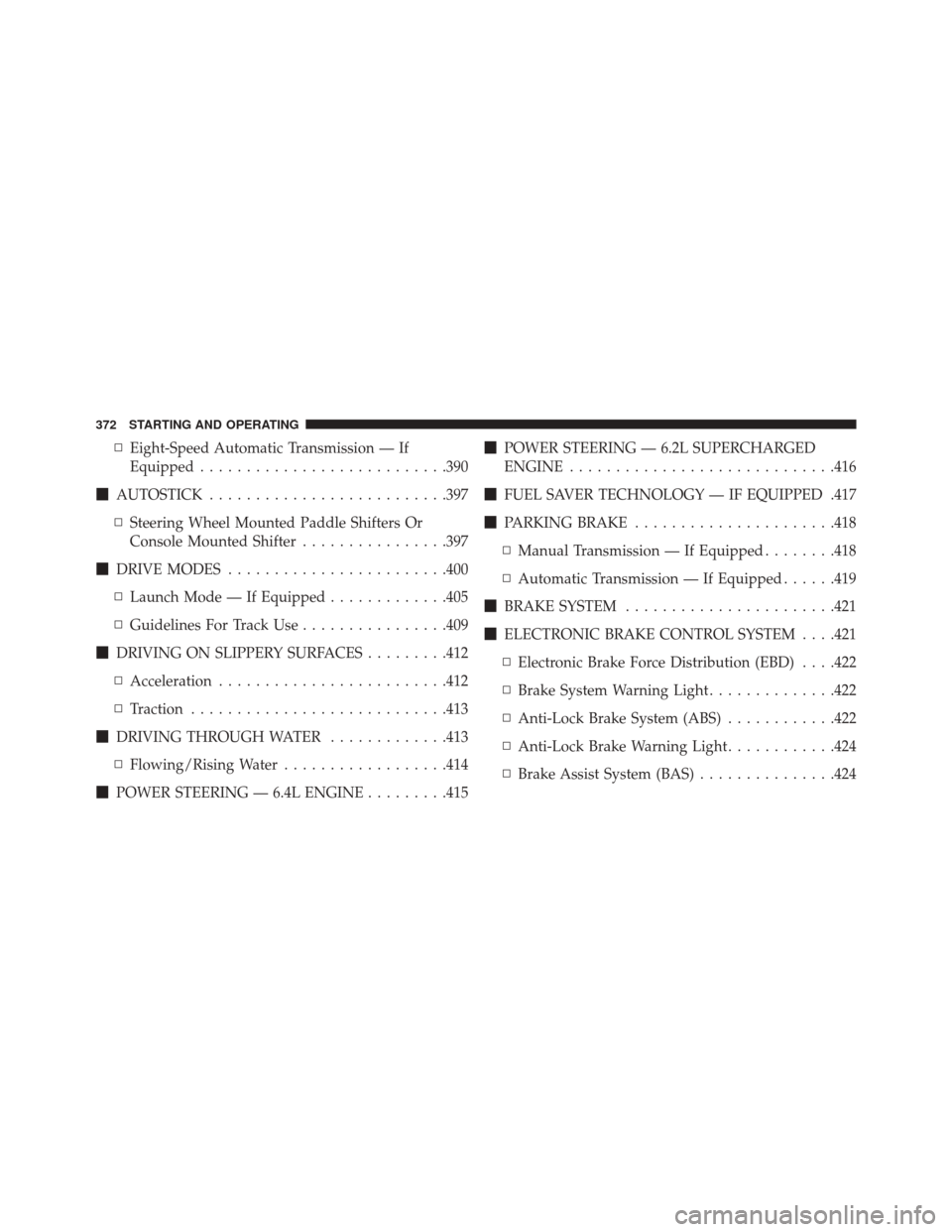
▫Eight-Speed Automatic Transmission — If
Equipped .......................... .390
� AUTOSTICK ......................... .397
▫ Steering Wheel Mounted Paddle Shifters Or
Console Mounted Shifter ................397
� DRIVE MODES ....................... .400
▫ Launch Mode — If Equipped .............405
▫ Guidelines For Track Use ................409
� DRIVING ON SLIPPERY SURFACES .........412
▫ Acceleration ........................ .412
▫ Traction ........................... .413
� DRIVING THROUGH WATER .............413
▫ Flowing/Rising Water ..................414
� POWER STEERING — 6.4L ENGINE .........415�
POWER STEERING — 6.2L SUPERCHARGED
ENGINE ............................ .416
� FUEL SAVER TECHNOLOGY — IF EQUIPPED .417
� PARKING BRAKE ..................... .418
▫ Manual Transmission — If Equipped ........418
▫ Automatic Transmission — If Equipped ......419
� BRAKE SYSTEM ...................... .421
� ELECTRONIC BRAKE CONTROL SYSTEM . . . .421
▫ Electronic Brake Force Distribution (EBD) . . . .422
▫ Brake System Warning Light ..............422
▫ Anti-Lock Brake System (ABS) ............422
▫ Anti-Lock Brake Warning Light ............424
▫ Brake Assist System (BAS) ...............424
372 STARTING AND OPERATING
Page 375 of 616

▫Hill Start Assist (HSA) .................425
▫ Traction Control System (TCS) ............428
▫ Electronic Stability Control (ESC) ..........428
▫ Electronic Roll Mitigation (ERM) ..........434
▫ Ready Alert Braking (RAB) ...............435
▫ Rainy Brake Support (RBS) ...............435
� TIRE SAFETY INFORMATION .............436
▫ Tire Markings ....................... .436
▫ Tire Identification Number (TIN) ...........439
▫ Tire Terminology And Definitions ..........441
▫ Tire Loading And Tire Pressure ...........442
� TIRES — GENERAL INFORMATION ........447
▫ Tire Pressure ....................... .447▫
Tire Inflation Pressures .................448
▫ Radial Ply Tires ..................... .450
▫ All Season Tires — If Equipped ............451
▫ Summer Or Three Season Tires —
If Equipped ......................... .451
▫ Snow Tires ......................... .452
▫ Tire Spinning ....................... .452
▫ Tread Wear Indicators ..................453
▫ Life Of Tire ........................ .454
▫ Replacement Tires .....................454
� TIRE CHAINS (TRACTION DEVICES) .......456
� TIRE ROTATION RECOMMENDATIONS .....456
▫ Tire Rotation — Same Tire Size On Front And
Rear Axle .......................... .457
5
STARTING AND OPERATING 373
Page 385 of 616
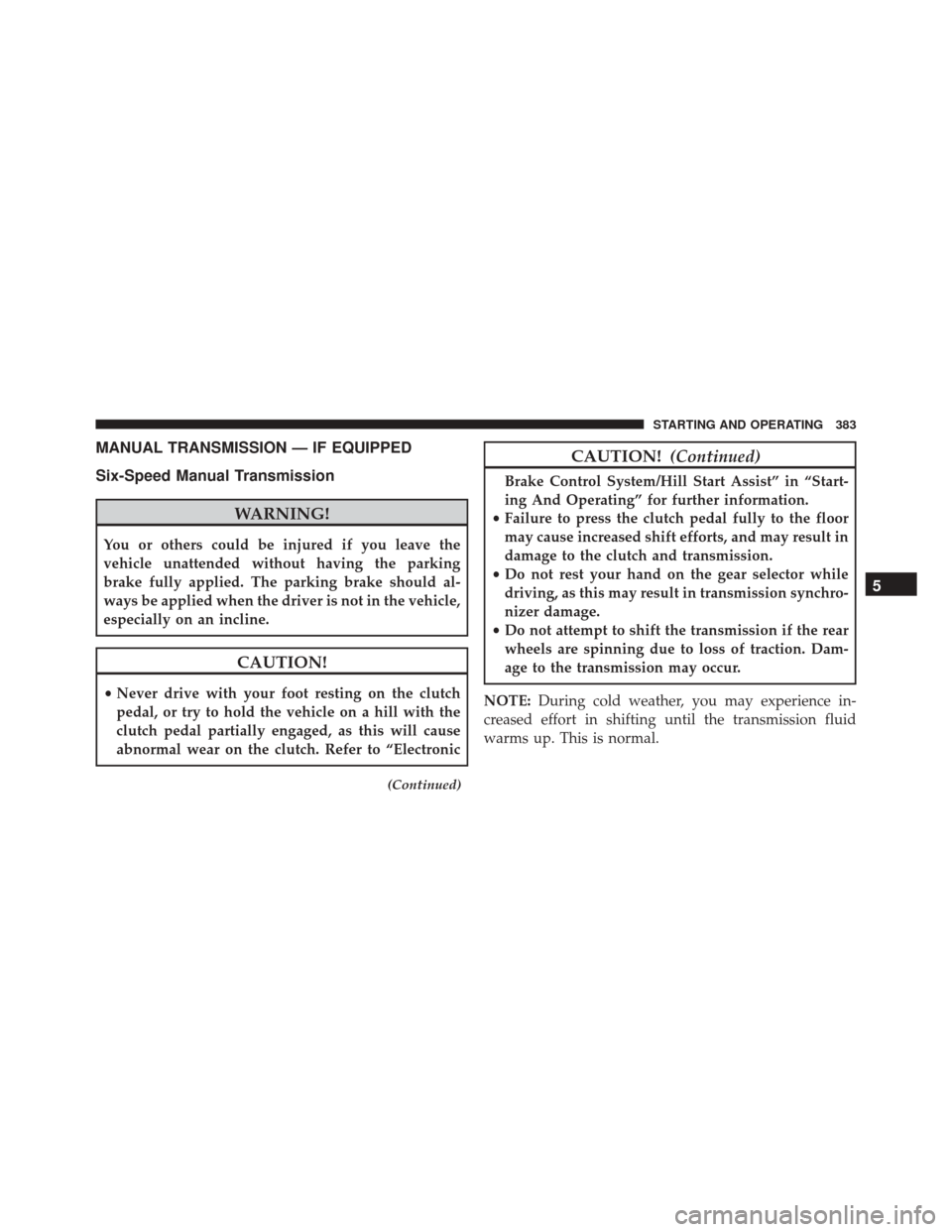
MANUAL TRANSMISSION — IF EQUIPPED
Six-Speed Manual Transmission
WARNING!
You or others could be injured if you leave the
vehicle unattended without having the parking
brake fully applied. The parking brake should al-
ways be applied when the driver is not in the vehicle,
especially on an incline.
CAUTION!
•Never drive with your foot resting on the clutch
pedal, or try to hold the vehicle on a hill with the
clutch pedal partially engaged, as this will cause
abnormal wear on the clutch. Refer to “Electronic
(Continued)
CAUTION! (Continued)
Brake Control System/Hill Start Assist” in “Start-
ing And Operating” for further information.
• Failure to press the clutch pedal fully to the floor
may cause increased shift efforts, and may result in
damage to the clutch and transmission.
• Do not rest your hand on the gear selector while
driving, as this may result in transmission synchro-
nizer damage.
• Do not attempt to shift the transmission if the rear
wheels are spinning due to loss of traction. Dam-
age to the transmission may occur.
NOTE: During cold weather, you may experience in-
creased effort in shifting until the transmission fluid
warms up. This is normal.
5
STARTING AND OPERATING 383