Page 224 of 616

▫Buttons On The Touchscreen ..............280
▫ Customer Programmable Features —
Uconnect 8.4 Settings ...................280
▫ Guidelines For Race Track Use Of Your SRT . . .296
▫ SRT PERFORMANCE PAGES ............299
▫ SRT DRIVE MODES ....................312
▫ RACE OPTIONS ..................... .325
▫ VALET MODE ...................... .330
▫ ECO MODE — IF EQUIPPED WITH
AUTOMATIC TRANSMISSION ...........332
� UCONNECT RADIOS — IF EQUIPPED ......333
� iPod/USB/MP3 CONTROL — IF EQUIPPED . . .333
� STEERING WHEEL AUDIO CONTROLS — IF
EQUIPPED .......................... .334▫
Radio Operation ..................... .335
▫ Media Mode ........................ .336
� RADIO OPERATION AND MOBILE DEVICES . .336
▫ Regulatory And Safety Information .........336
� CLIMATE CONTROLS ...................338
▫ General Overview .....................338
▫ Climate Control Functions ...............343
▫ Automatic Temperature Control (ATC) ......345
▫ Operating Tips ...................... .346
� PERSONALIZED MENU BAR ..............350
� UCONNECT VOICE RECOGNITION QUICK
TIPS ............................... .350
▫ Introducing Uconnect ...................350
222 UNDERSTANDING YOUR INSTRUMENT PANEL
Page 277 of 616

•115V AC Power Inverter System
• Audio and Telematics System
Loss of the battery charge may indicate one or more of
the following conditions:
• The charging system cannot deliver enough electrical
power to the vehicle system because the electrical
loads are larger than the capability of charging system.
The charging system is still functioning properly.
• Turning on all possible vehicle electrical loads (e.g.
HVAC to max settings, exterior and interior lights,
overloaded power outlets +12V, 115V AC, USB ports)
during certain driving conditions (city driving, tow-
ing, frequent stopping).
• Installing options like additional lights, upfitter elec-
trical accessories, audio systems, alarms and similar
devices. •
Unusual driving cycles (short trips separated by long
parking periods).
• The vehicle was parked for an extended period of time
(weeks, months).
• The battery was recently replaced and was not charged
completely.
• The battery was discharged by an electrical load left on
when the vehicle was parked.
• The battery was used for an extended period with the
engine not running to supply radio, lights, chargers,
+12V portable appliances like vacuum cleaner ’s, game
consoles and similar devices.
4
UNDERSTANDING YOUR INSTRUMENT PANEL 275
Page 278 of 616

What to do when an electrical load reduction action
message is present (“Battery Saver On” or “Battery
Saver Mode”)
During a trip:
•Reduce power to unnecessary loads if possible:
– Turn off redundant lights (interior or exterior)
– Check what may be plugged in to power outlets +12V, 115V AC, USB ports
– Check HVAC settings (blower, temperature)
– Check the audio settings (volume)
After a trip:
• Check if any aftermarket equipment was installed
(additional lights, upfitter electrical accessories, audio
systems, alarms) and review specifications if any (load
and Ignition Off Draw currents). •
Evaluate the latest driving cycles (distance, driving
time and parking time).
• The vehicle should have service performed if the
message is still present during consecutive trips and
the evaluation of the vehicle and driving pattern did
not help to identify the cause.
CYBERSECURITY
Your vehicle may be a connected vehicle and may be
equipped with both wired and wireless networks. These
networks allow your vehicle to send and receive infor-
mation. This information allows systems and features in
your vehicle to function properly.
Your vehicle may be equipped with certain security
features to reduce the risk of unauthorized and unlawful
access to vehicle systems and wireless communications.
Vehicle software technology continues to evolve over
time and FCA US LLC, working with its suppliers,
276 UNDERSTANDING YOUR INSTRUMENT PANEL
Page 279 of 616
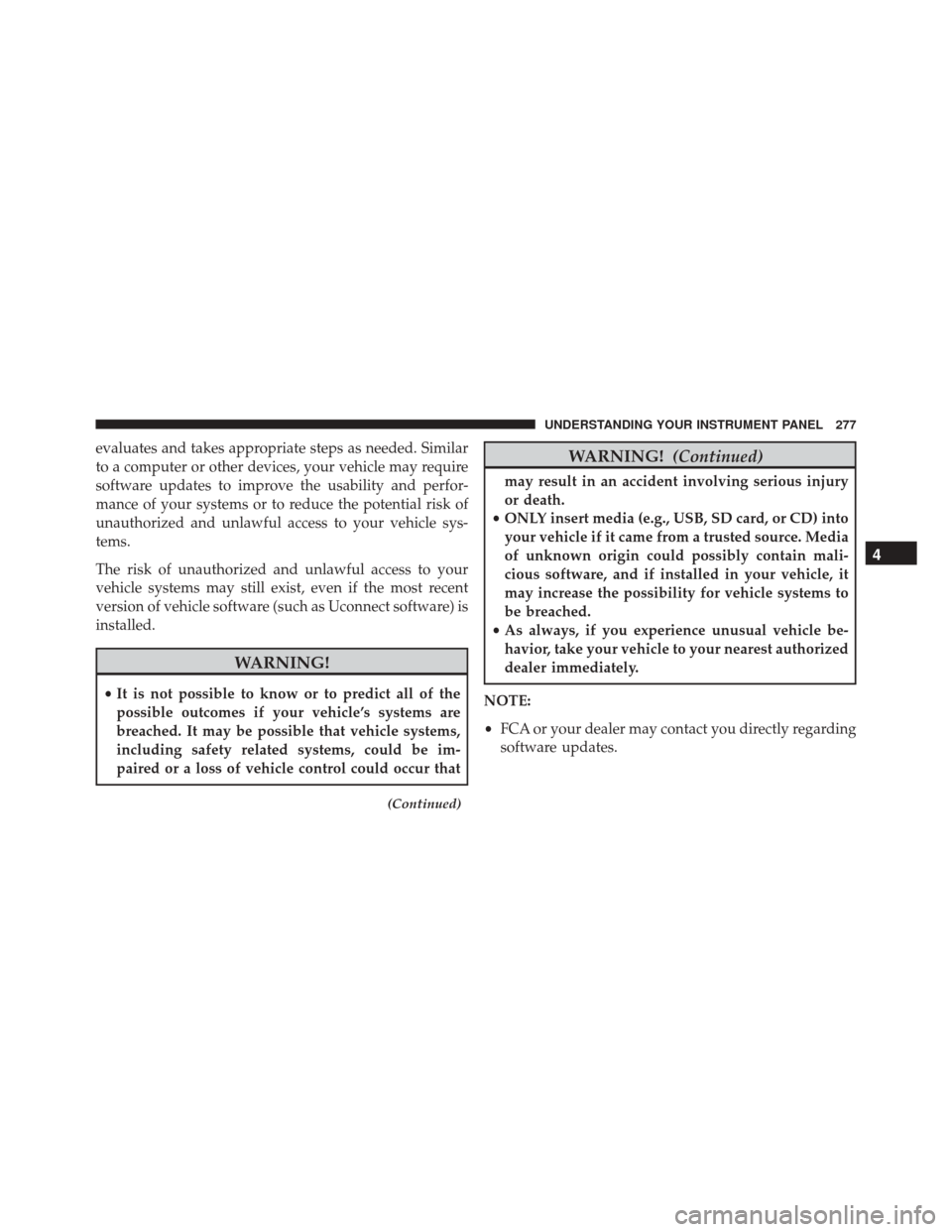
evaluates and takes appropriate steps as needed. Similar
to a computer or other devices, your vehicle may require
software updates to improve the usability and perfor-
mance of your systems or to reduce the potential risk of
unauthorized and unlawful access to your vehicle sys-
tems.
The risk of unauthorized and unlawful access to your
vehicle systems may still exist, even if the most recent
version of vehicle software (such as Uconnect software) is
installed.
WARNING!
•It is not possible to know or to predict all of the
possible outcomes if your vehicle’s systems are
breached. It may be possible that vehicle systems,
including safety related systems, could be im-
paired or a loss of vehicle control could occur that
(Continued)
WARNING! (Continued)
may result in an accident involving serious injury
or death.
• ONLY insert media (e.g., USB, SD card, or CD) into
your vehicle if it came from a trusted source. Media
of unknown origin could possibly contain mali-
cious software, and if installed in your vehicle, it
may increase the possibility for vehicle systems to
be breached.
• As always, if you experience unusual vehicle be-
havior, take your vehicle to your nearest authorized
dealer immediately.
NOTE:
• FCA or your dealer may contact you directly regarding
software updates.
4
UNDERSTANDING YOUR INSTRUMENT PANEL 277
Page 280 of 616
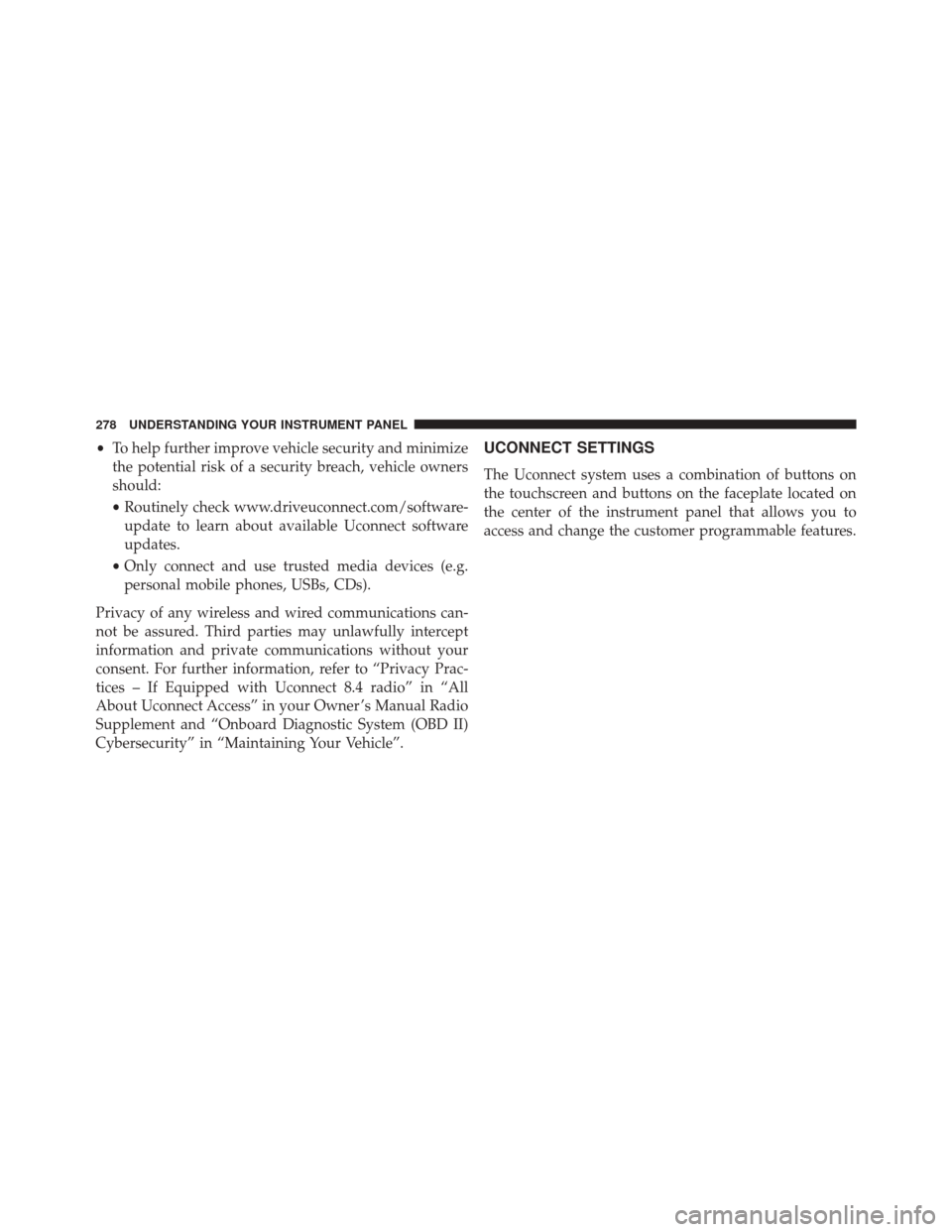
•To help further improve vehicle security and minimize
the potential risk of a security breach, vehicle owners
should:
• Routinely check www.driveuconnect.com/software-
update to learn about available Uconnect software
updates.
• Only connect and use trusted media devices (e.g.
personal mobile phones, USBs, CDs).
Privacy of any wireless and wired communications can-
not be assured. Third parties may unlawfully intercept
information and private communications without your
consent. For further information, refer to “Privacy Prac-
tices – If Equipped with Uconnect 8.4 radio” in “All
About Uconnect Access” in your Owner ’s Manual Radio
Supplement and “Onboard Diagnostic System (OBD II)
Cybersecurity” in “Maintaining Your Vehicle”.UCONNECT SETTINGS
The Uconnect system uses a combination of buttons on
the touchscreen and buttons on the faceplate located on
the center of the instrument panel that allows you to
access and change the customer programmable features.
278 UNDERSTANDING YOUR INSTRUMENT PANEL
Page 305 of 616
•With a USB jump drive installed, press the “USB”
button to save runs to the jump drive.
• With an SD Card installed, press the “SD Card” to save
runs to the SD Card. •
Press the “Uconnect” button to save the runs to the
Owner web page.
• Press the “Cancel” button to view the last timer
“Ticket.”
The “Tickets” contain the timers listed below:
• Reaction Time
Measures the driver’s reaction time for launching the
vehicle against a simulated drag strip timing light (be-
havior modeled after 500 Sportsman Tree) displayed in
the Driver Information Display (DID).
NOTE:
• Positive values closest to zero are best, negative values
mean you have faulted the start and the value won’t be
used for best times.
• The Reaction Time, MPH, ⅛, and ¼ Mile timers will be
“ready” when the vehicle is at 0 MPH (0 km/h).
SRT Performance Pages — “Save”
4
UNDERSTANDING YOUR INSTRUMENT PANEL 303
Page 335 of 616

Press the “Eco” button on the touchscreen on the SRT
Drive Modes main menu. Eco mode modifies the vehi-
cle’s engine and transmission settings to provide im-
proved fuel economy at a trade-off with acceleration
performance. Increased engine exhaust noise and/or
vibration may be noticed while Eco is active. This is
normal and a result of the increased amount of operating
conditions where the vehicle is allowed to operate in four
cylinder shutoff mode (6.4L Only).
The Paddle Shifters will be disabled while in Eco mode.
•Changing the Drive Mode will deactivate Eco.
• Eco will be disabled when another Drive Mode is
selected or “Eco” button is pressed.UCONNECT RADIOS — IF EQUIPPED
For detailed information about your Uconnect radio,
refer to your Uconnect Supplement Manual.
iPod/USB/MP3 CONTROL — IF EQUIPPED
This feature allows an iPod or external USB device to be
plugged into the USB port.
Located in the front storage area of the center console,
this feature allows an iPod/MP3 player, or an external
USB device, to be connected to the audio system.4
UNDERSTANDING YOUR INSTRUMENT PANEL 333
Page 336 of 616
iPod control supports Mini, 4G, Photo, Nano, 5G iPod
and iPhone devices. Some iPod software versions may
not fully support the iPod control features. Please visit
Apple’s website for software updates.
For further information, refer to the Uconnect User ’s
Manual.
STEERING WHEEL AUDIO CONTROLS — IF
EQUIPPED
The remote sound system controls are located on the rear
surface of the steering wheel. Reach behind the wheel to
access the switches.
USB/AUX/SD Card Ports
1 — Aux Jack
2 — USB Port3 — SD Card Slot
334 UNDERSTANDING YOUR INSTRUMENT PANEL