Page 411 of 616

Launch control will be active until the vehicle reaches
62 mph (100 km/h), at which point the ESC system will
return to its current ESC mode.
Launch control will abort before launch completion,
display “Launch Aborted” in the cluster and return to
ESC Full ON under any the following conditions:
•The brake is applied during launch.
• The ESC system detects that the vehicle is no longer
moving in a straight line.
• The “ESC OFF” button is pushed to change the ESC
system to another mode.
NOTE: After launch control has been aborted, ESC will
return to its current ESC mode.CAUTION!
Do not attempt to shift when the drive wheels are
spinning and do not have traction. Damage to the
transmission may occur.
Guidelines For Track Use
NOTE: Because of the extreme conditions encountered
during track use, any damage or wear associated with
track use is not covered by warranty.
• If your SRT vehicle is equipped with Drive Modes,
they will alter the vehicle’s performance in various
driving situations. It is recommended that your vehicle
operates in SPORT or TRACK modes during the track
event.
• Prior to each track event/day, verify all fluids are at
the correct levels. Refer to “Fluid Capacities” in “Main-
taining Your Vehicle” for further information.5
STARTING AND OPERATING 409
Page 430 of 616

4. Start the engine.
5. Rotate the steering wheel slightly more than one-halfturn to the left.
6. Push the “ESC Off” button located in the lower switch bank below the climate control four times within
twenty seconds. The “ESC Off Indicator Light” should
turn on and turn off two times.
7. Rotate the steering wheel back to center and then an additional slighty more than one-half turn to the right.
8. Turn the ignition switch to the OFF position and then back to the ON position. If the sequence was com-
pleted properly, the “ESC Off Indicator Light” will
blink several times to confirm HSA is disabled.
9. Repeat these steps if you want to return this feature to its previous setting.Traction Control System (TCS)
This system monitors the amount of wheel spin of each of
the driven wheels. If wheel spin is detected, the TCS may
apply brake pressure to the spinning wheel(s) and/or
reduce engine power to provide enhanced acceleration
and stability. A feature of the TCS, Brake Limited Differ-
ential (BLD), functions similar to a limited slip differen-
tial and controls the wheel spin across a driven axle. If
one wheel on a driven axle is spinning faster than the
other, the system will apply the brake of the spinning
wheel. This will allow more engine torque to be applied
to the wheel that is not spinning. BLD may remain
enabled even if TCS and ESC are in a reduced mode.
Electronic Stability Control (ESC)
This system enhances directional control and stability of
the vehicle under various driving conditions. ESC cor-
rects for oversteering or understeering of the vehicle by
applying the brake of the appropriate wheel(s) to assist in
428 STARTING AND OPERATING
Page 432 of 616

WARNING!(Continued)
must never be exploited in a reckless or dangerous
manner which could jeopardize the user ’s safety or
the safety of others.
• Vehicle modifications, or failure to properly main-
tain your vehicle, may change the handling charac-
teristics of your vehicle, and may negatively affect
the performance of the ESC system. Changes to the
steering system, suspension, braking system, tire
type and size or wheel size may adversely affect
ESC performance. Improperly inflated and un-
evenly worn tires may also degrade ESC perfor-
mance. Any vehicle modification or poor vehicle
maintenance that reduces the effectiveness of the
ESC system can increase the risk of loss of vehicle
control, vehicle rollover, personal injury and death.
ESC Operating Modes
NOTE: Depending upon model and mode of operation,
the ESC system may have multiple operating modes.
ESC On
This is the normal operating mode for the ESC. When-
ever the vehicle is started, the ESC system will be in this
mode. This mode should be used for most driving
conditions. Alternate ESC modes should only be used for
specific reasons as noted in the following paragraphs.
Partial Off
The “Partial Off” mode is intended for times when a
more spirited driving experience is desired. This mode
may modify TCS and ESC thresholds for activation,
which allows for more wheel spin than normally al-
lowed. This mode may be useful if the vehicle becomes
stuck.
430 STARTING AND OPERATING
Page 433 of 616

To enter the “Partial Off” mode, momentarily push the
“ESC Off” switch and the “ESC Off Indicator Light” will
illuminate. To turn the ESC on again, momentarily push
the “ESC Off” switch and the “ESC Off Indicator Light”
will turn off.
WARNING!
•When in “Partial Off” mode, the TCS functionality
of ESC, (except for the limited slip feature de-
scribed in the TCS section), has been disabled and
the “ESC Off Indicator Light” will be illuminated.
When in “Partial Off” mode, the engine power
reduction feature of TCS is disabled, and the
enhanced vehicle stability offered by the ESC sys-
tem is reduced.
• Trailer Sway control (TSC) is disabled when the
ESC system is in the “Partial Off” mode. NOTE:
•
For vehicles with multiple partial ESC modes a mo-
mentary button push will toggle the ESC mode. Mul-
tiple momentary button pushed may be required to
return to ESC On.
• �ESC Sport� and�ESC Track� (if equipped) are ESC
partial off mode(s).
Full Off – If Equipped
This mode is intended for off-highway or off-road use
only and should not be used on any public roadways. In
this mode, TCS and ESC features are turned OFF. To enter
the “Full Off” mode, push and hold the “ESC Off” switch
for five seconds while the vehicle is stopped with the
engine running. After five seconds, a chime will sound,
the “ESC Off Indicator Light” will illuminate, and the5
STARTING AND OPERATING 431
Page 435 of 616
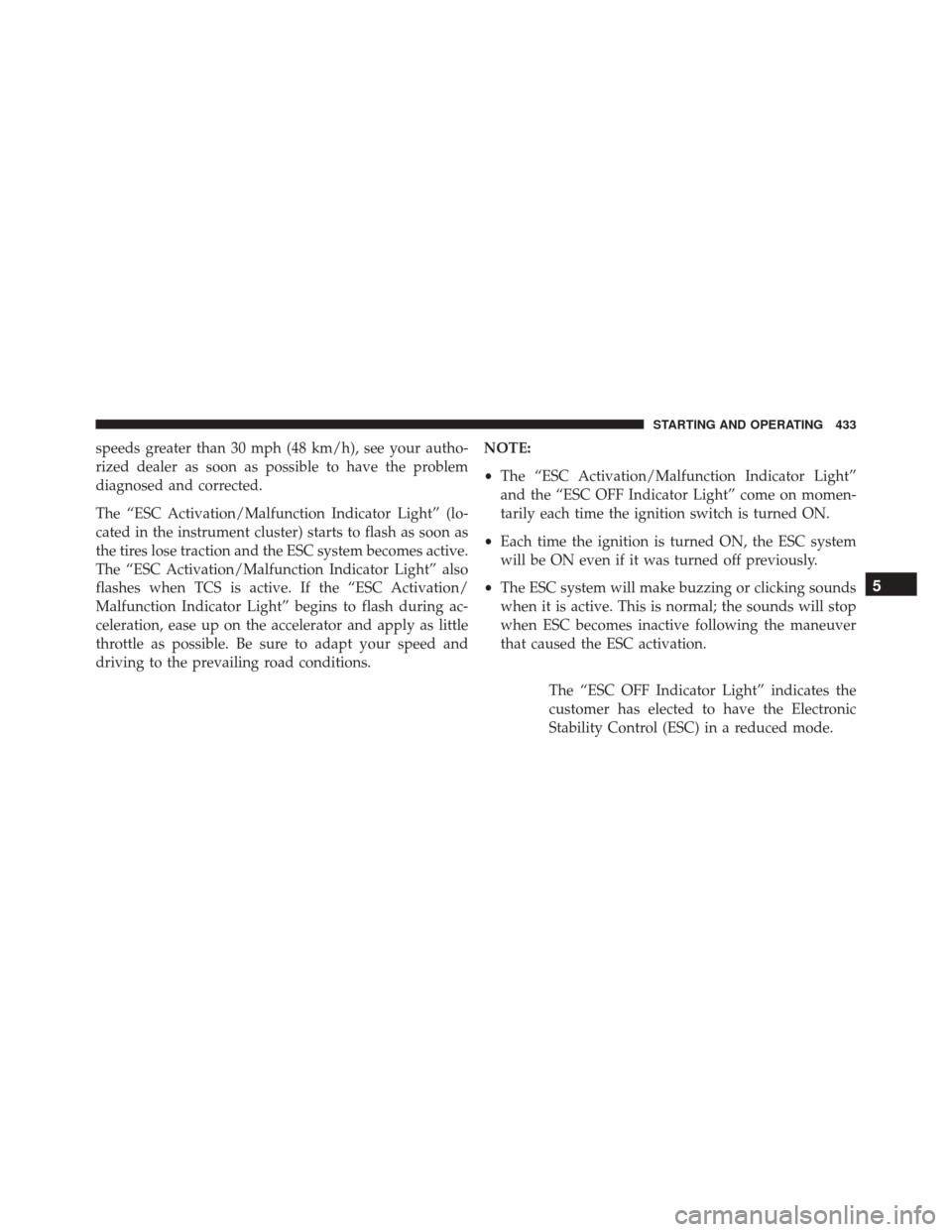
speeds greater than 30 mph (48 km/h), see your autho-
rized dealer as soon as possible to have the problem
diagnosed and corrected.
The “ESC Activation/Malfunction Indicator Light” (lo-
cated in the instrument cluster) starts to flash as soon as
the tires lose traction and the ESC system becomes active.
The “ESC Activation/Malfunction Indicator Light” also
flashes when TCS is active. If the “ESC Activation/
Malfunction Indicator Light” begins to flash during ac-
celeration, ease up on the accelerator and apply as little
throttle as possible. Be sure to adapt your speed and
driving to the prevailing road conditions.NOTE:
•
The “ESC Activation/Malfunction Indicator Light”
and the “ESC OFF Indicator Light” come on momen-
tarily each time the ignition switch is turned ON.
• Each time the ignition is turned ON, the ESC system
will be ON even if it was turned off previously.
• The ESC system will make buzzing or clicking sounds
when it is active. This is normal; the sounds will stop
when ESC becomes inactive following the maneuver
that caused the ESC activation.
The “ESC OFF Indicator Light” indicates the
customer has elected to have the Electronic
Stability Control (ESC) in a reduced mode.
5
STARTING AND OPERATING 433
Page 477 of 616
RECREATIONAL TOWING (BEHIND MOTORHOME, ETC.)
Towing This Vehicle Behind Another Vehicle
Towing ConditionWheels OFF The Ground All Models
Flat Tow NoneNOT ALLOWED
Dolly Tow FrontNOT ALLOWED
Rear NOT RECOMMENDED
On Trailer AllOK
Recreational towing (with rear wheels on the ground) is
NOT ALLOWED. The only acceptable method for tow-
ing this vehicle (behind another vehicle) is on a vehicle
trailer with all four wheels OFFthe ground.
Use of a towing dolly (with rear wheels on the ground) is
NOT ALLOWED, as severe transmission damage will occur.
Use of a towing dolly (with front wheels on the ground) is
not recommended, as vehicle damage may occur.
CAUTION!
Towing this vehicle in violation of the above require-
ments can cause severe transmission damage. Dam-
age from improper towing is not covered under the
New Vehicle Limited Warranty.
5
STARTING AND OPERATING 475
Page 480 of 616
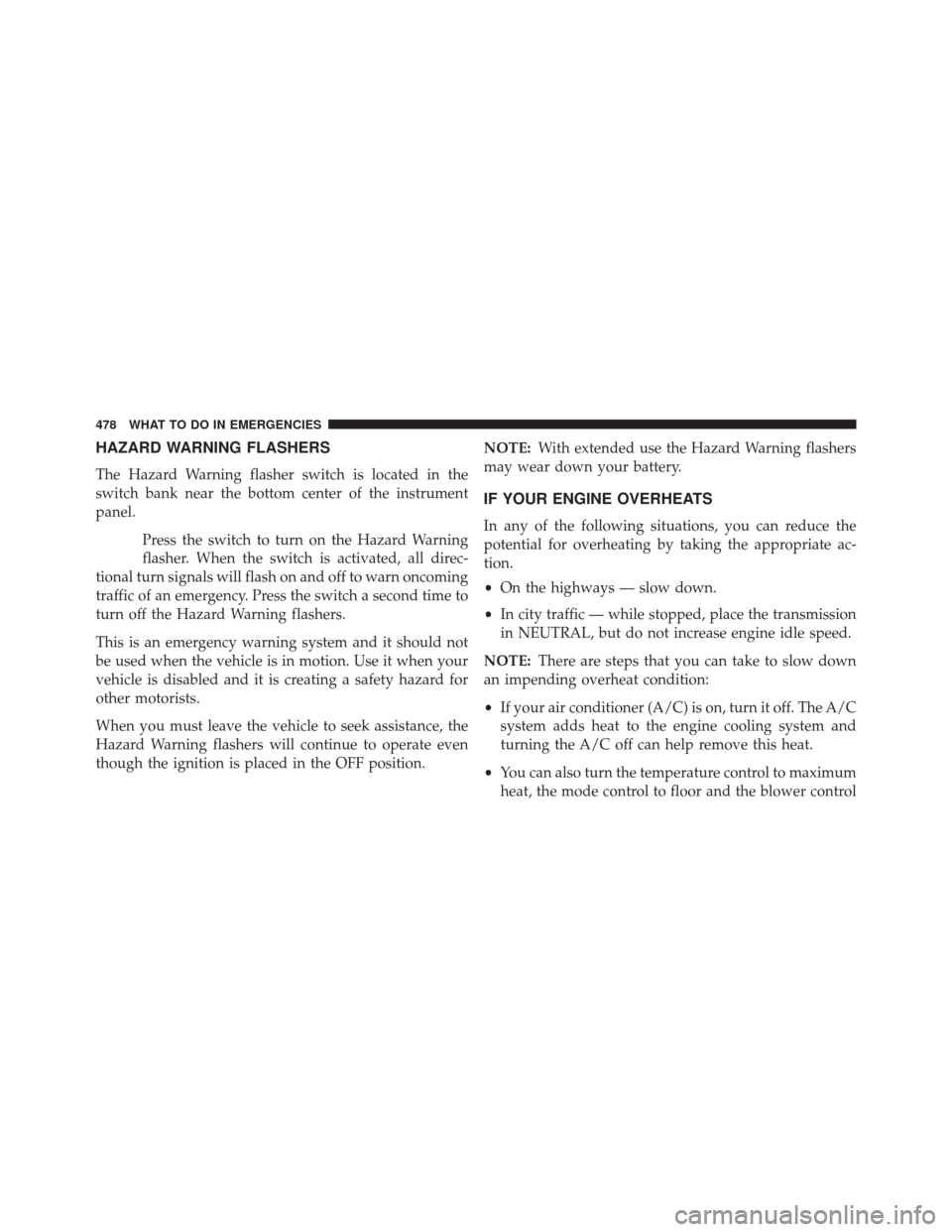
HAZARD WARNING FLASHERS
The Hazard Warning flasher switch is located in the
switch bank near the bottom center of the instrument
panel.Press the switch to turn on the Hazard Warning
flasher. When the switch is activated, all direc-
tional turn signals will flash on and off to warn oncoming
traffic of an emergency. Press the switch a second time to
turn off the Hazard Warning flashers.
This is an emergency warning system and it should not
be used when the vehicle is in motion. Use it when your
vehicle is disabled and it is creating a safety hazard for
other motorists.
When you must leave the vehicle to seek assistance, the
Hazard Warning flashers will continue to operate even
though the ignition is placed in the OFF position. NOTE:
With extended use the Hazard Warning flashers
may wear down your battery.
IF YOUR ENGINE OVERHEATS
In any of the following situations, you can reduce the
potential for overheating by taking the appropriate ac-
tion.
• On the highways — slow down.
• In city traffic — while stopped, place the transmission
in NEUTRAL, but do not increase engine idle speed.
NOTE: There are steps that you can take to slow down
an impending overheat condition:
• If your air conditioner (A/C) is on, turn it off. The A/C
system adds heat to the engine cooling system and
turning the A/C off can help remove this heat.
• You can also turn the temperature control to maximum
heat, the mode control to floor and the blower control
478 WHAT TO DO IN EMERGENCIES
Page 485 of 616
Using The Mode Select Knob And Hoses
Your Tire Service Kit is equipped with the following
symbols to indicate the air or sealant mode.
Selecting Air ModePush in the Mode Select Knob (5) and turn to this
position for air pump operation only. Use the
Black Air Pump Hose (7) when selecting this mode.
Selecting Sealant Mode
Push in the Mode Select Knob (5) and turn to this
position to inject the Tire Service Kit Sealant and
to inflate the tire. Use the Sealant Hose (clear hose) (6)
when selecting this mode. Using The Power Button
Push and release the Power Button (4) once to
turn On the Tire Service Kit. Push and release the Power
Button (4) again to turn Off the Tire Service Kit.
Using The Deflation Button
Push the Deflation Button (2) to reduce the air
pressure in the tire if it becomes over-inflated.
6
WHAT TO DO IN EMERGENCIES 483