Page 400 of 616

Operation
When the gear selector is in the DRIVE (D) position, the
transmission will operate automatically, shifting between
the eight available gears. To activate AutoStick, move the
gear selector into the MANUAL (M) position (beside the
DRIVE position). The current transmission gear will be
displayed in the instrument cluster, along with a high-
lighted�M�(Manual) indication. When the gear selector
is in the MANUAL (M) position, tap the gear selector
forward (-) (or tap the (-) shift paddle on the steering
wheel) to downshift the transmission to the next lower
gear, (or tap the lever rearward (+) or tap the (+) shift
paddle), to command an upshift. NOTE:
Tapping one of the steering wheel-mounted shift
paddles (+/-), while the gear selector is in DRIVE, will
activate a temporary AutoStick mode. Tapping (-) to
enter AutoStick mode will downshift the transmission to
the next lower gear, while using (+) to enter AutoStick
mode will retain the current gear. The current gear will be
displayed in the instrument cluster, but the �M�will not
be highlighted. The transmission will revert back to
normal operation (if the gear selector remains in DRIVE)
after a period of time, depending on accelerator pedal
activity.
In AutoStick mode, the transmission will shift up or
down when (+/-) is manually selected by the driver
(using the gear selector, or the shift paddles), unless an
engine lugging or overspeed condition would result. It
will remain in the selected gear until another upshift or
downshift is chosen, except as described below.
398 STARTING AND OPERATING
Page 401 of 616

•In temporary AutoStick mode (gear selector in
DRIVE), the transmission will automatically shift up
when maximum engine speed is reached. Lack of
accelerator pedal activity will cause the transmission
to revert to automatic operation.
• If normal AutoStick mode is engaged (gear selector in
MANUAL position), manual gear selection will be
maintained until the gear selector is returned to
DRIVE, or as described below. The transmission will
not upshift automatically at redline in this mode, nor
will downshifts be obtained if the accelerator pedal is
pressed to the floor.
• The transmission will automatically downshift as the
vehicle slows (to prevent engine lugging) and will
display the current gear. •
The transmission will automatically downshift to first
gear when coming to a stop. After a stop, the driver
should manually upshift (+) the transmission as the
vehicle is accelerated.
• You can start out, from a stop, in first or second gear.
Tapping (+) (at a stop) will allow starting in second
gear. Starting out in second gear can be helpful in
snowy or icy conditions.
• If a requested downshift would cause the engine to
over-speed, that shift will not occur.
• The system will ignore attempts to upshift at too low
of a vehicle speed.
• Holding the (-) paddle depressed, or holding the gear
selector in the (-) position, will downshift the trans-
mission to the lowest gear possible at the current
speed.
5
STARTING AND OPERATING 399
Page 409 of 616

7. While holding the brake, rapidly apply the acceleratorpedal to wide open throttle. The engine speed will
hold at the RPM that was set in the “Launch RPM
Set-up” screen.
NOTE: Messages will appear in the Driver Information
Display (DID) to inform the driver if one or more of the
above conditions have not been met.
8. When conditions 4 through 7 have been met, the Driver Information Display (DID) will read “Launch
Ready Release Brake”.
9. Keep the vehicle pointed straight.
Launch control will be active until the vehicle reaches
62 mph (100 km/h), at which point the ESC system will
return to its current ESC mode.
Launch control will abort before launch completion,
display “Launch Aborted” in the cluster under any the
following conditions: •
The accelerator pedal is released during launch.
• The ESC system detects that the vehicle is no longer
moving in a straight line.
• The “ESC OFF” button is pushed to change the system
to another mode.
NOTE: After launch control has been aborted, ESC will
return to its current ESC mode.
Manual Transmission — If Equipped
Vehicles with a manual transmission have an adjustable
launch RPM controlled through the Uconnect system.
Launch Control is only available when the following
procedure is followed:
1. Pushing the “LAUNCH” button on the center stack switch bank.
5
STARTING AND OPERATING 407
Page 410 of 616

NOTE:Pushing the SRT button on the center stack or
pressing the “Apps” button on the touchscreen are two
other options to access launch control features. Please
refer to “Uconnect Settings” within your Owner ’s
Manual on the DVD for further information.
2. Press the “Launch RPM Set-Up” button on the touch- screen. This screen will allow you to adjust your
launch RPM’s for optimum launch/traction.
3. Press the “Activate Launch Mode” button on the touchscreen.
4. Make sure the vehicle is not moving.
5. Make sure the steering wheel is pointing straight.
6. Fully depress the clutch pedal and make sure the vehicle is in first gear.
7. While holding the clutch depressed, rapidly apply the accelerator pedal to wide open throttle. The engine speed will hold at the pre-selected launch RPM. The
engine speed will hold at the RPM that was set in the
“Launch RPM Set-up” screen.
NOTE: Messages will appear in the Driver Information
Display (DID) to inform the driver if one or more of the
above conditions have not been met.
8. When conditions 4 through 7 have been met, the Driver Information Display (DID) will read “Launch
Ready Release Clutch”. Release the clutch quickly and
continue to hold wide open throttle to launch execute
shifts. Refer to “Manual Transmission – Shifting” in
this section for further information.
Release the clutch and continue to hold wide open
throttle to launch.
9. Keep the vehicle pointed straight.
408 STARTING AND OPERATING
Page 420 of 616
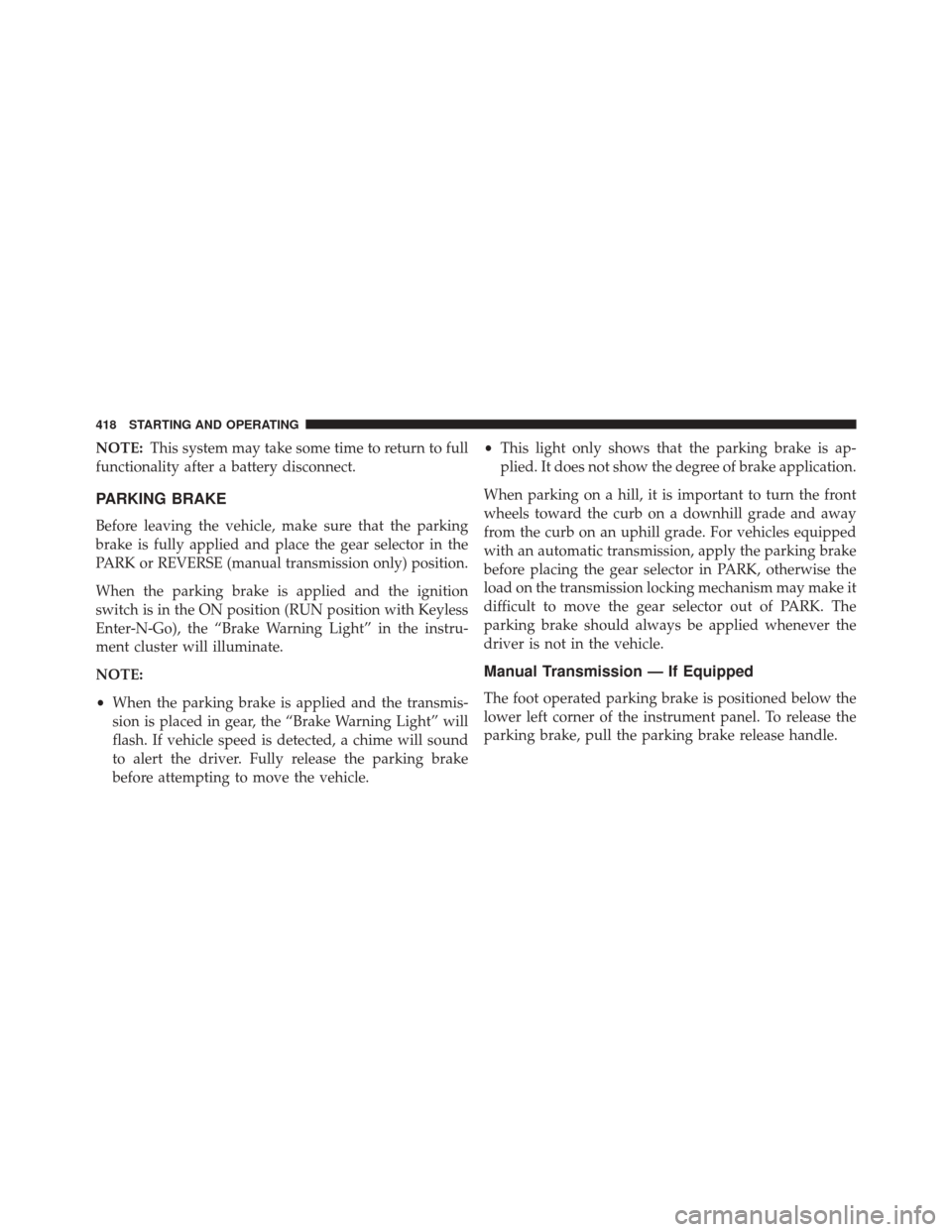
NOTE:This system may take some time to return to full
functionality after a battery disconnect.
PARKING BRAKE
Before leaving the vehicle, make sure that the parking
brake is fully applied and place the gear selector in the
PARK or REVERSE (manual transmission only) position.
When the parking brake is applied and the ignition
switch is in the ON position (RUN position with Keyless
Enter-N-Go), the “Brake Warning Light” in the instru-
ment cluster will illuminate.
NOTE:
• When the parking brake is applied and the transmis-
sion is placed in gear, the “Brake Warning Light” will
flash. If vehicle speed is detected, a chime will sound
to alert the driver. Fully release the parking brake
before attempting to move the vehicle. •
This light only shows that the parking brake is ap-
plied. It does not show the degree of brake application.
When parking on a hill, it is important to turn the front
wheels toward the curb on a downhill grade and away
from the curb on an uphill grade. For vehicles equipped
with an automatic transmission, apply the parking brake
before placing the gear selector in PARK, otherwise the
load on the transmission locking mechanism may make it
difficult to move the gear selector out of PARK. The
parking brake should always be applied whenever the
driver is not in the vehicle.
Manual Transmission — If Equipped
The foot operated parking brake is positioned below the
lower left corner of the instrument panel. To release the
parking brake, pull the parking brake release handle.
418 STARTING AND OPERATING
Page 421 of 616
Automatic Transmission — If Equipped
The foot operated parking brake is located below the lower
left corner of the instrument panel. To apply the park brake,
firmly push the park brake pedal fully. To release the
parking brake, press the park brake pedal a second time
and let your foot up as you feel the brake disengage.
WARNING!
•Never use the PARK position of an automatic
transmission as a substitute for the parking brake.
Always apply the parking brake fully when parked
(Continued)
Manual Transmission Parking Brake ReleaseAutomatic Transmission Parking Brake
5
STARTING AND OPERATING 419
Page 428 of 616
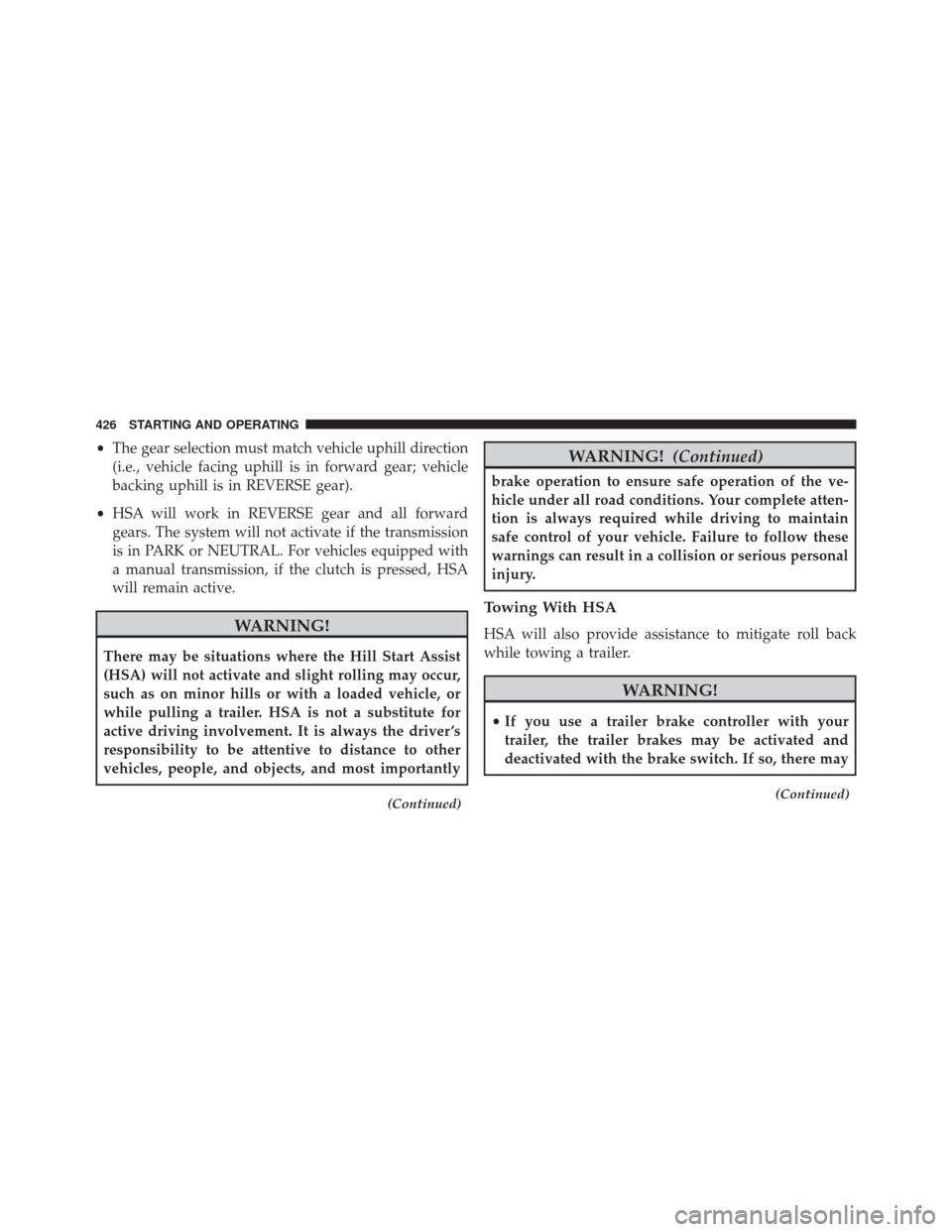
•The gear selection must match vehicle uphill direction
(i.e., vehicle facing uphill is in forward gear; vehicle
backing uphill is in REVERSE gear).
• HSA will work in REVERSE gear and all forward
gears. The system will not activate if the transmission
is in PARK or NEUTRAL. For vehicles equipped with
a manual transmission, if the clutch is pressed, HSA
will remain active.
WARNING!
There may be situations where the Hill Start Assist
(HSA) will not activate and slight rolling may occur,
such as on minor hills or with a loaded vehicle, or
while pulling a trailer. HSA is not a substitute for
active driving involvement. It is always the driver ’s
responsibility to be attentive to distance to other
vehicles, people, and objects, and most importantly
(Continued)
WARNING! (Continued)
brake operation to ensure safe operation of the ve-
hicle under all road conditions. Your complete atten-
tion is always required while driving to maintain
safe control of your vehicle. Failure to follow these
warnings can result in a collision or serious personal
injury.
Towing With HSA
HSA will also provide assistance to mitigate roll back
while towing a trailer.
WARNING!
•If you use a trailer brake controller with your
trailer, the trailer brakes may be activated and
deactivated with the brake switch. If so, there may
(Continued)
426 STARTING AND OPERATING
Page 429 of 616

WARNING!(Continued)
not be enough brake pressure to hold both the
vehicle and the trailer on a hill when the brake
pedal is released. In order to avoid rolling down an
incline while resuming acceleration, manually ac-
tivate the trailer brake or apply more vehicle brake
pressure prior to releasing the brake pedal.
• HSA is not a parking brake. Always apply the
parking brake fully when leaving your vehicle.
Also, be certain to leave the transmission in PARK.
• Failure to follow these warnings may cause the
vehicle to roll down the incline and could collide
with another vehicle, object or person, and cause
serious or fatal injury. Always remember to use the
parking brake while parking on a hill and that the
driver is responsible for braking the vehicle.
Disabling And Enabling HSA
This feature can be turned on or turned off. To change the
current setting, proceed as follows:
• For vehicles equipped with the Driver Information
Display (DID), refer to “Driver Information Display
(DID)” in “Understanding Your Instrument Panel” for
further information.
• If disabling HSA using Uconnect Settings, refer to
“Uconnect Settings” in “Understanding Your Instru-
ment Panel” for further information.
For vehicles not equipped with the DID, perform the
following steps:
1. Center the steering wheel (front wheels pointing straight forward).
2. Shift the transmission into PARK.
3. Apply the parking brake.
5
STARTING AND OPERATING 427