2016 DACIA SANDERO STEPWAY warning
[x] Cancel search: warningPage 49 of 174

JauneNoirNoir texte
1.47
ENG_UD20446_9
Ordinateur de bord (B90 - L90 Ph2 - F90 Ph2 - R90 Ph2 - Dacia)
ENG_NU_817-10_B90_Dacia_1
TRIP COMPUTER AND WARNING SYSTEM (3/4)
The information displayed DEPENDS ON THE VEHICLE EQUIPMENT AND COUNTRY.
Examples of display selec-
tions by repeatedly press-
ing
3 Interpreting the display
a) Total mileage recorder.
b) Trip mileage recorder.
c) Fuel used since the last time the reset button was pressed.
d) Average fuel consumption
since the last time the reset button was pressed.
This value is displayed after driving 400 metres and takes into account the
distance travelled and the fuel used since the last time the reset button was
pressed.
Page 50 of 174

1.48
ENG_UD20446_9
Ordinateur de bord (B90 - L90 Ph2 - F90 Ph2 - R90 Ph2 - Dacia)
ENG_NU_817-10_B90_Dacia_1
TRIP COMPUTER AND WARNING SYSTEM (4/4)
The information displayed DEPENDS ON THE VEHICLE EQUIPMENT AND COUNTRY.
Examples of display
selections by repeatedly
pressing
3 Interpreting the display
e) Estimated range with remaining fuel This
range takes into account the average fuel consumption since the last time
the reset button was pressed.
The value is displayed after driving around 400 metres.
f) Distance travelled since the last reset.
g) Average speed since the last reset. The value is displayed after driving around 400 metres.
Page 51 of 174

lighting:exterior ............................................ (up to the end of the DU)
lights: dipped beam headlights ................................... (current page)
lights: side lights ......................................................... (current page)
lights: main beam headlights ...................................... (current page)
lights ..................................................... (up to the end of the DU)
signals and lights .................................. (up to the end of the DU)
control instruments ............................... (up to the end of the DU)
1.49
ENG_UD18233_5
Éclairages et signalisations extérieures (B90 - L90 Ph2 - F90 Ph2\
- R90 Ph2 - Dacia)
ENG_NU_817-10_B90_Dacia_1
Exterior lighting and signals
EXTERIOR LIGHTING AND SIGNALS (1/2)
uSide lights
Turn the end of stalk 1 until the
symbol is opposite mark 2 .kDipped beam
headlights
Turn the end of stalk 1 until the symbol
is opposite mark 2 .
An indicator light on the instrument
panel will come on.
áMain beam headlights
With stalk 1 in dipped beam
headlights position, move the stalk to-
wards you.
When the main beam headlights are lit,
an indicator light lights up on the instru-
ment panel.
To return to the dipped beam headlight
position, pull the switch stalk towards
you.
eSwitching off the lights
Return the end of stalk 1 to its
initial position.
Lights-on reminder buzzer
A warning buzzer will sound when a
front door is opened and the lights
are left on after the ignition has been
switched off (to prevent discharge of
the battery).
Before driving at night, check that the electrical equipment is operating
correctly and adjust the headlight beams (if your vehicle is not carrying
its normal load).
Check that the lights are not obscured (by dirt, mud, snow or objects
which could cover them).
12
Page 52 of 174
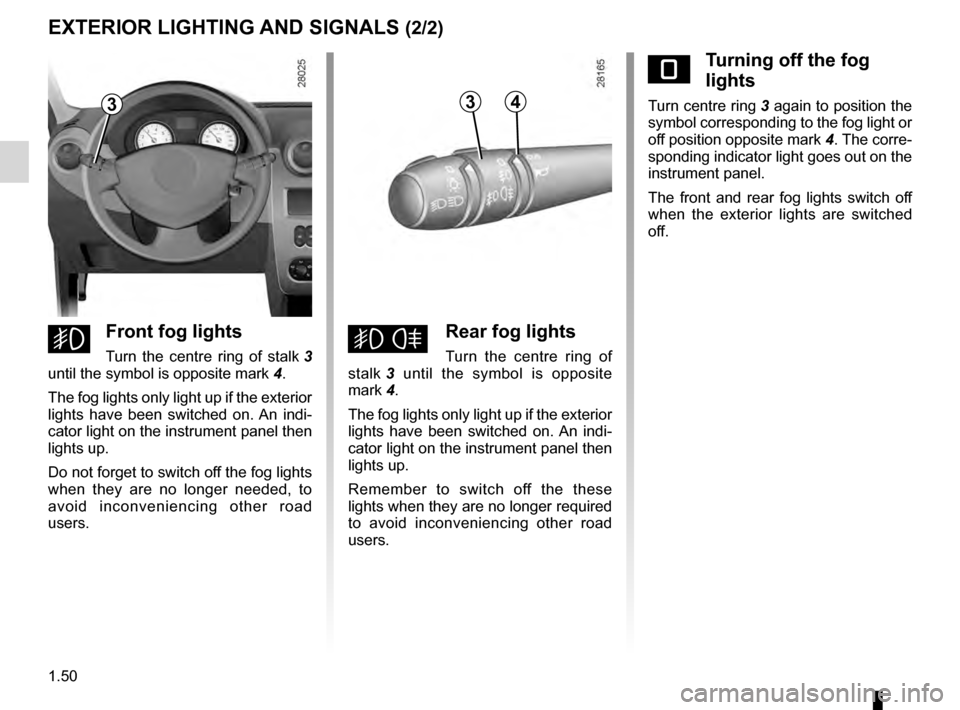
warning buzzer ...................................................... (current page)
fog lights ................................................................ (current page)
lights: fog lights .......................................................... (current page)
1.50
ENG_UD18233_5
Éclairages et signalisations extérieures (B90 - L90 Ph2 - F90 Ph2\
- R90 Ph2 - Dacia)
ENG_NU_817-10_B90_Dacia_1
EXTERIOR LIGHTING AND SIGNALS (2/2)
eTurning off the fog
lights
Turn centre ring 3 again to position the
symbol corresponding to the fog light or
off position opposite mark
4. The corre-
sponding indicator light goes out on the
instrument panel.
The front and rear fog lights switch off
when the exterior lights are switched
off.
gFront fog lights
Turn the centre ring of stalk 3
until the symbol is opposite mark 4 .
The fog lights only light up if the exterior
lights have been switched on. An indi-
cator light on the instrument panel then
lights up.
Do not forget to switch off the fog lights
when they are no longer needed, to
avoid inconveniencing other road
users.hRear fog lights
Turn the centre ring of
stalk 3
until the symbol is opposite
mark
4.
The fog lights only light up if the exterior
lights have been switched on. An indi-
cator light on the instrument panel then
lights up.
Remember to switch off the these
lights when they are no longer required
to avoid inconveniencing other road
users.
334
Page 54 of 174

headlight flashers ................................. (up to the end of the DU)
horn ...................................................... (up to the end of the DU)
indicators .............................................. (up to the end of the DU)
lights: direction indicators .......................... (up to the end of the DU)
lights: hazard warning ............................... (up to the end of the DU)
indicators: direction indicators .......................... (up to the end of the DU)
hazard warning lights signal ................. (up to the end of the DU)
hazard warning lights signal ................. (up to the end of the DU)
1.52
ENG_UD20449_7
Avertisseurs sonore et lumineux (B90 - L90 Ph2 - F90 Ph2 - R90 Ph2 - Dac\
ia)
ENG_NU_817-10_B90_Dacia_1
Audible and visual signals
AUDIBLE AND VISUAL SIGNALS
Horn
Press the end of the stalk 1.
Depending on the vehicle, press on one
of areas
2.
Headlight flasher
Pull stalk 1 towards you to flash the
headlights.
Direction indicators
Move stalk 1 parallel to the steering
wheel and in the direction you are going
to turn it.
When driving on the motorway, the
steering wheel is not usually turned suf-
ficiently to return the stalk automatically
to its starting position. There is an inter-
mediate position in which the stalk may
be held when changing lanes.
When the stalk is released, it will auto-
matically return to its starting position.éHazard warning lights
Press switch 3.
T
his switch activates all four direction
indicators and the side indicator lights
simultaneously.
It must only be used in an emergency to
warn drivers of other vehicles that you
have had to stop in an area where stop-
ping is prohibited or unexpected, or that
you are obliged to drive under special
conditions.
113
2
Page 59 of 174

JauneNoirNoir texte
1.57
ENG_UD22575_7
Réservoir carburant (B90 - Dacia)
ENG_NU_817-10_B90_Dacia_1
FUEL TANK (2/3)
Petrol version
It is essential to use unleaded petrol.
The octane rating (RON) must conform
with the specifications given on the
label inside the fuel filler flap
A
.
Diesel versions
It is essential to use diesel fuel that
conforms to the specifications given on
the label inside fuel filler flap
A
.
Filling with fuel
Insert the nozzle to open valve B and
insert it fully before turning it on to fill
the fuel tank (risk of splashing).
Hold it in this position for the whole fill-
ing operation. Following the first auto-
matic shut-off at the end of filling, the
trigger can be pulled two more times at
most, to leave room for expansion.
Make sure that no water enters the fuel
tank during filling. Valve
B
and its sur-
round must remain clean.
Petrol versions
Using leaded petrol will damage the
antipollution system and may lead to a
loss of warranty.
To ensure that the fuel tank is not filled
with leaded petrol, the fuel tank filler
neck contains a restrictor fitted with a
foolproof system which only allows
the nozzle for unleaded petrol to be
used (at the pump).
Persistent smell of fuel
If you notice a persistent
smell of fuel you should:
–
s
top the vehicle as soon
as traffic conditions allow and
switch off the ignition;
–
s
witch on the hazard warning
lights and ask your passengers to
leave the vehicle and stay clear
of the traffic;
–
contact an approved Dealer
.
A
B
Page 63 of 174

driving ................................................... (up to the end of the DU)
starting .................................................. (up to the end of the DU)
starting the engine ................................ (up to the end of the DU)
2.3
ENG_UD18206_6
Démarrage, Arrêt du moteur (B90 - L90 Ph2 - F90 Ph2 - R90 Ph2 - Dacia)
ENG_NU_817-10_B90_Dacia_2
Vehicle equipped with an automatic
gearbox
Before starting, move the lever to posi-
tion N or P.
Refer to the information on the
“Automatic gearbox” in Section 2.
Petrol injection
Engine warm or cold
–
A
ctivate the starter without de-
pressing the accelerator.
–
R
elease the key as soon as the
engine starts.ÉDiesel injection
T
urn the ignition key to ignition “On” po-
sition M, and hold this position until the
preheating warning light goes out.
Move the key to “Start” position D with-
out accelerating. Release the key as
soon as the engine starts.
Stopping the engine
With the engine idling, turn the key
back to “Stop” position St.
Starting the engine
In very cold conditions (temperatures
below –20°C): so that it is easier to
start the engine, switch on the ignition
for several seconds before starting the
engine.
Make sure the engine immobiliser is not
activated. Refer to the information on
the “Engine immobiliser” in Section 1.
Starting/stopping the engine
STARTING/STOPPING THE ENGINE
Never leave your vehicle with the key or remote control inside and never leave a child (or a pet) unsupervised, even
for a short while.
The reason for this is that the child may endanger himself or others by starting the engine, activating equipment such
as the window winders for example, or locking the doors.
Risk of serious injury.
Never switch off the ignition before the vehicle has stopped completely. Once the engine has stopped, the brake servo,
power assisted steering and passive safety equipment such as air bags wi\
ll no longer operate.
The steering is locked when the key is removed.
Page 64 of 174

driving ................................................... (up to the end of the DU)
catalytic converter................................. (up to the end of the DU)
catalytic converter................................. (up to the end of the DU)
special features of petrol vehicles ........ (up to the end of the DU)
2.4
ENG_UD18237_9
Particularités des versions essence (B90 - U90 - L90 Ph2 - F90 Ph2 -\
R90 Ph2 - H79 - Dacia)
ENG_NU_817-10_B90_Dacia_2
Special features of petrol versions
SPECIAL FEATURES OF PETROL VERSIONS
The following operating conditions:
–
driving
for long periods when the low
fuel level warning light is lit;
–
using leaded petrol;
–
u
sing oil or fuel additives which are
not approved by the manufacturer.
Or operating faults such as:
–
faulty
ignition system, running out of
fuel or disconnected spark plugs re-
sulting in the engine misfiring or cut-
ting out when driving;
–
loss of power
,
may cause the catalytic converter to
overheat, reducing its efficiency which
may irreparably damage it and cause
heat damage to the vehicle. If you notice any of the above operating
faults, have the necessary repairs car-
ried out as soon as possible by an ap-
proved Dealer.
These faults may be avoided by reg-
ularly taking your vehicle to your ap-
proved dealer at the intervals speci-
fied in your Maintenance Service
Document.
Starting problems
To avoid damaging the catalytic con-
verter,
do not keep trying to start the
engine (using the start button, or by
pushing or towing the vehicle) without
having identified and corrected the
starting fault.
If the fault cannot be identified, do not
continue to try and start the engine, but
contact an approved dealer.
Do not park the vehicle or
run the engine in locations
where combustible sub-
stances or materials such
as grass or leaves can come into
contact with a hot exhaust system.