Page 169 of 308
167
Grasp the towball 4 firmly with one hand;
with the other hand, pull and turn the locking
wheel 5 clockwise as far as it will go; do not
release the locking wheel.
Maintenance
Correct operation is only possible if the
towball and its carrier remain clean.
Before cleaning the vehicle with a high
pressure jet wash, the towball must be
removed and the blanking plug inserted in
the carrier.
Apply the label provided to a clearly
visible area, close to the carrier or in
the boot.
For any work on the towbar, got to a
CITROËN dealer or a qualified workshop.
Refit the protective blanking plug to the
carrier.
Carefully stow the towball in its bag away
from knocks and dirt.
Extract the towball from the bottom of its
carrier 1.
Release the locking wheel; this automatically
stops in the unlocked position (position B ).
Transport solutions
QUICK HELP
8
Page 175 of 308
173
dIMEnSIOnS
The dimensions are given in millimetres.
This model is available in 4 lengths (L1...) and 3 heights (H1...); refer to the corresponding tables:VA
n
L1L2L3L4
H1 H2 H1 H2 H2 H3 H2 H3
L Overall length 4
9635
4135
9986
363
H Overall height 2
254 2 524 2 254 2 524 2 524 2 764 2 524 2 764
A Wheelbase 3
0003
4504
035
B Front overhang 948
cRear overhang1
0151
380
dOverall width (incl./excl. mirrors)2 508 / 2
050
E Width of front track 1
810
F Width of rear track 1
790
G Height of load floor 535 to 565
I Length of interior floor 2
6703
1203
7054
070
jMaximum interior load height1
662 1 932 1 662 1 932 1 932 2 172 1 932 2 172
K Maximum interior width 1
870
M Interior width between wheel arches 1
422
Volume (m
3) 89.5 10 11.5 13 15 15 17
9
TECHNICAL DATA
Dimensions
Page 225 of 308
223
Global voice commands
These commands can be made from any screen page after pressing the voice recognition or telephone button located on the steering wheel,
as long as there is no telephone call in progress.Level 1 Level 2Level 3
co
mment
Help Provides generic help to the user by suggesting
certain available commands.
ca
ncel Closes the current voice session.
rep
eat Repeats to the user the last voice message spoken.
Voice tutorial Provides the user with detailed description of how
to use the voice system.
Touch Screen Audio - Telematic System
AUDIO and TELEMATICS
10
Page 226 of 308
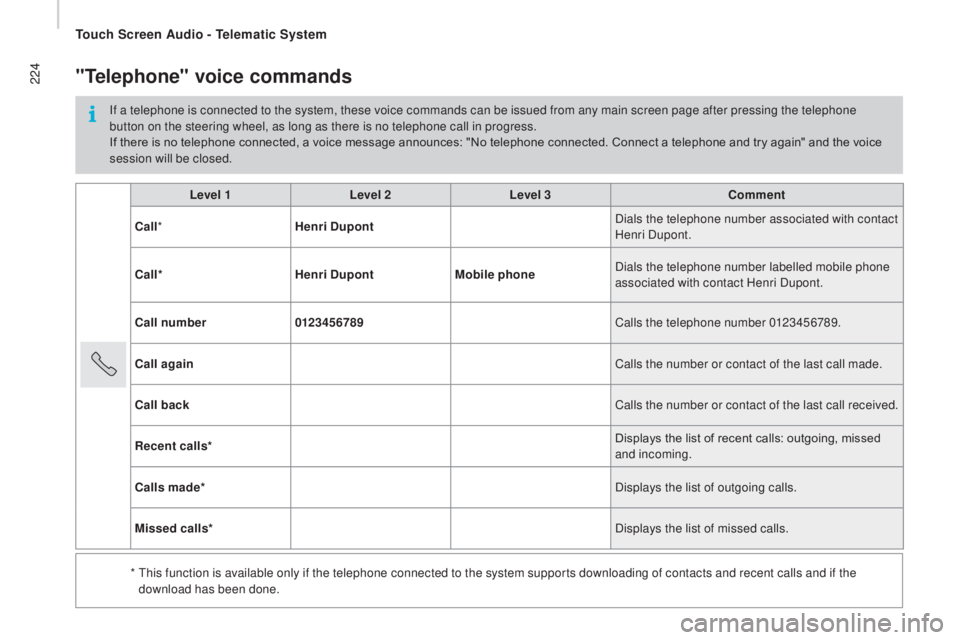
224
Level 1Level 2Level 3co mment
c
all * Henri
d
u
pont Dials the telephone number associated with contact
Henri Dupont.
c
all* Henri
d
u
pontMobile phone Dials the telephone number labelled mobile phone
associated with contact Henri Dupont.
ca
ll number 0123456789 Calls the telephone number 0123456789.
ca
ll again Calls the number or contact of the last call made.
ca
ll back Calls the number or contact of the last call received.
re
cent calls* Displays the list of recent calls: outgoing, missed
and incoming.
ca
lls made* Displays the list of outgoing calls.
Missed calls* Displays the list of missed calls.
*
T
his function is available only if the telephone connected to the system supports downloading of contacts and recent calls and if the
download has been done.
"telephone" voice commands
If a telephone is connected to the system, these voice commands can be issued from any main screen page after pressing the telephone
button on the steering wheel, as long as there is no telephone call in progress.
If there is no telephone connected, a voice message announces: "No telephone connected. Connect a telephone and try again" and the voice
session will be closed.
Touch Screen Audio - Telematic System
Page 228 of 308
226"AM / FM / dAB rad io" voice commands
These voice commands can be issued from any main screen page after pressing the voice recognition button on the steering wheel, as long as
there is no telephone call in progress.
Level 1 Level 2Level 3
co
mment
t
u n e t o 105.5 FMTunes the radio to the frequency 105.5 on
the
FM
waveband.
t
u n e t o 940 AMTunes the radio to the frequency 940 on
the
AM
waveband.
t
u n e t o * FIP FMTune the radio to the FIP station.
tu
ne to d
A
B channel**
ra
dio n OVA Tunes the DAB radio to the Radio NOVA channel.
* The name "FIP" can be replaced by any other FM station name received by the radio. Not all radio stations provide this service.
**
T
he name "Radio NOVA" can be replaced by any other DAB channel name received by the radio. Not all DAB channels provide this
service.
Touch Screen Audio - Telematic System
Page 229 of 308
227"Media" voice commands
These voice commands can be issued from any main screen page after pressing the voice recognition button on the steering wheel, as long as
there is no telephone call in progress.Level 1 Level 2Level 3
co
mment
Play track "
ti
tle 1" Plays the track "Title 1".
Play album "Album 1 " Plays the songs in album "Album 1".
Play ar tist "Ar tist 1 " Plays the songs by "Artist 1".
Play musical genre "
j
azz" Plays the songs of the "Jazz" musical genre.
Play playlist "Playlist 1 " Plays the songs in the playlist "Playlist 1".
Play podcast "
ra
dio 1" Plays the podcast "Podcast 1".
Play audio book "Book 1 " Plays the audio book "Book 1".
Play track number "5 " Plays track number "5".
Select "
u
SB" Selects the USB media as the active audio source.
Scan "Album " Displays the list of albums available.
Touch Screen Audio - Telematic System
AUDIO and TELEMATICS
10
Page 230 of 308
228"navigation" voice commands
These voice commands can be issued from any main screen page after pressing the voice recognition button on the steering wheel, as long as
there is no telephone call in progress.Level 1 Level 2Level 3
co
mment
Go home Displays the route home.
2
d
mode Changes to 2D mode.
3
d
mode Changes to 3D mode.
de
lete route Deletes the route displayed.
Add a favourite Displays the favourites screen page.
rep
eat instruction Repeats the last voice message spoken.
Touch Screen Audio - Telematic System
Page 231 of 308
229"test message" voice commands
These voice commands can be issued from any main screen page after pressing the telephone button on the steering wheel, as long as there
is no telephone call in progress.Level 1 Level 2Level 3
co
mment
Send a text to 0123456789
Starts the voice procedure for sending
a
pre-defined text message using the system.
Send a text to Henri
d
u
pontMobile phone
d
isplay text Henri
d
u
pontMobile phone Displays the message box downloaded from
the
telephone.
Touch Screen Audio - Telematic System
AUDIO and TELEMATICS
10