2016 CITROEN RELAY window
[x] Cancel search: windowPage 224 of 308

222Voice commands
Steering mounted controls
Information - using the system
Instead of touching the screen, you can
use your voice to issue commands to
the system. Voice interaction can be quickly used
if these buttons are pressed during
a voice message from the system; It
allows a voice command to be issued
di r e c t l y.
For example, if the system is speaking
a voice help message and if you want
to know the command to give the
system, by pressing these buttons, the
voice message is interrupted and the
desired voice command can be spoken
directly (so avoiding the need to listed
to the complete voice help message).
When the system is waiting for a voice
command from the user, pressing these
buttons closes the voice session.
To ensure that your voice commands
are always recognised by the system,
we recommend that you follow the
advice below:
-
s
peak with a normal tone of voice,
-
b
efore speaking, always wait for
the "beep" (audible signal),
-
t
he system is able to recognise
the voice commands delivered,
independent off gender, tone and
inflexion of the voice of the person
speaking,
-
k
eep the noise level inside the
vehicle as low as possible,
-
b
efore speaking a voice command,
ask other passengers not to speak.
As the system recognizes voice
commands whatever is said, when
more than one person speaks
at the same time, it is possible
that the system will recognise
commands different or additional to
the one intended, Every time a button is pressed, a
"beep" (audible signal) is produced
and the screen displays a page of
suggestions asking the user to speak a
command.
-
f or best operation, it is
recommended that the windows
and opening roof (for versions/
markets where it is available) be
closed to avoid inter ference from
extraneous noises.
This button switches on the
"Telephone" voice recognition mode,
which makes it possible to start calls,
view the log of recent /received/made,
display contacts, etc.
This button switches on the "Radio/
Media" voice recognition mode,
which makes it possible to tune to a
specific radio station radio or specific
AM/FM radio frequency, play a track
or an album on a USB memory stick /
iPod/MP3 CD.
Touch Screen Audio - Telematic System
Page 242 of 308

240Voice commands
Steering mounted controls
Information - using the system
Instead of touching the screen, you can
use your voice to issue commands to
the system. Voice interaction can be quickly used
if these buttons are pressed during
a voice message from the system; It
allows a voice command to be issued
di r e c t l y.
For example, if the system is speaking
a voice help message and if you want
to know the command to give the
system, by pressing these buttons, the
voice message is interrupted and the
desired voice command can be spoken
directly (so avoiding the need to listed
to the complete voice help message).
When the system is waiting for a voice
command from the user, pressing these
buttons closes the voice session.
To ensure that your voice commands
are always recognised by the system,
we recommend that you follow the
advice below:
-
s
peak with a normal tone of voice,
-
b
efore speaking, always wait for
the "beep" (audible signal),
-
t
he system is able to recognise
the voice commands delivered,
independent off gender, tone and
inflexion of the voice of the person
speaking,
-
k
eep the noise level inside the
vehicle as low as possible,
-
b
efore speaking a voice command,
ask other passengers not to speak.
As the system recognizes voice
commands whatever is said, when
more than one person speaks
at the same time, it is possible
that the system will recognise
commands different or additional to
the one intended, Every time a button is pressed, a
"beep" (audible signal) is produced
and the screen displays a page of
suggestions asking the user to speak a
command.
-
f or best operation, it is
recommended that the windows
and opening roof (for versions/
markets where it is available) be
closed to avoid inter ference from
extraneous noises.
This button switches on the
"Telephone" voice recognition mode,
which makes it possible to start calls,
view the log of recent /received/made,
display contacts, etc.
This button switches on the "Radio/
Media" voice recognition mode,
which makes it possible to tune to a
specific radio station radio or specific
AM/FM radio frequency, play a track
or an album on a USB memory stick /
iPod/MP3 CD.
Audio System
Page 251 of 308

249
PrESEntAtIO n
The crew cab is available on van versions and comprises a bench seat, se\
at belts, a storage
space and side windows.
It is separated from the load space and a high-strength partition offering comfort and safety.
rear bench seat
This ergonomic bench seats four people.
Storage space
A storage space is provided under the bench
seat.
From the cab, tilt the seat cushion forward
for access to it
Good practice
Do not tilt the bench seat cushion during
transportation.
No not attach anything to the cab fixing
structure.
Do not exceed the number of passengers
indicated on the registration certificate.
In the rear, the load space is intended for
carrying goods only.
You are advised to place the goods or heavy
objects as far forwards as possible in the
load space (towards the cab) and secure
them by means of straps using the stowing
rings on the floor.
SPECIAL FEATURES
Crew cab
Page 252 of 308

250
Sliding side windows
Depending on the vehicle's equipment, the
side windows of row 2 can be opened.
Squeeze the two controls then slide
the window.
While driving, the window must be
closed or secured in an intermediate
position.
Do not extend long objects outside the
vehicle via the window.
Seat belts
Each rear seat is fitted with a three-point
inertia reel seat belt.
Fastening
Pull the strap in front of you, with an even
movement, ensuring that it does not twist.
Secure the buckle in its housing.
Check that the seat belt is fastened securely
and that the automatic locking system is
operating correctly by pulling the strap
rapidly.
u
nfastening
Press the red button on the buckle housing,
the seat belt rolls up automatically but you
are advised to guide it.
Use the seat belt to restrain one person
only per seat.
child seats
Do not install child seats, booster
cushions or carrycots on the rear seats
of the cab.
Crew cab
Page 256 of 308

254
PrESEntAtIO n
The double cab is available in chassis and floor versions and comprises \
a bench seat, seat
belts, a storage space and side windows.
rear bench seat
This ergonomic bench seats four people.
Storage space
A storage space is provided under the bench
seat.
Tilt the seat cushion forward for access to it.
Good practice
Do not tilt the bench seat cushion during
transportation.
No not attach anything to the cab fixing
structure.
Do not exceed the number of passengers
indicated on the registration certificate.
Double cab
Page 257 of 308

255
Sliding side windows
Depending on the vehicle's equipment, the
side windows can be opened.
Squeeze the two controls then slide the
window.
While driving, the window must be closed
or secured in an intermediate position.
Do not project long objects outside the
vehicle through the window.
Seat belts
Each rear seat is fitted with a three-point
inertia reel seat belt.
Fastening
Pull the strap in front of you, with an even
movement, ensuring that it does not twist.
Secure the buckle in its housing.
Check that the seat belt is fastened securely
and that the automatic locking system is
operating correctly by pulling the strap
rapidly.
u
nfastening
Press the red button on the buckle housing,
the seat belt rolls up automatically but you
are advised to guide it.
Use the seat belt to restrain one person
only per seat.
child seats
Do not install child seats, booster
cushions or carrycots on the rear seats
of the cab.
SPECIAL FEATURES
Double cab
Page 291 of 308
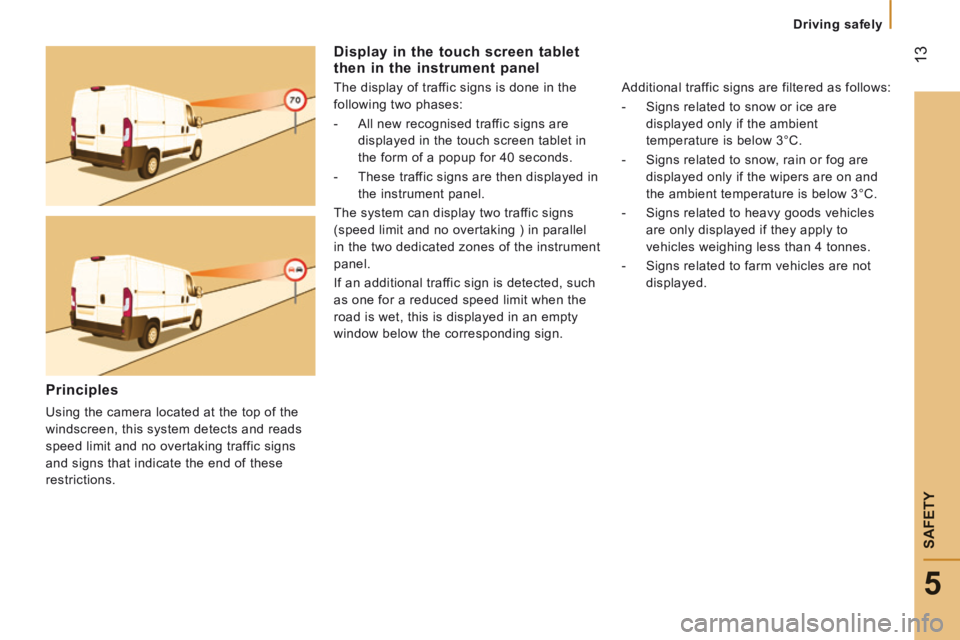
13
5
Driving safely
SAFETY
Display in the touch screen tablet then in the instrument panel
The display of traffic signs is done in the
following two phases:
- All new recognised traffic signs are
displayed in the touch screen tablet in
the form of a popup for 40 seconds.
- These traffic signs are then displayed in
the instrument panel.
The system can display two traffic signs
(speed limit and no overtaking ) in parallel
in the two dedicated zones of the instrument
panel.
If an additional traffic sign is detected, such
as one for a reduced speed limit when the
road is wet, this is displayed in an empty
window below the corresponding sign.
Additional traffic signs are filtered as follows:
- Signs related to snow or ice are
displayed only if the ambient
temperature is below 3°C.
- Signs related to snow, rain or fog are
displayed only if the wipers are on and
the ambient temperature is below 3°C.
- Signs related to heavy goods vehicles
are only displayed if they apply to
vehicles weighing less than 4 tonnes.
- Signs related to farm vehicles are not
displayed.
Principles
Using the camera located at the top of the
windscreen, this system detects and reads
speed limit and no overtaking traffic signs
and signs that indicate the end of these
restrictions.
Page 307 of 308

13
5
Driving safely
SAFETY
Display in the touch screen tablet then in the instrument panel
The display of traffic signs is done in the
following two phases:
- All new recognised traffic signs are
displayed in the touch screen tablet in
the form of a popup for 40 seconds.
- These traffic signs are then displayed in
the instrument panel.
The system can display two traffic signs
(speed limit and no overtaking ) in parallel
in the two dedicated zones of the instrument
panel.
If an additional traffic sign is detected, such
as one for a reduced speed limit when the
road is wet, this is displayed in an empty
window below the corresponding sign.
Additional traffic signs are filtered as follows:
- Signs related to snow or ice are
displayed only if the ambient
temperature is below 3°C.
- Signs related to snow, rain or fog are
displayed only if the wipers are on and
the ambient temperature is below 3°C.
- Signs related to heavy goods vehicles
are only displayed if they apply to
vehicles weighing less than 4 tonnes.
- Signs related to farm vehicles are not
displayed.
Principles
Using the camera located at the top of the
windscreen, this system detects and reads
speed limit and no overtaking traffic signs
and signs that indicate the end of these
restrictions.