2016 Citroen JUMPY tow
[x] Cancel search: towPage 124 of 595

122
Jumpy _en_Chap03_ergonomie-et-confort_ed01-2016
Auxiliary socket
It permits the connection of a portable device
so that you can listen to your music files via the
vehicle's speakers.
The management of the files is done using your
portable device.For more information on the use of
this equipment, refer to the Audio and
telematics section.
Lashing rings
Loading area
fittings
Use the lashing rings on the rear floor to secure
your loads.
As a safety precaution in case of sharp braking,
you are advised to place heavy objects as far
for wards towards the cab as possible.
You are advised to immobilise the load by
securing it firmly using the lashing rings on the
f l o o r.Depending on the vehicle's equipment, the
various fittings below are located in the loading
area.
USB port
It allows the connection of a portable device,
such as a digital audio player of the iPod® type
or a USB memory stick.
It reads the audio files which are transmitted to
your audio system and played via the vehicle's
speakers.
You can manage these files using the steering
mounted controls or the audio system.
When a USB port is used, the portable
device charges automatically.
While charging, a message is displayed
if the current consumption of the
portable device exceeds the power
rating of the port.
For more information on using this
equipment, refer to the Audio and
telematics section.
Ease of use and comfort
Page 126 of 595

124
Jumpy _en_Chap03_ergonomie-et-confort_ed01-2016
Fit the net
Unclip the upper fixing covers and secure the
lower fixings (as previously described).
F
F
old (table position) the seats and bench
seats in rows 2 and 3 (according to
equipment).
F
U
nroll the high load retaining net.
F
P
osition the upper net fixings in the
corresponding anchorages in the roof
(first one side, then the other).
F
F
ully extend the straps.
F
O
n each side, attach the bottom fixings of
the net to the lower anchorages (behind
row 1) or in the stowing rings (behind
row
2).
F
P
ull on the straps to stretch the net.
F
C
heck that the net is attached securely and
properly extended.
Never use the ISOFIX ring intended
for fixing the upper strap of a child seat
with Top Tether. If fitted to your vehicle, the side windows in row
2 can be opened.
Windows in row 2
For more information on the Child
lock for rear windows
, refer to the
corresponding section.
While driving, the window must be closed or
secured at one of the notches.
F
S
queeze the two controls then move the
window sideways.
F
O
n each side in row 2, insert the fixings in the
floor anchorages then turn them a quar ter turn
to lock them in place (as shown above).
Place them as close as possible to the end of
the
rail.
If your vehicle has seats and bench seats or
individual seats on rails
:
Lower fixings
(behind row 2)
F Use the stowing rings.
Ease of use and comfort
Page 134 of 595

132
Jumpy _en_Chap03_ergonomie-et-confort_ed01-2016
Front demist - defrost
These markings on the control panel indicate the control positions for rapid demisting or
defrosting of the windscreen and side windows.
Manual heating/ventilation
or air conditioning
With Stop & Start, when demisting has
been activated, the STOP mode is not
available.
Dual-zone digital air
conditioning
F Put the air flow, temperature and distribution controls to the dedicated
marked position. The system automatically manages the air
conditioning, air flow and air intake, and
provides optimum distribution towards the
windscreen and side windows.
The system reverts to the previous settings. F
P
ress this button to demist or
defrost the windscreen and side
windows as quickly as possible.
F
T
o stop, press this button again
or on "AUTO".
F
F
or air conditioning, press
this button; its indicator lamp
comes
on. Heated windscreen and washer jets
For more information on the Wiper
control stalk
and in particular the
heated windscreen and washer jets,
refer to the corresponding section.
Ease of use and comfort
Page 137 of 595

135
Jumpy _en_Chap03_ergonomie-et-confort_ed01-2016
In order for these systems to be fully effective, follow the operation and maintenance
guidelines below:
F
T
o obtain an even air distribution, take care not to obstruct the exterior air intake grilles
located at the base of the windscreen, the nozzles, the vents and the air outlets, as well
as the air extractor located at the rear.
F
D
o not cover the sunshine sensor, located at the top of the windscreen; this is used for
regulation of the air conditioning system.
F
O
perate the air conditioning system for at least 5 to 10 minutes, once or twice a month
to keep it in per fect working order.
F
E
nsure that the passenger compartment filter is in good condition and have the filter
elements replaced regularly.
W
e recommend the use of a combined passenger compartment filter. Thanks to its
special active additive, it contributes to the purification of the air breathed by the
occupants and the cleanliness of the passenger compartment (reduction of allergic
symptoms, bad odours and greasy deposits).
F
T
o ensure correct operation of the air conditioning system, you are also advised to have
it checked regularly as recommended in the maintenance and warranty guide.
F
I
f the system does not produce cold air, switch it off and contact a CITROËN dealer or a
qualified workshop.
Recommendations for heating, ventilation and air conditioning
If after an extended stop in sunshine,
the interior temperature is very high, first
ventilate the passenger compartment for
a few moments.
Put the air flow control at a setting high
enough to quickly change the air in the
passenger compartment.
The air conditioning system does not
contain chlorine and does not present
any danger to the ozone layer.
The condensation created by the air
conditioning results in a discharge
of water under the vehicle which is
per fectly normal.
When towing the maximum load on a steep gradient in high temperatures, switching off the
air conditioning increases the available engine power and so improves the towing ability.
Stop & Start
The heating and air conditioning
systems only work when the engine is
running.
To maintain a comfortable temperature
in the passenger compartment, you can
temporarily deactivate the Stop & Start
system.
For more information on Stop & Star t ,
refer to the corresponding section.
Air vents
To close a vent, move the control
towards the outside of the vehicle. Slight
resistance may be felt.
3
Ease of use and comfort
Page 158 of 595
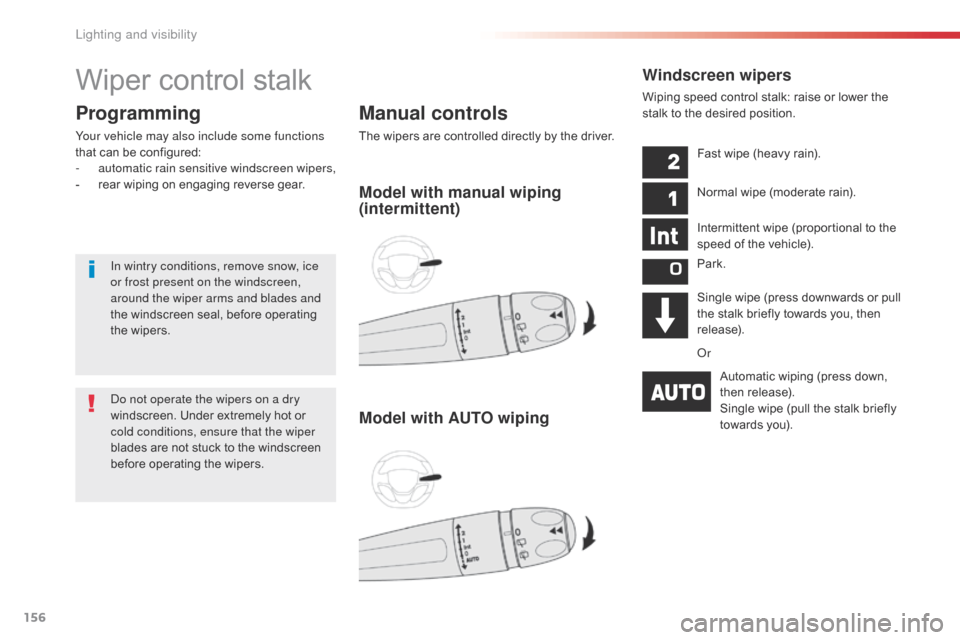
156
Jumpy _en_Chap04_eclairage-et-visibilite_ed01-2016
Wiper control stalk
Manual controls
The wipers are controlled directly by the driver.
Programming
Your vehicle may also include some functions
that can be configured:
-
a
utomatic rain sensitive windscreen wipers,
-
r
ear wiping on engaging reverse gear.
Windscreen wipers
Wiping speed control stalk: raise or lower the
stalk to the desired position.
Model with manual wiping
(intermittent)
Model with AUTO wiping
Fast wipe (heavy rain).
Normal wipe (moderate rain).
Intermittent wipe (proportional to the
speed of the vehicle).
Park.
Single wipe (press downwards or pull
the stalk briefly towards you, then
release).
OrA
utomatic wiping (press down,
then release).
Single wipe (pull the stalk briefly
towards you).
Do not operate the wipers on a dry
windscreen. Under extremely hot or
cold conditions, ensure that the wiper
blades are not stuck to the windscreen
before operating the wipers.
In wintry conditions, remove snow, ice
or frost present on the windscreen,
around the wiper arms and blades and
the windscreen seal, before operating
the wipers.
Lighting and visibility
Page 160 of 595

158
Jumpy _en_Chap04_eclairage-et-visibilite_ed01-2016
If a significant accumulation of snow or
ice is present, or when using a bicycle
carrier on the boot, deactivate the
automatic rear wiper. This function is activated by default.
Reverse gear
When reverse gear is engaged, the rear wiper
will come into operation automatically if the
windscreen wipers are operating.
In the vehicle settings menu, activate/
deactivate "Rear wiper in reverse ".
With the audio system
In the "Personalisation-configuration " menu,
activate/deactivate " Rear wipe in reverse
gear ".
With the touch screen Activation / Deactivation
Activation or deactivation of the function is
done in the vehicle configuration menu.
F
P
ull the windscreen wiper stalk towards
you. The screenwash then the wipers
operate for a fixed period.
The headlamp wash is only activated if the
dipped headlamps are on and the vehicle is
moving .
With daytime running lamps, to activate the
headlamp wash, position the lighting stalk in
the dipped beam position.
Windscreen and headlamp
wash
On vehicles fitted with automatic
air conditioning, any action on the
windscreen wash control results in
temporary closing of the air intake to
avoid odours inside the passenger
compartment.
Screenwash/headlamp wash
level low
In the case of vehicles fitted with headlamp
washers, when the fluid reservoir low level
is reached this warning lamp comes on in
the instrument panel, accompanied by an
audible signal and a message.
The warning lamp comes on when the ignition
is switched on, or every time the stalk is
operated, until the reservoir is refilled.
Next time you stop, refill the screenwash /
headlamp wash reservoir.
Lighting and visibility
Page 162 of 595

160
Jumpy _en_Chap05_securite_ed01-2016
Automatic operation of
hazard warning lamps
Hazard warning lamps
When braking in an emergency, depending on
the rate of deceleration, as well as when the
ABS regulation is invoked or in the event of an
impact, the hazard warning lamps come on
automatically.
They switch off automatically the first time you
accelerate.
F
Y
ou can also switch them off by pressing
the button.
Visual warning with all of the direction
indicators flashing to alert other road users to a
vehicle breakdown, towing or accident.
Emergency or
assistance call
This system allows you to make an emergency
or assistance call to the emergency services or
to the dedicated CITROËN service.
For more information on Audio and
telematics and in particular the
use of this equipment, refer to the
corresponding section.
F
P
ress this button, all of the direction
indicators flash.
They can operate with the ignition off.
Safety
Page 163 of 595

161
Jumpy _en_Chap05_securite_ed01-2016
Electronic stability control (ESC) incorporating
the following systems:
-
a
nti-lock braking system (ABS) and
electronic brake force distribution (EBFD),
-
e
mergency braking assistance (EBA),
-
w
heel anti-slip regulation (ASR) or traction
control,
-
d
ynamic stability control (DSC).
Electronic stability control (ESC)
Definitions
Anti-lock braking system (ABS)
and electronic brake force
distribution (EBFD)
This system improves the stability and
manoeuvrability of your vehicle when braking
and contributes towards improved control on
corners, in particular on poor or slippery road
surfaces.
The ABS prevents wheel lock in the event of
emergency braking.
The EBFD manages the braking pressure
wheel by wheel.
Emergency braking assistance
(EBA)
In an emergency, this system enables you to
reach the optimum braking pressure more
quickly and therefore reduce the stopping
distance.
It is triggered according to the speed at which
the brake pedal is pressed. This is felt by a
reduction in the resistance of the pedal and an
increase in the effectiveness of the braking.
Anti-slip regulation (ASR)
The ASR system (also known as Traction
Control) optimises traction in order to limit
wheel slip by acting on the brakes of the driving
wheels and on the engine. It also improves
the directional stability of the vehicle on
acceleration.
Dynamic stability control
(DSC)
If there is a difference between the path
followed by the vehicle and that required by
the driver, the DSC monitors each wheel and
automatically acts on the brake of one or more
wheels and on the engine to return the vehicle
to the required path, within the limits of the laws
of physics.
Horn
F Press the central part of the steering wheel.
5
Safety