2016 Citroen JUMPY reset
[x] Cancel search: resetPage 166 of 595

164
Jumpy _en_Chap05_securite_ed01-2016
Grip control
Special patented traction control system which
improves traction on snow, mud and sand.
This system, the operation of which has been
optimised for each situation, allows you to
manoeuvre in most conditions of poor grip
(encountered during touring use).This mode is calibrated for a low level of wheel
spin, based on the different levels of grip
normally encountered on the road.
F
P
lace the knob in this position.This mode adapts its strategy to the conditions
of grip encountered for each of the two front
wheels on moving off.
(mode active up to 30 mph (50 km/h))
F
P
lace the knob in this position.
A five-position selector knob allows you to
choose the setting best suited to the driving
conditions encountered.
An indicator lamp associated with each mode
comes on to confirm your choice. The accelerator pedal should be pressed
sufficiently to allow the system to use the power
of the engine. Operation at high engine speeds
is completely normal. Different modes are provided:Snow
Standard (ESC)
Every time the ignition is switched off,
the system automatically resets to this
mode.
Associated with all-seasons Peak
Mountain Snow Flake tyres, this system
offers a compromise between safety,
adhesion and traction. These tyres work
equally well in winter and summer.
Safety
Page 220 of 595

218
Jumpy _en_Chap06_conduite_ed01-2016
Stop & StartGoing into engine
STOP mode
If your vehicle has a manual gearbox, its
speed must be below 12 mph (20 km/h) or
stationary (depending on engine); the "ECO"
indicator lamp comes on in the instrument
panel and the engine goes into standby
automatically when you place the gear lever in
neutral and you release the clutch pedal.
For your comfort, during parking
manoeuvres, STOP mode is not
available for a few seconds after
coming out of reverse gear.
Stop & Start does not affect the
functionality of the vehicle, such as for
example, braking, power steering...
A slight delay between the vehicle
stopping and the engine cutting out may
be noticed.If your vehicle is fitted with
Stop & Start, a time counter
calculates the time spent in
STOP mode during a journey.
It resets to zero every time the ignition is
switched on.
Stop & Start time counter
The Stop & Start system puts the engine
t emporarily into standby - STOP mode - during
stops in the traffic (red lights, traffic jams, or
other...). The engine restarts automatically -
START mode - as soon as you want to move
off. The restart takes place instantly, quickly
and silently.
Per fect for urban use, the Stop & Start system
reduces fuel consumption and exhaust
emissions as well as the noise level when
stationary.
If your vehicle has an automatic gearbox
and the vehicle is stationary, the "ECO"
indicator lamp comes on and the engine goes
into standby automatically when you press
the brake pedal or place the gear selector in
position N .
If your vehicle has an electronic gearbox and
the vehicle's speed is below 5 mph (8 km/h),
the "ECO" indicator lamp comes on and the
engine goes into standby automatically when
you press the brake pedal or place the gear
selector in position N . (minutes / seconds or hours / minutes)
Never refuel with the engine in
STOP
mode; you must switch off the
ignition with the button.
Driving
Page 227 of 595
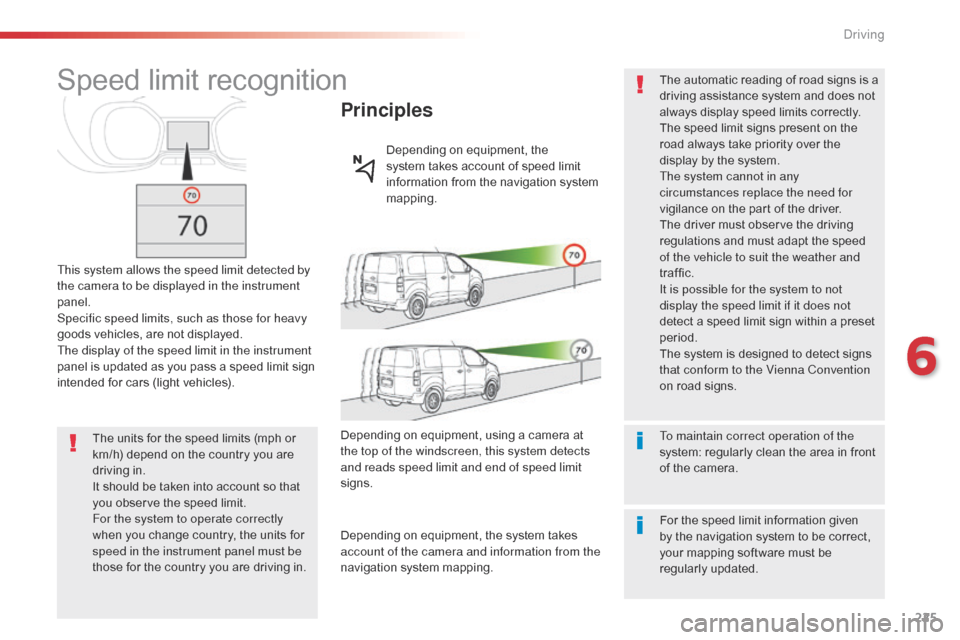
225
Jumpy _en_Chap06_conduite_ed01-2016
Speed limit recognition
This system allows the speed limit detected by
the camera to be displayed in the instrument
panel.
Specific speed limits, such as those for heavy
goods vehicles, are not displayed.
The display of the speed limit in the instrument
panel is updated as you pass a speed limit sign
intended for cars (light vehicles).
Principles
Depending on equipment, the
system takes account of speed limit
information from the navigation system
mapping.
The units for the speed limits (mph or
km/h) depend on the country you are
driving in.
It should be taken into account so that
you observe the speed limit.
For the system to operate correctly
when you change country, the units for
speed in the instrument panel must be
those for the country you are driving in. Depending on equipment, using a camera at
the top of the windscreen, this system detects
and reads speed limit and end of speed limit
signs.
Depending on equipment, the system takes
account of the camera and information from the
navigation system mapping.
To maintain correct operation of the
system: regularly clean the area in front
of the camera. The automatic reading of road signs is a
driving assistance system and does not
always display speed limits correctly.
The speed limit signs present on the
road always take priority over the
display by the system.
The system cannot in any
circumstances replace the need for
vigilance on the part of the driver.
The driver must observe the driving
regulations and must adapt the speed
of the vehicle to suit the weather and
traffic.
It is possible for the system to not
display the speed limit if it does not
detect a speed limit sign within a preset
period.
The system is designed to detect signs
that conform to the Vienna Convention
on road signs.
For the speed limit information given
by the navigation system to be correct,
your mapping software must be
regularly updated.
6
Driving
Page 252 of 595

250
Jumpy _en_Chap06_conduite_ed01-2016
Fatigue detection system
The system resets itself if one of the following
conditions is met:
-
e
ngine running, the vehicle has been
stationary for more than 15 minutes,
-
t
he ignition has been switched off for a
few
minutes,
-
t
he driver's seat belt is unfastened and
their door is open.
As soon as the speed of the vehicle
drops below 40 mph (65 km/h), the
system goes into standby.
The driving time is counted again once
the speed is above 40 mph (65 km/h).
The system cannot in any
circumstances replace the need for
vigilance on the part of the driver.
Do not take the wheel if you are tired. The system triggers an alert once it
detects that the driver has not taken
a break after two hours of driving at a
speed above 40 mph (65 km/h).
It is recommended that you take a break
as soon as you feel tired or at least every
two
hours.
Depending on version, the vehicle either has
the "Driving time warning system" only, or this
combined with the "Fatigue detection system".
Driving time warning
With the audio system
In the " Personalisation-configuration "
menu, activate/deactivate " Fatigue Detection
System ".
Activation / Deactivation
The system is activated or deactivated via the
vehicle configuration menu.
This alert takes the form of the display of a
message encouraging you to take a break,
accompanied by an audible signal.
If the driver does not follow this advice, the
alert is repeated hourly until the vehicle is
stopped. In the vehicle settings menu, activate/
deactivate "
Fatigue Detection System ".
With the touch screen
Driving
Page 326 of 595
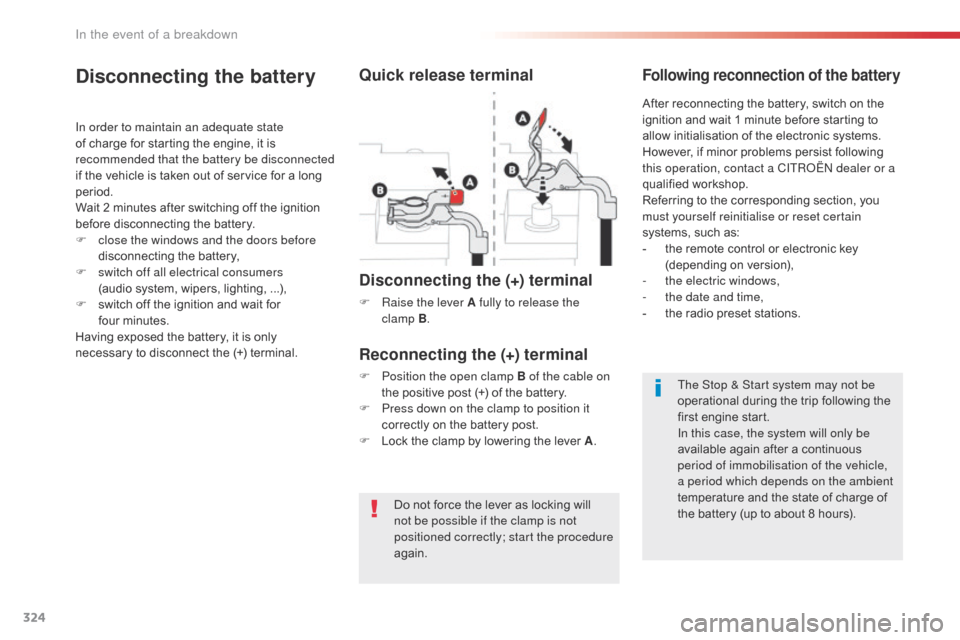
324
Jumpy _en_Chap08_En-cas-de-panne_ed01-2016
Do not force the lever as locking will
not be possible if the clamp is not
positioned correctly; start the procedure
again.
Disconnecting the battery
In order to maintain an adequate state
of charge for starting the engine, it is
recommended that the battery be disconnected
if the vehicle is taken out of service for a long
period.
Wait 2 minutes after switching off the ignition
before disconnecting the battery.
F
c
lose the windows and the doors before
disconnecting the battery,
F
s
witch off all electrical consumers
(audio system, wipers, lighting, ...),
F
s
witch off the ignition and wait for
four
m
inutes.
Having exposed the battery, it is only
necessary to disconnect the (+) terminal.
Quick release terminal
Disconnecting the (+) terminal
F Raise the lever A fully to release the clamp B.
Following reconnection of the battery
Reconnecting the (+) terminal
F Position the open clamp B of the cable on
the positive post (+) of the battery.
F
P
ress down on the clamp to position it
correctly on the battery post.
F
L
ock the clamp by lowering the lever A .After reconnecting the battery, switch on the
ignition and wait 1 minute before starting to
allow initialisation of the electronic systems.
However, if minor problems persist following
this operation, contact a CITROËN dealer or a
qualified workshop.
Referring to the corresponding section, you
must yourself reinitialise or reset certain
systems, such as:
-
t
he remote control or electronic key
(depending on version),
-
t
he electric windows,
-
t
he date and time,
-
t
he radio preset stations.
The Stop & Start system may not be
operational during the trip following the
first engine start.
In this case, the system will only be
available again after a continuous
period of immobilisation of the vehicle,
a period which depends on the ambient
temperature and the state of charge of
the battery (up to about 8 hours).
In the event of a breakdown
Page 345 of 595
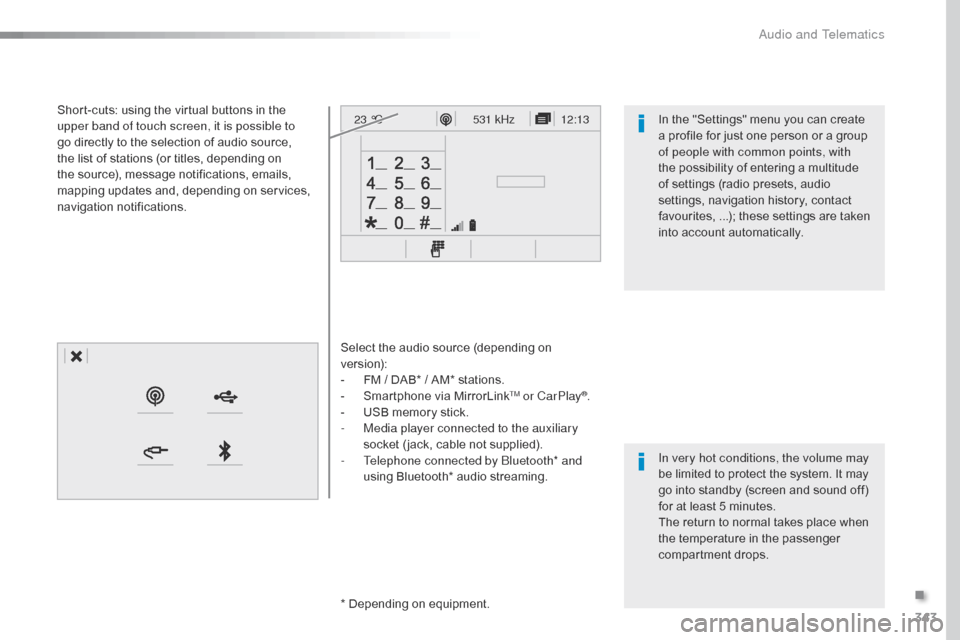
343
12:13
23 °C531 kHz
Jumpy_en_Chap10b_NAC-1_ed01-2016
Select the audio source (depending on
version):
-
F
M / DAB* / AM* stations.
-
S
martphone via MirrorLink
TM or CarPlay®.
-
U
SB memory stick.
-
M
edia player connected to the auxiliary
socket ( jack, cable not supplied).
-
T
elephone connected by Bluetooth* and
using Bluetooth* audio streaming.
* Depending on equipment.
Short-cuts: using the virtual buttons in the
upper band of touch screen, it is possible to
go directly to the selection of audio source,
the list of stations (or titles, depending on
the source), message notifications, emails,
mapping updates and, depending on services,
navigation notifications.
In very hot conditions, the volume may
be limited to protect the system. It may
go into standby (screen and sound off)
for at least 5 minutes.
The return to normal takes place when
the temperature in the passenger
compartment drops. In the "Settings" menu you can create
a profile for just one person or a group
of people with common points, with
the possibility of entering a multitude
of settings (radio presets, audio
settings, navigation history, contact
favourites, ...); these settings are taken
into account automatically.
.
Audio and Telematics
Page 346 of 595

344
Jumpy_en_Chap10b_NAC-1_ed01-2016
Steering mounted controls
Media (short press): change the
multimedia source.
Telephone (short press): call.
Call in progress (short press):
access to telephone menu.
Telephone (long press): reject an
incoming call, end call, access to
telephone menu. Decrease volume.
Voice commands
:
Short press, system voice
commands.
Long press, smartphone voice
commands via the system. Mute / Restore the sound.Radio
(rotate): automatic search for
the previous / next station.
Media (rotate): previous / next track,
move in a list.
Short press : Confirm a selection.
Other than selection, access to
presets.
Radio : display the list of stations.
Media : display the list of tracks.
Radio, press and hold : update the
list of stations received.
Increase volume.
Audio and Telematics
Page 351 of 595
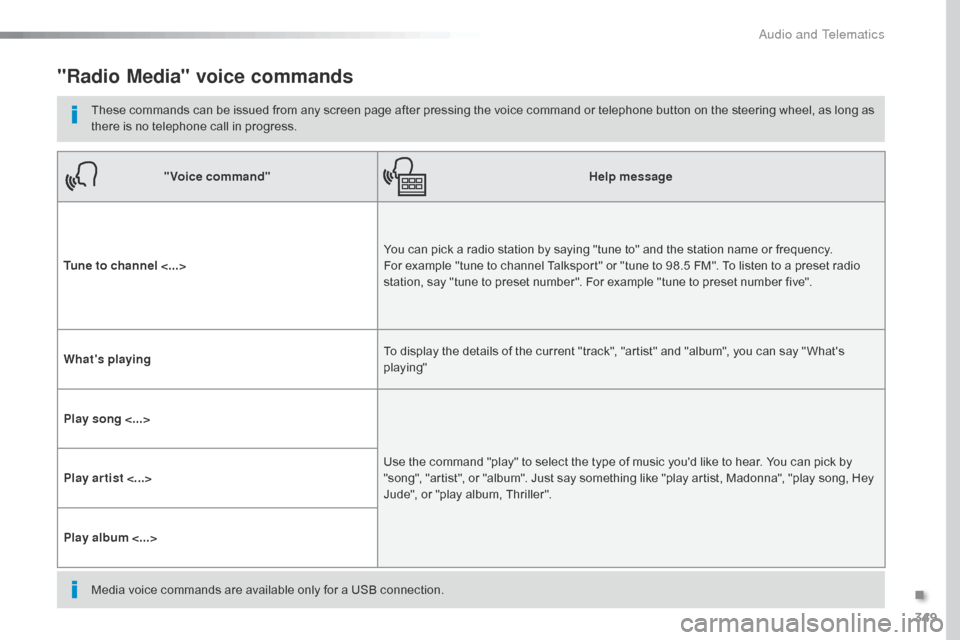
349
Jumpy_en_Chap10b_NAC-1_ed01-2016
"Radio Media" voice commands
These commands can be issued from any screen page after pressing the voice command or telephone button on the steering wheel, as long as
there is no telephone call in progress."Voice command" Help message
Tune to channel <...> You can pick a radio station by saying "tune to" and the station name or frequency.
For example "tune to channel Talksport" or "tune to 98.5 FM". To listen to a preset radio
station, say "tune to preset number". For example "tune to preset number five".
What's playing To display the details of the current "track", "artist" and "album", you can say " What's
playing"
Play song <...> Use the command "play" to select the type of music you'd like to hear. You can pick by
"song", "artist", or "album". Just say something like "play artist, Madonna", "play song, Hey
Jude", or "play album, Thriller".
Play ar tist <...>
Play album <...>
Media voice commands are available only for a USB connection.
.
Audio and Telematics