2016 Citroen JUMPY radio controls
[x] Cancel search: radio controlsPage 431 of 595

429
Jumpy_en_Chap10c_RCC-1_ed01-2016
CITROËN Connect Radio
Connectivity - Multimedia audio - Bluetooth® telephone
Contents
First steps
4 30
Steering mounted controls
4
32
Menus
4
33
Connectivity
4
34
Radio Media
4
44
Telephone
4
56
Settings
4
68
Frequently asked questions
4
78
The system is protected in such a way that it will only operate in
your vehicle.
The link below gives access to OSS (Open Source Software)
codes for the system.
http://www.psa-peugeot-citroen.com/oss As a safety measure and because it requires sustained attention
by the driver, the pairing of a Bluetooth mobile telephone with
the Bluetooth hands-free system of your audio system must be
done with the vehicle stationary
and the ignition on.
The display of the energy economy mode message signals that
a change to standby is imminent. For more information on the
Energy economy mode refer to the corresponding section.
.
Audio and Telematics
Page 434 of 595

432
Jumpy_en_Chap10c_RCC-1_ed01-2016
Steering mounted controls
Media (short press): change the
multimedia source.
Telephone (short press): call.
Call in progress (short press):
access to telephone menu.
Telephone (long press): reject an
incoming call, end call, access to
telephone menu. Decrease volume.
Voice commands
:
Long press, smartphone voice
commands via the system.
Mute/ Restore the sound.Radio
(rotate): automatic search for
the previous / next station.
Media (rotate): previous / next track,
move in a list.
Short press : Confirm a selection.
Other than selection, access to
presets.
Radio : display the list of stations.
Media : display the list of tracks.
Radio, press and hold : update the
list of stations received.
Increase volume.
Audio and Telematics
Page 456 of 595
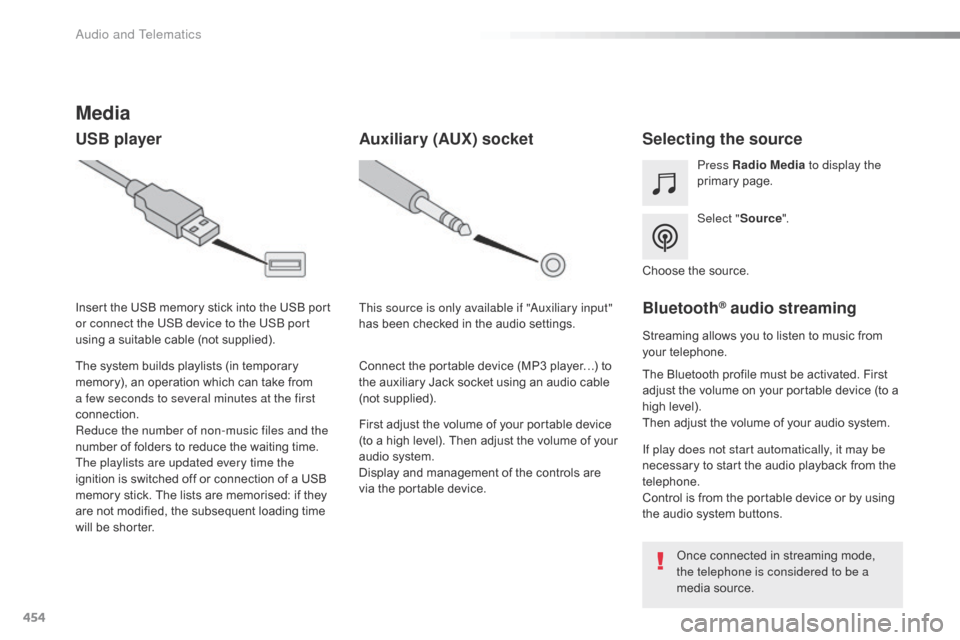
454
Jumpy_en_Chap10c_RCC-1_ed01-2016
Media
USB playerSelecting the source
Select "Source".
Press Radio Media
to display the
primary page.
The system builds playlists (in temporary
memory), an operation which can take from
a few seconds to several minutes at the first
connection.
Reduce the number of non-music files and the
number of folders to reduce the waiting time.
The playlists are updated every time the
ignition is switched off or connection of a USB
memory stick. The lists are memorised: if they
are not modified, the subsequent loading time
will be shorter. Insert the USB memory stick into the USB port
or connect the USB device to the USB port
using a suitable cable (not supplied).
Auxiliary (AUX) socket
First adjust the volume of your portable device
(to a high level). Then adjust the volume of your
audio system.
Display and management of the controls are
via the portable device. This source is only available if "Auxiliary input"
has been checked in the audio settings.
Connect the portable device (MP3 player…) to
the auxiliary Jack socket using an audio cable
(not supplied). Choose the source.
Bluetooth® audio streaming
Streaming allows you to listen to music from
your telephone.
The Bluetooth profile must be activated. First
adjust the volume on your portable device (to a
high level).
Then adjust the volume of your audio system.
If play does not start automatically, it may be
necessary to start the audio playback from the
telephone.
Control is from the portable device or by using
the audio system buttons.
Once connected in streaming mode,
the telephone is considered to be a
media source.
Audio and Telematics
Page 485 of 595

483
Jumpy_en_Chap10d_RD6_ed01-2016
Bluetooth® audio system
Contents
First steps
4 84
Steering mounted controls - Type 1
4
85
Steering mounted controls - Type 2
4
86
Menus
4
87
Radio
4
88
DAB (Digital Audio Broadcasting) radio
4
90
Media
49
2
Telephone
4
97
Frequently asked questions
5
02
Your audio system is coded in such a way that it will only operate
in your vehicle. The different functions and adjustments described vary
according to the version and configuration of your vehicle. As a safety measure and because it requires the sustained
attention of the driver, the pairing of your Bluetooth telephone to
the Bluetooth hands-free audio system must only be carried out
with the vehicle stationary
and the ignition on.
To avoid discharging the battery, the audio system may switch
off after a few minutes if the engine is not running.
.
Audio and Telematics
Page 487 of 595
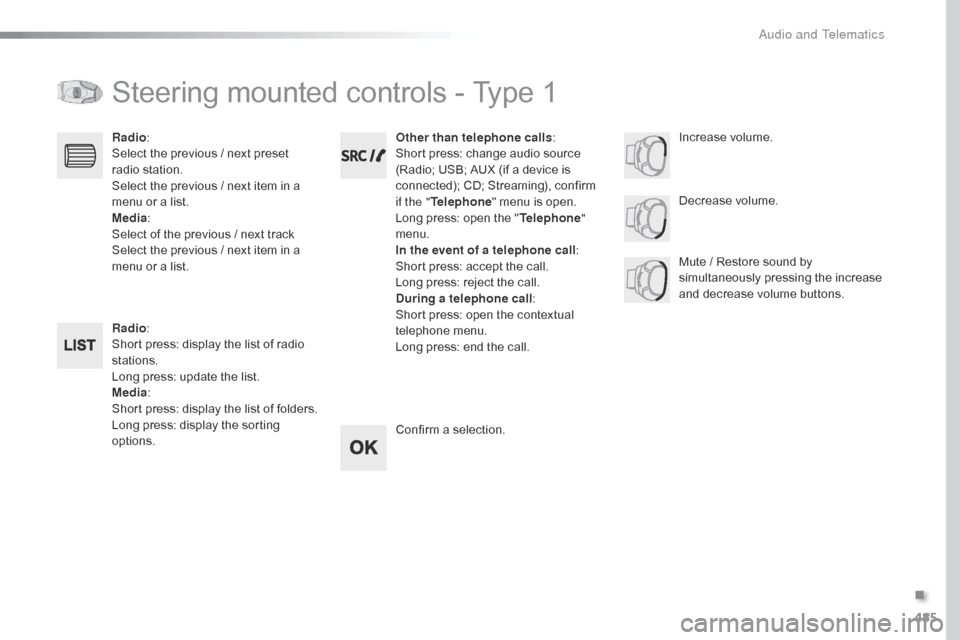
485
Jumpy_en_Chap10d_RD6_ed01-2016
Steering mounted controls - Type 1
Radio:
Short press: display the list of radio
stations.
Long press: update the list.
Media :
Short press: display the list of folders.
Long press: display the sorting
options. Decrease volume.
Radio
:
Select the previous / next preset
radio station.
Select the previous / next item in a
menu or a list.
Media :
Select of the previous / next track
Select the previous / next item in a
menu or a list. Mute / Restore sound by
simultaneously pressing the increase
and decrease volume buttons.
Other than telephone calls
:
Short press: change audio source
(Radio; USB; AUX (if a device is
connected); CD; Streaming), confirm
if the " Telephone " menu is open.
Long press: open the " Telephone"
menu.
In the event of a telephone call :
Short press: accept the call.
Long press: reject the call.
During a telephone call :
Short press: open the contextual
telephone menu.
Long press: end the call.
Confirm a selection. Increase volume.
.
Audio and Telematics
Page 488 of 595
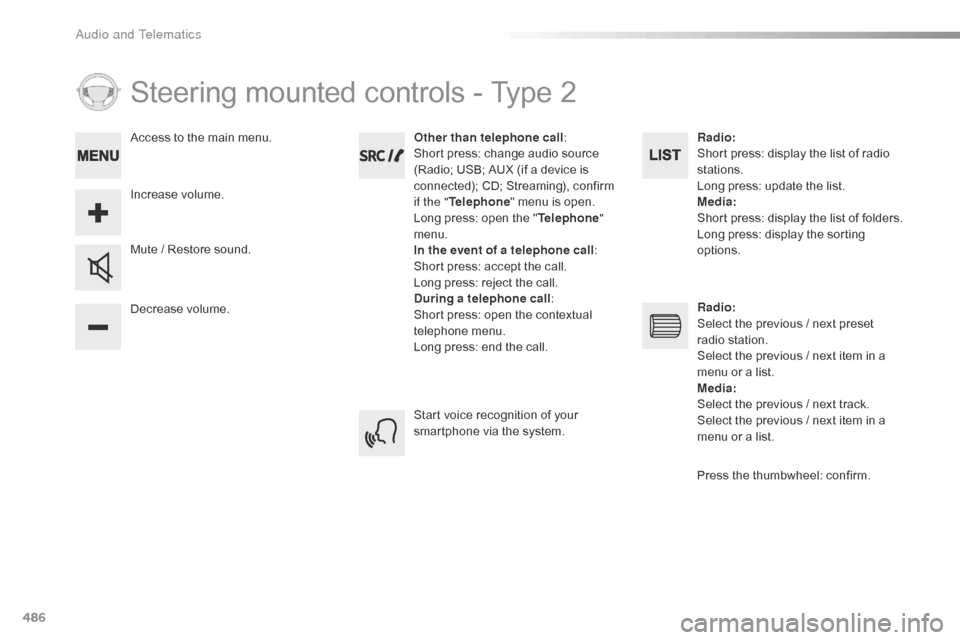
486
Steering mounted controls - Type 2
Decrease volume. Mute / Restore sound.Other than telephone call
:
Short press: change audio source
(Radio; USB; AUX (if a device is
connected); CD; Streaming), confirm
if the " Telephone " menu is open.
Long press: open the " Telephone"
menu.
In the event of a telephone call :
Short press: accept the call.
Long press: reject the call.
During a telephone call :
Short press: open the contextual
telephone menu.
Long press: end the call.
Increase volume. Access to the main menu.
Start voice recognition of your
smartphone via the system.Radio
:
Short press: display the list of radio
stations.
Long press: update the list.
Media :
Short press: display the list of folders.
Long press: display the sorting
options.
Radio :
Select the previous / next preset
radio station.
Select the previous / next item in a
menu or a list.
Media :
Select the previous / next track.
Select the previous / next item in a
menu or a list.
Press the thumbwheel: confirm.
Audio and Telematics
Page 512 of 595

510
Jumpy_en_Chap11_index-alpha_ed01-2016
Roof rack ...............................................272, 273
Running out of fuel (Diesel) ..........................3
27
Safety, children
.............................. 17
1, 174 -176 ,
182, 187, 188, 190, 193
Saturation of the particle filter (Diesel)
............................................... 2
81
Screen, instrument panel
.......................... 4
0 , 41
Screen menu map
................................3
52, 354,
356, 358, 360, 362, 370, 372, 374, 378,
384, 386, 388, 390, 392, 400, 402, 404, 412, 414, 416, 434, 440, 442, 444, 446, 448, 456, 458, 460, 468, 470, 472
Screen, multifunction (with audio system)
.....................................4
87
Screenwash
..............................
....................15 8
Screenwash, rear
...............................
...........157
SCR (Selective Catalytic Reduction)
.................. 28
3
SCR system
..............................
....................283
Seat and bench seat, r e a r, f i xe d
...............................
.............113 , 11 6
Seat and bench seat, rear, on rails
............................................... 11
6
Seat belts
......................1
66, 168, 169, 180, 181
Seat belts, rear
...............................
...............167
Seat, front bench, 2-seat
...................... 10
4, 167
Seat, rear bench
..............................
.............11 6
Seats, electric
............................................... 10
2
S
Seats, front ...................................... 99, 101, 102
Seats, front bench ............................... ..........105
Seats, heated
...............................
.........103, 105
Seats, rear
............................................. 11
0 , 113
Selector, gear
................................................ 2
14
Serial number, vehicle
.................................. 3
37
Service
...............................
.............................28
Service indicator
....................................... 3
1, 33
Service (warning lamp)
...................................28
S
ervicing
...............................
..........................12
Settings
...............
.. 412, 414, 416, 468, 470, 472
Settings, system
...............................
..... 420, 476
Sidelamps
............. 1
46, 304-306, 310, 313, 315
Side repeater
..............................
..................305
Sliding side door, electric
............................ 4
9, 57, 64, 65, 78 - 84
Sliding side door, hands-free
..............................
.......... 87, 89, 90
Sliding side door, manual
.........................7
5 -77
Sliding side window
...................................... 12
4
Snow chains
......................................... 2
62, 268
Snow chains, link
.......................................... 26
8
Socket, 12 V accessory
................................12
1
Socket, auxiliary
........................... 3
98, 454, 494
Socket, JACK
....................... 1
22, 398, 454, 494
Sockets, audio
.............................................. 12
2
Speed limiter
...............................
..224, 227, 229
Speed limit recognition
................. 2
25, 226, 229, 232, 236
Speedometer
..............................
...............14 -16
Stability control (ESC)............................. 25, 161
Starting the engine
....................................... 19
9
Starting the vehicle
...... 2
02, 204, 206, 209, 214
Station, radio
........................ 3
94, 395, 450, 451
Stay, bonnet
...............................
...................276
Steering mounted controls, audio
...............
................... 344, 432, 485, 486
Steering wheel, adjustment
............................99
St
op
...............
.................................................. 18
Radio ...............
.... 394, 398, 450, 454, 488, 489
Radio, digital (Digital Audio Broadcasting - DAB)
.......... 3
96, 397, 452, 453
Radio Media
........ 3
88, 390, 392, 444, 446, 448
Range
................
.............................................. 42
Range, AdBlue
...............................
................. 35
RDS
................
.......................................395, 451
Rear screen, demisting
......................... 13
3, 13 4
Recharging the battery
................................. 32
3
Recirculation, air
................... 1
25, 126, 128, 131
Reduction of electrical load
.......................... 2
70
Regeneration of the particle filter
........
..................................................... 281
Reinitialisation of the under-inflation detection system
......................................... 26
3
Reinitialising the remote control
...............5
4, 70
Reminder, key in ignition
............................... 2
01
Reminder, lighting on
.................................... 14
8
Remote control
.................................... 4
7-50, 52,
55 -59, 67, 68, 71, 74, 75
Removing a wheel
..............................
.......... 299
Removing the mat
...............................
.......... 11 9
Replacing bulbs
..... 3
03, 304, 310, 311, 313 -315
Replacing fuses
..............................
...... 316, 317
Replacing the air filter
................................... 2
81
Replacing the oil filter
................................... 2
81
Replacing the passenger
compartment filter
...................................... 2
81
Reservoir, headlamp wash
........................... 28
0
Reservoir, screenwash
................................. 28
0
Reset journey
.................................................. 41
R
esetting the service indicator
....................... 33
R
esetting the trip recorder
.............................. 38
R
ev counter
................................................ 1
4 -16
Reversing camera
...............................
.......... 259
Reversing camera (on interior mirror)
....................................... 25
8
Reversing lamp
............................. 3
10, 313, 315
Roof bars
...............................................2
72, 273
R
Alphabetical index
Page 521 of 595

95
Transversal-Citroen_en_Chap02_RCC-2-2-0_ed01-2016
CITROËN Connect Radio
Multimedia audio system - Applications - Bluetooth® telephone
Contents
First steps
9 6
Steering mounted controls - Type 1
9
8
Steering mounted controls - Type 2
9
9
Menus
10 0
Applications
1
02
Radio Media
1
06
Telephone
118
Settings
1
32
Frequently asked questions
1
43
The system is protected in such a way
that it will only operate in your vehicle.
The display of the Energy Economy
Mode message signals that a change
to standby is imminent. The different functions and settings
described vary according to the version
and configuration of your vehicle.
The link below gives access to OSS
(Open Source Software) codes for the
system.
http://www.psa-peugeot-citroen.com/oss
As a safety measure and because it
requires sustained attention by the
driver, the pairing of a Bluetooth mobile
telephone with the Bluetooth hands-
free system of your audio system must
be done with the vehicle stationary
and the ignition on.
.
Audio and Telematics