Page 114 of 292

11 2
Good practice
If your vehicle is fitted with airbags, observe the safety guidelines below for these to be fully effective.
Wear a correctly adjusted seat belt.
Sit in a normal upright position.
Do not leave anything between the
occupants and the airbags (child, animal,
object...), do not fix or attach anything near
to or in the trajectory of the airbags as this
could cause injuries during deployment.
Never modify the original definition of your
vehicle, particularly in the area directly
around the airbags.
All work on the airbag systems must be
carried out by a CITROËN dealer or a
qualified workshop.
After an accident or if the vehicle has been
stolen or broken into, have the airbag
systems checked. Front airbags
Do not drive holding the steering wheel
by its spokes or resting your hands on the
centre part of the wheel.
Passengers must not place their feet on the
dashboard.
Smoke as little as possible; deployment of
the airbags can cause burns or the risk of
injury from a cigarette or pipe.
Never remove or pierce the steering wheel
or hit it violently.
Lateral airbags
Fit only approved covers on the front seats,
compatible with the deployment of lateral
airbags. For information on the range of
covers suitable for your vehicle, contact a
CITROËN dealer.
Do not fix or attach anything to the front seat
backs. This could cause injury to the chest
or arms when the lateral airbag is deployed.
Do not sit with the upper part of the body
any nearer to the door than necessary.
c
urtain airbags
Do not fix or attach anything to the pillars or
the roof. This could cause injury to the head
when the curtain airbag is deployed.
Do not remove the bolts from the grab
handles installed on the roof, they play a
part in securing the curtain airbags.
Airbags
Page 129 of 292

127
On the inside
This operation must only be carried out with the
vehicle stationary and the driver's door open.
Pull the release lever on the side of the
dashboard towards you.
On the outside
Raise the safety catch lever located above
the grille to the right and raise the bonnet.Before closing the bonnet, put the stay back
in its housing.
Lower the bonnet and release it at the end
of its travel. Check that the bonnet has
latched.
OPEnInG tHE BOnnEt
Do not open the bonnet in strong
winds.
When the engine is hot, handle the safety
catch and stay with care (risk of burns).
Before doing anything under the
bonnet, switch off the ignition with the
key to avoid any risk of injury resulting from
an automatic change to START mode of the
Stop & Start system.
cLOSInG tHE BOnnEt
Bonnet stay
Unclip the stay and tilt it to insert it in the
first notch, then the second.
Because of the presence of electrical
equipment under the bonnet, it is
recommended that exposure to water (rain,
washing, ...) be limited.
7
Under the bonnet
CHECKS
Page 147 of 292

145
The three fuseboxes are located in the
dashboard on the left-hand side, in the
right-hand side pillar and in the engine
compartment.
The descriptions provided cover only the
fuses that can be replaced by the user. For
any other replacement, go to a CITROËN
dealer or a qualified workshop.
removing and fitting a fuse
Before changing a fuse, the cause of the
fault must be found and rectified. The fuse
numbers are indicated on the fusebox.
Always replace a faulty fuse with a fuse
of the same rating.
cHAnGInG A Fu SECITROËN does not accept any
responsibility for expenses incurred
by repairs to your vehicle or for any
malfunctions resulting from the installation
of additional accessories which are not
supplied or recommended by CITROËN and
which are not installed in accordance with its
instructions, in particular when the combined
consumption of all of the additional
equipment connected exceeds
10 milliamperes.
Good
Failed
Information for technicians: for
complete information on the fuses and
relays, refer to the wiring diagrams in the
workshop procedures via the CITROËN
dealer network.
dashboard, left-hand side,
fuses
Remove the bolts and tilt the box to access
the fuses.
QUICK HELP
8
Failed fuse
Page 148 of 292

146FusesA (amps) Allocation
12 7.5Right-hand dipped headlamp
13 7.5Left-hand dipped headlamp
31 5Engine compartment control unit relay - Dashboard control unit relay (i\
gnition switch +)
32 7.5Cabin lighting (battery +)
33 7.5Battery check sensor on Stop & Start version (battery +)
34 7.5Minibus interior lighting - Hazard warning lamps
36 10Audio system - Air conditioning controls - Alarm - Tachograph - Battery cut-off control unit - Additional
heating programmer (battery +)
37 7.5Brake lamp switch - Third brake lamp - Instrument panel (ignition +)
38 20Central door locking (battery +)
42 5ABS control unit and sensor - ASR sensor - DSC sensor - Brake lamp switch
43 20Windscreen wiper motor (ignition switch +)
47 20Driver's electric window motor
48 20Passenger's electric window motor
49 5Parking sensors control unit - Audio system - Steering mounted controls - Centre and side switch panels\
-
Auxiliary switch panel - Battery cut-off control unit (ignition switch +)
50 7.5Airbags and pre-tensioners control unit
51 5Tachograph - Power steering control unit - Air conditioning - Reversing lamps - Water in Diesel sensor -
Air
flow sensor (ignition switch +)
53 7.5Instrument panel (battery +)
89 -Not used
90 7.5Left-hand main beam
91 7.5Right-hand main beam
92 7.5Left-hand front foglamp
93 7.5Right-hand front foglamp
Failed fuse
Page 163 of 292

161
PuncturE rEPAIr KItrepairing the tyre
- Apply the parking brake.
-
Unscrew the tyre valve cap, remove the
filling hose B and screw the ring E onto
the valve. -
Start the engine.
-
Insert the connector G
into the nearest
power socket on the vehicle.
-
Switch on the compressor by placing the
switch F in position "I" (on),
-
Inflate the tyre to a pressure of 5 bar
.
To obtain a more accurate reading, you are
advised to check the pressure value on the
pressure gauge H , with the compressor off.
-
Check that the switch
F on the
compressor is in position "0" (off).
This temporary puncture repair kit stowed
in a bag located in one of the front door
pockets.
It consists of:
-
a cartridge
A , containing the sealant
fluid, equipped with:
●
a filling hose
B ,
●
a sticker
c
indicating "max. 80 km/h",
which the driver must affix in full view
(on the dashboard) after repairing the
tyre,
-
a quick guide to use of the repair kit,
-
a compressor
d
equipped with a
pressure gauge and unions,
-
adaptors, for the inflation of various
items.
QUICK HELP
8
Puncture
Page 170 of 292
168
GLOSSArY OF LABELS
This section groups together all of the texts that appear on labels pres\
ent on the vehicle.under the bonnet
A
Original painting
Colour
Code
Refinishing code
B
AIR CONDITIONED VEHICLE - R134A -
"CFC" FREE
QTY R134A (kg)
c
ONL
Y FOR JUMP START
d
DANGER
AUT
OMATIC ENGINE RESTART. EXTRACT
THE KEY FROM DASHBOARD WHEN
HOOD IS OPENED
For the vehicle identification labels, refer to the "Technical data" section.
Precautions...
Page 171 of 292
169
E
1 - CAUTION
ORIGINAL LUBRICANTS AND FLUIDS
Engine oil Transmission
Radiater Brake system
Windscreen Washer Power steering
REFER TO OWNER HANDBOOK WEAR EYE PROTECTION
2 - SAFETY
The use of original parts, fluids and original lubrificants and respecti\
ng scheduled
maintenance guarantees your cars reliability and safety overtime.
3 - DANGER
KEEP OUT OF CHILDREN'S REACH KEEP AWAY FROM
FLAMES DO NOT TOUCH
DO NOT OPEN CAP WITH ENGINE WARM EXPLOSION
CORROSIVE LIQUID
MAY START AUTOMATICALLY EVEN WITH ENGINE OFF HIGH PRESSURE GAS DO
NOT OPEN
AUTOMATIC ENGINE RESTART. EXTRACT THE KEY
FROM DASHBOARD WHEN BONNET HOOD IS OPENED HIGH VOLTAGE
QUICK HELP
8
Precautions...
Page 288 of 292
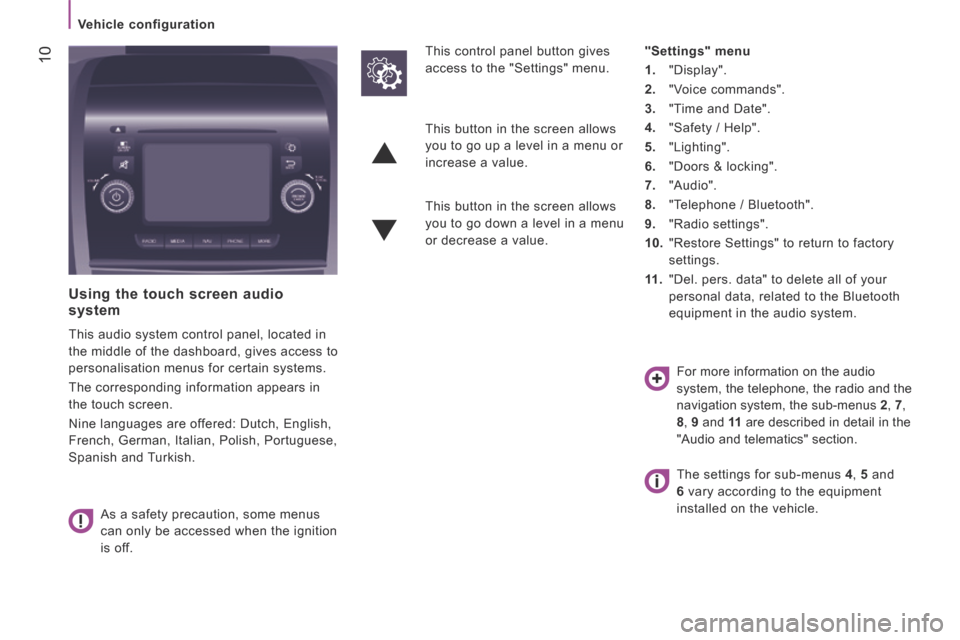
10
Vehicle configuration
Using the touch screen audio system
This audio system control panel, located in
the middle of the dashboard, gives access to
personalisation menus for certain systems.
The corresponding information appears in
the touch screen.
Nine languages are offered: Dutch, English,
French, German, Italian, Polish, Portuguese,
Spanish and Turkish.
As a safety precaution, some menus
can only be accessed when the ignition
is off.
This control panel button gives
access to the "Settings" menu.
"Settings" menu
1. "Display".
2. "Voice commands".
3. "Time and Date".
4. "Safety / Help".
5. "Lighting".
6. "Doors & locking".
7. "Audio".
8. "Telephone / Bluetooth".
9. "Radio settings".
10. "Restore Settings" to return to factory
settings.
11 . "Del. pers. data" to delete all of your
personal data, related to the Bluetooth
equipment in the audio system.
This button in the screen allows
you to go up a level in a menu or
increase a value.
This button in the screen allows
you to go down a level in a menu
or decrease a value.
For more information on the audio
system, the telephone, the radio and the
navigation system, the sub-menus 2 , 7 ,
8 , 9 and 11 are described in detail in the
"Audio and telematics" section.
The settings for sub-menus 4 , 5 and
6 vary according to the equipment
installed on the vehicle.
Page:
< prev 1-8 9-16 17-24