2016 Citroen GRAND C4 PICASSO RHD fog light
[x] Cancel search: fog lightPage 11 of 523

9
Optimise the use of your gearbox
With a manual gearbox, move off gently and change up without waiting. During acceleration change up early.
With
an automatic gearbox, give preference to automatic mode and
a
void pressing the accelerator pedal heavily or suddenly.
Control the use of your electrical
equipment
Before moving off, if the passenger compartment is too warm, ventilate it by opening the windows and air vents before using the air
c
onditioning.
Above
30 mph (50 km/h), close the windows and leave the air vents
ope
n.
Remember
to make use of equipment that can help keep the temperature
i
n the passenger compartment down (sunroof and window blinds...).
Switch
off the air conditioning, unless it has automatic regulation, as
s
oon as the desired temperature is attained.
Switch
off the demisting and defrosting controls, if not automatic.
Switch
off the heated seat as soon as possible.
Switch
off the headlamps and front foglamps when the ambient light
l
evel does not require their use.
Avoid
running the engine before moving off, particularly in winter; your
v
ehicle will warm up much faster while driving.
As
a passenger, if you avoid connecting your multimedia devices
(
film, music, video game...), you will contribute towards limiting the
c
onsumption of electrical energy, and so of fuel.
Disconnect
your portable devices before leaving the vehicle.
Eco-driving
Eco-driving is a range of everyday practices that allow the motorist to optimise their fuel consumption and CO2 emissions.
Drive smoothly
Maintain a safe distance between vehicles, use engine braking rather than the brake pedal, and press the accelerator progressively. These
p
ractices contribute towards a reduction in fuel consumption and CO
2
emissions
and
also
help
reduce
the
background
traffic
noise.
If
your
vehicle
has
cruise
control,
make
use
of
the
system
at
speeds
a
bove
25
mph
(40
km/h)
when
the
traffic
is
flowing
well.
The
gear
efficiency
indicator
invites
you
to
engage
the
most
suitable
g
ear:
as
soon
as
the
indication
is
displayed
in
the
instrument
panel,
f
ollow
it
straight
away.
For
vehicles
fitted
with
an
automatic
gearbox,
this
indicator
appears
o
nly
in
manual
mode.
.
Eco-driving
Page 25 of 523

23
Automatic
headlamp
dippingfixed.
The lighting control stalk is in the "
AUTO" position, pulled towards you,
a
nd the function is activated (Driving
m e n u).
The
system is in dipped beam mode
a
s there is sufficient ambient light
a
nd/or the traffic conditions do not
a
llow illumination of main beam.The
camera, located at the top of the windscreen, m
anages the operation of main beam, depending on
t
he ambient lighting and driving conditions.
Pull
the lighting stalk again to deactivate.
For
more information on Automatic headlamp
dipping ,
refer to the corresponding section.
fixed. The
lighting control stalk is in the
"
AUTO" position, pulled towards you,
a
nd the function is activated (Driving
m e n u).
The
system is in main beam mode
a
s the ambient lighting and traffic
c
onditions allow it.
Warning / indicator lamp
StateCause Action / Observations
Rear foglamps fixed. The
rear foglamps are on.Turn
the ring on the stalk rear ward to switch off the
r
ear
fo
glamps.
Front foglamps
fixed. The
front foglamps are switched on
u
sing the ring on the lighting control
st
alk.Turn
the ring on the lighting control stalk rear ward
o
nce to switch off the front foglamps.
For
more information on the Lighting control stalk,
refer to the corresponding section.
1
Instruments
Page 152 of 523

150
Memorising the speed setting
This memorisation is in addition to the display of Speed limit recognition .
The
driver can choose to adapt the speed
s
etting to the speed limit suggested, by
p
ressing the memorisation button at the speed
l
imiter controls, with the standard cruise
c
ontrol, the dynamic cruise control or the
d
ynamic cruise control with Stop function.
This
speed setting then replaces the previous
s
peed
s
etting
f
or
t
he
s
peed
l
imiter
a
nd/or
c
ruise
c
ontrol. For
more information on the Speed
limiter, Cruise control , Dynamic
cruise control or Dynamic cruise
control with Stop function , refer to
the
corresponding sections.
Steering mounted controls
1. Select speed limiter/cruise control mode.
2. M emorise a speed setting.
Operating limits
The legislation on speed limits is specific to each country.
The
system does not take account of reduced
s
peed limits in the following cases:
-
p
oor weather (rain, snow),
-
a
tmospheric
p
ollution,
-
t
railer, caravan,
-
d
riving with a space-saver type spare
w
heel or snow chains fitted,
-
p
uncture repair using the temporary
r
epair kit,
-
y
oung
d
rivers,
-
...
T
he system may be disrupted or not work at all
i
n the following situations:
-
p
oor visibility (inadequate street lighting,
f
alling snow, rain, fog),
-
w
indscreen area ahead of the camera dirty,
m
isty, frosty, covered with snow, damaged
o
r masked by a sticker,
-
f
ault with the camera,
-
o
bsolete or incorrect mapping,
-
h
idden road signs (other vehicles,
v
egetation,
s
now),
-
s
peed limit signs that do not conform to the
s
tandard, are damaged or distorted.
Display in the instrument panel
3. Speed limiter indication.
4. M emorise the speed.
5.
C
urrent speed setting.
Driving
Page 181 of 523

179
Limits of operation
The system goes into standby automatically in the following cases:
-
ES
C deactivated or operation
t
riggered,
-
s
peed below 40 mph (65 km/h) or
a
bove 112 mph (180 km/h),
-
c
onnected electrically to a trailer,
-
u
se of the "space-saver" spare
w
heel detected (as detection is
n
ot immediate, deactivation of the
s
ystem is recommended),
-
d
ynamic driving style detected,
p
ressure on the brake or
a
ccelerator
ped
al,
-
d
riving where there are no lane
ma
rkings,
-
ope
ration
o
f
t
he
d
irection
i
ndicators,
-
d
riving in a tight corner,
-
i
nactivity by the driver detected
d
uring
c
orrection. The
system may not operate correctly o
r at all in the following situations:
-
c
onditions of poor visibility
(
inadequate street lighting,
s
nowfall, rain, fog),
-
d
azzle (headlamps of on oncoming
v
ehicle, low sun, reflections on a
wet
road sur face, leaving a tunnel,
a
lternating light and shade),
-
a
rea of the windscreen in front of
t
he camera dirty, misted, frosted,
s
now-covered, damaged or
c
overed by a sticker,
-
r
oad markings absent, worn,
h
idden (snow, mud) or multiple
(
roadworks),
-
r
unning close to the vehicle in front
(
the lane markings may not be
d
etected),
-
n
arrow, twisty roads.Risk of undesirable operation
Deactivation of the system is recommended in the following situations:
-
d
riving on a road sur face in poor condition,
-
u
nfavorable weather conditions,
-
d
riving on slippery sur faces (black ice).
The
system is not designed for the following
d
riving
s
ituations:
-
d
riving on a speed circuit,
-
d
riving with a trailer,
-
d
riving on a rolling road,
-
d
riving on unstable sur faces.
In
the event of a fault with the system, you are
a
lerted by the illumination of these warning
l
amps in the instrument panel, accompanied by
t
he display of a message and an audible signal.
Have
the system checked by a CITROËN
d
ealer or a qualified workshop.
Operating fault
4
Driving
Page 186 of 523

184
Fatigue detection system
Depending on version, the "Driving time warning system" may be combined with the
"
Fatigue detection system".
Using
a camera placed at the top of the
w
indscreen, the system assesses the driver's
l
evel of vigilance by identifying variations in
t
rajectory compared to the lane markings.
This
system is particularly suited to fast roads
(
speed higher than 40 mph (65 km/h)).Once
the system considers that the behaviour o
f the vehicle suggests a certain level of fatigue
o
r inattention by the driver, it triggers the first
l
evel of alert.
The
driver is then alerted by the message
"Ta
k e c a r e !",
accompanied by an audible
s
ignal.
After
three first level alerts, the system triggers
a
new alert with the message "Take a break! ",
accompanied
by a more pronounced audible
s
ignal. In
certain driving conditions (poor road
s
ur face or strong winds), the system
m
ay give alerts independent of the
d
river's level of vigilance.
The following situations may inter fere
w
ith operation of the system or prevent
i
t working:
-
p
oor visibility (inadequate lighting
o
f the roadway, falling snow, heavy
r
ain, dense fog, ...),
- d azzle (headlamps of an oncoming v
ehicle, low sun, reflections on
a
damp road, leaving a tunnel,
a
lternating shade and light, ...),
-
w
indscreen area located in front
o
f the camera: dirty, misted, frost-
covered,
snow-covered, damaged
o
r covered by a sticker,
-
l
ane markings absent, worn,
m
asked (snow, mud) or multiple
(
roadworks, ...),
-
c
lose to the vehicle ahead (lane
m
arkings not detected),
-
r
oads that are narrow, winding, ...
Driving
Page 206 of 523

204
Lighting control stalk
Main lighting
The various front and rear lamps of the vehicle are designed to adapt the driver's visibility
p
rogressively according to the climatic
c
onditions:
-
s
idelamps, to be seen,
-
d
aytime running lamps to be more visible
d
uring the day,
-
d
ipped beam headlamps to see without
d
azzling
o
ther
d
rivers,
-
m
ain beam headlamps to see clearly when
t
he road is clear.
Additional lighting
Other lamps are provided to meet the requirements of particular driving conditions:
-
r
ear
fo
glamps,
-
f
ront foglamps with cornering lighting,
-
d
irectional headlamps for improved
v
isibility
w
hen
c
ornering,
-
g
uide-me-home and welcome lighting to
f
acilitate access to the vehicle,
-
p
arking lamps as vehicle position markers.
Programming
The setting of some functions can be adjusted:
- a utomatic illumination of headlamps,
-
a
utomatic headlamp dipping,
-
g
uide-me-home lighting,
-
w
elcome lighting,
-
c
ornering lighting,
-
d
irectional
l
ighting.
In
some
weather
conditions
(e.g.
low
t
emperature
or
humidity),
the
presence
o
f
misting
on
the
internal
sur face
of
the
g
lass
of
the
headlamps
and
rear
lamps
i
s
normal;
it
disappears
after
the
lamps
h
ave
been
on
for
a
few
minutes.
Travelling abroad
Halogen headlamps
For motoring in countries that drive
o
n the other side of the road, it is
n
ecessary to adapt the adjustment of
t
he dipped beams so as to not dazzle
t
he drivers of approaching vehicles.
C
ontact a CITROËN dealer or qualified
w
orkshop.
Xenon headlamps
The
design of the dipped beam
h
eadlamps allows you to drive in a
c
ountry that drives on the other side
o
f the road, without the need for any
m
odification.
In
the
event
of
the
failure
of
one
or
more
b
ulbs,
a
message
advises
you
to
check
t
he
lamp(s)
in
question.
Selection
and
control
of
the
various
front
and
rear
lamps
providing
the
vehicle's
lighting.
Lighting and visibility
Page 208 of 523
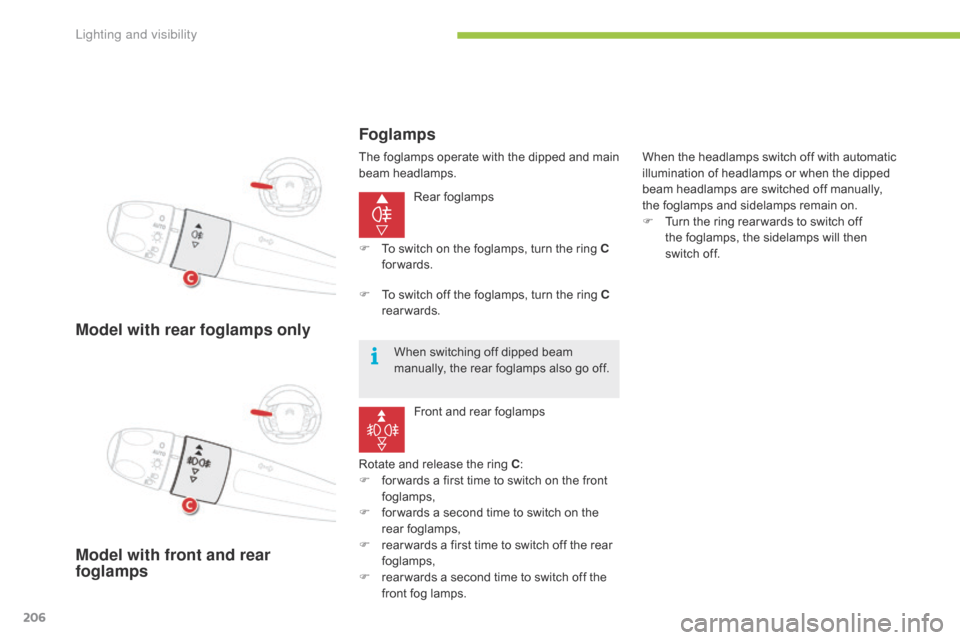
206
Model with rear foglamps only
Rear foglamps
Rotate
and release the ring C:
F
f
or wards a first time to switch on the front
fo
glamps,
F
f
or wards a second time to switch on the
r
ear
fo
glamps,
F
r
ear wards a first time to switch off the rear
fo
glamps,
F
r
ear wards a second time to switch off the
f
ront
fog lamps.
Model with front and rear
foglamps Foglamps
F To
switch on the foglamps, turn the ring C
forwards.
Front
and rear foglamps
F
T
o switch off the foglamps, turn the ring C
rearwards. When
the headlamps switch off with automatic
i
llumination of headlamps or when the dipped
b
eam headlamps are switched off manually,
t
he foglamps and sidelamps remain on.
F
T
urn the ring rear wards to switch off t
he foglamps, the sidelamps will then s
witch off.
When
switching off dipped beam
m
anually, the rear foglamps also go off.
The
foglamps operate with the dipped and main
b
eam
h
eadlamps.
Lighting and visibility
Page 209 of 523

207
Operation of the rear foglamps is inhibited with the tailgate open.
Opening
the tailgate when these lamps
a
re on causes them and their indicator
l
amp in the instrument panel to go off.
They
do not come back on
a
utomatically when the tailgate is
c
losed: they must be switched on again
u
sing the control stalk. In
good or rainy weather, by both day a
nd night, the front foglamps and the
r
ear foglamps are prohibited. In these
s
ituations, the power of their beams
m
ay dazzle other drivers. They should
o
nly be used in fog or falling snow.
In
these weather conditions, you should
s
witch on the foglamps and dipped
b
eam headlamps manually, as the
s
unshine sensor may detect sufficient
l
ight.
Do
not forget to switch off the front and
r
ear foglamps when they are no longer
n
ecessary.Switching off the lighting
when switching off the ignition
When the ignition is switched off, all of the lamps switch off immediately, except for the d
ipped beam headlamps if automatic guide-
me-home
lighting is activated.
Switching on the lighting when
switching on the ignition
To reactivate the lighting control stalk, turn the ring A to position "0"
- lighting off, then t
o the position of your choice.
When the driver's door is opened, a temporary audible signal warns you that
t
he vehicle's lighting is on.
They switch off automatically after a period which depends on the state of charge of the b
attery (entry to energy economy mode).
5
Lighting and visibility