2016 Citroen GRAND C4 PICASSO RHD mirror
[x] Cancel search: mirrorPage 189 of 523

187
Reversing camera
Clean the reversing camera regularly u
sing a soft, dry cloth.
The
reversing
camera
is
activated
automatically
w
hen
r
everse
g
ear
i
s
enga
ged.
Depending
on
version,
the
image
is
displayed
in
t
he
touch
screen
tablet
or
the
instrument
panel. The
superimposed
representation
of
guide
l
ines
helps
with
the
manoeuvre. The
blue lines represent the general direction
o
f
the
vehicle (the difference corresponds to
t
he
width of your vehicle without the mirrors).
The
red lines represent a distance of about
3
0
cm
beyond the edge of your vehicle's rear
b
u m p e r.
The
green lines represent distances of about 1
a
nd
2
metres beyond the edge of your vehicle's
r
ear
bumper.
The turquoise blue curves represent the
maximum turning circle.
The
reversing
camera
cannot
in
any
c
ircumstances
replace
the
need
for
v
igilance
on
the
part
of
the
driver. Opening
the tailgate causes the display
t
o disappear.
The
reversing
camera
function
may
be
c
ompleted
with
parking
sensors.
High pressure jet washing
When
washing
your
vehicle,
do
not
d
irect
the
lance
within
30
cm
of
the
c
amera
lens. They
are
represented
by
lines
marked
"
on
the
ground"
and
do
not
allow
the p
osition
of
the
vehicle
to
be
determined r
elative
to
tall
obstacles
(for
example:
o
ther
vehicles, ...).
Some
d
eformation
o
f
t
he
i
mage
i
s
n
ormal.
It
is
normal
to
be
able
to
see
part
of
t
he
number
plate
at
the
bottom
of
the
sc
reen.
4
Driving
Page 190 of 523

188
360 Vision
This system provides a view in the instrument panel of the near surroundings of your vehicle,
u
sing cameras mounted at the front and rear of
y
our vehicle and under the door mirrors.
Depending
on the angle of view chosen (front
v
iew, rear view or 360° panoramic view),
3
60 Vision provides special visual assistance
i
n particular driving conditions such as when
e
ntering a blind junction or manoeuvring in
a
reas of reduced visibility.
Once
activated, this function operates up to
9 m
ph (15 km/h). Above 18 mph (30 km/h), the
f
unction is deactivated automatically. This
system is a visual aid which in no
c
ircumstances can replace the need for
v
igilance on the part of the driver.
The images provided by the cameras
m
ay be deformed by the relief. The
p
resence of areas in shade, in sunny
c
onditions, or of low ambient light may
d
arken the image and reduce contrast.Forward vision
The camera located in the front bumper is a
ctivated and views of the areas located at
f
ront left and front right appear simultaneously
i
n the instrument panel.
Rear vision
The camera located in the tailgate is activated and the view of the area behind your vehicle is
d
isplayed in the instrument panel and behaves
l
ike a reversing camera, whatever the position
o
f the gear selector lever.
The
blue lines represent the width of your
v
ehicle (excluding mirrors): they move
a
ccording to the position of the steering wheel.
The
red line represents a distance of 30 cm
f
rom the rear bumper, and the two green
l
ines, 1 m and 2 m from the rear bumper,
r
espectively. Rear
vision is displayed automatically
w
hen engaging reverse, regardless of
t
he state of the system.
Driving
Page 191 of 523

189
Operation
Activating the function
With the engine running:
F I n the Driving menu, select the "Driving
assistance " tab, then "Panoramic visual
aid ".
With
this menu displayed, select one of the
t
hree views:
Deactivating the function
F Accelerate so as to exceed 18 mph
(30 km/h).
or
F
I
n the Driving
menu, select the "Driving
assistance " tab, then "Panoramic visual
aid ".
F
Sel
ect
"
Camera
O
ff".
Check
the cleanliness of the camera
l
enses
r
egularly.
High pressure jet wash
When
washing your vehicle, direct the
l
ance at least 30 cm away from the
c
amera.
"Front
camera".
"360°
camera".
"Rear
camera".
The
view
selected
is
displayed
in
the
in
strument
pan
el.
360 vision
The cameras located in the front and rear b umpers and under the door mirrors are a
ctivated and a reconstruction of the view from
a
bove
y
our
v
ehicle
i
n
i
ts
i
mmediate
s
urroundings
i
s displayed in the instrument panel.
Opening
a door or the tailgate disturbs
t
he 360 and rear views.
Fitting
the very cold conditions screen
a
ffects the image transmitted by the
f
ront camera.
The
display in the instrument panel
d
isappears above 9 mph (15 km/h).
The
image transmitted by the camera
c
an be slightly affected by the presence
o
f the very cold conditions screen.
4
Driving
Page 203 of 523

201
Mirrors
Adjustment
F Move control A to the right or to the left to s
elect the corresponding mirror.
F
M
ove control B in all four directions to
adj
ust.
F
R
eturn control A to the central position.
Each
fitted
with
an
adjustable
mirror
glass
p
roviding
the
lateral
rear ward
vision
necessary
f
or
overtaking
or
parking.
They
can
also
be
folded
for
parking
in
confined
spa
ces.
Demisting - Defrosting
Door mirrors
Demisting-defrosting of the door m irrors operates with the engine
r
unning, by switching on the heated
re
ar
sc
reen. As
a safety measure, the mirrors should b
e adjusted to reduce the "blind spots".
The
objects observed are, in reality,
c
loser than they appear.
Take
this into account in order to
c
orrectly judge the distance of vehicles
a
pproaching from behind.
Folding
F From outside: lock the vehicle using the e
lectronic key or the Keyless Entry and
S
tarting system.
F
F
rom inside: with the ignition on, pull the
c
ontrol A in the central position rear wards.
If
the mirrors are folded using control A,
they
will not unfold when the vehicle is
u
nlocked. Pull again on control A.
The
folding and unfolding of the door
m
irrors using the remote control can be
d
eactivated by a CITROËN dealer or a
q
ualified
w
orkshop.
F
F
rom outside: unlock the vehicle using the
e
lectronic key or the Keyless Entry and
S
tarting system.
F
F
rom inside: with the ignition on, pull the
c
ontrol A in the central position rear wards.
Unfolding
If necessary, it is possible to fold the mirrors m anually.
For
more
information
on
Demisting -
Defrosting the rear screen , refer to the
corresponding
s
ection.
5
Lighting and visibility
Page 204 of 523

202
Rear view mirror
Equipped with an anti-dazzle system, which darkens the mirror glass and reduces the nuisance to the driver caused by the sun, headlamps from other vehicles...
Manual model
Adjustment
F A djust the mirror so that the glass is
d
irected correctly in the "day" position.
In
order to ensure optimum visibility
d
uring your manoeuvres, the mirror
l
ightens automatically when reverse
g
ear
i
s
enga
ged.
Day / night position
F
P
ull the lever to change to the "night" anti-
dazzle
position.
F
P
ush the lever to change to the normal
"
day" position.
Automatic "electrochrome"
model
This system automatically and progressively changes between the day and night uses by
m
eans of a sensor, which measures the light
f
rom the rear of the vehicle.
Automatic tilting in reverse gear
With the engine running, on engaging reverse gear, the mirror glasses tilt downwards.
They
return to their initial position:
-
a few seconds a fter c oming o ut o f r everse g ear,- once the speed of the vehicle exceeds 6 m
ph (10 km/h),
-
o
n switching off the engine.
System
which provides a view of the ground
d
uring parking manoeuvres in reverse gear.
This function can be deactivated in the Driving
menu.
F
Sel
ect the " Setting" tab then " Comfort"
and
"Auto mirror dipping in reverse".
Lighting and visibility
Page 205 of 523
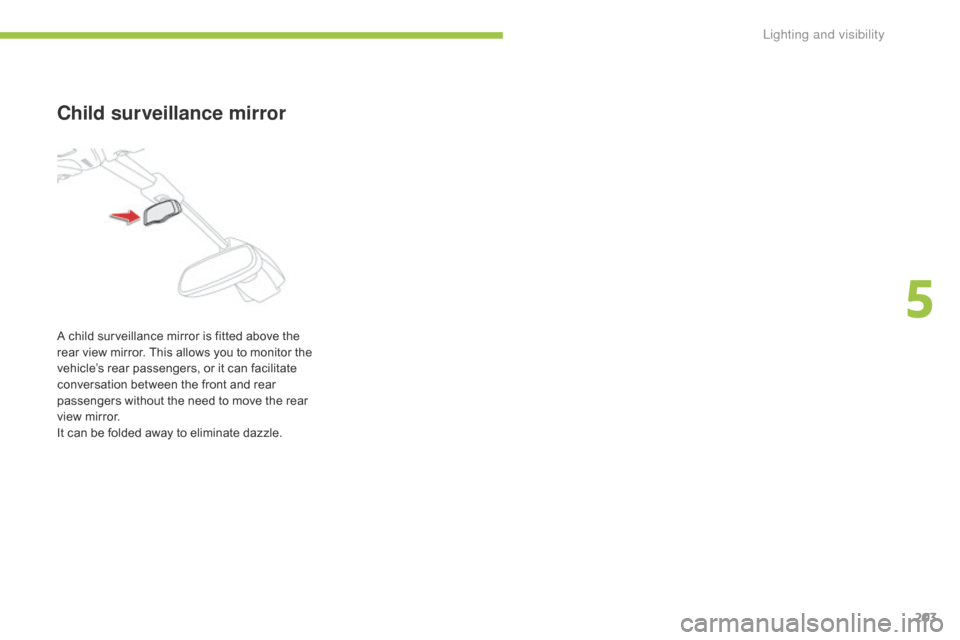
203
Child surveillance mirror
A child surveillance mirror is fitted above the rear view mirror. This allows you to monitor the
v
ehicle’s rear passengers, or it can facilitate
c
onversation between the front and rear
p
assengers without the need to move the rear
v
iew mirror.
I
t can be folded away to eliminate dazzle.
5
Lighting and visibility
Page 211 of 523

209
Automatic illumination of
headlamps
Activation
F Turn the ring to the "AUTO" position. The a
ctivation of the function is accompanied
b
y the display of a message.
When
a low level of ambient light is detected
b
y a sunshine sensor, the number plate lamps,
s
idelamps and dipped beam headlamps are
s
witched on automatically, without any action
o
n the part of the driver. They can also come
o
n if rain is detected, at the same time as
a
utomatic operation of the windscreen wipers.
As soon as the brightness returns to a
s
ufficient level or after the windscreen wipers
a
re switched off, the lamps are switched off
au
tomatically.
Deactivation
F Turn
the ring to another position. D
eactivation of the function is
accompanied
by the display of a message.
Operating fault
In the event of a malfunction of the sunshine sensor, the lighting comes
o
n; this warning lamp is displayed
I
n
fog or snow, the sunshine sensor
m
ay detect sufficient light. In this
c
ase, the lighting will not come on
au
tomatically.
Do not cover the sunshine sensor,
coupled
with the rain sensor and
l
ocated in the top of the windscreen
b
ehind the rear view mirror; the
a
ssociated functions would no longer
be c
ontrolled.
Contact
a
CITROËN dealer or a qualified
w
orkshop.
in
the
instrument panel accompanied by an
a
udible
signal and/or a message.
5
Lighting and visibility
Page 214 of 523

212
To make your approach to the vehicle easier, these illuminate:
-
t
he zones facing the driver’s and
p
assenger’s
do
ors,
-
t
he zones for ward of the door mirrors and
r
ear ward of the front doors.
Door mirror spotlamps
Switching on
Switching off
They go off automatically after 30 seconds.
Exterior welcome lighting
Switching on
F Press the open padlock on the r
emote control or one of the front
d
oor handles with Keyless Entry
an
d
S
tarting.
Front daytime running
lamps
(light-emitting diodes)
They come on automatically when the engine is started, when the lighting control stalk is in
p
osition " 0" or " AUTO ".
In
some weather conditions (e.g. low
t
emperature or humidity), the presence
o
f misting on the internal sur face of the
g
lass of the headlamps and rear lamps
i
s normal; it disappears after the lamps
h
ave been on for a few minutes. The
remote switching on of the lighting makes
y
our approach to the vehicle easier in poor
light. It is activated when the lighting control
i
s in the "
AUTO" position and the level of light
d
etected by the sunshine sensor is low.
Switching off
The exterior welcome lighting switches off a
utomatically after a set time, when the ignition
i
s switched on or on locking the vehicle.
When
the
courtesy
lamp
is
in
this
p
osition,
the
spotlamps
come
on
au
tomatically:
-
w
hen
you
unlock
the
vehicle,
-
w
hen
you
remove
the
electronic
key
from
t
he
r
eader,
-
w
hen
you
open
a
door,
-
when you use the remote control to locate the vehicle.
The dipped beam headlamps and sidelamps c ome on; your vehicle is also unlocked.
Lighting and visibility