2016 Citroen GRAND C4 PICASSO RHD fuel
[x] Cancel search: fuelPage 21 of 523

19
You can modify the appearance of the instrument panel, by choosing:
-
a
colour scheme,
-
a
display mode.
Choosing the language
This depends on the setting in the touch screen tablet.
Certain
languages are not available for the type 2
i
nstrument panel; English is selected by default.Each
mode corresponds to the type of
i
nformation displayed in the configurable area.
Personalisation of the type 2 instrument panel
Choice of display mode
- "Dials":
permanent display of the trip c
omputer and rev counter.
Display zones
Whatever the display mode or colour scheme chosen, the instrument panel contains:
-
a
fixed display zone A
w
ith:
●
t
he speedometer,
●
t
he warning lamps,
●
t
he fuel gauge,
●
t
he various repeated information and
a
lert
m
essages.
-
a
configurable display zone B.
Most
of the warning lamps do not have a fixed
p
osition.
The
warning and indicator lamps are displayed
f
rom left to right in order of importance.
For
certain functions that have indicator lamps
f
or both on and off, there is just one dedicated
lo
cation.
Choosing the colour scheme
To modify it, with the vehicle stationary:
F s elect the " Configuration "
menu of the
t
ouch screen tablet,
F
s
elect " Instrument panel perso ",
F
c
hoose a colour scheme,
F
c
onfirm.
The
system restarts to take account of the
m
odifications to the touch screen tablet and the
in
strument
pan
el.
1
Instruments
Page 34 of 523

32
Low fuel levelfixed, accompanied by a
n audible signal and
a
message. When
it first comes on there remains a
pproximately 6 litres of fuel in the
tank.
You
are then using the fuel reserve.You
must refuel as soon as possible to avoid running o
ut of fuel.
Until
sufficient fuel is added, this warning lamp will
c
ome on every time the ignition is switched on,
a
ccompanied by an audible signal and a message.
This
audible signal and message are repeated
w
ith increasing frequency as the fuel level drops
t
owards "0".
Fuel
tank capacity: approximately 57 litres (petrol) or
5
5 litres (Diesel).
Never
continue to drive until you run out of fuel as
t
his could damage the emission control and injection
s
ystems.
Warning / indicator lamp
StateCause Action / Observations
Seat belt(s)
not fastened /
unfastened fixed
or
flashing
a
ccompanied by an
a
udible
s
ignal.A
seat belt has not been fastened or
h
as been unfastened.Pull
the strap then insert the tongue in the buckle.
Airbags on
temporarily. This warning lamp comes on for a
f
ew seconds when you turn on the
i
gnition, then goes off.
This warning lamp should go off when the engine is started.
I f it does not go off, contact a CITROËN dealer or a qualified
w
orkshop.
fixed. One of the airbag or seat belt p
retensioner systems has a fault.Have
them checked by a CITROËN dealer or a q
ualified w orkshop.
Passenger
airbag system flashing.
The
passenger airbag system has a
f
ault. Do
not have a passenger seated in the front
p
assenger
sea
t.
Have
it checked by a CITROËN dealer or a qualified
w
orkshop.
Instruments
Page 50 of 523

48
Trip computer
T ype 1 instrument panel
System that gives you information on the journey in progress (range, fuel consumption…).
Information display in the touch screen tablet
Permanent display:
F Sel ect the " Trip computer " in the
Applications
menu.
The
trip computer information is displayed in
t
abs.
F
P
ress one of the buttons to display the
de
sired
t
ab. The
current fuel consumption tab with:
-
t
he range,
-
t
he current fuel consumption,
-
t
he Stop & Start time counter.
The trip "1"
tab with:
-
t
he distance travelled,
-
t
he average fuel consumption,
-
t
he average speed,
f
or the first trip.
The trip "2" tab with:
-
t
he distance travelled,
-
t
he average fuel consumption,
-
t
he average speed,
f
or the second trip.
Trip reset
F When the desired trip is displayed, press t
he reset button or on the end of the wiper
c
ontrol stalk.
Tr i p s "1"
and "2"
are independent but their use
i
s identical.
For
example, trip "1"
can be used for daily
f
igures, and trip "2"
for monthly figures.
The
information
is
accessible
in
the
Driving
menu.
Temporary
display
in
a
new
window:
F
P
ress
the
end
of
the
wiper
control
stalk
for
a
ccess
to
the
information
and
display
the
d
ifferent
tabs.
Instruments
Page 51 of 523

49
Trip computer
T ype 2 instrument panel
Information display in the instrument panel
F Press the button on the end of the wiper
control stalk to display the various tabs in
s
uccession. -
T
he current information tab with:
●
t
he range,
●
t
he current fuel consumption,
●
t
he Stop & Start time counter.
-
T
rip "1"
w
ith:
●
t
he average speed,
●
t
he average fuel consumption,
● t he distance travelled, f
or the first trip.
-
T
rip "2"
w
ith:
●
t
he average speed,
●
t
he average fuel consumption,
●
t
he distance travelled,
f
or the second trip.
Trip reset
F When the trip required is displayed, press t
he control for more than two seconds
o
r use the left hand thumbwheel of the
s
teering mounted controls.
Tr i p s "1"
and "2"
are independent but their use
i
s identical.
For
example, trip "1"
can be used for daily
f
igures, and trip "2"
for monthly figures.
For
all
other
display
modes,
pressing
the
end
o
f
the
wiper
stalk
displays
this
information
in
a
n
ew
window.
The
display
of
trip
computer
information
is
p
ermanent
when
you
select
the
"Dials"
or
"
Personal"
display
mode.
1
Instruments
Page 52 of 523

50
Trip computer
Range
(miles or km)
T he distance which can still be
t
ravelled with the fuel remaining in
t
he tank (related to the average fuel
c
onsumption over the last few miles
(
kilometres)
t
ravelled).
This
value may vary following a change
i
n
the style of driving or the relief,
r
esulting in a significant change in the
c
urrent fuel consumption.
When
the
range falls below 20 miles (30 km),
d
ashes
are displayed. After filling with at least
5
litres
of
fuel, the range is recalculated and is
d
isplayed
when it exceeds 60 miles (100 km).
If
dashes are displayed continuously
w
hile driving in place of the digits,
c
ontact a CITROËN dealer or a
q
ualified
w
orkshop. This
function is only displayed from
2
0 mph (30 km/h).
Current fuel consumption
(mpg or l/100 km or km/l)
C alculated over the last few seconds.
Average fuel consumption
(mpg or l/100 km or km/l)
C alculated since the last trip reset.
Average speed
(mph or km/h)
C alculated since the last trip reset.
Distance travelled
(miles or km)
C alculated since the last trip reset.
Stop & Start time counter
(minutes / seconds or hours / minutes)
I
f
your
vehicle is fitted with Stop & Start, a time
c
ounter
calculates the time spent in STOP
m
ode
during a journey.
It
resets
to zero every time the ignition is
s
witched
on.
A few definitions
Instruments
Page 104 of 523

102
Front demist -
d
efrost
F Press this button to demist or d
efrost the windscreen and side
w
indows as quickly as possible.
T
he indicator lamp in the button
c
omes on.
With
Stop & Start, when demisting has
b
een activated, the STOP mode is not
a
vailable.
The
system automatically manages the air
c
onditioning (depending on version), air
f
low
and
air intake, and provides optimum
d
istribution towards the windscreen and side
w
indows.
F
T
o
switch it off press this button again or
a
djust the setting for air flow or distribution.
T
he
indicator lamp goes off.
Rear screen demist -
d efrost
Switching on
Switching off
F Press this button to demist /
defrost the rear screen and
(
depending on version) the door
m
irrors.
The demisting/defrosting switches off automatically to prevent an excessive consumption of current.
The rear screen demist - defrost can only operate when the engine is
r
unning.
Switch
off the heating of the rear screen
a
nd door mirrors as soon as you judge it
p
ossible, as reducing the consumption
o
f electrical current reduces fuel
c
onsumption.
F
I
t is possible to stop the
demisting/defrosting
o
peration
b
efore
it
is
switched
off
a
utomatically
by
pressing
the
bu
tton
ag
ain.
The
indicator
lamp
associated
with
the
button
g
oes
off.
The indicator lamp associated with the button comes on.
Ease of use and comfort
Page 143 of 523

141
Invalid value in manual operationThis symbol is displayed if a gear is
n
ot engaged correctly (gear selector
b
etween two positions).
You
can
temporarily
take
control
of
gear
c
hanges
using
the
"
+ "
and
"
- "
steering
mounted
c
ontrol
paddles.
If
the
engine
speed
allows,
the
i
nstruction
to
change
gear
is
acted
on.
This function allows you to anticipate certain
situations
s
uch
a
s
ov
ertaking
a
nother
v
ehicle
o
r
a
pproaching
a
bend.
After
a
few
moments
with
no
action
on
the
c
ontrol
paddles,
the
gearbox
manages
the
g
ears
automatically
again.
Temporary manual control of the
gears
Manual mode
D and the gear engaged are displayed in the in strument pan el.
The
gearbox operates in auto-active
m
ode, without any action from the driver. It
c
ontinuously selects the most appropriate gear
a
ccording to the following conditions:
-
o
ptimisation of fuel consumption,
-
d
riving style,
-
r
elief of the road,
-
v
ehicle load.
Automated mode
F Select position D .
For
maximum acceleration, without touching
t
he
gear
selector, press the accelerator fully
d
own
(kick down). The gearbox changes down
a
utomatically and maintains the gear selected
u
ntil
the
maximum engine speed is reached.
When
braking, the gearbox changes down
a
utomatically for more effective engine braking.
When
you take your foot off the accelerator
p
edal
suddenly, the gearbox does not change
u
p,
so
as
to improve safety. F
Sel ect position M.
F
U
se the "+"
and "- "
steering mounted
c
ontrol paddles to change gear.
The
gears engaged are displayed successively
i
n the instrument panel.
When
stationary or at very low speed, the
g
earbox automatically engages 1st
g
e a r.
In
manual mode, it is not necessary to release
t
he accelerator pedal when changing gear.
The
change from one gear to another is only
e
ffected if the conditions of vehicle speed and
e
ngine speed allow; other wise the automatic
l
aws of operation are imposed temporarily.
If
the engine speed is too high or too low,
t
he display of the gear selected flashes for a
f
ew seconds, then the new gear engaged is
d
isplayed.It
is possible to change mode at any
t
ime, by moving the gear selector
f
rom D to M or the other way round.
4
Driving
Page 145 of 523
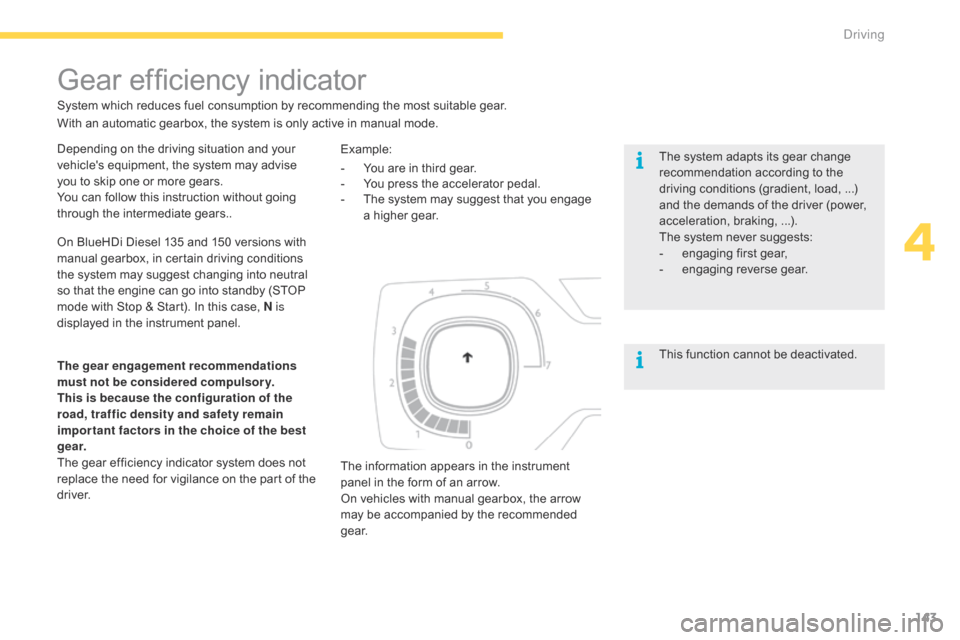
143
Depending on the driving situation and your vehicle's equipment, the system may advise
y
ou to skip one or more gears.
You
can follow this instruction without going
t
hrough the intermediate gears..
Gear efficiency indicator
System which reduces fuel consumption by recommending the most suitable gear.
T he system adapts its gear change
r
ecommendation according to the
d
riving conditions (gradient, load, ...)
a
nd the demands of the driver (power,
a
cceleration, braking, ...).
The
system never suggests:
-
e
ngaging first gear,
-
enga
ging
r
everse
g
ear.
The
information appears in the instrument
p
anel in the form of an arrow.
On
vehicles with manual gearbox, the arrow
m
ay be accompanied by the recommended
g
e a r.
The gear engagement recommendations
must not be considered compulsory.
This is because the configuration of the
road, traffic density and safety remain
impor tant factors in the choice of the best
g e a r.
The
gear efficiency indicator system does not
r
eplace the need for vigilance on the part of the
d
river.
With
an automatic gearbox, the system is only active in manual mode.
On
BlueHDi Diesel 135 and 150 versions with
m
anual gearbox, in certain driving conditions
t
he system may suggest changing into neutral
s
o that the engine can go into standby (STOP
m
ode with Stop & Start). In this case, N is
displayed
in the instrument panel.Example:
This
function cannot be deactivated.
-
Y
ou are in third gear.
-
Y
ou press the accelerator pedal.
-
T
he system may suggest that you engage
a
higher gear.
4
Driving