Page 227 of 523

225
Anti-slip regulation (ASR)
Activation
This system is activated automatically each time the vehicle is started.
It
comes into operation in the event of a
p
roblem of grip.
Deactivation
In exceptional conditions (starting a vehicle which is bogged down, stuck in snow, on soft
g
round...), it may be advisable to deactivate
t
he DSC and ASR, so that the wheels can turn
f
reely and regain grip.
This
is
indicated
by
the
flashing
of
t
his
warning
lamp
in
the
instrument
pan
el. Reactivate
the systems as soon as the level of
g
rip permits.
F
I
n the Driving
menu, select the "Driving
assistance " tab, then "Anti-slip
regulation ".
This
indicator lamp comes on in the
in
strument
pan
el.
The
ASR system will no longer act
o
n the operation of the engine and
o
n the brakes in the event of an
i
nvoluntary change of trajectory.
After
an
impact,
have
the
system
checked
by
a
C
ITROËN
dealer
or
a
qualified
workshop.
Operating fault
Reactivation
The system is reactivated automatically every t
ime the ignition is switched back on or from 30
m
ph (50 km/h).
Below
30 mph (50 km/h), you can reactivate it
m
anually:
F
I
n the Driving
menu, select the "Driving
assistance " tab, then "Anti-slip
regulation ".
Illumination
of this warning lamp,
a
ccompanied by an audible signal
a
nd a message, indicate a fault with
t
he system.
Contact
a CITROËN dealer or a qualified
w
orkshop to have the system checked.
6
Safety
Page 297 of 523

295
Removing a wheel
Parking the vehicle
Immobilise the vehicle where it does not block traffic: the ground must be level,
s
table and not slippery.
Apply
the parking brake unless it has
b
een programmed to automatic mode,
s
witch off the ignition and engage first
g
ear* to block the wheels.
Check
that the braking warning lamp
a
nd the P warning lamp in the parking
b
rake control lever come on.
For
greater safety, place the chock 2
against
the wheel opposite to the one
b
eing
c
hanged.
The
occupants must get out of the
v
ehicle and wait where they are safe.
Never
go underneath a vehicle
s
upported by a jack; use an axle stand.
List of operations
F Remove the wheel bolt cover(s) using the t
ool 4 (depending on equipment).
F
F
it the security socket 5 on the
wheelbrace
1 to slacken the security bolt
(
if fitted).
F
S
lacken the other bolts (no more than a
1
/4 turn) using the wheelbrace 1
o
n l y.
* Position P
for
an
automatic
gearbox. Do
not use:
-
t
he jack for any purpose other than
l
ifting the vehicle,
-
a
ny other jack than the one
s
upplied by the manufacturer.F
P
lace the foot of the jack 3 on the ground
a
nd check that it is directly below the
f
ront A or rear B jacking point provided on
t
he underbody, whichever is closest to the w
heel to be changed.
Ensure that the jack is stable. If the
g
round is slippery or loose, the jack
m
ay slip or drop - Risk of injury!
Ensure
that the jack is positioned only
a
t one of the jacking points A or B
under
the vehicle, making sure that the
v
ehicle's contact sur face is centred on
t
he head of the jack. Other wise there is
a
risk of damage to the vehicle and/or of
t
he jack dropping - Risk of injury!
8
In the event of a breakdown
Page 299 of 523
297
Fitting a wheel
F Lower the vehicle fully.
F F old the jack 3 and detach it.
List of operations
F Put the wheel in place on the hub.
F S crew in the bolts fully by hand.
F
P
re-tighten the security bolt using the
w
heelbrace 1 fitted with the security
s
ocket 5
(depending on equipment).
F
P
re-tighten the other bolts using the
w
heelbrace 1
o
n l y.
The
jack
must
only
be
used
to
change
a
w
heel
with
a
damaged
tyre.
The
jack
does
not
require
any
m
aintenance.
The
jack
conforms
to
European
l
egislation,
such
as
defined
in
the
M
achinery
Directive
2006/42/CE.
8
In the event of a breakdown
Page 497 of 523
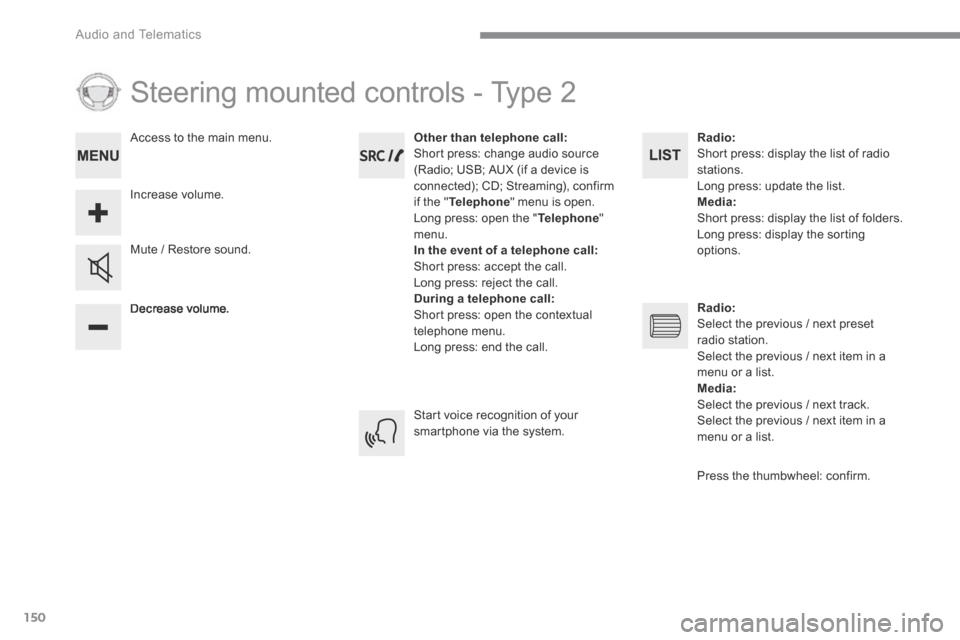
150
Audio and Telematics
Steering mounted controls - Type 2
Decrease volume.
Mute / Restore sound.
Other than telephone call: Short press: change audio source (Radio; USB; AUX (if a device is connected); CD; Streaming), confirm if the " Telephone " menu is open. Long press: open the " Telephone " menu. In the event of a telephone call: Short press: accept the call. Long press: reject the call. During a telephone call: Short press: open the contextual telephone menu. Long press: end the call.
Increase volume.
Access to the main menu.
Start voice recognition of your smartphone via the system.
Radio: Short press: display the list of radio stations. Long press: update the list. Media: Short press: display the list of folders. Long press: display the sorting options.
Radio: Select the previous / next preset radio station. Select the previous / next item in a menu or a list. Media: Select the previous / next track. Select the previous / next item in a
menu or a list.
Press the thumbwheel: confirm.