2016 Citroen GRAND C4 PICASSO RHD lock
[x] Cancel search: lockPage 335 of 523

333
D
Daytime running lamps .........................212, 299
Deactivating t he p assenger
ai
rbag
.......................................................... 2
32
Deadlocking
...............................
.........52, 55, 57
Demisting/defrosting,
f
ront and rear
...............................
...............102
Diesel
...............................
.......................24, 257
Dimensions
..............................
.....................328
Dipstick
................
.......................................... 272
Direction
i
ndicators
............... 2
13, 299, 302-306
Display screen, instrument
pan
el
............................. 1
7, 18, 143
Distance alert
...............................
.................174
Doors
..............................................................
.61
Driver’s
attention
warning
...............................
................183,
18
4
Driving
e
conomically ......................................... 9
Driving
positions (storing)
...............................78
D
riving time warning
.............................18
3,
18
4
Dynamic
s
tability
c
ontrol (DSC)
........................................ 3
1, 223
EBA
.............................................................
..223
Eco-driving
...............................
........................ 9
Electronic
brake force distribution (EBFD)
...2
23
Emergency
c
all
.................................... 2
22, 330
Emergency
w
arning
lam
ps
...................2
22, 281
Emissions
control system, SCR
.............3
6, 277
Energy
economy mode
.................................26
3
Engine
c
ompartment
............................ 2
70, 271
Engine,
Diesel
............... 2
57, 271, 319, 324, 325
Engine,
petrol
................................ 2
57, 270, 320
F
Fatigue detection ..................................183, 18 4
Filling the fuel
tank
..................................................... 25
5-257
Filter, air
...............
......................................... 275
Filter, oil
......................................................... 2
75
Filter, particle
........................................ 2
74, 275
Filter,
p
assenger
c
ompartment
.............................................. 2
75
Fitting
a wheel
...............................
................298
Fitting
roof bars
............................................. 2
67
Fittings,
boot
................................................. 11
5
Fittings,
in
terior
..................................... 10
5,
10
6
Fittings,
r
ear
...............................
...................111
Flap, fuel filler
........
.............................................255, 256
Flashing
in
dicators
................................2
08, 213
Floor, concertina
............................................. 87
F
oglamps,
f
ront
.................... 2
06, 214, 299, 302
Foglamps,
re
ar
..................................... 2
06, 307
Folding
the rear
seats
...............
........................... 82, 84, 86, 87
Fuel ................................................................ 257
Fuel
c
onsumption
........................................9
, 50
Fuel
tank........................................................ 256
Fusebox,
das
hboard
..................................... 3
10
Fusebox,
eng
ine
c
ompartment
.............................................. 3
12
Fuses
................
............................................. 308
E
Environment ............................... .......... 9, 58, 93,
102, 198, 274, 280, 313
ESC/ASR
...............................
........................223Gauge,
fuel........................................ 17, 18, 255
Gearbox, automatic .............. 1 38, 144, 276, 313
Gearbox,
m
anual
.......................... 1
37, 144, 276
Gear
efficiency indicator
...............................14
3
Gear
lever, manual gearbox
.........................13
7
Glove
box
..............................................10
5,
10
6
Hands-free
tailgate access
.............................68
H
azard
w
arning
lam
ps
..........................2
22, 281
He
adlamp
adj
ustment
...................................2
13
Headlamps,
automatic dipping
.....................2
10
Headlamps,
automatic
illumination
...............................
.......... 205, 209
Headlamps,
d
ipped/main
b
eam
...............
..................... 23, 204, 299, 300
Headlamps,
d
irectional
.........................2
15, 299
Headlamps,
Xenon
.......................................29
9
Head
restraints, front
......................................79
H
ead restraints, rear
.......................................83
H
eating
................
................................94, 95, 97
Hill start assist
...............................................13
6
Hooks
...............................
.............................114
Horn ............................................................... 222
H
G
Identification, vehicle .................................... 32 9
Ignition ................ ........................................... 128
I
.
Alphabetical index
Page 338 of 523

336
Temperature, coolant ...................................... 40
T hree flashes (direction
i n di c ato r s)
................................................... 2
13
To o l s
................
...................................... 289-292
To r c h
..............................
...............................118
Total
distance
recorder
..............................
..........................45
Touch screen tablet
...............................
..............................11
To w b a r
................
.......................... 122, 260, 262
Towed
loads
................................. 3
22, 326, 327
Towing
another
vehicle
...............................
..........................318
Traction control (ASR)
..............2
6, 31, 223, 225
Tr a i l e r
...............
............................. 122, 262, 317
Triangle,
w
arning........................................... 281
Trip
computer
............................................ 48
-50
Trip
distance recorder
..................................... 45
T
y r e s
..........................................................9
, 328
Tyre
under-inflation
detection
...............
....................... 34, 198, 288
U
Under-inflation
( detection) ............................... ..... 34, 198, 288
U
nlocking
..............................
.................... 51, 53
Unlocking
from
the
inside
..............................
........................60
Unlocking
the boot
.......................................... 51
U
nlocking the doors
........................................ 60
U
rea
..............................................................
.277
V
Warning and indicator
lam ps .............................. ........................21-36
Warning
lamp, braking
system
................
........................................... 31
Warning
lamp, Diesel engine
pre-heater
...............................
......................24
Warning
lamp, SCR emissions
control
system
.............................................. 36
W
arning
lam
p,
S
ervice
...............................
...........................29
Warning
lamp, Stop
........................................ 2
7
Washing
(
advice)........................................... 276
Weights
...............
......................... 322, 326, 327
Wheel, spare
......................................... 2
89-292
Window
controls
............................................. 73
W
iper blades
(changing)
.......................................... 2
20, 266
Wiper, rear ..................................................... 217
Wipers
............................................. 2
5, 216, 219
Wipers,
automatic
rain sensitive
....................................... 21
6,
21
9
W
Ventilation .............................. 92, 93, 94, 95, 97
Visibility ............................... ..........................102
Vision
360°
.................................................... 18
8
Alphabetical index
Page 345 of 523

306
In the event of a breakdown
C4-Picasso_II_en_Chap08_en_cas_panne_p306_ed01-2016
Lamps on the tailgate
For reassembly, carry out these operations in reverse order.
Identify the failed bulb. Open the boot. Remove the access cover.
Remove the three lamp fixing screws A . Disconnect the lamp connector. Carefully remove the lamp from the outside by pressing the retaining clip B .
To change a reversing lamp or direction indicator bulb: Use a standard pair of pliers to turn the bulb holder a quarter turn anticlockwise, and pull it out. Change the bulb. Model with LED lamps
Model with conventional bulb lamps
To change a sidelamp and brake lamp bulb: Turn the bulb holder a quarter of a turn anti-clockwise and pull the bulb out. Change the bulb.
Page 385 of 523

38
22
23
1
Audio and Telematics
Settings specific to
connected navigation
For access to connected navigation, you have to select the option: " Authorise sending information ".
Select " Options ".
Select " Alerts ".
- " Allow declaration of danger areas "
- " Guidance to final destination on foot " - " Authorise sending information "
Activate or deactivate:
Activate or deactivate " Warn of danger zones ".
The display of danger zones is conditioned by the legislation in force and subscription to the service.
The temperature displayed at 6 o'clock in the morning will be the maximum temperature for the d ay. The temperature displayed at 6 o'clock in the evening
will be the minimum temperature for the night.
Select " Settings ".
Press Navigation to display the primary page.
Press the " MENU " button to go to the
secondary page.
Display the weather
Select " Weather ".
Press this button to display the first level of information.
Press this button to display the detailed weather information.
Select " View map ".
Press Navigation to display the primary page.
Press this button to display the list of services.
Page 392 of 523

45
.
2
Audio and Telematics
As a safety measure and because it requires the sustained attention of the driver, using a smartphone when driving is prohibited. Operation must be with the vehicle stationary . stationary . stationary
The synchronisation of a smartphone allows applications on a smartphone that are adapted to the MirrorLink TM technology to be displayed in the vehicle's screen. The principles and standards are constantly evolving. For the communication process between the smartphone and the system to work correctly, the smartphone must be unlocked; update the operating system of your smar tphone as well as the date and time in the smartphone and the system. For the list of eligible smartphones, connect to the Brand's internet website in your country.
The " MirrorLinkTM " function requires the use of a compatible smartphone
and applications.
There may be a wait for the availability of applications, depending on the quality of your network.
When connecting a smartphone to the system, it is recommended that Bluetooth ® be started on the smartphone ® be started on the smartphone ®
Depending on the smartphone, it may be necessary to activate the " MirrorLinkTM " function.
During the procedure, several screen pages relating to certain functions are displayed. Accept to start and end the connection.
Connect a USB cable. The smartphone charges when connected by a USB cable.
Press " MirrorLinkTM " to start the system's application.
Once connection is established, a page is displayed with the applications already downloaded to your smartphone and adapted to MirrorLink TM t e c h n o l o g y .
Access to the different audio sources remains accessible in the margin of the MirrorLink TM
display, using touch buttons in the upper bar. Access to the menus for the system is possible at any time using the dedicated buttons
From the system, press on " Applications " to display the primary page.
As a safety measure, applications can only be viewed with the vehicle stationary; display is interrupted once the vehicle is moving.
Press " Connectivity " to go to the MirrorLink TM function.
Page 437 of 523

90
Audio and Telematics
Radio
QUESTIONANSWERSOLUTION
The quality of reception of the radio station listened to gradually deteriorates or the stored stations do not function (no sound, 87.5 Mhz is displayed...).
The vehicle is too far from the transmitter used by the station listened to or there is no transmitter in the geographical area through which the vehicle is travelling.
Activate the "RDS" function by means of the short-cut menu to enable the system to check whether there is a more power ful transmitter in the geographical area.
The environment (hills, buildings, tunnels, basement car parks...) block reception, including in RDS mode. This phenomenon is normal and does not indicate a fault with the audio system.
The aerial is absent or has been damaged (for example when going through a car wash or into an underground car park). Have the aerial checked by a franchised dealer.
I cannot find some radio stations in the list of stations received.
The station is not received or its name has changed in the list. Press on the "Update list" button in the "Radio stations" secondary menu.
Some radio stations send other information in place of their name (the title of the song for example). The system interprets this information as the name of the station. The name of the radio station changes.
Page 470 of 523

123
.
1
Audio and Telematics
Transversal-Citroen_en_Chap02_RCC-2-2-0_ed01-2016
As a safety measure and because it requires the sustained attention of the driver, using a smartphone when driving is prohibited. Operation must be with the vehicle stationary . stationary . stationary
The synchronisation of a smartphone allows applications on a smartphone that are adapted to the MirrorLink TM technology to be displayed in the vehicle's screen. The principles and standards are constantly evolving. For the communication process between the smartphone and the system to work correctly, the smartphone must be unlocked; update the operating system of your smar tphone as well as the date and time in the smartphone and the system. For the list of eligible smartphones, connect to the Brand's internet website in your country.
T h e " M i r r o r L i n k TM " function requires a compatible smartphone and
applications.
There may be a wait for the availability of applications, depending on the quality of your network.
When connecting a smartphone to the system, it is recommended that "Bluetooth" ®
be started on the smartphone
Depending on the smartphone, it may be necessary to activate the " MirrorLinkTM " function.
During the procedure, several screen pages relating to certain functions are displayed. Accept to start and end the connection.
Connect the USB cable. The smartphone charges when connected by a USB cable.
Press " MirrorLinkTM" to start the application in the system.
Once connection is established, a page is displayed with the applications already downloaded to your smartphone and adapted to the MirrorLink TM t e c h n o l o g y .
Access to the different audio sources remains accessible in the margin of the MirrorLink TM
display, using touch buttons in the upper bar. Access to the menus for the system is possible at any time using the dedicated buttons
Telephone not connected by Bluetooth ®Bluetooth ®Bluetooth
Telephone connected by Bluetooth ® Telephone connected by Bluetooth ® Telephone connected by Bluetooth
From the system, press " Telephone " to display the primary page.
From the system, press " Telephone " to display the primary page.
As a safety measure, applications can only be viewed with the vehicle stationary; display is interrupted once the vehicle is moving.
Press the " PHONE " button to display the secondary page.
Press " MirrorLinkTM " to start the application in the system.
Page 490 of 523
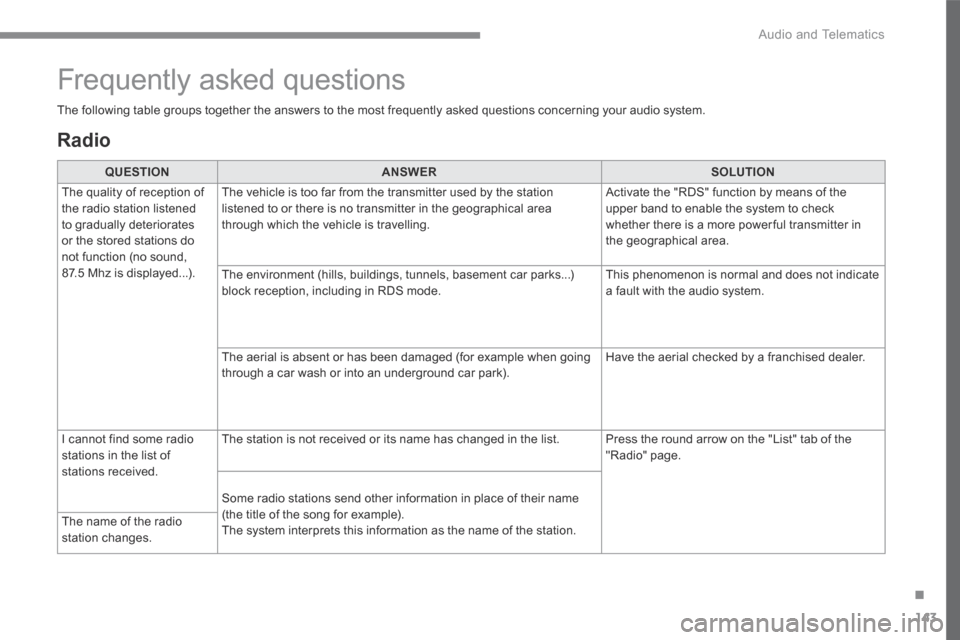
143
.
Audio and Telematics
Transversal-Citroen_en_Chap02_RCC-2-2-0_ed01-2016
Radio
QUESTIONANSWERSOLUTION
The quality of reception of the radio station listened to gradually deteriorates or the stored stations do not function (no sound, 87.5 Mhz is displayed...).
The vehicle is too far from the transmitter used by the station listened to or there is no transmitter in the geographical area through which the vehicle is travelling.
Activate the "RDS" function by means of the upper band to enable the system to check whether there is a more power ful transmitter in the geographical area.
The environment (hills, buildings, tunnels, basement car parks...) block reception, including in RDS mode. This phenomenon is normal and does not indicate a fault with the audio system.
The aerial is absent or has been damaged (for example when going through a car wash or into an underground car park). Have the aerial checked by a franchised dealer.
I cannot find some radio stations in the list of stations received.
The station is not received or its name has changed in the list. Press the round arrow on the "List" tab of the "Radio" page.
Some radio stations send other information in place of their name (the title of the song for example). The system interprets this information as the name of the station. The name of the radio station changes.
Frequently asked questions
The following table groups together the answers to the most frequently asked questions concerning your audio system.