2016 Citroen DS5 RHD mirror
[x] Cancel search: mirrorPage 236 of 512

Accessories
A wide range of accessories and genuine parts is available from the CITROËN dealer network.
These accessories and parts are all suitable for your vehicle and benefit from CITROËN's recommendation and warranty.
"comfort":
door deflectors, side window blinds, rear
screen blind, isotherm module, coat hanger
fixed to head restraint, mobile reading lamp,
mirror for caravan, parking sensors, scented air
freshener, cigarette lighter, ...
"Transport systems":
child seats and booster cushions, boot carpet,
boot liner, boot net, boot spacers, transverse
roof bars, bicycle carrier, ski carrier, roof boxes,
towbars, wiring harnesses...
"Styling":
aluminium pedals, aluminium foot rest, alloy
wheels, chrome mirror shells, ...*
T
o avoid any risk of jamming the pedals:
-
e
nsure that mats are correctly positioned
and secured,
-
n
ever fit one mat on top of another.
"Security and safety":
anti-intrusion alarm, anti-tilt unit, stolen vehicle
tracking system, child seats and booster
cushions, dog guard, breathalyser, first aid
kit, fire extinguisher, warning triangle, belt
cutter/glass breaker, high visibility vest, wheel
security bolts, snow chains, snow socks, ...
"Protection":
mats*, mud flaps, bumper protection strips,
boot sill protector, vehicle cover...
If a towbar and wiring harness are fitted
outside the CITROËN dealer network,
the installation must be done using
the vehicle's electrical pre-equipment
and fitted following the manufacturer's
recommendations. The rear bodywork has been designed
to avoid spray.
Page 312 of 512

A
Accessories ................................................. 234
Accessory position ....................................... 10
1
Additive, AdBlue
.............................. 2
9, 253 -261
Additive, Diesel
...............................
...... 250, 251
Adjusting headlamps
.................................... 15
0
Adjusting head restraints
.......................... 7
2, 75
Adjusting seats
.......................................... 7
2, 73
Adjusting the date
..................................... 3
9, 42
Adjusting the height and reach of the steering wheel
.................................... 81
A
djusting the seat belt height
.......................18
7
Adjusting the time
............................... 3
8, 39, 42
Advice on care and maintenance
............................................... 23
3
Advice on driving
..............................
........ 98, 99
Airbags
...............
..................................... 31, 189
Airbags, curtain
..................................... 19
1, 192
Airbags, front......................................... 189, 192
Airbags, lateral
...................................... 19
1, 192
Air conditioning, automatic
....................... 9
0, 91
Air vents
..............................
............................89
Alarm
............................................................... 63
A
nti-lock braking system (ABS)
....................18
2
Anti-pinch
........................................................ 68
A
nti-theft
..............................
.........................101
Armrest, front
............................................ 8
2, 85
Armrest, rear
............................................. 8
2, 86
Ashtray
...............
............................................. 82
Assistance call
...............................
....... 181, 278
Assistance, emergency braking
..................................... 18
2
Audible warning
............................................ 18
1
Audio streaming (Bluetooth)
................. 2
91, 293
Audio system
...............................
............ 39, 281
Automatic headlamps
............................. 2
0, 147Battery ...............................
............. 223 -227, 251
Battery, charging ...............................
............225
Battery, remote control
............................. 5
9, 60
Black panel ...................................................... 38
Blind spot sensors
........................................12
3
BlueHDi
...............................
.......... 246, 253 -261
Bluetooth (hands-free)
..................................2
92
Boot
........
.........................................................62
Boot (opening)
...............................
..................53
Brake discs
....................................................2
52
Brake lamps
...............................
...................216
Brake warning lamp
........................................2
7
Braking assistance system
...........................18
2
Braking, dynamic emergency
............... 10
3, 107
Bulbs (changing)
...............................
.....211-218
Capacity, fuel tank
..............................
..........239
Cap, fuel filler
................................................23
9
CD
..............................
................................... 287
CD, MP3
................................................ 2
88, 289
Central locking
.......................................... 5
3, 55
Changing a bulb
..................................... 21
1-218
Changing a fuse
..................................... 2
19-222
Changing a wheel
...............................
...202-209
Changing a wiper blade
........................ 1
56, 228
Changing the remote control battery
..............59
C
hecking the engine oil level
.................. 3
6, 247
Checking the levels
................................2
47-25 0
Checking tyre pressures (using the kit)
........2
01
Checks
...............
................... 244, 245, 251, 252Date (setting)
...............................
.............. 39, 42
Daytime running lamps
..................1
45, 211, 212
Deactivating ESC
..........................................18
4
Deactivating the passenger airbag
............... 19
0
Deadlocking
...............................
.....................56
Demisting, defrosting
...................................... 95
D
emisting, defrosting the mirrors
...................80
c
B
d
Checks, routine ..................................... 2 51, 252
Child lock ............................... ................ 169, 176
Children
...............................
...160 -176, 188, 190
Child seats
..............................
..............16 2-18 8
Child seats, conventional
......................16
8, 169
Child seats, ISOFIX
...............................17
0 -173
Cigarette lighter............................................... 83
C
ITROËN
L
ocalised Emergency Call........... 278
Cleaning (advice)
.......................................... 23
3
Clock
...............
................................................ 38
Closing the boot
...............................
...............62
Closing the doors
...............................
....... 53, 55
Configuration, vehicle
............................... 3
9, 45
Control, emergency boot release
...................62
C
ontrol, emergency door
................................ 57
C
ontrol, heated seats
...................................... 76
C
ontrol stalk, lighting
............................14
2, 148
Control stalk, wipers
..............................15
3 -155
Courtesy lamps
............................................. 15
7
Cruise control
........................................ 1
28, 133
Cup holder
...............................
........................82
Page 313 of 512

3 11
Diesel ...................................................... 21, 241
Dimensions .............................. .....................273
Dipstick
................
.................................... 36, 247
Direction indicators
........ 1
48, 180, 211, 214-216
Display screen, instrument panel
........... 4
6, 115
Display screen, multifunction (with audio system)
....................................... 39
D
riving economically ....................................... 14
Driving positions (storing)
...............................74
D
ynamic stability control (DSC)
...... 2
7, 182, 184
Gauge, fuel.............................................. 18, 239
Gearbox,
automatic
...............1
4, 109, 111, 118, 223, 252
Gearbox, manual
.............1
4, 109, 110, 118, 252
Gear efficiency indicator
...............................11
5
Gear lever, automatic gearbox
......................111
G
ear lever, manual gearbox
.........................11
0
Guide-me-home
...............................
.....146, 148
Eco-driving
...............................
......................14
Economy mode
...............................
..............227
Electronic brake force distribution (EBFD)
...............................
.........................182
Emergency braking assistance (EBA)
..............................
............................182
Emergency call
..................................... 1
81, 278
Emergency warning lamps
..................... 8
8, 180
Emissions control system, SCR
............. 3
0, 253
Energy economy mode
.................................2
27
Engine compartment
............................ 2
44, 245
Engine, Diesel
....................... 2
41, 245, 246, 267
Engine, petrol
................................2
40, 244, 264
Environment
..................1
4, 59, 90, 95, 225, 261 Identification, vehicle
....................................
2
74
Ignition on...................................................... 101
Immobiliser, electronic
............................ 6
0, 101
Indicator, coolant temperature
........................32
I
ndicator, engine oil level
................................36
I
ndicator lamps, operation
...............................
...................19 - 31
Indicators, direction
...................................... 18
0
Inflating tyres
..............................
............ 14, 275
Inflating tyres and accessories (using the kit)
..............................
................201
Input, auxiliary
...............................
................291
F
g
H
E I
Filling the fuel tank .................................2 39 -242
Filter, air ............... ......................................... 2 51
Filter, oil
......................................................... 2
51
Filter, particle
........................................ 2
50, 251
Filter, passenger compartment
..................... 2
51
Fitting a wheel
...............................
................208
Fitting roof bars
............................................. 2
32
Fittings, boot
................................................... 87
F
ittings, interior
............................................... 8
2
Fittings, rear
...............................
.....................86
Flap, fuel filler
...............................
......... 239, 242
Flashing indicators
................................ 1
48, 180
Foglamps, front
......................1
44, 152, 211, 214
Foglamps, rear
.............................. 1
44, 216, 217
Folding/unfolding the door mirrors
.................80
Fu
el........................................................ 240, 241
Fuel consumption
............................................ 14
F
uel tank........................................................ 242
Fusebox, dashboard
..................................... 2
21
Fusebox, engine compartment
..................... 2
22
Fuses
................
............................................. 219Hazard warning lamps ....................................
88
H
azard warning lamps,
automatic operation
.................................... 18
0
Headlamp adjustment
................................... 15
0
Headlamps,
automatic illumination
......................... 14
3, 146
Headlamps, dipped beam
............... 2
0, 142, 211
Headlamps, directional
..........................1
51, 211
Headlamps, halogen
..................................... 2
11
Headlamps, main beam
...........2
0, 142, 211, 213
Headlamps, Xenon
.......................................2
11
Headlamp wash
.................................... 1
54, 249
Head restraints, front
................................ 7
2, 75
Head restraints, rear
.......................................79
H
ead-up display
............................ 1
26, 130, 133
Heating
................
............................................91
Hill start assist
...............................................10
9
Alphabetical index
Page 314 of 512

Key .....................................................52- 60, 101
Key, electronic ......................................52-55, 57
Keyless Entry and Starting
....................... 5
4, 60
Kit, hands-free
.............................................. 2
92
Kit, temporary puncture repair
......................19
6
K
n
O
Labels, identification .....................................2 74
Lamps, cleaning ............................................ 23
3
Lamps, parking
............................................. 14
8
Lane Departure Warning System (LDWS)
...............................
...........12 2
Leather (care)
...............................
.................233
LEDs - light-emitting diodes
................. 1
45, 216
Level, AdBlue
® additive ................................. 25 3
Level, brake fluid ........................................... 24
8
Level, Diesel additive
............................ 2
50, 251
Level, engine coolant
.............................. 3
2, 249
Level, engine oil
...............................
....... 36, 247
Level, headlamp wash
.................................. 24
9
Level, power steering fluid
............................ 24
8
Levels and checks
.................2
44, 245, 247-250
Level, screenwash fluid
................................ 24
9
Light-emitting diodes - LEDs
................ 1
45, 216
Lighting
................
.......................................... 15 8
Lighting, dashboard
........................................ 37
L
ighting dimmer
..............................
................37
Lighting, directional
................................ 15
1, 152
Lighting, guide-me home
...................... 14
6, 148
Lighting, interior
.................................... 15
7, 15 8
Lighting, mood
..............................
................15 8
Lighting, welcome
......................................... 14
9
Loading
..............................
..................... 14, 232
Load reduction mode
.................................... 2
27
Localised Assistance Call
............................. 2
78
Locating your vehicle
...................................... 55
L
ocking from the inside
................................... 61
L
ong objects, transporting
.............................. 86
L
ow fuel level
..............................
............ 28, 239
Lumbar
...............................
............................. 76
LM
Maintenance, routine .............................. 1 4, 233
Map reading lamps ....................................... 15
7
Markings, identification
................................. 2
74
Massage function
...............................
............76
Mat
.......
........................................................... 84
Memorising a speed
..................................... 12
8
Menu, audio system
...................................... 28
4
Mirror, rear view
.............................................. 81
M
irrors, door............................................ 80, 123
Misfuel prevention
...............................
..........242
Mountings, Isofix
...............................
............170
MP3 CD
................
................................. 288, 289
Number plate lamps
...................................... 2
18
Oil change
...............................
......................247
Oil consumption
............................................ 2
47
OIl, engine
...............................
................ 36, 247
Opening the boot
..............................
.. 52-54, 62
Opening the doors
...............................
..... 52, 54
Jack
........
............................................... 202, 203
Jump starting
..............................
.................. 224
J
Instrument panels ............................... ............18
Intelligent Traction Control ............................ 18
3
ISOFIX
...............
.................................... 170 -174
Isofix mountings
...............................
.............170
Page 327 of 512

1 Audio and Telematics
7-inch touch screen tablet
GPS satellite navigation - Multimedia audio - Bluetooth ®
telephone
Contents
First steps 2
Steering mounted controls 4
Menus 5
Navigation 6
Navigation - Guidance 14
Tr a ffi c 18
Radio Media 20
Radio 26
DAB (Digital Audio Broadcasting) radio 28
Media 30
Settings 34
Connected services 42
Internet browser 43
MirrorLink
TM 46
CarPlay® 50
Te l e p h o n e 5 4
Frequently asked questions 62
The system is protected in such a way that it will only operate in
your vehicle.
As a safety measure, the driver should only carry out operations
which require prolonged attention while the vehicle is stationary.
The display of the energy economy mode message signals
that the electrical equipment currently operating is going into
standby.
Refer to the energy economy mode section of your vehicle's
handbook.
Page 329 of 512
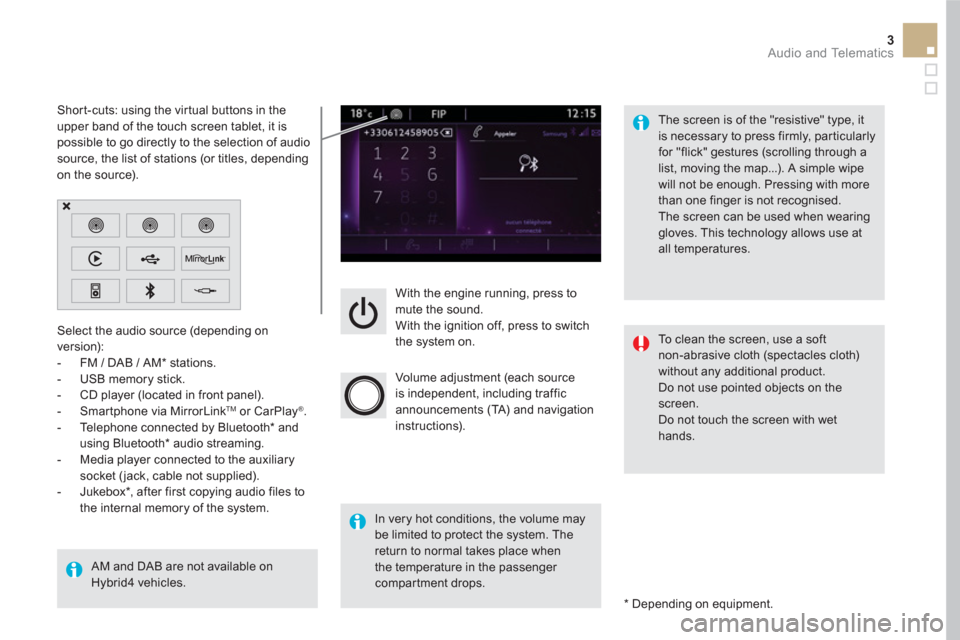
3 Audio and Telematics
With the engine running, press to
mute the sound.
With the ignition off, press to switch
the system on.
Volume adjustment (each source
is independent, including traffic
announcements (TA) and navigation
instructions).
Select the audio source (depending on
version):
- FM / DAB / AM * stations.
- USB memory stick.
- CD player (located in front panel).
- Smartphone via MirrorLink
TM
or CarPlay ®
.
- Telephone connected by Bluetooth * and
using Bluetooth * audio streaming.
- Media player connected to the auxiliary
socket ( jack, cable not supplied).
- Jukebox * , after first copying audio files to
the internal memory of the system.
AM and DAB are not available on
Hybrid4 vehicles.
*
Depending on equipment.
Short-cuts: using the virtual buttons in the
upper band of the touch screen tablet, it is
possible to go directly to the selection of audio
source, the list of stations (or titles, depending
on the source).
The screen is of the "resistive" type, it
is necessary to press firmly, par ticularly
for "flick" gestures (scrolling through a
list, moving the map...). A simple wipe
will not be enough. Pressing with more
than one finger is not recognised.
The screen can be used when wearing
gloves. This technology allows use at
all temperatures.
In very hot conditions, the volume may
be limited to protect the system. The
return to normal takes place when
the temperature in the passenger
compartment drops.
To clean the screen, use a soft
non-abrasive cloth (spectacles cloth)
without any additional product.
Do not use pointed objects on the
screen.
Do not touch the screen with wet
hands.
Page 330 of 512

Steering mounted controls
Media: change the multimedia
source.
Telephone: call.
Call in progress: access to the
telephone menu (end call, secret
mode, hands-free mode).
Telephone, press and hold: reject an
incoming call, end a call; when there
is no call in progress, access to the
telephone menu.
CarPlay
®
or MirrorLink TM
, press and
hold: start voice recognition on your
smartphone via the system.
Decrease volume.
Radio, rotate: automatic search for
the previous / next station.
Media, rotate: previous / next track.
Press: confirm a selection.
Radio: display the list of stations.
Media: display the list of tracks.
Radio, press and hold: update the list
of stations received.
Increase volume.
Page 331 of 512

5 Audio and Telematics
Menus
Settings
Radio Media
Navigation
Driving
Connected services
Te l e p h o n e
Adjust the settings for sound (balance,
ambience, ...), colour schemes and the display
(language, units, date, time, ...).
Select an audio source, a radio station, display
photographs.
Enter navigation settings and choose a
destination.
Access to the trip computer.
Activate, deactivate or enter settings for certain
vehicle functions.
Connect using the "Internet browser".
Operate certain applications on your
smartphone via MirrorLink
TM or CarPlay ®
.
Connect a telephone by Bluetooth
®
.
Access to the CarPlay ®
function after
connection of your smartphone by USB cable.
(Depending on equipment)
(Depending on equipment)