Page 367 of 512
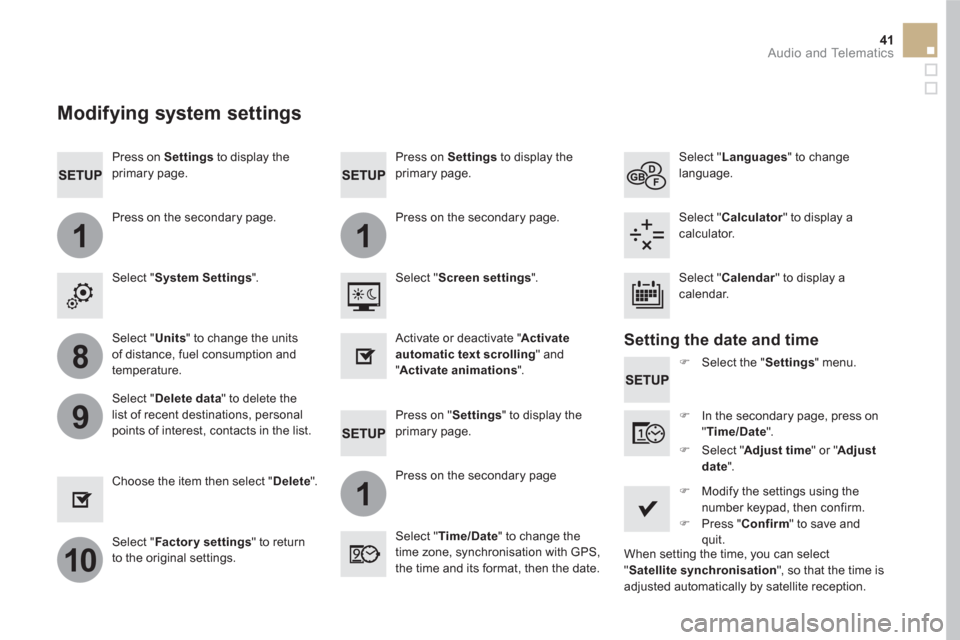
11
1
8
9
10
41 Audio and Telematics
Press on Settings
to display the
primary page.
Press on "Settings" to display the
primary page.
Press on Settings
to display the
primary page.
Press on the secondary page.
Press on the secondary page
Press on the secondary page.
Select " System Settings
".
Select " Time/Date
" to change the
time zone, synchronisation with GPS,
the time and its format, then the date.
Select " Screen settings
".
Select " Units
" to change the units
of distance, fuel consumption and
temperature.
Select " Languages
" to change
language.
�)
Select the " Settings
" menu.
Activate or deactivate " Activate
automatic text scrolling
" and
" Activate animations
".
Select " Delete data
" to delete the
list of recent destinations, personal
points of interest, contacts in the list.
Select " Calculator
" to display a
calculator.
�)
In the secondary page, press on
" Time/Date
".
Choose the item then select " Delete
".
Select " Calendar
" to display a
calendar.
�)
Modify the settings using the
number keypad, then confirm.
�)
Press " Confirm
" to save and
quit.
�)
Select " Adjust time
" or " Adjust
date
".
Select " Factor y settings
" to return
to the original settings.
Modifying system settings
Setting the date and time
When setting the time, you can select
" Satellite synchronisation
", so that the time is
adjusted automatically by satellite reception.
Page 479 of 512
1
9
10
1
1
14
15
16
17
12
11
13
77 Audio and Telematics
Level 1
Level 2
Level 3
Comments
Settings
Secondary page
Screen
configuration
Animation
Activate or deactivate settings.
Brightness
Adjust the level of brightness.
Confirm
Save the settings.
Settings
Secondary page
System
settings
Units
Distance and fuel
consumption
Set the units used for distance, fuel consumption
and temperature.
Te m p e r a t u r e
Factor y settings
Reinitialize Return to the factory settings.
System info
View View the versions of the different modules
(system, mapping, risk areas) installed in the
system as well as the updates available.
Confirm
Save the settings.
Settings
Secondary page
Languages
All
Select the language then confirm.
Europe
Asia
America
Confirm
Having selected the language, save the setting.
Page 484 of 512

111
11
12
13
9
101
Press on Settings
to display the
primary page.
Press Settings
to display the primary
page.
Press on Settings
to display the
primary page.
Press on the " OPTIONS
" button to
go to the secondary page.
Press the " OPTIONS
" button to go to
the secondary page.
Press on the " OPTIONS
" button to
go to the secondary page.
Select " System settings
".
Select " Screen configuration
".
Select " Units
" to change the units
for distance, fuel consumption and
temperature.
Select " Languages
" to change the
language.
Activate or deactivatre " Automatic
scrolling
".
Adjust the brightness of the screen.
Select " Factor y settings
" to return
to the initial settings.
Select " System info
" to display the
versions of the different modules
installed in the system.
Modifying system settings
Returning the system to factory settings
activates the English language by
default.
Select " Animation
".
Select " Brightness
".
Select the language
Press on Settings
to display the
primary page.
Press on the " OPTIONS
" button to
go to the secondary page.
Select " Setting the time- date
".
Setting the date
Page 505 of 512

Comfort
DS5_ Additif_en_Chap03_confort_ed03-2015
777Comfort
DS5_ Additif_en_Chap03_confort_ed03-2015
In order for these systems to be fully effective, follow the operation and maintenance guidelines below: To obtain an even air distribution, take care not to obstruct the exterior air intake grilles located at the base of the windscreen, the nozzles, the vents and the air outlets, as well as the air extractor located in the boot. Do not cover the sunshine sensor, located on the dashboard; this is used for regulation of the digital air conditioning system.
Operate the air conditioning system for at least 5 to 10 minutes, once or twice a month to keep it in per fect working order. Ensure that the passenger compartment filter is in good condition and have the filter elements replaced regularly (refer to the "Checks" section). We recommend the use of a combined passenger compartment filter. Thanks to its special active additive, it contributes to the purification of the air breathed by the occupants and the cleanliness of the passenger compartment (reduction of allergic symptoms, bad odours and greasy deposits). To ensure correct operation of the air conditioning system, you are also advised to have it checked regularly as recommended in the maintenance and warranty guide. If the system does not produce cold air, switch it off and contact a CITROËN dealer or a qualified workshop. You can switch off the air conditioning (AC button) and stay in Automatic mode in order to limit fuel consumption. If misting appears while in this mode, you can switch the air conditioning back on temporarily to improve the situation. When towing the maximum load on a steep gradient in high temperatures, switching off the air conditioning increases the available engine power and so improves the towing ability.
Recommendations for ventilation and air conditioning
If after an extended stop in sunshine, the interior temperature is very high, first ventilate the passenger compartment for a few moments. Put the air flow control at a setting high enough to quickly change the air in the passenger compartment. The air conditioning system does not contain chlorine and does not present any danger to the ozone layer.
The condensation created by the air conditioning results in a discharge of water under the vehicle which is per fectly normal.
If you want to prioritise heating, start and leave the engine running by pressing ECO OFF.
Depending on version and country of sale, contains fluorinated greenhouse gas R134A (gas capacity 0.450 kg +/- 0.025 kg, GWP index 1 430, 0.644 t equivalent CO2).
Page:
< prev 1-8 9-16 17-24