Page 10 of 500

DS5_en_Chap00b_vue-ensemble_ed02-2015
ExteriorElectronic key / Keyless Entry and Starting 52 - 60, 100 -102
-
op
ening / closing
-
an
ti-theft protection
-
bat
tery
-
st
arting
Welcome lighting
14
9
Directional lighting
15
1
Cornering lighting
15
2
Headlamp beam height adjustment
15
0
Changing bulbs
21
1-215
-
fr
ont lamps
-
fog
lamps
-
di
rection indicator repeaters Wipers
153
-15 6
Changing a wiper blade
15
6, 228
Doors
52
- 61
-
Ke
yless Entry and Starting
-
op
ening / closing
-
ce
ntral locking
-
emer
gency control
Alarm
63
-65 Cockpit glass roof
68
- 69
Roof bars
23
2
Accessories
234
-235
ESC (ABS, EBA, ASR, DSC)
18
2-185
Tyre under-inflation detection
11
6 -117
Tyre pressures
11
6, 201, 274
Snow chains
21
0
Changing a wheel
20
2-209
-
to
ols
-
re
moving / refitting
Temporary puncture repair kit
19
6 -201 Boot
53
, 62
-
op
ening / closing
-
emer
gency release
AdBlue additive, topping-up
25
3 -257, 258 -261
Changing bulbs
21
6-218
-
re
ar lamps
-
3r
d brake lamp
-
nu
mber plate lamps
-
fog
lamps
Door mirrors
80
D
oor mirror spotlamps
14
9
Fuel tank
23
9 -241
Misfuel prevention (Diesel)
24
2 Parking sensors
13
6 -137
Reversing camera
13
8
To w i n g
2 2
9 - 2 3 0
Towbar
99
, 231
Page 11 of 500
9
DS5_en_Chap00b_vue-ensemble_ed02-2015
Interior
Boot fittings 87
Wa rning triangle 88
S
eat belts
18
6 -188
Front seats
72
-76
-
he
ad restraints
-
man
ual
-
ele
ctric
-
he
ated
-
ma
ssage
Conventional child seats
16
2-169, 175
ISOFIX child seats
17
0 -175
Electric child lock
17
6 Airbags
18
9-192
Front fittings
82
- 85
-
ci
garette lighter / 12 V
accessory socket
-
ma
ts
-
ce
ntre armrest
-
Ja
ck auxiliary socket / USB port
Glove box
82
D
eactivating the passenger's front
airbag
16
3 -166, 190
Rear fittings
86
- re
ar armrest
-
sk
i flap
Rear seats
77
-79
Over view
Page 14 of 500
DS5_en_Chap00b_vue-ensemble_ed02-2015
Instruments and controls
Automatic headlamps 147-148
Lane departure warning system
12
2
Volumetric alarm monitoring
63
-65
Electric windows, front /rear
66
- 67
Electric child lock
17
6
Central locking
61
O
pening the fuel filler flap
23
9
Opening the boot
62
P
arking sensors
13
6 -137
DSC/ASR systems
18
4-185
Stop & Start
11
8 -121
or
B
lind spot sensors
12
3 -125
Side switch panel
Localised emergency call 18
1, 278 -279
Localised assistance call 18 1, 278 -279
Cockpit glass roof
68
- 69
Head-up display
12
6 -127Door mirrors
80
H
eadlamp height adjustment
15
0
centre switch panel
Page 17 of 500

15
DS5_en_Chap00c_eco-conduite_ed02-2015
Limit the causes of excess consumption
Spread loads throughout the vehicle; place the heaviest items in the
bottom of the boot, as close as possible to the rear seats.
Limit the loads carried in the vehicle and reduce wind resistance (roof
bars, roof rack, bicycle carrier, trailer...). Use a roof box in preference.
Remove roof bars and roof racks after use.
At the end of winter, remove snow tyres and refit your summer tyres.
Observe the recommendations on
maintenance
Check the tyre pressures regularly, when cold, referring to the label in
the door aperture, driver's side.
Carry out this check in particular:
-
be
fore a long journey,
-
at e
ach change of season,
-
af
ter a long period out of use.
Don't forget the spare wheel and the tyres on any trailer or caravan.
Have your vehicle serviced regularly (engine oil, oil filter, air filter,
passenger compartment filter...) and observe the schedule of
operations recommended in the manufacturer's service schedule.
With a BlueHDi Diesel engine, if the SCR system is faulty your vehicle
becomes polluting ; go to a CITROËN dealer or a qualified workshop
without delay to have the emissions of nitrous oxides brought back to
the legal level.
When refuelling, do not continue after the third cut-off of the nozzle to
avoid any over flow.
At the wheel of your new vehicle, it is only after the first 1 800 miles
(3
0
00 kilometres) that you will see the fuel consumption settle down to
a consistent average.
Eco-driving
Page 42 of 500
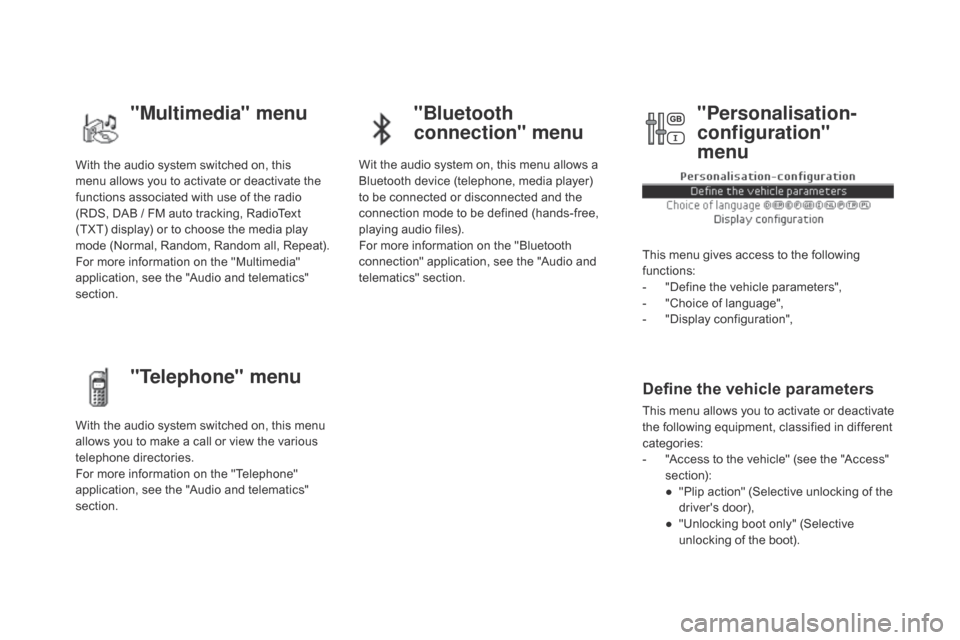
With the audio system switched on, this
menu allows you to activate or deactivate the
functions associated with use of the radio
(RDS, DAB
/ F
M auto tracking, RadioText
(TXT) display) or to choose the media play
mode (Normal, Random, Random all, Repeat).
For more information on the "Multimedia"
application, see the "Audio and telematics"
section.
With the audio system switched on, this menu
allows you to make a call or view the various
telephone directories.
For more information on the "Telephone"
application, see the "Audio and telematics"
section. Wit the audio system on, this menu allows a
Bluetooth device (telephone, media player)
to be connected or disconnected and the
connection mode to be defined (hands-free,
playing audio files).
For more information on the "Bluetooth
connection" application, see the "Audio and
telematics" section.
This menu gives access to the following
functions:
-
"D
efine the vehicle parameters",
-
"C
hoice of language",
-
"D
isplay configuration",
Define the vehicle parameters
This menu allows you to activate or deactivate
the following equipment, classified in different
categories:
-
"A
ccess to the vehicle" (see the "Access"
section):
●
"P
lip action" (Selective unlocking of the
driver's door),
●
"U
nlocking boot only" (Selective
unlocking of the boot).
"Multimedia" menu "Bluetooth
connection" menu
"Telephone" menu "Personalisation-
configuration"
menu
Page 47 of 500

45
"driving" menu
The systems with settings that can be adjusted are detailed in the table below.Button
cor
responding function
com
ments
Speed settings Memorisation of speeds for use with the speed limiter or cruise control.
veh
icle settings Access to other functions with settings that can be adjusted:
-
Au
tomatic parking brake (Automatic electric parking brake; see the "Driving" section),
-
Au
tomatic rear wiper in reverse (Activation of rear wiper coupled to reverse gear; see the
"Visibility" section).
-
Gu
ide-me-home lighting (Automatic guide me home lighting; see the " Visibility" section),
-
We
lcome lighting (Exterior welcome lighting; see the " Visibility" section),
-
Mo
od lighting (Mood lighting; see the " Visibility" section),
-
Ad
aptive lighting (Main / additional directional lighting; see the " Visibility" section).
-
Dr
iver plip action (Selective unlocking of the driver's door; see the "Access" section),
-
Un
locking boot (Selective unlocking of the boot; see the "Access" section).
Stop & Star t Deactivation of the function.
Function deactivated = indicator lamp on (orange).
Monitoring
Page 54 of 500
DS5_en_Chap02_ouvertures_ed02-2015
Electronic key
remote control
Unlocking the vehicle
complete unlockingS elective unlocking
System which permits central unlocking or
locking of the vehicle using the lock or from a
distance. It is also used to locate and start the
vehicle, as well as providing protection against
theft. F
To u
nlock only the driver's door,
press the open padlock once.
Unlocking is confirmed by rapid flashing
of the direction indicators for around
two seconds.
At the same time, depending on
version, the door mirrors unfold. F
To u
nlock the other doors and
the boot, press the open padlock
again.
F
Pr
ess the open padlock to
completely unlock the vehicle.
This setting is done in the vehicle
configuration menu.
Complete unlocking is activated by
default.
Page 55 of 500

53
DS5_en_Chap02_ouvertures_ed02-2015
Selective boot unlocking Locking the vehicle
Locking is confirmed by fixed
illumination of the direction indicators
for approximately two seconds.
Depending on version, the door mirrors
fold at the same time.F
Pr
ess the closed padlock to fully
lock the vehicle.
F
Ho
ld the button down until the
windows close completely.
F
Pr
ess this button until you hear
the boot unlock. The doors
remain locked.
Be particularly aware of children when
operating the windows. If one of the doors or the boot is not fully
closed, locking does not take place.
When the vehicle is locked, if it
is unlocked inadvertently, it will
automatically lock itself again after
about thirty seconds unless a door is
opened.
If the alarm was previously activated, it
will not be reactivated automatically.
If selective boot unlocking is
deactivated, pressing this button
unlocks the whole vehicle.
The selective boot unlocking function
is set in the vehicle configuration
menu.
By default, selective boot unlocking
is on.
Access