Page 270 of 376

DS5_en_Chap10_caracteristiques_ed02-2015
* The maximum power corresponds to the value type-approved on a test bed, under conditions defined in European legislation (Directive 1999/99/EC).
die
sel engine
BlueH
di
135 S&S
BlueH
di
150 S&S
BlueH
di
180 S&S
Gearbox Manual
(6- speed) Manual
(6- speed) EAT6 automatic
(6- speed)
Model code AH
v A
HSM/S - M/1S - M/2S
AHX AHRM/S -M/1S -M/2S AHW T/S -T/1S -T/2S
Cubic capacity (cc) 1 9971 9971 997
Bore x stroke (mm) 85 x 8885 x 8885 x 88
Max power*: EU standard (kW) 10 011 0132
Max power engine speed (rpm) 4 0004 000 3 750
Max torque: EU standard (Nm) 320370400
Max torque engine speed (rpm) 2 0002 0002 000
Fuel DieselDieselDiesel
Catalytic converter Ye sYe sYe s
Particle filter Ye sYe sYe s
Engine oil capacity
(with filter replacement) (in litres) 6 .1
6 .15 .1
Diesel engines and gearboxes
.../S: model fitted with Stop & Start.
.../1: model fitted with low rolling resistance tyres.
.../2: model fitted with very low rolling resistance tyres.
Page 271 of 376

269
DS5_en_Chap10_caracteristiques_ed02-2015
The GTW and towed load values indicated are valid up to a maximum altitude of 1 000 metres; the towed load mentioned must be reduced by 10 % for
each additional 1 000 metres of altitude.
When towing, the maximum authorised speed is reduced (comply with the legislation in force in your country).
High ambient temperatures may result in a reduction in the per formance of the vehicle to protect the engine; if the ambient temperature is above 37 °C,
limit the towed load. * The kerb weight is equal to the unladen weight + driver (75 kg).
**
Th
e weight of the braked trailer can be increased, within the GTW limit, if the GV W of the towing vehicle is reduced by an equal amount; warning,
towing using a lightly loaded towing vehicle may have an adverse effect on its road holding.
die
sel engine
BlueH
di
115 S&S
BlueH
di
120
S&S
Gearbox Manual
(6- speed) EAT6 automatic
(6- speed) Manual
(6- speed) EAT6 automatic
(6- speed)
Model code BHXM/S -M/1S -M/2SBHX T/S -T/1S -T/2SBHZM/S -M/1S -M/2S BHZT/S -T/1S -T/2S
-
Un
laden weight
1 4281 434 1 4281 434
-
Ke
rb weight*
1 5031 509 1 5031 509
-
Gr
oss vehicle weight (GV W)
2 0202 0252 020 2 025
-
Gr
oss train weight (GTW)
on a 1
2% gradient
3 120
2 775 3 1202 775
-
Br
aked trailer (within GTW limit)
on a 1
0% or 12% gradient
1 100
74 51 100 74 5
-
Br
aked trailer** (with load transfer with the
GTW limit) 1 400
1 0501 400 1 050
-
Un
braked trailer
74 574 074 5 74 0
-
Re
commended nose weight
75757575
Diesel weights and towed loads (in kg)
Technical data
Page 272 of 376

DS5_en_Chap10_caracteristiques_ed02-2015
* The kerb weight is equal to the unladen weight + driver (75 kg).
** The weight of the braked trailer can be increased, within the GTW limit, if the GV W of the towing vehicle is reduced by an equal amount; warning,
towing using a lightly loaded towing vehicle may have an adverse effect on its road holding.
The GTW and towed load values indicated are valid up to a maximum altitude of 1 000 metres; the towed load mentioned must be reduced by 10 % for
each additional 1 000 metres of altitude.
When towing, the maximum authorised speed is reduced (comply with the legislation in force in your country).
High ambient temperatures may result in a reduction in the per formance of the vehicle to protect the engine; if the ambient temperature is above 37 °C,
limit the towed load.
die
sel engine
BlueH
di
135
S&S BlueH
di
15 0
S&S BlueH
di
180 S&S
Gearbox Manual
(6- speed) Manual
(6- speed) EAT6 automatic
(6- speed)
Model code AH
v A
HSM/S - M/1S - M/2S
AHX AHRM/S -M/1S -M/2S AHW T/S -T/1S -T/2S
-
Un
laden weight
1 5371 5371 540
-
Ke
rb weight*
1 6121 6121 615
-
Gr
oss vehicle weight (GV W)
2 1302 130 2 125
-
Gr
oss train weight (GTW)
on a 1
2% gradient
3 330
3 330 3 325
-
Br
aked trailer (within GTW limit)
on a 1
0% or 12% gradient
1 200
1 2001 200
-
Br
aked trailer** (with load transfer with the
GTW limit) 1 500
1 5001 500
-
Un
braked trailer
750750750
-
Re
commended nose weight
757575
Diesel weights and towed loads (in kg)
Page 273 of 376

271
DS5_en_Chap10_caracteristiques_ed02-2015
The GTW and towed load values indicated are valid up to a maximum altitude of 1 000 metres; the towed load mentioned must be reduced by 10 % for
each additional 1 000 metres of altitude.
When towing, the maximum authorised speed is reduced (comply with the legislation in force in your country).
High ambient temperatures may result in a reduction in the per formance of the vehicle to protect the engine; if the ambient temperature is above 37 °C,
limit the towed load. * The kerb weight is equal to the unladen weight + driver (75 kg).
die
sel engine
BlueH
di
115 S&S
BlueH
di
120 S&S
Gearbox Manual
(6- speed) EAT6 automatic
(6- speed) Manual
(6- speed) EAT6 automatic
(6- speed)
Model code BHXM/S -M/1S -M/2SBHX T/S - T/1S -T/2SBHZM/S -M/1S -M/2S BHZT/S - T/1S -T/2S
-
Un
laden weight
1 5281 605 1 5281 605
-
Ke
rb weight*
1 6031 680 1 6031 680
-
Gr
oss vehicle weight (GV W)
2 1502 225 2 1502 225
-
Gr
oss train weight (GTW)
on a 1
2% gradient
3 150
2 800 3 1502 800
-
Br
aked trailer (within the GTW limit)
on a 1
0% or 12% gradient
1 000
5751 000 575
-
Un
braked trailer
74 5575 74 5575
-
Re
commended nose weight
75757575
Diesel weights and towed loads (in kg) - Commercial versions
Technical data
Page 274 of 376
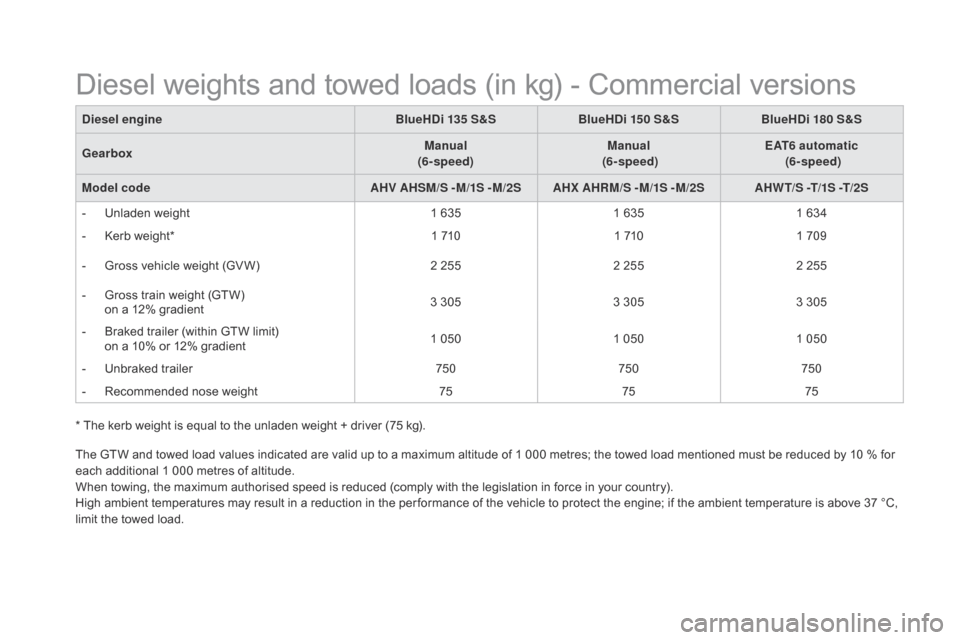
DS5_en_Chap10_caracteristiques_ed02-2015
* The kerb weight is equal to the unladen weight + driver (75 kg).
The GTW and towed load values indicated are valid up to a maximum altitude of 1 000 metres; the towed load mentioned must be reduced by 10 % for
each additional 1 000 metres of altitude.
When towing, the maximum authorised speed is reduced (comply with the legislation in force in your country).
High ambient temperatures may result in a reduction in the per formance of the vehicle to protect the engine; if the ambient temperature is above 37 °C,
limit the towed load.
die
sel engine
BlueH
di
135 S&S
BlueH
di
15 0
S&S BlueH
di
180
S&S
Gearbox Manual
(6- speed) Manual
(6- speed) EAT6 automatic
(6- speed)
Model code AH
v A
HSM/S - M/1S - M/2S
AHX AHRM/S -M/1S -M/2S AHW T/S -T/1S -T/2S
-
Un
laden weight
1 6351 6351 634
-
Ke
rb weight*
1 7101 7101 709
-
Gr
oss vehicle weight (GV W)
2 2552 2552 255
-
Gr
oss train weight (GTW)
on a 1
2% gradient
3 305
3 3053 305
-
Br
aked trailer (within GTW limit)
on a 1
0% or 12% gradient
1 050
1 0501 050
-
Un
braked trailer
750750750
-
Re
commended nose weight
757575
Diesel weights and towed loads (in kg) - Commercial versions
Page 283 of 376
281
DS5_en_Chap11d_RD5_ed02-2015
Audio system / Bluetooth®
Contents
First steps 28 2
Steering mounted controls
28
3
Menus
284
Au
dio
285
U
sing the telephone
29
2
Audio settings
30
0
Screen menu map(s)
30
1
Frequently asked questions
30
3
The system is coded in such a way that it will only operate in
your
v
ehicle. As a safety measure, the driver must only carry out operations
which require prolonged attention while the vehicle is stationary.
When the engine is switched off and to prevent discharging of
the battery, the audio system may switch off after a few minutes.
Audio and Telematics
Page 286 of 376
DS5_en_Chap11d_RD5_ed02-2015
Menus
Screen c
"Multimedia ": Media parameters,
Radio parameters.
" Bluetooth connection ":
Connections management, Search
for a device. " Telephone ": Call, Directory
management, Telephone
management, Hang up.
" Personalisation-configuration ":
Define the vehicle parameters,
Choice of language, Display
configuration, Choice of units, Date
and time adjustment. For a detailed global view of the menus
available, refer to the "Screen menu
map" section.
Page 293 of 376

291
DS5_en_Chap11d_RD5_ed02-2015
Press the SOURcE or SRc bu tton
several times in succession and
select " AUX".
First adjust the volume on your portable device.
Then adjust the volume of the audio
system.
In certain cases, playing of the
audio files must be initiated from the
telephone.
Do not connect a device to the USB
port and to the auxiliary Jack socket at
the same time.
Auxiliary socket (AUX)
The auxiliary Jack socket permits the
connection of a portable non-mass storage
device or an Apple
® player if not recognised by
the USB port.
Connect the portable device to the auxiliary
Jack socket using a suitable cable (not
supplied). The display and management of controls is on
the portable device.
Activate the streaming source by
pressing
SOUR
cE or
SR
c. Co
ntrol
of playback is via the audio system.
The contextual information can be
displayed in the screen. Pair/connect the telephone: see the
"USING THE TELEPHONE" section.
Streaming - Playing audio
files via Bluetooth
depending on the compatibility of the phone
Streaming allows music files on a telephone to
be heard via the vehicle's speakers.
The telephone must support the appropriate
Bluetooth profiles (Profiles A2DP / AVRCP).
The audio quality depends on the quality of the
transmission from the telephone.
Audio and Telematics