2016 Citroen DS5 HYBRID display
[x] Cancel search: displayPage 336 of 376
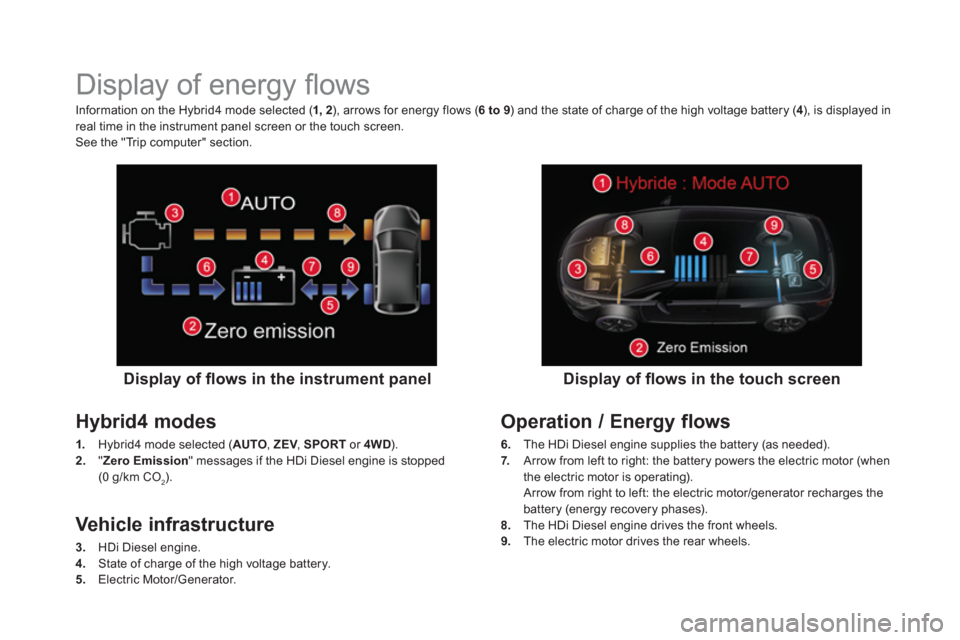
Display of energy fl ows
Display of fl ows in the instrument panel
Hybrid4 modes
1.
Hybrid4 mode selected ( AUTO
, ZEV
, SPORT
or 4WD
).
2.
"Zero Emission" messages if the HDi Diesel engine is stopped
(0 g/km CO
2).
Display of fl ows in the touch screen
Information on the Hybrid4 mode selected ( 1, 2
), arrows for energy flows ( 6 to 9
) and the state of charge of the high voltage battery ( 4
), is displayed in
real time in the instrument panel screen or the touch screen.
See the "Trip computer" section.
Vehicle infrastructure
3.
HDi Diesel engine.
4.
State of charge of the high voltage battery.
5.
Electric Motor/Generator.
Operation / Energy flows
6.
The HDi Diesel engine supplies the battery (as needed).
7.
Arrow from left to right: the battery powers the electric motor (when
the electric motor is operating).
Arrow from right to left: the electric motor/generator recharges the
battery (energy recovery phases).
8.
The HDi Diesel engine drives the front wheels.
9.
The electric motor drives the rear wheels.
Page 337 of 376

11Hybrid4 system
On starting and when stationary
There is no flow of energy; the Stop & Start alternator-starter
stops and restarts the HDi Diesel engine automatically,
whatever the operating mode selected.
Energy recovery
During this phase (deceleration, braking, foot off the
accelerator, … all modes), the high voltage battery is
recharged by the electric motor/generator, then being driven by
the rear wheels.
You can maximise this energy recovery by taking your foot off
the accelerator pedal; deceleration will be less marked than
with a conventional vehicle.
100% electric
In all electric running (AUTO or ZEV modes), only the electric
motor drives the vehicle, via the rear wheels, powered by the
high voltage battery.
The display of " Zero Emission
" indicates that the HDi Diesel
engine is stopped and the vehicle is producing no CO
2.
Page 339 of 376

13Hybrid4 system
Tr i p c o m p u t e r
System that gives you information on the current journey (range, fuel consumption…).
Instrument panel screen
Information display
�)
Press the end of the wiper control stalk
to
display the various tabs in succession.
- The current information tab with:
●
the range,
●
the current instantaneous fuel
consumption.
- Tr i p "1"
with:
●
the average speed,
●
the average fuel consumption,
for the first trip.
- Tr i p "2"
with:
●
the average speed,
●
the average fuel consumption,
for the second trip.
Trips "1"
and "2"
are independent but their use
is identical.
For example, trip "1"
can be used for daily
figures, and trip "2"
for monthly figures.
- The energy flows.
Resetting the trip recorder
�)
When the desired trip is displayed, press
the end of the wiper control stalk for more
than two seconds.
Resetting the histogramme
(Only with touch screen)
�)
When trip "2"
is displayed, press the end
of the wiper control stalk for two seconds to
reset the fuel consumption histogramme.
- The radio or media playing.
- Navigation instructions.
Page 340 of 376

Touch screen
Information display
The current instantaneous fuel consumption tab with:
- the range,
- the current fuel consumption.
The trip "1"
tab with:
- the average speed,
- the average fuel consumption,
for the first trip.
The trip "2"
tab with:
- the average speed,
- the average fuel consumption,
for the second trip.
The energy flows.
The fuel consumption histogram.
Trip reset
�)
Select the "
Driving " menu.
The trip computer information is displayed in
the primary page of the menu.
�)
Press one of the buttons to display the
desired tab.
�)
When the desired trip is displayed,
press the reset button or press and
hold the end of the wiper control stalk.
Trips "1"
and "2"
are independent but their use
is identical.
For example, trip "1"
can be used for daily
figures, and trip "2"
for monthly figures.
Resetting the histogram
�)
When trip "2"
is displayed, pressing
the reset button also resets the fuel
consumption histogram.
1.
"Instantaneous".
2.
"Trip 1".
3.
"Trip 2".
4.
"Hybrid".
5.
"Histogram".
6.
"00.0 / Reset".
Page 341 of 376

15Hybrid4 system
Starting the Hybrid4 system
Activation of the Hybrid4 system
On activation of the Hybrid4 system, the
instrument panel lights up, the power indicator
needle is placed at position " 0
". The steering
column automatically unlocks (perceptible
noise and movement of the steering column).
Depending on certain parameters, such as the
state of charge of the high voltage battery or
the ambient temperature, the Hybrid4 system
itself determines whether it is necessary to
start the HDi Diesel engine.
The mode selector is at the AUTO
position.
In wintry conditions with the
engine cold, the Diesel pre-
heating warning lamp can stay
on for a few seconds; wait until
it goes off before releasing the
brake pedal.
Starting - switching off the Hybrid4 system
Never leave children alone inside the
vehicle when the Hybrid4 system is
active.
�)
Place the gear selector at position N
.
�)
Insert the electronic key in the reader.
or
�)
With Keyless Entry and Starting, simply
having the electronic key inside the vehicle
is sufficient.
�)
Press the brake pedal firmly.
�)
Make a single short press (about one
second) on the " START/STOP
" button.
�)
Maintain pressure on the brake pedal until
the READY
lamp comes on, signalling
activation of the Hybrid4 system, confirmed
by an audible signal.
If the Hybrid4 system does not activate:
�)
If N
is flashing in the instrument
panel, move the gear selector to
position A
then to position N
.
�)
If the " Foot on the brake
" is
displayed, press the brake pedal
firmly.
The READY
lamp may come on after
a few seconds if there is a demand
for activation of the Hybrid4 system
after energy economy mode has been
entered.
Page 342 of 376

Moving off
For more information on the
electric parking brake, refer to the
corresponding section in the handbook
for the vehicle.
You can change the operating mode of the
Hybrid4 system at any time using its mode
selector.
Driving in ZEV
mode requires that particular
conditions be met.
When your vehicle vehicle moves off
in electric mode, it makes no noise. Be
very careful of pedestrians, cyclists...
as, because of this, they will not hear
you coming.
Head-up display
The colour of the speedometer varies
according to the drive train used:
- white display: Diesel engine
running,
- blue display: Diesel engine
stopped.
Using automatic mode with the
electronic gearbox optimises gear
changes and so gives more economical
driving.
�)
If automatic operation of the electric
parking brake has been deactivated, pull
then release the control lever to release the
parking brake manually.
�)
Progressively release the brake pedal.
�)
With the parking brake released, the
vehicle then moves off.
If the parking brake is still applied and is in
automatic mode, accelerate progressively.
�)
Move the gear selector to
position A
(automatic mode) or M
(manual
mode) or R
(reverse).
Page 348 of 376

"ECO OFF" function
This function prevents the HDi Diesel engine being
switched off and ensures that a comfortable temperature
can be maintained in the passenger compartment.
This therefore allows the air conditioning or heating to be
kept running.
Depending on version, the control is either in
the switch panel alongside the steering wheel,
or in the " Driving
" menu of the touch screen.
On pressing the ECO OFF
switch, the
HDi Diesel engine restarts immediately and
then operates continuously.
The indicator lamp in the control comes on.
Pressing this control again deactivates the
function.
The indicator lamp in the control goes off.
The Hybrid4 system returns to normal
operation.
*
Except in ZEV mode, which gives preference
to electric running over maintaining a
comfortable temperature.
The function is deactivated on
switching off the ignition.
During phases of electric running and
when the internal combustion engine is
stopped, the Hybrid4 system manages
restarting automatically to maintain
the temperature in the passenger
compartment * .
However, variations in temperature
may still be felt in very high ambient
temperatures.
In this case, activate the ECO OFF
function.
With the switch on the dashboard
�)
Press this switch.
Deactivation is confirmed by the illumination of
the indicator lamp in the control switch and the
display of a message.
Pressing the switch again reactivates the
system.
The indicator lamp in the switch goes off,
accompanied by the display of a message.
With the touch screen button
Pressing the button again reactivates the
system.
The indicator lamp for the button goes off,
accompanied by the display of a message.
�)
Select the "Driving"
menu.
Deactivation is confirmed by the illumination of
the indicator lamp for the button and the display
of a message.
�)
In the page, press this button.
Page 352 of 376

Unsuitable circumstances:
- If the state of charge of the high voltage
battery is lower than 4 bars (equal to
50% charged). In AUTO
mode, electric
operation is possible with a lower state of
charge.
- When the speed of the vehicle exceeds
18 mph (30 km/h), if the internal combustion
engine has not already started at least once
since the Hybrid4 system was started.
- When the fuel level enters the reser ve
zone (illumination of the low fuel warning
lamp). Where this reser ve is is being used
up quickly, ZEV
may not be possible for
some time after refuelling.
- During phases of regeneration of the
particle filter (FAP), which is automatically
triggered approximately every 300 miles
(500 kms) for a period of about 10 minutes.
During regeneration of the particle filter,
the particles a brought up to a high
temperature using the HDi Diesel engine;
A message is then displayed: " Electric
mode not available: FAP regeneration
".
Maintaining the performance of
the system:
- If certain conditions or engine temperature
requirements needed by the HDi Diesel
engine are not met (for example, in wintry
conditions).
- Following a prolonged period with the
vehicle parked in the sun.
- When the state of charge of the high
voltage battery is close to the maximum
level (for example: when going down a long
hill using the electric motor for braking),
recovery of the vehicle's kinetic energy
being no longer possible, the HDI Diesel
engine restarts automatically just to
provide engine braking.
- On a steep rising slope.
- Driving at altitude.