Page 37 of 436

35
DS4_en_Chap01_controle-de-marche_ed03-2015
On versions fitted with an electric oil level
indicator, the state of the engine oil level is
displayed in the instrument panel for a few
seconds, at the same time as the servicing
information.
Engine oil level indicator*
The level read will only be correct if
the vehicle is on level ground and the
engine has been off for more than
30
m
inutes.
Oil level correct
Oil level incorrect
This is indicated by the flashing of " OIL" or the
display of a message, accompanied by the
service warning lamp and an audible signal.
If the low oil level is confirmed by a check using
the dipstick, the level must be topped up to
avoid damage to the engine.
Refer to the "Checking levels" section.
Oil level indicator fault
This is signalled by the flashing of " OIL- -" or
the display of a message.
Contact a CITROËN dealer or a qualified
workshop.
In the event of a fault with the electric indicator,
the oil level is no longer monitored.
If the system is faulty, you must check the
engine oil level using the manual dipstick
located under the bonnet.
Refer to the "Checking levels" section.
* Depending on version.
Monitoring
Page 38 of 436

DS4_en_Chap01_controle-de-marche_ed03-2015
System that informs the driver when the
next service is due, in accordance with the
manufacturer's service schedule.
The point at which the service is due is
calculated from the last service indicator zero
reset, according to the distance covered and
the time elapsed since the last service.
For BlueHDi Diesel versions, the level of
deterioration of the engine oil may also be
taken into account, depending on the country
of sale.
Service indicator
Between 600 miles (1 000 km)
and 1800 miles (3 000 km) remain
before the next service is due
For a few seconds after the ignition is switched
on, the spanner symbolising the service
operations comes on. The distance recorder
display line or a specific message in the
instrument panel central screen indicates the
distance remaining before the next service is due.
For example: 1 700 miles (2 800 km) remain
before the next service is due.
For a few seconds after the ignition is switched
on, the screen indicates:
A few seconds after the ignition is switched on,
the spanner goes off ; the distance recorder
resumes its normal operation. The screen then
indicates the total and trip distances.
More than 1800 miles (3000 km)
remain before the next service is due
When the ignition is switched on, no service
information appears in the instrument panel
central screen.
Page 39 of 436

37
DS4_en_Chap01_controle-de-marche_ed03-2015
A few seconds after the ignition is switched
on, the distance recorder resumes its normal
operation. The spanner remains on .The spanner comes on if you have
exceeded the specified time interval
since the last service, as indicated in
the manufacturer's service schedule.
For BlueHDi Diesel versions,
the
spanner may also come on before
the normal service point, according to
the level of deterioration of the engine
oil, which depends on the driving
conditions in which the vehicle is used.
Service overdue
For a few seconds after the ignition is switched on,
the spanner flashes to indicate that the service
must be carried out as soon as possible.
Example: the service is overdue by 180 miles
(300 km).
For a few seconds after the ignition is switched
on, the screen indicates:
Less than 600 miles (1 000 km)
remain before the next service is due
Example: 560 miles (900 km) remain before
the next service is due.
For a few seconds after the ignition is switched
on, the screen indicates:
A few seconds after the ignition is switched
on, the distance recorder resumes its normal
operation. The spanner remains on to
indicate that a service must be carried out
soon.
For BlueHDi Diesel versions, this alert is also
accompanied by the fixed illumination of the
Service warning lamp when the ignition is
switched on.
Monitoring
Page 41 of 436
39
DS4_en_Chap01_controle-de-marche_ed03-2015
Manual test in the type 2 instrument panel central screen
This function allows you to check the status of the vehicle systems (reminder of the "activated" / "deactivated" status of the configurable functions) and
to display the alerts log.
F
W
ith the engine running, to start a manual
test, briefly press the ".../000" button on
the instrument panel. The following information appears successively
in the instrument panel central screen:
-
e
ngine oil level indicator (see
corresponding section),
-
s
ervice indicator (see corresponding
section),
-
c
urrent warnings and alert messages,
if any (see corresponding section for the
warning lamp or system concerned),
This information also appears every
time the ignition is switched on
(automatic test).
-
t
he range for the AdBlue additive and the
SCR system for BlueHDi Diesel versions,
-
s
tatus of configurable functions (see the
"Multifunction screens" section).
Monitoring
Page 69 of 436

67
DS4_en_Chap02_ouvertures_ed03-2015
If one of the doors or the boot is still
open or if the electronic key for the
Keyless Entry and Starting system has
been left inside the vehicle, the central
locking does not take place.
However, the alarm (if present) will be
fully activated after about 45 seconds.As a safety measure (children on
board), never leave the vehicle without
taking the key for the Keyless Entry
and Starting system, even for a short
period.
Be aware of the risk of theft when the
key for the Keyless Entry and Starting
system is in one of the defined zones
with the vehicle unlocked.
In order to preserve the battery in the
electronic key and the vehicle's battery,
the "Hands-free" functions are put into
long-term standby after 21 days without
use. To restore these functions, press
one of the remote control buttons or
start the engine with the electronic key
in the reader (see the "Starting with
the Keyless Entry and Starting system"
section).
If the vehicle is unlocked by mistake
and with no action on the doors or boot,
the vehicle will lock again automatically
after about thirty seconds.
If the alarm had been activated
previously, it will not be reactivated
automatically.
The automatic folding and unfolding
of the door mirrors can be deactivated
by a CITROËN dealer or a qualified
workshop.
Locking the vehicle
Normal locking
F With the electronic key on your person
and in the recognition zone A , press with a
finger or thumb on one of the door handles
(at the markings).
Maintaining pressure allows the windows to be
raised to the desired position.
Access
Page 74 of 436

DS4_en_Chap02_ouvertures_ed03-2015
Do not throw the remote control batteries away, they contain metals which are harmful to the environment.
Take them to an approved collection point.
Lost keys, remote control, electronic key
Visit a CITROËN dealer with the vehicle's registration certificate, your personal identification documents and if possible, the label bearing
the key code.
The CITROËN dealer will be able to retrieve the key code and the transponder code required to order a new key.
Remote control
The high frequency remote control is a sensitive system; do not operate it while it is in your pocket as there is a possibility that it may unlock
the vehicle, without you being aware of it.
Do not repeatedly press the buttons of your remote control out of range and out of sight of your vehicle. You run the risk of stopping it from
working and the remote control would have to be reinitialised.
The remote control does not operate when the key is in the ignition, even when the ignition is switched off.
Locking the vehicle
Driving with the doors locked may make access to the passenger compartment by the emergency services more difficult in an emergency.
As a safety precaution (with children on board), remove the key from the ignition or take the electronic key when you leave the vehicle, even
for a short time.
Electrical interference
The Keyless Entry and Starting electronic key may not operate if close to certain electronic devices: telephone, laptop computer, strong
magnetic fields, ...
Anti-theft protection
Do not make any modifications to the electronic engine immobiliser system; this could cause malfunctions.
Don't forget to turn the steering to engage the steering lock.
When purchasing a second-hand vehicle
Have the key codes memorised by a CITROËN dealer, to ensure that the keys in your possession are the only ones which can start
the vehicle.
Page 83 of 436

81
DS4_en_Chap02_ouvertures_ed03-2015
Doors
Opening
From outside
F After unlocking the vehicle or with the electronic key of the Keyless Entry and
Starting system in the recognition zone,
pull the door handle.
From inside
F Pull the interior control lever of a front door; this unlocks the vehicle completely.
Closing
When a door is not closed correctly:
-
w
ith the engine running or the
vehicle moving (speed below
6 mph (10 km/h)), this warning
lamp comes on, accompanied
by an alert message for a few
seconds.
-
w
ith the vehicle moving (speed above
6
mph (10 km/h)), in addition to the warning
lamp and alert message, there is an
audible signal for a few seconds.
When the selective unlocking is
activated, the first press of the remote
control unlocking button permits
unlocking of the driver's door only. With the selective unlocking activated:
-
o
pening the the driver's door
unlocks the driver's door only (if the
vehicle has not already been
completely unlocked),
-
o
pening one of the passenger
doors unlocks the rest of the
vehicle.
Access
Page 84 of 436
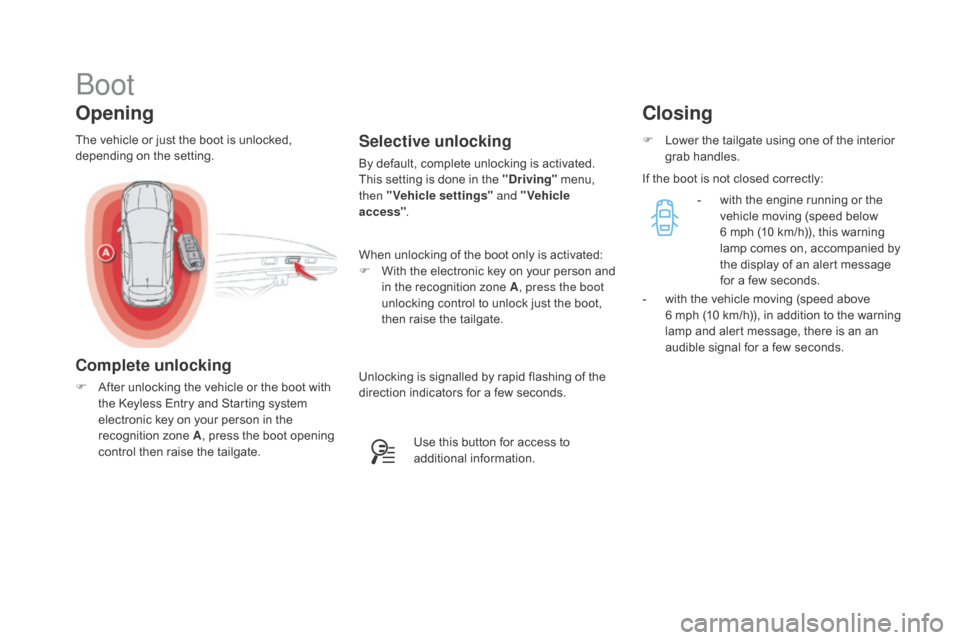
DS4_en_Chap02_ouvertures_ed03-2015
Boot
The vehicle or just the boot is unlocked,
depending on the setting.Selective unlocking
By default, complete unlocking is activated.
This setting is done in the "driving" menu,
then "Vehicle settings" and "Vehicle
access" .
When unlocking of the boot only is activated:
F
W
ith the electronic key on your person and
in the recognition zone A , press the boot
unlocking control to unlock just the boot,
then raise the tailgate.
Use this button for access to
additional information. F
L
ower the tailgate using one of the interior
grab handles.
Closing
Opening
Complete unlocking
F After unlocking the vehicle or the boot with
the Keyless Entry and Starting system
electronic key on your person in the
recognition zone A , press the boot opening
control then raise the tailgate. If the boot is not closed correctly:
-
w
ith the engine running or the
vehicle moving (speed below
6 mph (10 km/h)), this warning
lamp comes on, accompanied by
the display of an alert message
for a few seconds.
-
w
ith the vehicle moving (speed above
6 mph (10 km/h)), in addition to the warning
lamp and alert message, there is an an
audible signal for a few seconds.
Unlocking is signalled by rapid flashing of the
direction indicators for a few seconds.