Page 343 of 412
341
DS3_en_Chap11d_RD45_ed02-2015
Audio system
Audio system / Bluetooth®
Contents
First steps 34 2
Steering
m
ounted
c
ontrols
34
3
Menus
3
44
Radio
3
44
Media
3
46
Telephone
3
50
Screen
m
enu
m
ap(s)
35
2
Frequently
a
sked
q
uestions
35
6
Your Audio system is coded in such a way that it will only operate
in
y
our
v
ehicle. As a safety measure, the driver must only carry out operations
which
r
equire
p
rolonged
a
ttention
w
hile
t
he
v
ehicle
i
s
s
tationary.
When
t
he
e
ngine
i
s
s
witched
o
ff
a
nd
t
o
p
revent
d
ischarging
o
f
t
he
ba
ttery,
t
he
a
udio
e
quipment
m
ay
s
witch
o
ff
a
fter
a f
ew
m
inutes.
Audio and Telematics
Page 346 of 412
DS3_en_Chap11d_RD45_ed02-2015
Menus
Screen C
Audio functions
Radio; CD; U SB; A UX.
Trip computer
Enter
d
istances;
A
lerts;
S
tate
o
f
fun
ctions.
Bluetooth
®: Telephone - Audio
Pairing; H
ands-free k it; S treaming.
Personalisation-configuration
Vehicle
p
arameters;
D
isplay;
Lan
guages. For an overview of the menus available,
refer to the "Screen menu map"
section.
Screen A
Radio
Selecting a station
Press the SOURCE
button several
times in succession and select the
radio.
Press the BA
nD AS
T button to
select
a w
aveband.
Briefly press one of the buttons to
carry out an automatic search of the
radio
st
ations.
Press one of the buttons to carry out
a
m
anual
s
earch
u
p
/ d
own
f
or
r
adio
fr
equencies.
Press the LIST REFRESH button to
display the list of stations received
locally
(
30
s
tations
m
aximum).
To update this list, press for more
than
t
wo
s
econds.
Page 351 of 412

349
DS3_en_Chap11d_RD45_ed02-2015
Use only USB memory sticks formatted FAT32 (File A llocation T able).
It is recommended that you use
genuine
Apple® USB cables for correct
operation.
*
In c
ertain cases, play of the audio files must
be
i
nitiated
f
rom
t
he
k
eypad.
**
I
f
t
he
t
elephone
s
upports
t
he
f
unction.
Bluetooth® audio streaming
Streaming allows music files on the telephone to be p layed v ia t he a udio s ystem.
Connect
t
he
t
elephone:
s
ee
t
he
"T
elephone"
section.
Select in the " Bluetooth: Telephone - Audio "
menu
t
he
t
elephone
t
o
b
e
c
onnected.
The audio system connects to a newly paired
telephone
au
tomatically.
Control
o
f
t
racks
t
o
b
e
p
layed
i
s
v
ia
t
he
b
uttons
on t
he audio system control panel and the
steering
m
ounted
c
ontrols**.
T
he
c
ontextual
in
formation
c
an
b
e
d
isplayed
i
n
t
he
s
creen.
Activate
t
he
s
treaming
s
ource
b
y
pr
essing
t
he
S
OURCE
bu
t to n*.
Connecting Apple® players
Connect the Apple® player to the USB port
using a s
uitable c
able ( not s upplied).
Play
s
tarts
a
utomatically.
Control
i
s
v
ia
t
he
a
udio
s
ystem.
The classifications available are those of the
portable
d
evice
c
onnected
(
artists
/ a
lbums
/ ge
nres
/ p
laylists
/ a
udiobooks
/ p
odcasts).
The version of software in the audio system
may
n
ot
b
e
c
ompatible
w
ith
t
he
g
eneration
o
f
yo
ur Apple
® player.
Audio and Telematics
Page 352 of 412
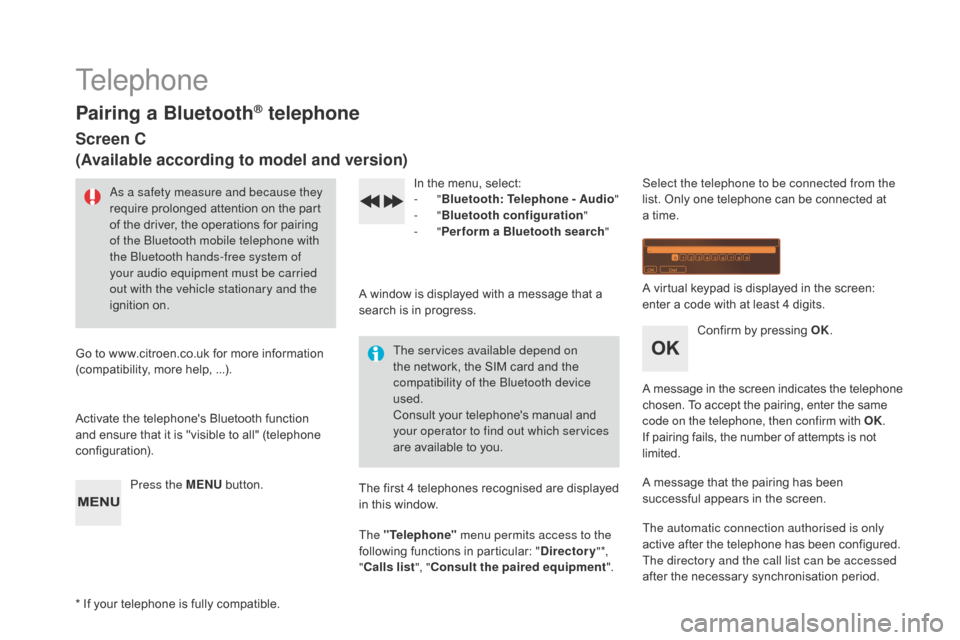
DS3_en_Chap11d_RD45_ed02-2015
Telephone
Pairing a Bluetooth® telephone
Screen C
(Available according to model and version)
As a safety measure and because they
require prolonged a ttention o n t he p art of t
he
d
river,
t
he
o
perations
f
or
p
airing
of t
he Bluetooth mobile telephone with
the Bluetooth hands-free system of
your audio equipment must be carried
out with the vehicle stationary and the
ignition
on
.
Go
t
o
w
ww.citroen.co.uk
f
or
m
ore
i
nformation
(c
ompatibility,
m
ore
h
elp, ...).
Activate
t
he
t
elephone's
B
luetooth
f
unction
an
d
e
nsure
t
hat
i
t
i
s
"
visible
t
o
a
ll"
(
telephone
con
figuration). Press the ME
nU b
utton. In t
he m enu, s elect:
- " Bl
uetooth: Telephone - Audio "
-
" B
luetooth configuration"
-
" P
erform a Bluetooth search"
A
w
indow
i
s
d
isplayed
w
ith
a m
essage
t
hat
a se
arch
i
s
i
n
p
rogress.
The services available depend on
the
n
etwork,
t
he
S
IM
c
ard
a
nd
t
he
co
mpatibility of the Bluetooth device
used.
Consult
y
our
t
elephone's
m
anual
a
nd
yo
ur operator to find out which services
are
a
vailable
t
o
y
ou.
*
I
f
y
our
t
elephone
i
s
f
ully
c
ompatible. The
f
irst
4 t
elephones
r
ecognised
a
re
d
isplayed
in t
his
w
indow.
The "Telephone" menu permits access to the
following
f
unctions
i
n
p
articular:
"D
irectory" *,
" Calls list ", "Consult the paired equipment ".Select the telephone to be connected from the
list. O
nly o ne t elephone c an b e c onnected a t a t
ime.
A
v
irtual
k
eypad
i
s
d
isplayed
i
n
t
he
s
creen:
en
ter
a c
ode
w
ith
a
t
l
east
4 d
igits.
Confirm
b
y
p
ressing
OK
.
A
m
essage
i
n
t
he
s
creen
i
ndicates
t
he
t
elephone
ch
osen.
T
o
a
ccept
t
he
p
airing,
e
nter
t
he
s
ame
co
de on the telephone, then confirm with OK.
If
p
airing
f
ails,
t
he
n
umber
o
f
a
ttempts
i
s
n
ot
lim
ited.
A
m
essage
t
hat
t
he
p
airing
h
as
b
een
su
ccessful
a
ppears
i
n
t
he
s
creen.
The automatic connection authorised is only
active
a
fter
t
he
t
elephone
h
as
b
een
c
onfigured.
The directory and the call list can be accessed
after
t
he
n
ecessary
s
ynchronisation
p
eriod.
Page 353 of 412

351
DS3_en_Chap11d_RD45_ed02-2015
Receiving a call
An incoming call is announced by a ring and a superimposed d isplay i n t he s creen.
Select the YES tab on the display
using
t
he
b
uttons.
Confirm
b
y
p
ressing
OK
.
Press
t
his
b
utton
a
t
t
he
s
teering
mo
unted
c
ontrols
t
o
a
ccept
t
he
c
all.
Making a call
From the "Bluetooth: Telephone - Audio "
menu.
Select " Manage the telephone call".
Select " Call".
Or
Select " Calls list ".
Or
Select " Directory ".
Press this button for more than
two
s
econds for access to your
directory,
t
hen
n
avigate
u
sing
t
he
th
umb
w
heel.
Or
To
d
ial
a n
umber,
u
se
y
our
t
elephone's
k
eypad,
wi
th
t
he
v
ehicle
s
tationary.
Ending a call
During a call, press this button for more t han 2 s econds.
Confirm with OK
t
o
e
nd
t
he
c
all.
The
s
ystem
a
ccesses
t
he
t
elephone's
co
ntacts
d
irectory,
d
epending
o
n
i
ts
co
mpatibility, and while it is connected
by
B
luetooth.
With certain telephones connected by
Bluetooth you can send a contact to the
directory
o
f
t
he
a
udio
s
ystem.
Contacts imported in this way are
saved in a permanent directory
visible to all, whatever the telephone
connected.
The menu for the directory is not
accessible
i
f
i
t
i
s
e
mpty.
Audio and Telematics
Page 357 of 412
355
DS3_en_Chap11d_RD45_ed02-2015
Bluetooth configuration11
1
22
22
2
3
3
3
2
3
Normal video
Brightness-video adjustment
Display configuration Define the vehicle parameters*
Inverse video
Brightness
(
-
+
)
a
djustment
Date and time adjustment
Setting
t
he
d
ay/month/year
Setting
t
he
h
our/minute
Choice
o
f
1
2
h / 24 h m
ode
Choice of units
l/100
k
m
- m
pg
- k
m/l
°Celsius
/ °F
ahrenheit
1
1
3
3
2
3
2
3
3
2
3
3
3
Personalisation-
configuration Bluetooth: Telephone -
Audio
Telephone function
Delete a paired equipment
Connect/Disconnect an equipment
Audio Streaming function
Consult the paired equipment
Per form a Bluetooth search
Calls list
Call
Directory Terminate the current call
Manage the telephone call
Activate secret mode
*
T
he
s
ettings
v
ary
a
ccording
t
o
v
ehicle.
Choice of language1
Audio and Telematics
Page 360 of 412

DS3_en_Chap11d_RD45_ed02-2015
Media
QUESTIOnAnSWERSOLUTIOn
Th
e
m
essage
"
USB
per
ipheral error" is
displayed
o
n
t
he
s
creen.
The Bluetooth connection
is
c
ut. The
b
attery
o
f
t
he
p
eripheral
m
ay
n
ot
b
e
s
ufficiently
c
harged. Recharge
t
he
b
attery
o
f
t
he
p
eripheral
d
evice.
The
U
SB
m
emory
s
tick
i
s
n
ot
r
ecognised.
The
U
SB
m
emory
s
tick
m
ay
b
e
c
orrupt.Reformat
t
he
U
SB
m
emory
s
tick.
The
C
D
i
s
e
jected
au
tomatically or is not
played
b
y
t
he
p
layer. The CD is inserted upside down, is unplayable, does not contain
any audio data or contains an audio format which the player cannot
p l ay.
The
C
D
i
s
p
rotected
b
y
a
n
a
nti-pirating
p
rotection
s
ystem
w
hich
i
s
no
t
r
ecognised
b
y
t
he
a
udio
e
quipment.-
Ch
eck
t
hat
t
he
C
D
i
s
i
nserted
i
n
t
he
p
layer
th
e
r
ight
w
ay
u
p.
-
Ch
eck
t
he
c
ondition
o
f
t
he
C
D:
t
he
C
D
ca
nnot
b
e
p
layed
i
f
i
t
i
s
t
oo
d
amaged.
-
Ch
eck
t
he
c
ontent
i
n
t
he
c
ase
o
f
a r
ecorded
CD
:
c
onsult
t
he
a
dvice
i
n
t
he
"
Audio"
s
ection.
-
Th
e
a
udio
e
quipment's
C
D
p
layer
d
oes
n
ot
pl
ay
D
VDs.
-
Du
e to their quality level, certain writeable
CDs
w
ill
n
ot
b
e
p
layed
b
y
t
he
a
udio
s
ystem.
The CD player sound is
p o o r. The
C
D
u
sed
i
s
s
cratched
o
r
o
f
p
oor
q
uality.Insert
g
ood
q
uality
C
Ds
a
nd
s
tore
t
hem
i
n
suit
able
co
nditions.
The
a
udio
e
quipment
s
ettings
(
bass,
t
reble,
a
mbiences)
a
re
unsui
table. Set
t
he
t
reble
o
r
b
ass
l
evel
t
o
0
,
w
ithout
s
electing
an amb
ience.
Page 365 of 412
363
DS3_en_Chap12_index-recherche_ed02-2015
Interior
Boot fittings 96-97
- re ar parcel shelf
-
re
taining
s
trap
-
st
owing
r
ings
AdBlue
® tank 19 6 -198
Rear seats
77
-78
ISOFIX
m
ountings
18
2-184
Child seats
17
2-181Seat belts
16
1-163
Front seats
72
-74, 75 -76Airbags
16 4
-169
Interior
f
ittings
92
-95
-
au
xilliary
s
ockets
-
ce
ntre armrest
-
m
at
Glove
b
ox
93Deactivating the passenger's ai rbag 166
Visual search