2016 CITROEN DS3 CABRIO lock
[x] Cancel search: lockPage 209 of 450
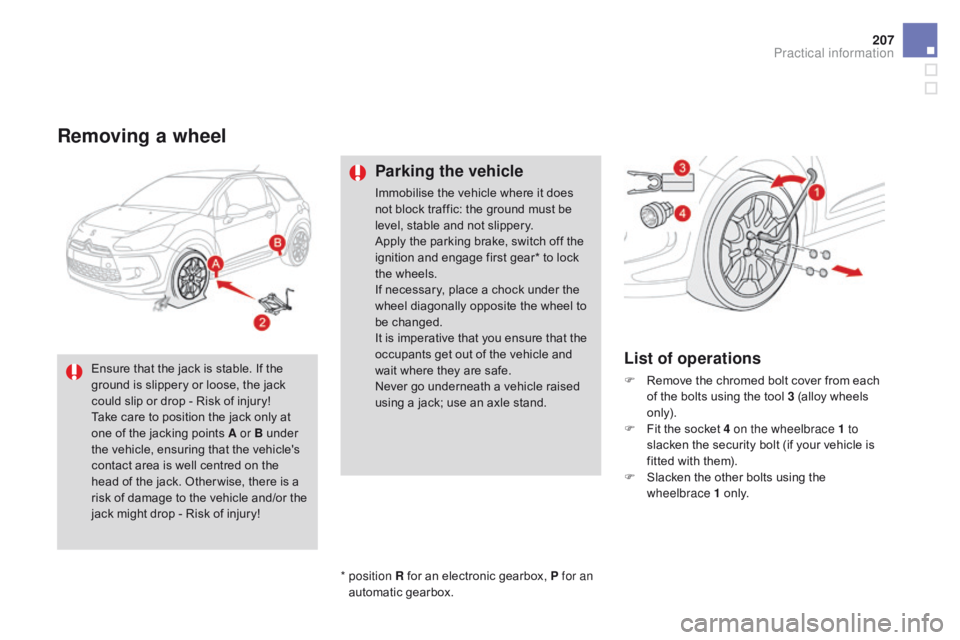
207
Removing a wheel
Parking the vehicle
Immobilise the vehicle where it does not block traffic: the ground must be
l
evel, stable and not slippery.
Apply
the parking brake, switch off the
i
gnition and engage first gear* to lock
t
he wheels.
If
necessary, place a chock under the
w
heel diagonally opposite the wheel to
be c
hanged.
It
is imperative that you ensure that the
o
ccupants get out of the vehicle and
w
ait where they are safe.
Never
go underneath a vehicle raised
u
sing a jack; use an axle stand.
List of operations
F Remove the chromed bolt cover from each o
f the bolts using the tool 3 (alloy wheels
o
nly).
F
F
it the socket 4 on the wheelbrace 1 to
slacken
the security bolt (if your vehicle is
f
itted with them).
F
S
lacken the other bolts using the
w
heelbrace 1
o
n l y.
*
position R
for
an
electronic
gearbox,
P for an
automatic
gearbox.
Ensure
that
the
jack
is
stable.
If
the
g
round
is
slippery
or
loose,
the
jack
c
ould
slip
or
drop
-
Risk
of
injury!
Take
care
to
position
the
jack
only
at
o
ne
of
the
jacking
points
A or B under
t
he
vehicle,
ensuring
that
the
vehicle's
c
ontact
area
is
well
centred
on
the
h
ead
of
the
jack.
Other wise,
there
is
a
r
isk
of
damage
to
the
vehicle
and/or
the
j
ack
might
drop
-
Risk
of
injury!
Practical information
Page 224 of 450

Fuse n°R ating Functions
F8 20 AMultifunction
screen, audio system, navigation radio, alarm
c
ontrol unit, alarm siren.
F9 30 A12
V socket, portable navigation support supply.
F10 15 ASteering
wheel controls.
F11 15 AIgnition,
diagnostic socket, automatic gearbox control unit.
F12 15 ARain
/ brightness sensor, trailer relay unit.
F13 5 AMain
stop switch, engine relay unit.
F14 15 AParking
sensors control unit, airbag control unit, instrument
p
anel, digital air conditioning, USB Box, Hi-Fi amplifier.
F15 30 ALocking.
F16 -Not
used.
F17 40 ARear
screen and door mirrors demisting/defrosting.
SH -PARC
shunt.
Page 234 of 450

Towing the vehicleProcedure for having your vehicle towed or for towing another vehicle using a removable towing eye.
T he towing eye is installed in the boot under
t
he floor.
To
gain access to it:
F
o
pen the boot,
F
r
aise the floor,
F
r
emove the polystyrene storage box,
F
r
emove the towing eye from the holder.
Access to the tools
ge
neral recommendations
Observe the legislation in force in your country.
E nsure that the weight of the towing vehicle is higher than that of the towed vehicle.
The
driver must remain at the wheel of the towed vehicle and must have a valid driving licence.
When
towing a vehicle with all four wheels on the ground, always use an approved towing
a
rm; rope and straps are prohibited.
The
towing vehicle must move off gently.
When
towing a vehicle with the engine off, there is no longer any power assistance for
b
raking or steering.
In
the following cases, you must always call on a professional recovery service:
-
v
ehicle broken down on a motor way or fast road,
-
f
our-wheel drive vehicle,
-
w
hen it is not possible to put the gearbox into neutral, unlock the steering, or release
t
he parking brake,
-
t
owing with only two wheels on the ground,
-
w
here there is no approved towing arm available...
Page 235 of 450

233
F On the front bumper, unclip the cover by p
ressing at the bottom.
F
S
crew the towing eye in fully.
F
I
nstall the towing arm.
F
P
lace the gear lever in neutral (position n
for
an electronic or automatic gearbox). F
O n the rear bumper, unclip the cover by p
ressing at the bottom.
F
S
crew the towing eye in fully.
F
I
nstall the towing arm.
F
S
witch on the hazard warning lamps on
b
oth vehicles.
F
M
ove off gently and drive for a short
d
istance
o
nly.
Towing your vehicleTowing another vehicle
Failure to observe this special
condition could result in damage
t
o certain components (braking,
t
ransmission...) and the absence
o
f braking assistance the next time
t
he engine is started.
F
U
nlock the steering by turning the key one
n
otch in the ignition switch and release the
par
king
b
rake.
F
S
witch on the hazard warning lamps on
b
oth vehicles.
F
M
ove off gently and drive for a short
d
istance
o
nly.
Practical information
Page 332 of 450

Radio
QUESTIOnAnSWERSOLUTIOn
T
he
quality of reception of
t
he
radio station listened
t
o
gradually deteriorates
o
r
the
stored stations do
n
ot
function (no sound,
87
.5 Mhz is displayed...). The
vehicle is too far from the transmitter used by the station
l
istened to or there is no transmitter in the geographical area
t
hrough which the vehicle is travelling.Activate
the "RDS" function by means of the
s
hort-cut menu to enable the system to check
w
hether there is a more power ful transmitter in
t
he geographical area.
The
environment (hills, buildings, tunnels, basement car parks...)
b
lock reception, including in RDS mode.This
phenomenon is normal and does not
i
ndicate a fault with the audio system.
The
aerial is absent or has been damaged (for example when going
t
hrough a car wash or into an underground car park).Have
the aerial checked by a CITROËN dealer.
I
cannot find some radio
s
tations in the list of
stations
r
eceived. The
station is not received or its name has changed in the list.
Some
radio stations send other information in place of their name
(
the title of the song for example).
The
system interprets this information as the name of the station.
The
name of the radio
s
tation
c
hanges.
Page 341 of 450

339
RdS
The external environment (hills, b
uildings, tunnels, basement car
p
arks, ...) may block reception,
i
ncluding in RDS mode. This is a
n
ormal effect of the way in which radio
w
aves are transmitted and does not
i
ndicate any failure of the audio system.
Press the ME
n
U
button.
Select " Audio functions ".
Press OK.
Select the " FM waveband
preferences "
function.
Press OK. Select "
Activate RdS".
P ress OK,
RDS is displayed in the
sc
reen.
In " Radio "
mode, press OK
directly to activate /
d
eactivate RDS mode.
RDS,
if displayed, enables you to continue
l
istening to the same station by automatic
r
etuning to alternative frequencies.
H
owever, in certain conditions, coverage
o
f an RDS station may not be assured
t
hroughout the country as radio stations
d
o not cover 100 % of the territory. This
e
xplains the loss of reception of a station
t
hat can occur during a journey.
Receiving TA messages
Press the TA button to activate or
deactivate traffic messages.
The
TA (Traffic Announcement)
f
unction gives priority to TA alert
m
essages. To operate, this function
n
eeds good reception of a radio station
t
ransmitting this type of message.
W
hen a traffic report is transmitted, the
c
urrent audio source (Radio, CD, ...)
i
s
interrupted automatically to play the
T
A
message. Normal playback of the
a
udio source resumes at the end of the
t
ransmission of the message.
Audio and Telematics
Page 353 of 450

351
QUESTIOnAnSWERSOLUTIOn
T
he
stored stations do
n
ot
function (no sound,
87
.5 Mhz is displayed...). An
incorrect waveband is selected.Press
the BAND AST button to return to the
w
aveband (AM, FM1, FM2, FMAST) on which the
s
tations are stored.
The
traffic announcement
(
TA)
is
displayed. I
d
o
n
ot receive any traffic
information. The
radio station is not part of the regional traffic information
n
etwork. Tune
to a radio station which broadcasts traffic
i
nformation.
The
quality of reception of
t
he
radio station listened
t
o
gradually deteriorates
o
r
the
stored stations do
n
ot
function (no sound,
87
.5 Mhz is displayed...). The
vehicle is too far from the transmitter used by the station
l
istened to or there is no transmitter in the geographical area
t
hrough which the vehicle is travelling.Activate
the RDS function to enable the system
t
o check whether there is a more power ful
t
ransmitter in the geographical area.
The
environment (hills, buildings, tunnels, underground car parks...)
b
lock reception, including in RDS mode.This
phenomenon is normal and does not
i
ndicate a failure of the audio equipment.
The
aerial is absent or has been damaged (for example when going
t
hrough an automatic car wash or into an underground car park).Have
the aerial checked by a CITROËN dealer.
Sound
cut-outs of 1 to
2 s
econds in radio mode.During
this brief sound cut-out, the RDS searches for another
f
requency giving better reception of the station.Deactivate
the RDS function if the phenomenon
i
s too frequent and always on the same route.
Audio and Telematics
Page 358 of 450

Exterior
Remote control key 60 - 63, 105 -107
- l ocking/unlocking
-
b
attery
-
a
nti-theft protection
-
s
tarting Lighting
controls
1
34-138
Headlamp
adj
ustment
1
39
Changing
bu
lbs
2
12-215
-
f
ront lamps
-
fo
glamps
-
d
irection indicator repeaters
Wiper
controls
1
40 -143
Changing
a wiper blade
2
31 Door
mirrors
8
3
Doors
7
0 -72
-
ope
ning/closing
-
c
entral locking
-
em
ergency
c
ontrol
Alarm
6
4-67
Electric
windows
6
8 - 69
Fuel
tank
1
88 -189
Misfuel prevention
1
90Accessories
23
8-239
Hill
start assist
1
23
Braking
assistance
1
54-155
Trajectory
control
1
55 -156
Tyre
pressures
2
02-203, 266
Under-inflation
d
etection
1
50-153
Boot
7
3
Temporary
puncture repair kit
1
99 -203
Changing
a wheel
2
04-210
-
t
ools
-
r
emoving / refitting
Snow chains
2
11
Changing
bu
lbs
2
16-218
-
r
ear lamps
-
3
D rear lamps
-
3
rd brake lamp
-
n
umber plate lamps
Rear
parking sensors
1
28 -129
Reversing
camera
1
30
Towbar
23
4-235
Towing
23
2-233