2016 CITROEN DS3 CABRIO reset
[x] Cancel search: resetPage 295 of 450

3
2
293
Level 1Level 2 Comments
Radio Media
List List of FM stations
Press
on a radio station to select it.
Radio Media Source FM Radio
Select
change of source.
d
AB Radio
AM Radio
Jukebox
USB
MirrorLink
iPod
Bluetooth
AUX
Radio Media
Preset Press
an empty location to Preset it.
Audio and Telematics
Page 297 of 450

15
5
12
8
16
6
13
9
17
7
14
10
11
18
1
1
1
295
Level 1Level 2 Level 3 Comments
Radio Media
Secondary page Radio list Preset
Press
a radio station to select it.
Update list Update
the list of stations received.
Frequency Enter
the desired radio frequency.
Confirm Save
the settings.
Radio Media
Secondary page Photos Home screen
Display
the selected photo in the home page.
Rotate Rotate
the photo 90°.
Select all Select
all the photos in the list.
Press
again to deselect.
Slideshow Previous
pho
to.Display
the photos in sequence, full screen.
The
system supports the following image
f
ormats: .gif, .jpg, .bmp, .png.
Pause
/ Play.
Next
photo.
Full screen Display
the selected photo full-screen.
Radio Media
Secondary page
Manage Jukebox Sor t by folder
Choose
a selection mode.
Sor t by album
Select all
Copy Copy
files to the Jukebox.
Magnifying glass Create
f
olderChoose
the desired function.
Rename
Delete
Select all
Confirm
Save
the settings.
Audio and Telematics
Page 300 of 450

3
2
3
3
1
Press on Radio Media to display the p
rimary pag e.
Press Radio Media
to display the
p
rimary
pag
e. Select "
Preset".
If necessary, select change of
s
ource.Press on Radio Media
to display the p
rimary pag e.
Select
change source.
"
AM Radio ". By automatic frequency search
Select "FM Radio ".
" AM Radio ".
Press
on the secondary page. Select
a preset radio station
i
n the list.
Select " FM Radio ".
Select
a radio station from
t
he list offered.
Select " Update list " to refresh the
list. Select " List"
in the primary page.
Or Press on Radio Media
to display the
p
rimary
pag
e.
Radio
Changing a radio frequency
Selecting a station
OR THE
n
R
adio reception may be affected by
t
he use of electrical equipment not
a
pproved by CITROËN, such as a USB
c
harger connected to the 12 V socket.
The exterior environment (hills,
b
uildings, tunnel, car park, below
g
round...) may prevent reception,
e
ven in RDS station tracking mode. T
his phenomenon is normal in the p
ropagation of radio waves and is in no
w
ay indicative of a fault with the audio
s
ystem.
Or
Select "
Radio list " in the secondary
pag
e.
Or
Press 3 or 4 to move the cursor for an
a
utomatic search down or up for a radio
f
requency.
Or
Page 301 of 450

1
1
20
5
4
2
7
299
Select a radio station or frequency (refer to the corresponding s ection). Press on Radio Media
to display the p
rimary pag e.
Press
on the secondary page.
Select " Settings ".
Select " Radio".
Activate/deactivate
" RdS
opt
ions".
Press on Radio Media
to
display
the
p
rimary
pag
e.
Press
on
the
secondary
page. Press on "
Preset".
Select
a number in the list to preset the
p
reviously chosen radio station.
A
long press on a number presets (memorises)
t
he station.
Press on Frequency
.
Enter
the
frequency
in
full
(e.g.:
92.10
MHz)
using
the
keypad
t
hen " Confirm ".
Changing radio station
Pressing
the
name
of
the
current
radio
station
b
rings
up
a
list.
To
change
radio
station
press
the
name
of
the
de
sired
s
tation. Or
Press on Radio Media
to display the
p
rimary
pag
e.
Select " Save".
Preset a station Activate/ de activate RdS
OR
THE
n
A p
ress on this button presets all of
the
stations one after the other.
Recall pre-set stations
RDS, if activated, allows you to continue listening to the same station by automatic r
etuning to alternative frequencies.
H
owever, in certain conditions, coverage
o
f an RDS station may not be assured
t
hroughout the entire country as
r
adio stations do not cover 100 % of
t
he territory. This explains the loss of
r
eception of the station during a journey.
Audio and Telematics
Page 302 of 450
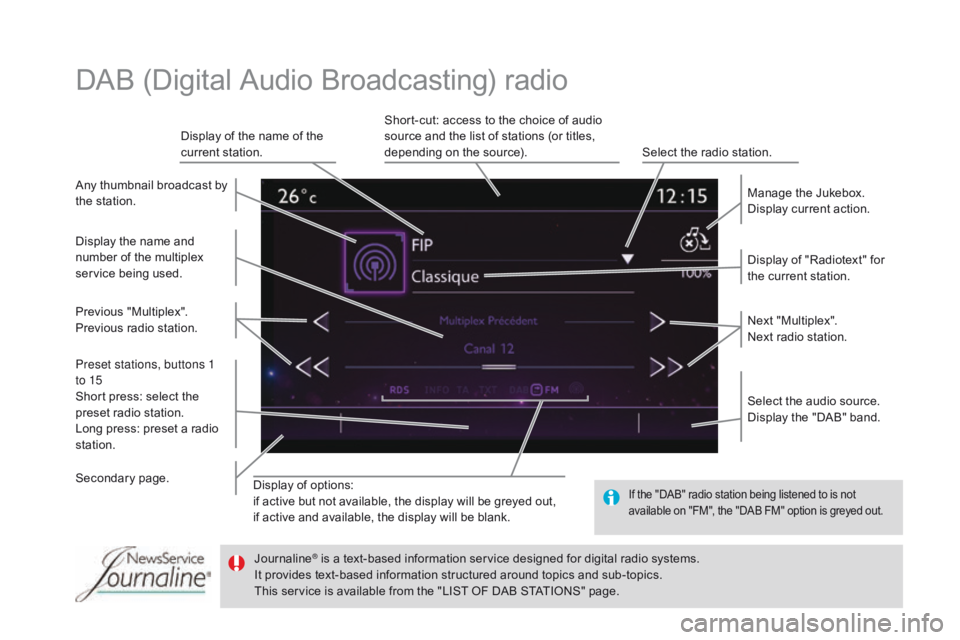
Display of options:
i f active but not available, the display will be greyed out,
if
active and available, the display will be blank. Display
of "Radiotext" for
t
he current station.
Manage the Jukebox.
Display current action.
Select the audio source.
Display the "DAB" band.
Display
of
the name of the
c
urrent
station.
Short-cut: access to the choice of audio
s
ource and the list of stations (or titles,
d
epending on the source).
Select the radio station.
Any
thumbnail
broadcast
by
t
he
station.
Preset stations, buttons 1
to 15
Short
press:
select
the
p
reset
radio
station.
Long
press:
preset
a
radio
s
tation. Next
"
Multiplex".
Next radio station.
Secondary p
age.
Display
the
name
and
n
umber
of
the
multiplex
ser
vice
b
eing
u
sed.
Previous
"
Multiplex".
Previous
radio
station.
DAB (Digital Audio Broadcasting) radio
If the "DAB" radio station being listened to is not a
vailable on "FM", the "DAB FM" option is greyed out.
Journaline® is a text-based information service designed for digital radio systems.
I
t
provides
text-based information structured around topics and sub-topics.
This
service is available from the "LIST OF DAB STATIONS" page.
Page 319 of 450

1
1
1
2
3
4
5
6
7
8
9
10
11
317
Level 1Level 2 Level 3 Comments
Internet
Secondary page Bluetooth
Connection Search
Start
the search for a device to connect.
Connect /
d
isconnect Start
or end the Bluetooth connection to the
s
elected
d
evice.
Update Import
contacts from the selected telephone to
s
ave them in the audio system.
de
lete Delete
the selected telephone.
Confirm Save
the settings.
Internet
Secondary page Transfer rate Reset
Reset
the usage monitor, them confirm.
Confirm
Internet
Secondary page WiFi connection All
Display
all Wi-Fi networks.
Secure Display
secure Wi-Fi networks.
Stored Memorise
the selected Wi-Fi network(s).
Add Add
a new Wi-Fi network.
Activate /
d
e
activate Activate
or deactivate a Wi-Fi network.
Connect Select
a Wi-Fi network found by the system and
c
onnect to it.
Audio and Telematics
Page 365 of 450

363
Radio .................................... 298, 299, 302, 338
RDS ................ ............................................... 299
Rear
fo
glamp......................................... 216, 217
Rear
lamps, 3D
............................................. 2
13
Rear
s
creen
(
demisting)
.................................. 94
R
echarging the battery
.................................2
29
Reduction
of electrical load
..........................23
0
Regeneration
of the particle emissions filter
....25
0
Reinitialising
the electric windows
..................69
R
einitialising the remote control
.....................62
R
emote control
..........................................6
0, 63
Removing
a wheel
..............................
..........207
Removing
the mat
...............................
............99
Replacing
bu
lbs
..............................
.......212-219
Replacing
f
uses
..............................
......220-226
Replacing
the air filter
...................................25
0
Replacing
the oil filter
...................................25
0
Replacing
t
he
p
assenger
c
ompartment
f
ilter....250
Replacing
wiper blades......................... 143, 231
Resetting
the service indicator
.......................38
R
esetting the trip recorder
..............................40
R
ev counter
............................................... 1
8, 20
Reversing
c
amera
...............................
..........13 0
Reversing
lam
p
..................................... 21
6, 217
Risk
areas (update)
....................................... 28
9
Routine
checks
..................................... 25
0, 251
Running
out of fuel (Diesel)
..........................19
1Screen,
monochrome C ..........................4 5, 347
Screenwash ..............................
....................141
Screenwash
fluid level
..................................24
8
SCR
(Selective Catalytic Reduction)
............19
2
Seat
adjustment
...............................
.........76, 79
Seat belts
...................................... 1
61, 163, 178
Seats, rear
....................................................... 81
S
erial number, vehicle
..................................26
6
Service
i
ndicator
.............................................36
S
ervice warning lamp
.....................................2
7
Servicing
...............................
..........................14
Settings
(
Menus)
...............................
....3 0 6 - 313
Setting
the clock
................................ 4
4, 48, 53
Sidelamps
............................. 1
34, 214, 216, 217
Side
r
epeater
..............................
..................215
Snow chains
.................................................. 2
11
Spare wheel
...............................
...................204
Speed
l
imiter
...............................
..................124
Speedometer
..............................
..............18, 20
Starting
the engine
.......................................10
5
Steering
mounted controls, audio
................3
37
Stop & Start
....... 5
7, 90, 120, 188, 227, 243, 250
Storage
................
......................................96, 97
Storage
b
ox
...................................................10
1
Stowing
r
ings
..............................
..................10 0
Sun visor
......................................................... 97
S
witching off the engine
...............................10
5
Synchronising
the remote control
...................62
S
ystem
se
ttings
.....................................3
0 6 - 313
Safety for children .................................17 9, 18 4
Scented air freshener ..................................... 94
S
creen menu map
...............2
78, 280, 284, 292,
294,
296, 306, 308, 310, 320, 322, 346, 347
Screen,
monochrome A
..........................4
2, 346 Tank,
AdBlue
® additive .........................
19 2, 19 6
Tank,
fuel
............................... ................188, 19 0
Technical
da
ta
....................................... 2
54-264
Telephone
............................................ 3
24, 344
Temperature
adj
ustment
........................... 8
8, 90
Temperature,
c
oolant
...................................... 35
T
emporary
puncture repair kit
......................19
9
Three flashes function (direction
i
ndicators)
................................... 14
8
Third
brake
lamp
........................................... 2
18
TMC
(Traffic
info)
.......................................... 29
0
To o l s
................
.............................................. 204
Total
distance
recorder
................................... 40
T
ouch screen tablet
........................................ 49
T
ouch
screen
tablet (Menus)
.......... 5
1, 273, 277
To w b a r
................
........................................... 234
Towed
loads
.................................. 2
57, 261, 263
Towing
another vehicle
................................. 23
3
Traction
control (ASR)
.................................. 15
5
Traffic
information (TA)
.........................2
91, 339
Traffic
information (TMC)
.............................. 29
0
Tr a i l e r
...............
............................................. 234
Trajectory
control systems
............................ 15
5
Trip
computer
...................................... 4
6, 54-57
Trip
distance
recorder
..................................... 40
T
yre pressures
..............................
....... 203, 266
Ty r e s
..............................................................
..14
Tyre
under-inflation
detection
...............
........32, 150, 152, 153, 203
Tyre
under-inflation detection
......................... 32
Table of weights ............................ 2 57, 261, 263
Tables of engines .........................2
54, 260, 262
Tables of fuses
.............................................. 2
20Under-inflation (detection) ............................ 15 0
Unlocking .............................. ..........................60
Alphabetical index
Page 407 of 450

1
1
1
2
3
4
5
6
7
8
9
10
11
Audio and Telematics 5
Level 1
Level 2
Comments
Connected
services
Secondary page
Bluetooth
connection
Search
Start the search for a device to connect.
Connect / Disconnect
Start or end the Bluetooth connection to the
selected device.
Update
Import contacts from the selected telephone to
save them in the audio system.
Delete
Delete the selected telephone.
Confirm
Save the settings.
Connected
services
Secondary page
Tr a n s f e r r a t e
Reset
Reset the usage monitor, them confirm.
Confirm
Connected
services
Secondary page
WiFi connection
All
Display all Wi-Fi networks.
Secure
Display secure Wi-Fi networks.
Stored
Memorise the selected Wi-Fi network(s).
Add
Add a new Wi-Fi network.
Off/
On
Activate or deactivate a Wi-Fi network.
Connect
Select a Wi-Fi network found by the system and
connect to it.