2016 CITROEN DS3 CABRIO fuel consumption
[x] Cancel search: fuel consumptionPage 114 of 450

Creep function
(depending on equipment)
This function allows the vehicle to be
manoeuvred more easily at low speeds (when
p
arking, in traffic jams...).
With
the gear selector in position A, M or R ,
the vehicle moves as soon as you take your
foot off the brake pedal ,
at low speed and
w
ith the engine at idle.
Automated mode
AUTO and the gear engaged appear i
n the instrument panel.
The
gearbox then operates in auto-adaptive
m
ode,
without any action on the part of the
d
river.
It
continuously selects the most suitable
g
ear
taking account of:
-
o
ptimisation of fuel consumption,
-
d
riving style,
-
r
oad
conditions,
-
v
ehicle load.
For
optimum acceleration, when overtaking
a
nother
vehicle for example, press the
a
ccelerator pedal fully down, beyond the point
o
f
resistance. You
can change mode at any time by
m
oving the gear selector from A to M or
the
other way round.
The
creep
function
may
be
temporarily
u
navailable
if
the
clutch
temperature
is
t
oo
high
or
the
slope
too
steep.
Do
not
leave
children
unsupervised
i
nside
the
vehicle
when
the
engine
is
r
unning. F
Sel
ect position A
.
Never select neutral (position n
)
when
m
oving.
Temporary control of gear
changing
You can temporarily take over control of gear c hanges using the steering mounted "+" and "-"
control
paddles: if the engine speed allows, the
g
ear change is carried out.
This function allows you to anticipate certain
situations
s
uch
a
s
ov
ertaking
a
nother
v
ehicle
o
r
a
pproaching a bend.
After
a few moments without any action on the
p
addles, the gearbox resumes control of gear
c
hanging
a
utomatically.
Page 120 of 450

There is a risk of damage to the gearbox:
- i f you press the accelerator and
b
rake pedals at the same time,
-
i
f you force the movement of the
s
elector from the P position to
another position when the battery
is
flat.
To
reduce fuel consumption when at
a
prolonged standstill with the engine
r
unning (traffic jam...), put the selector in
t
he
n
position and apply the parking brake.
If the selector is not in position P
,
when
the
driver's
door
is
opened
or
a
pproximately
45
seconds
after
the
i
gnition
is
switched
off,
a
warning
m
essage
appears
in
the
screen.
F
R
eturn the selector to position P ;
t
he
message
disappears.
When
driving
on
flooded
roads
or
when
c
rossing
a
ford,
proceed
at
walking
p
ace.
Operating fault
Manual operation
When the ignition is on, the lighting o
f this warning lamp, accompanied
b
y
an
audible signal and a message in the
m
ultifunction screen, indicates a gearbox fault.
In
this
case, the gearbox switches to back-up
m
ode
and
is locked in 3rd gear. You may feel
a
substantial knock when changing from P
to R
and
from n to R .
This will not cause any
d
amage
to
the gearbox.
Do
not
exceed 60 mph (100 km/h), local speed
r
estrictions
p
ermitting.
Contact
a
CITROËN dealer or a qualified
w
orkshop
as soon as possible.
F
Sel
ect position M for sequential c
hanging o
f
the
four
gears.
F
P
ush
the
selector
towards
the
+
sign
to
c
hange
up
a
gear.
F
P
ull
the
selector
towards
the
-
sign
to
c
hange
down
a
gear.
It
is
only
possible
to
change
from
one
gear
to
a
nother
if
the
vehicle
speed
and
engine
speed
p
ermit;
other wise,
the
gearbox
will
operate
t
emporarily
in
automatic
mode. This
symbol
is
displayed
if
a
gear
i
s
not
engaged
correctly
(selector
b
etween
two
positions).
d
disappears
and
the
gears
e
ngaged
appear
in
succession
in
the
in
strument
pan
el.
Stopping the vehicle
Before switching off the engine, you can engage p osition P or
n
to place the gearbox in neutral.
In
both cases, apply the parking brake to
i
mmobilise the vehicle.
Invalid value during manual
operation
If the engine speed is too low or too high, the gear selected flashes for a few seconds, then
t
he actual gear engaged is displayed.
It
is possible to change from position d
(automatic)
to position M (manual) at any time.
When
the vehicle is stationary or moving
v
ery slowly, the gearbox selects gear M1
automatically.
The
sport and snow programmes do not
o
perate in manual mode.
Page 121 of 450

11 9
Gear efficiency indicatorSystem which reduces fuel consumption by advising the driver to change up.
Operation
Example:
-
Y ou are in third gear.
-
Y
ou press the accelerator pedal.
-
T
he system may suggest that you engage
a
higher gear.
The
information appears in the instrument
p
anel in the form of an arrow. The
system adapts its gear change
r
ecommendation according to the
d
riving conditions (slope, load, ...) and
t
he demands of the driver (power,
a
cceleration, braking, ...).
The
system never suggests:
-
e
ngaging first gear,
-
enga
ging
r
everse
g
ear,
-
e
ngaging a lower gear.
With
an
electronic
or
automatic
g
earbox,
the
system
is
only
active
in
m
anual
m
ode.
On vehicle fitted with a manual
g
earbox, the arrow may be
a
ccompanied by the gear
re
commended.
Depending
on
the
driving
situation
and
your
v
ehicle's
equipment,
the
system
may
advise
y
ou
to
skip
one
(or
more)
gear(s).
You
can
f
ollow
this
instruction
without
engaging
the
i
ntermediate
g
ears.
The
gear
engagement
recommendations
must
n
ot
be
considered
compulsory.
In
fact,
the
c
onfiguration
of
the
road,
the
amount
of
traffic
a
nd
safety
remain
determining
factors
when
c
hoosing
the
best
gear.
Therefore,
the
driver
r
emains
responsible
for
deciding
whether
or
not
t
o
follow
the
advice
given
by
the
system.
This
function
cannot
be
deactivated.
driving
Page 122 of 450

Stop & StartThe Stop & Start system puts the engine temporarily into standby - STOP mode - during stops in the traffic (red lights, traffic jams, or other...). The engine restarts automatically - START mode - as soon as you want to move off. The restart takes place instantly, quickly and silently.
Per fect
for urban use, the Stop & Start system reduces fuel consumption and exhaust emissions as well as the noise level when stationary.
Operation
going into engine STOP mode
For your comfort, during parking manoeuvres, STOP mode is not
a
vailable for a few seconds after
c
oming out of reverse gear.
STOP
mode does not affect the
f
unctionality of the vehicle, such as for
example,
braking, power steering...
Never
refuel with the engine in STOP
m
ode; you must switch off the ignition
w
ith the key.
The "ECO"
warning
lamp
comes
o
n
in
the
instrument
panel
and
the
e
ngine
goes
into
standby:
-
w
ith a manual gearbox ,
at
speeds
below
1
2
mph
(20
km/h),
when
you
put
the
gear
l
ever
into
neutral,
and
you
release
the
c
lutch
pedal.
-
w
ith a 5 or 6-speed electronic gearbox ,
when
stationary
or
at
speeds
below
5
mph
(
8
km/h)
(depending
on
version),
when
y
ou
press
the
brake
pedal
or
put
the
gear
s
elector in position
n
.
A
time
counter
calculates
the
sum
o
f
the
periods
in
STOP
mode
during
a
journey.
It
rests
itself
to
zero
every
t
ime
the
ignition
is
switched
on
with
t
he
key. STOP
mode is not invoked when:
- t he driver's door is open,
-
t
he driver's seat belt is not fastened,
-
t
he vehicle has not exceeded 6 mph
(
10 km/h) since the last engine start using
t
he key,
-
t
he engine is needed to maintain a
c
omfortable temperature in the passenger
c
ompartment,
-
d
emisting is active,
-
s
ome special conditions (battery charge,
e
ngine temperature, braking assistance,
a
mbient temperature...) where the engine is
n
eeded to assure control of a system.
Special cases: STOP mode not
available
The "ECO" warning lamp flashes for a
few seconds then goes off.
This operation is perfectly normal.
Page 152 of 450

Under-inflation detection
System which automatically checks the pressures of the tyres while driving.
T he under-inflation detection system
d
oes not replace the need for vigilance
o
n the part of the driver.
This
system does not avoid the need to
c
heck the tyre pressures (including the
s
pare wheel) every month as well as
b
efore a long journey.
Driving
with under-inflated tyres
i
mpairs road holding, extends braking
d
istances and causes premature
t
yre wear, particularly under arduous
c
ondition (high loading, high speed,
lon
g
jo
urney).The
inflation pressures defined for
y
our vehicle can be found on the tyre
p
ressure label.
See
the "Identification markings"
s
ection.
Tyre
pressures should be checked
w
hen the tyres are "cold" (vehicle
s
topped for 1 hour or after a journey of
l
ess than 6 miles (10 km) at moderate
s
peeds).
Other wise
(when hot), add 0.3 bar to
t
he pressures shown on the label.
Driving
with under-inflated tyres
i
ncreases fuel consumption.
The
system monitors the pressures in the four
t
yres, once the vehicle is moving.
It
compares the information given by the four
w
heel speed sensors with reference values,
which must be reinitialised ever y time the
tyre pressures are adjusted or a wheel
changed .
The
system triggers an alert as soon as it
d
etects a drop in the inflation pressure of one
o
r more tyres.
Page 194 of 450

AdBlue® additive and SCR system
f
or
BlueHDi Diesel engines
To assure respect for the environment and c
onformity with the new Euro 6 emissions
s
tandard, without adversely affecting the
p
er formance or fuel consumption of Diesel
e
ngines, CITROËN has taken the decision to
e
quip its vehicles with an effective system that
a
ssociates SCR (Selective Catalytic Reduction)
w
ith a particle filter (FAP) for the treatment of
e
xhaust gases.
Presentation of the SCR system
Using an additive called AdBlue® containing u
rea, a catalytic converter turns up to
85% of
nitrous
oxides
(NOx)
into
nitrogen
a
nd
water,
which
are
harmless
to health and
t
he environment. The
AdBlue
® additive is held in a special t
ank
located
under the boot at the rear of
t
he
vehicle.
It has a capacity of 17 litres: this
p
rovides
a
driving range of about 12 500 miles
(
20
000
km),
after which an alert is triggered
w
arning
you
when the reserve remaining is
e
nough
for
just 1 500 miles (2 400 km).
During
each
scheduled service of your vehicle
b
y
a
CITROËN dealer or a qualified workshop,
t
he
AdBlue
® additive tank is refilled in order to a
llow
normal operation of the SCR system.
If
the
estimated mileage between two services
i
s
greater
than 12 500 miles (20 000 km), we
r
ecommend
that you go to a CITROËN dealer
o
r
a
qualified workshop to have the necessary
t
op-up
carried out. Once
the AdBlue
® tank is empty, a
system
required
by regulations
p
revents
starting
of the engine.
If the SCR
is faulty, the level of
emissions
from
your vehicle will no
l
onger
meet
the
Euro 6 standard: you
v
ehicle
becomes
polluting.
In
the
event
of
a
confirmed fault
w
ith
the
SCR
system, you must go
t
o
a
CITROËN
dealer or a qualified
w
orkshop
as
soon as possible: after
a
running
distance of 650 miles
(
1 100
km),
a
system will be triggered
a
utomatically
to
prevent engine
s
tarting.
Page 268 of 450

Identification markingsVarious visible markings for the identification of your vehicle.
A .
V
ehicle identification number (VI
n)
under the bonnet.
This
number is engraved on the bodywork near
t
he
p
assenger
c
ompartment
f
ilter.
B.
V
ehicle identification number on the
bottom edge of the windscreen aper ture.
This
number is indicated on a self-adhesive
l
abel which is visible through the windscreen. The
tyre pressures must be checked
w
hen the tyres are cold, at least once
a
month.
Low tyre pressures increase fuel
consumption.
C. Manufacturer's label.
The
self-destroying label on the left hand
c
entre pillar carries the following information.
-
t
he name of the manufacturer,
-
t
he European type approval number,
-
t
he vehicle identification number (VIN),
-
t
he gross vehicle weight,
-
t
he gross train weight,
-
t
he maximum front axle weight,
-
t
he maximum rear axle weight.
d. T
yre/paint label.
This
label on the left centre pillar, driver's side,
c
arries the following information:
-
t
he tyre pressures, for unladen and laden
c
onditions,
-
t
he tyre sizes (including the load index and
s
peed rating of the tyre),
-
t
he spare tyre inflation pressure,
-
t
he paint colour code.
Page 315 of 450
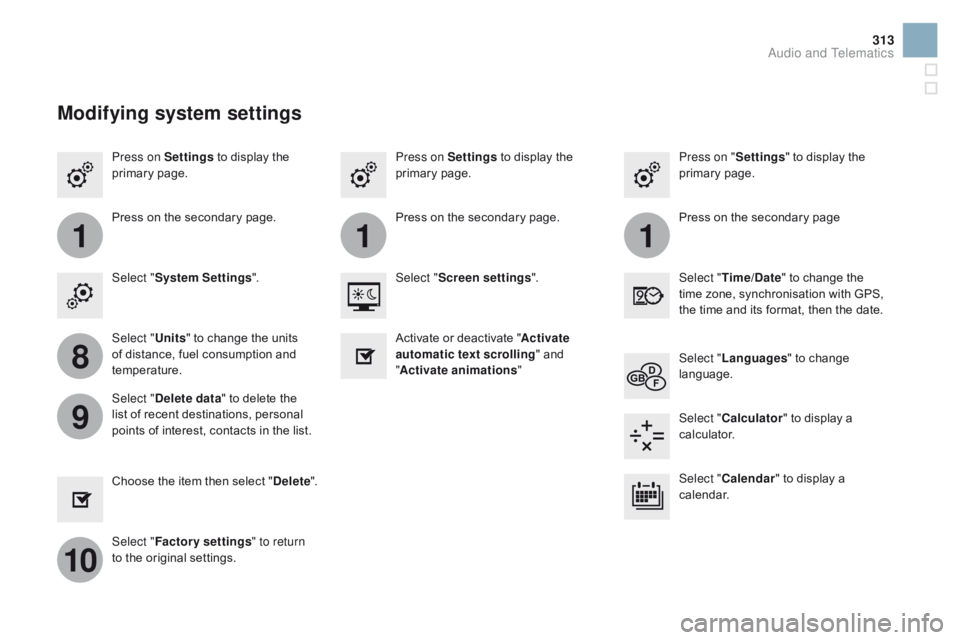
111
8
9
10
313
Press on Settings to display the p
rimary pag e. Press on "
Settings" to display the p
rimary pag e.
Press on Settings
to display the p
rimary pag e.
Press
on the secondary page. Press
on the secondary page
Press
on the secondary page.
Select " System Settings ". Select "Time/
d
a
te"
to change the
t
ime zone, synchronisation with GPS,
t
he time and its format, then the date.
Select "
Screen settings ".
Select " Units"
to change the units
o
f distance, fuel consumption and
t
emperature. Select "
Languages "
to change
lan
guage.
Activate
or deactivate "Activate
automatic text scrolling "
and
"A
ctivate animations"
Select "
de
lete data"
to delete the
l
ist of recent destinations, personal
p
oints of interest, contacts in the list. Select "
Calculator "
to display a
c
alculator.
Choose
t
he
i
tem
t
hen
se
lect
"de
lete". Select "
Calendar "
to display a
c
alendar.
Select " Factory settings " to return
to
the original settings.
Modifying system settings
Audio and Telematics