2016 Citroen C5 RHD cruise control
[x] Cancel search: cruise controlPage 4 of 362

.
.
Instrument panels 14
Trip computer 17
Indicators 21
Adjustment buttons 25
Warning and indicator lamps 26
Monochrome screen C 37
Touch screen tablet 40
over view
Front seats 64
Steering wheel adjustment 68
Mirrors 69
Rear seats 71
Ventilation 73
Mono-zone digital air conditioning 75
Dual-zone digital air conditioning 79
Courtesy lamps 83
Interior mood lighting 84
Front fittings 86
Mats 87
Front armrest 88
Rear fittings 89
Boot fittings 91Driving recommendations
96
Starting-switching off the engine 97
Manual parking brake 100
Electric parking brake 101
Hill start assist 108
6 -speed manual gearbox 109
Automatic gearbox 110
Gear ef ficiency indicator 114
Stop & Start 115
Tyre under-inflation detection 118
Fixed centred controls steering wheel 120
Speed limiter 122
Cruise control 125
Lane departure warning system 128
Parking space sensors 129
Parking sensors 131
Reversing camera (Tourer) 133
"Hydractive III +" electronic suspension 134
Eco-driving
Monitoring access
Ease of use and comfort Driving
Remote control key
45
Alarm 50
Electric windows 53
Doors 55
Boot 58
Sunroof (Saloon) 61
Panoramic sunroof (Tourer) 62
Contents
Page 12 of 362

10
Exterior lighting 136-140
Automatic illumination of headlamps 140
Daytime running lamps 139
Direction indicators 148
Instruments and controls
Speed limiter 122-124
Cruise control 125 -127 Automatic rain sensitive wipers
144-147
Wash-wipe 145
Automatic wiping 146
Headlamp adjustment 141
Main menu - Instrument panel screen 15 -16
Trip computer 17, 19Fixed centred controls steering
wheel 120 -121
bluetooth telephone 284, 300 -307, 323 -325 Hor n
149
Navigation
258-271
Radio / Media 272-285, 318 -323
Selection of the displayed function - MODE 37, 256
Main menu - Audio system
38, 318
Main menu - Touch screen tablet 41, 257
Voice recognition - MirrorLink 256, 298 -299
Black Panel
256, 317
Audio controls - Audio system 317
Audio controls - Touch screen tablet 256
Steering mounted controls
over view
Page 14 of 362

12
Optimise the use of your gearbox
With a manual gearbox, move off gently and change up without waiting.
During acceleration change up early.
With an automatic or electronic gearbox, give preference to automatic
mode and avoid pressing the accelerator pedal heavily or suddenly.
Control the use of your electrical
equipment
Before moving off, if the passenger compartment is too warm, ventilate it
by opening the windows and air vents before using the air conditioning.
Above 30 mph (50 km/h), close the windows and leave the air vents
open.
Remember to make use of equipment that can help keep the
temperature in the passenger compartment down (sunroof and window
blinds...).
Switch off the air conditioning, unless it has automatic regulation, as
soon as the desired temperature is attained.
Switch off the demisting and defrosting controls, if not automatic.
Switch off the heated seat as soon as possible.
Switch off the headlamps and front foglamps when the level of light
does not require their use.
Avoid running the engine before moving off, particularly in winter; your
vehicle will warm up much faster while driving.
As a passenger, if you avoid connecting your multimedia devices
(film, music, video game...), you will contribute towards limiting the
consumption of electrical energy, and so of fuel.
Disconnect your portable devices before leaving the vehicle.
Eco-driving
Eco-driving is a range of everyday practices that allow the motorist to optimise their fuel consumption and CO2 emissions.
The gear efficiency indicator invites you engage the most suitable gear:
as soon as the indication is displayed in the instrument panel, follow it
straight away.
For vehicles fitted with an electronic or automatic gearbox, this
indicator appears only in manual mode.
Drive smoothly
Maintain a safe distance between vehicles, use engine braking rather
than the brake pedal, and press the accelerator progressively. These
practices contribute towards a reduction in fuel consumption and
Co
2 emissions and also helps reduce the background traffic noise.
If your vehicle has cruise control, make use of the system at speeds
above 25 mph (40 km/h) when the traffic is flowing well.
Eco-driving
Page 16 of 362

14
Instrument panels - petrol and Diesel
A. Fuel gauge
B. Indicator:
● Coolant temperature
● Cruise control/Speed limiter information
C. Analogue speedometer
D. Rev counter
E. Indicator:
● Engine oil temperature
● Gear efficiency.
● Gear selector position and gear engaged
(automatic gearbox). F.
Controls:
● Lighting dimmer
● Reset the trip mileage recorder and
service indicator
G. Instrument panel screen indicating:
● Depending on the page selected with the
left-hand thumb wheel on the steering
wheel:
- Digital speed repeater
- Trip computer
- Navigation (guidance) information
- Display of message alerts
- Engine oil level indicator
- Service indicator ●
Permanently:
- Trip mileage recorder
- Total mileage recorder
● Temporarily:
- Service indicator.
- Engine oil level indicator.
- Alert messages.
Panel grouping together the dials and vehicle operation indicator and warning lamps.
Monitoring
Page 89 of 362

87
Mats
Removing
F Slide the front seat back as far as possible.
F Unclip the fixings.
F Remove the fixings, then the mat.
Refitting
F Position the mat correctly.
F Clip the fixings.
F Check that the mat is held is place
c o r r e c t l y.
F Return the front seat to its original position.
Mats are provided for the driver and front
passenger.
To avoid any inter ference with the
pedals:
-
only use mats which are suitable
for the fixings already present in the
vehicle; the use of these fixings is
essential,
- never fit more than 1 mat.
The use of a mat not approved by
CITROËN may obstruct access to the
pedals and hinder the cruise control/
speed limiter function.
Floor mats approved by CITROËN
are fitted with a third fixing located
in the pedal area to avoid any risk of
inter ference with the pedals.
3
Ease of use and comfort
Page 122 of 362

120
Fixed centred controls steering wheel
1Rotate
●
Scroll the various pages of information in the instrument panel screen.
● Move through the various menus in the instrument panel screen.
● Increase / Decrease values.
Short press ●
Open the main menu in the instrument panel screen ( only when stationary).
● Select and confirm information.
Long press Reset the trip data for the trip selected (if the corresponding trip computer page is
displayed).
2 Short press
●
Cancel the current operation.
● Return to the previous screen in the instrument panel screen.
Long press Return to the initial page in the instrument panel screen.
3 Short press
Increase the speed in steps of 1 mph (1 km/h) / Store the speed.
Press and hold Increase the speed in steps of 5 mph (5 km/h).
4 Short press
Decrease the speed in steps of 1 mph (1 km/h) / Store the speed.
Press and hold Decrease the speed in steps of 5 mph (5 km/h).
5 Short press Suspend or resume cruise control/speed limiter (depending on the mode
selected).
6 Short press Select cruise control or speed limiter mode (the cycle on this button will always
begin with selection of the speed limiter).
7 Short press Deactivate cruise control/speed limiter.
8 Short press ●
Accept an incoming call.
● End the current call.
● Open the telephone short-cut menu.
● Confirm in the list and in the telephone menu.
Long press Reject an incoming call.
9 Short press / Long press Horn.
10 Short press Activate / Deactivate Black Panel mode (comfortable night driving display).
11 Long press Activate voice recognition on the telephone via MirrorLink.
Driving
Page 127 of 362
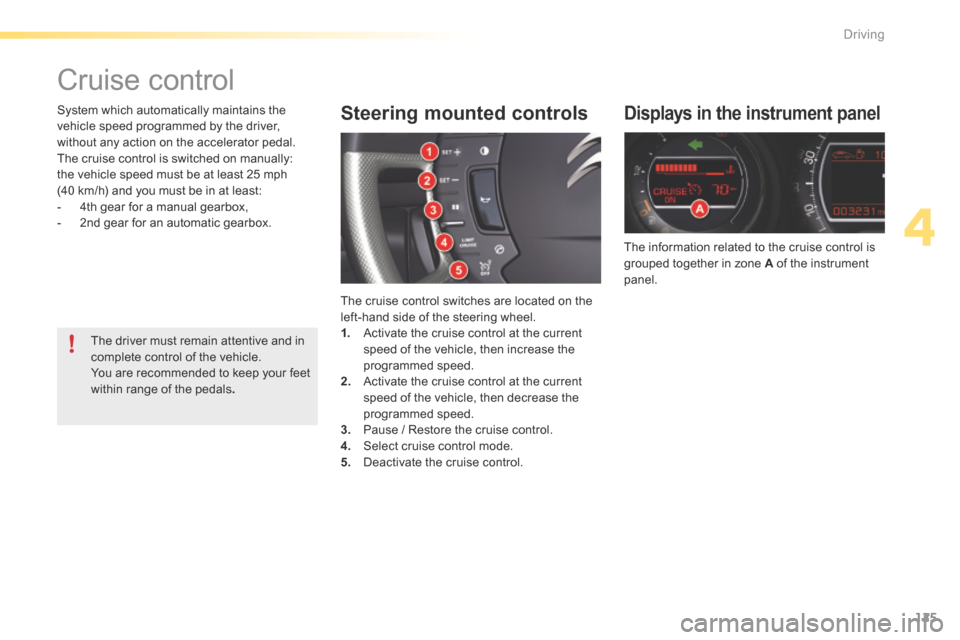
125
Cruise control
Displays in the instrument panel
The information related to the cruise control is
grouped together in zone A of the instrument
panel.
Steering mounted controls
The cruise control switches are located on the
left-hand side of the steering wheel.
1. a ctivate the cruise control at the current
speed of the vehicle, then increase the
programmed speed.
2. a ctivate the cruise control at the current
speed of the vehicle, then decrease the
programmed speed.
3. Pause / Restore the cruise control.
4. Select cruise control mode.
5. Deactivate the cruise control.
System which automatically maintains the
vehicle speed programmed by the driver,
without any action on the accelerator pedal.
The cruise control is switched on manually:
the vehicle speed must be at least 25 mph
(40 km/h) and you must be in at least:
-
4th gear for a manual gearbox,
- 2nd gear for an automatic gearbox.
The driver must remain attentive and in
complete control of the vehicle.
You are recommended to keep your feet
within range of the pedals .
4
driving
Page 128 of 362

126
Exceeding the programmed
speed
While cruise control is in operation, it is always
possible to go above the programmed speed
simply by pressing the accelerator pedal (for
example to overtake another vehicle).
The speed displayed in zone A flashes.
You only have to release the accelerator pedal
to return to the programmed speed.
Programming
The selection is confirmed by the display of the
"CRUISE " function in zone A of the instrument
panel.
When the function is selected, no cruising
speed has yet been memorised .
Once the desired speed has been reached
using the accelerator, press button 1 or 2 . The
cruising speed is then memorised and cruise
control is activated. The cruising speed is
displayed in zone A of the instrument panel,
and "ON" is displayed.
Adjusting the memorised
speed while the cruise
control is in operation
You can adjust the memorised speed,
displayed in zone A , by pressing:
- Button 1 to increase the speed.
- Button 2 to reduce the speed.
Successive presses will modify the cruise
speed in steps of 1 mph (km/h) and a
continuous press in steps of 5 mph (km/h).
You can then release the accelerator pedal.
The vehicle will automatically keep to the speed
chosen.
The vehicle speed may vary slightly from that
memorised.
If during cruise control the system cannot keep
to the cruise speed (e.g. on a steep descent),
then the speed flashes. If necessary, brake to
curb your speed.
F
Press button 4 to select " CRUISE" cruise
control mode.
Driving