Page 12 of 366
10
C5_en_Chap00b_vue-ensemble_ed01-2015
Exterior lighting 136-140
Automatic illumination of headlamps 140
Daytime running lamps 139
Direction indicators 148
Instruments and controls
Speed limiter 122-124
Cruise control 125 -127 Automatic rain sensitive wipers
144-147
Wash-wipe 145
Automatic wiping 146
Headlamp adjustment 141
Main menu - Instrument panel screen 15 -16
Trip computer 17, 19Fixed centred controls steering
wheel 120 -121
bluetooth telephone 284, 300 -307, 323 -325 Hor n
149
Navigation
258-271
Radio / Media 272-285, 318 -323
Selection of the displayed function - MODE 37, 256
Main menu - Audio system
38, 318
Main menu - Touch screen tablet 41, 257
Voice recognition - MirrorLink 256, 298 -299
Black Panel
256, 317
Audio controls - Audio system 317
Audio controls - Touch screen tablet 256
Steering mounted controls
over view
Page 39 of 366
37
C5_en_Chap01_controle-de-marche_ed01-2015
Monochrome screen C
Displays in the screenControls
Displays according to context:
- time,
- date,
- ambient temperature with air conditioning
(the value displayed flashes if there is a
risk of ice),
- parking sensor information,
- audio functions,
- alert messages.
A. a ccess to the "Main Menu"
B. Cancel the operation or return to the
previous display
C. Scroll through the screen menus
Confirmation at the steering wheel
D. Confirmation at the audio system control
panel
Selection of the type of
information displayed (Mode)
Successive presses on the end of the wiper
stalk or on the MODE button on the audio
equipment permit selection of the type of
information presented in the multifunction
screen (date or radio, CD, MP3).
For safety reasons, it is recommended
that the driver does not operate the
controls while the vehicle is in motion.
1
Monitoring
Page 209 of 366
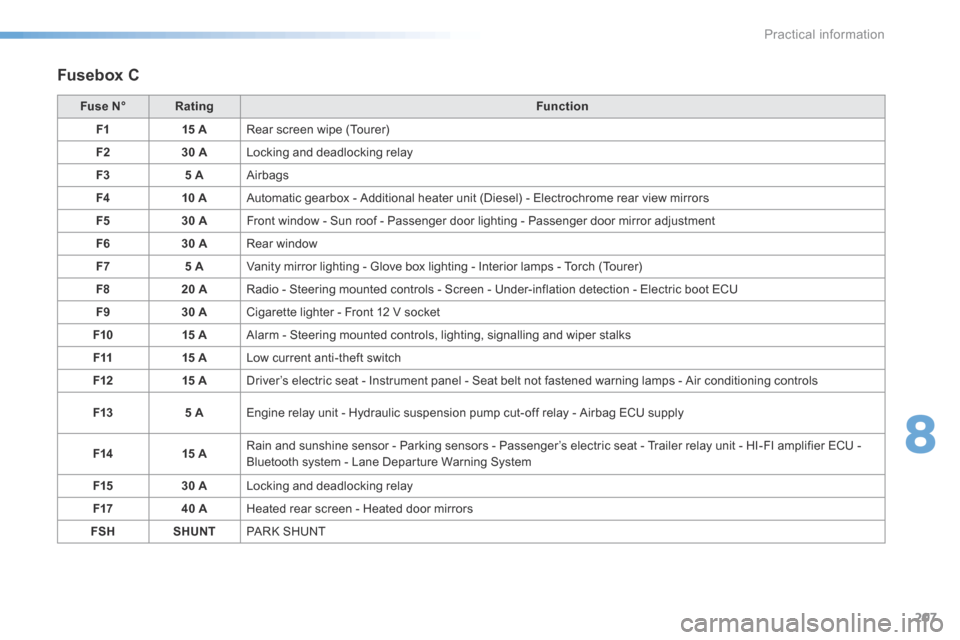
207
C5_en_Chap08_information_ed01-2015
Fusebox C
Fuse N°Rating Function
F1 15 ARear screen wipe (Tourer)
F2 30 ALocking and deadlocking relay
F3 5 AAirbags
F4 10 AAutomatic gearbox - Additional heater unit (Diesel) - Electrochrome rear view mirrors
F5 30 AFront window - Sun roof - Passenger door lighting - Passenger door mirror adjustment
F6 30 ARear window
F7 5 AVanity mirror lighting - Glove box lighting - Interior lamps - Torch (Tourer)
F8 20 ARadio - Steering mounted controls - Screen - Under-inflation detection - Electric boot ECU
F9 30 ACigarette lighter - Front 12 V socket
F10 15 AAlarm - Steering mounted controls, lighting, signalling and wiper stalks
F11 15 ALow current anti-theft switch
F12 15 ADriver’s electric seat - Instrument panel - Seat belt not fastened warning lamps - Air conditioning controls
F13 5 AEngine relay unit - Hydraulic suspension pump cut-off relay - Airbag ECU supply
F14 15 ARain and sunshine sensor - Parking sensors - Passenger’s electric seat - Trailer relay unit - HI-FI amplifier ECU -
Bluetooth system - Lane Departure Warning System
F15 30 ALocking and deadlocking relay
F17 40 AHeated rear screen - Heated door mirrors
FSH SHUNTPaRk S H U nT
8
Practical information
Page 255 of 366
253
C5_en_Chap11b_SMEGplus_ed01-2015
7-inch touch screen tablet
GPS satellite navigation - Multimedia audio - Bluetooth® telephone
Contents
First steps 254
Steering mounted controls 256
Menus 257
Navigation 258
Navigation - Guidance 266
Tr a f fi c 2 7 0
Radio Media 272
Radio 278
DAB (Digital Audio Broadcasting) radio 280
Media 282
Settings 286
Internet 294
Internet browser 295
MirrorLink
TM 298
Telephone 300
Frequently asked questions 308
The system is protected in such a way that it will only operate in
your vehicle. As a safety measure, the driver should only carry out operations
which require prolonged attention while the vehicle is stationary.
The display of the energy economy mode message signals
that the system is about to go into standby. Refer to the Energy
economy (mode) section.
.
audio and Telematics
Page 258 of 366

256
C5_en_Chap11b_SMEGplus_ed01-2015
Steering mounted controls
Activate/deactivate "Black Panel"
mode - black screen (night driving).
Telephone: make a call.
Call in progress: access to the
telephone menu (end call, secret
mode, hands-free mode).
Telephone, press and hold: reject an
incoming call, end a call; when there
is no call in progress, access to the
telephone menu.
MirrorLink
TM, press and hold: start voice
recognition on your smartphone via the system. Radio, rotate: select the previous /
next preset station.
Media, rotate: select the previous /
next track.
Press: return to navigation.
Abandon the current operation.
Go up a level (menu or folder).
Display the carrousel of menus.
Increase volume.
Decrease volume.
Mute.Radio: automatic search for a higher
frequency.
Media: select the next track.
Media, press and hold: fast for ward.
Jump in the list.
Radio: automatic search for a lower
frequency.
Media: select the previous track.
Media, press and hold: fast back.
Jump in the list.
Radio: display the list of stations.
Media: display the list of tracks.
Radio, press and hold: update the list
of stations received.
display the carrousel of
menus.
audio and Telematics
Page 312 of 366

310
C5_en_Chap11b_SMEGplus_ed01-2015
Radio
QUESTIONANSWER SOLUTION
The quality of reception of
the radio station listened
to gradually deteriorates
or the stored stations do
not function (no sound,
87.5 Mhz is displayed...). The vehicle is too far from the transmitter used by the station
listened to or there is no transmitter in the geographical area
through which the vehicle is travelling.
Activate the "RDS" function by means of the
short-cut menu to enable the system to check
whether there is a more power ful transmitter in
the geographical area.
The environment (hills, buildings, tunnels, basement car parks...)
block reception, including in RDS mode. This phenomenon is normal and does not
indicate a fault with the audio system.
The aerial is absent or has been damaged (for example when going
through a car wash or into an underground car park). Have the aerial checked by a CITROËN dealer.
I cannot find some radio
stations in the list of
stations received. The station is not received or its name has changed in the list.
Press and hold the "List" button at the steering
mounted controls to update the list of stations
received or press the "Update list" function in the
system.
Some radio stations send other information in place of their name
(the title of the song for example).
The system interprets this information as the name of the station.
The name of the radio
station changes.
audio and Telematics
Page 317 of 366
315
C5_en_Chap11c_RD45_ed01-2015
Audio system
Audio system / Bluetooth®
Contents
First steps 316
Steering mounted controls 317
Menus 318
Radio 318
Media 320
Telephone 324
Screen menu map(s) 326
Frequently asked questions 329
Your Audio system is coded in such a way that it will only operate
in your vehicle. As a safety measure, the driver must only carry out operations
which require prolonged attention while the vehicle is stationary.
When the engine is switched off and to prevent discharging of the
battery, the audio equipment may switch off after a few minutes.
.
Audio and Telematics
Page 319 of 366

317
C5_en_Chap11c_RD45_ed01-2015
Steering mounted controls
Activate/deactivate "Black Panel" -
black screen mode (night driving).
Telephone: make a call.
Call in progress: access to the
telephone menu (display the calls
l o g).
Telephone, press and hold: reject an
incoming call.Radio, rotate: select the previous /
next preset station.
Media, rotate: select the genre /
artist / folder in the classification list.
Press: Access to short-cut menus
depending on the display in the
screen, confirm a selection.
Abandon the current operation.
Go up one level (menu or folder).
Access to the main menu.
Increase volume.
Decrease volume.Mute.
Radio: automatic search for a higher
frequency.
Media: select the next track.
Media, press and hold: fast for ward.
Radio: automatic search for a lower
frequency.
Media: select the previous track.
Media, press and hold: fast back.
Radio: display the list of stations.
Media: display the list of tracks.
Radio, press and hold: update the list
of stations received.
.
A