Page 12 of 366
10
C5_en_Chap00b_vue-ensemble_ed01-2015
Exterior lighting 136-140
Automatic illumination of headlamps 140
Daytime running lamps 139
Direction indicators 148
Instruments and controls
Speed limiter 122-124
Cruise control 125 -127 Automatic rain sensitive wipers
144-147
Wash-wipe 145
Automatic wiping 146
Headlamp adjustment 141
Main menu - Instrument panel screen 15 -16
Trip computer 17, 19Fixed centred controls steering
wheel 120 -121
bluetooth telephone 284, 300 -307, 323 -325 Hor n
149
Navigation
258-271
Radio / Media 272-285, 318 -323
Selection of the displayed function - MODE 37, 256
Main menu - Audio system
38, 318
Main menu - Touch screen tablet 41, 257
Voice recognition - MirrorLink 256, 298 -299
Black Panel
256, 317
Audio controls - Audio system 317
Audio controls - Touch screen tablet 256
Steering mounted controls
over view
Page 39 of 366
37
C5_en_Chap01_controle-de-marche_ed01-2015
Monochrome screen C
Displays in the screenControls
Displays according to context:
- time,
- date,
- ambient temperature with air conditioning
(the value displayed flashes if there is a
risk of ice),
- parking sensor information,
- audio functions,
- alert messages.
A. a ccess to the "Main Menu"
B. Cancel the operation or return to the
previous display
C. Scroll through the screen menus
Confirmation at the steering wheel
D. Confirmation at the audio system control
panel
Selection of the type of
information displayed (Mode)
Successive presses on the end of the wiper
stalk or on the MODE button on the audio
equipment permit selection of the type of
information presented in the multifunction
screen (date or radio, CD, MP3).
For safety reasons, it is recommended
that the driver does not operate the
controls while the vehicle is in motion.
1
Monitoring
Page 40 of 366
38
C5_en_Chap01_controle-de-marche_ed01-2015
Main Menu"Audio functions"
menu
With the Audio system switched on, once
this menu is selected, you can activate or
deactivate functions associated with using the
radio (RDS, REG, RadioText), CD (introscan,
random play, CD repeat) or MP3 player (USB
port / auxiliary Jack socket).
For more information on the "Audio
functions" application, refer to the a udio
system section.
Press on the button A to view the Main Menu of
the multifunction screen. This menu gives you
access to the following functions:
-
audio functions,
- display configuration,
- telephone (Bluetooth hands-free kit). With this menu selected, you have access to
the following settings:
-
brightness-video,
- date and time,
- choice of units.
"Display
configuration" menu
Monitoring
Page 43 of 366
41
C5_en_Chap01_controle-de-marche_ed01-2015
Menus
Press this button on the control
panel, then the menu button
concerned.
Navigation
Depending on trim level or country of
sale, navigation can be not available,
an option or standard.
See the "Audio and telematics"
section.
Radio Media
See the "Audio and telematics"
section.
Settings
Allows configuration of the display
and the system.
Internet
The connected services are
accessible using the Bluetooth, Wi-Fi
or MirrorLink™ connections.
See the "Audio and telematics"
section.Telephone
See the "Audio and telematics"
section.
Driving
Gives access to the trip computer.
Depending on version, allows
settings to be adjusted for certain
functions.
See the corresponding section.1.
Volume / mute.
See the "Audio and telematics" section.
1
Monitoring
Page 123 of 366

121
C5_en_Chap04_conduite_ed01-2015
12Rotate
●
Radio: Scroll the pre-set stations.
● CD / MP3 / jukebox: Scroll through tracks or folders.
● Multifunction screen menus: Move and increase / decrease.
Short press ●
Multifunction screen menus: confirm the selection.
● Open the short-cut menus (depending on the page displayed in the
multifunction screen).
13 Short press ●
Cancel the current operation and return to the previous display in the
multifunction screen.
● Reject an incoming call.
Long press Return to the initial page in the multifunction screen.
14 Short press Access to the multifunction screen main menu.
15 Short press / Press and hold Volume increase.
16 Short press / Press and hold Volume decrease.
17 Short press ●
First press: mute.
● Second press: restore sound.
18 Short press
●
Radio: Automatic search of higher frequencies.
● CD / MP3 / jukebox: Search for the next track.
Maintained press CD / MP3 / jukebox: fast play in fast for ward.
19 Short press
●
Radio: Automatic search of lower frequencies.
● CD / MP3 / jukebox: Search for the previous track.
Press and hold CD / MP3 / jukebox: Fast play in fast back.
20 Short press ●
Radio: display the list of radio stations.
● CD / MP3: display the list of tracks and folders.
● Jukebox: display the list of albums.
Long press Update the list of radio stations.
21 Short press / Long press Horn.
22 Short press MODE: select the function displayed in the multifunction screen.
4
Driving
Page 209 of 366
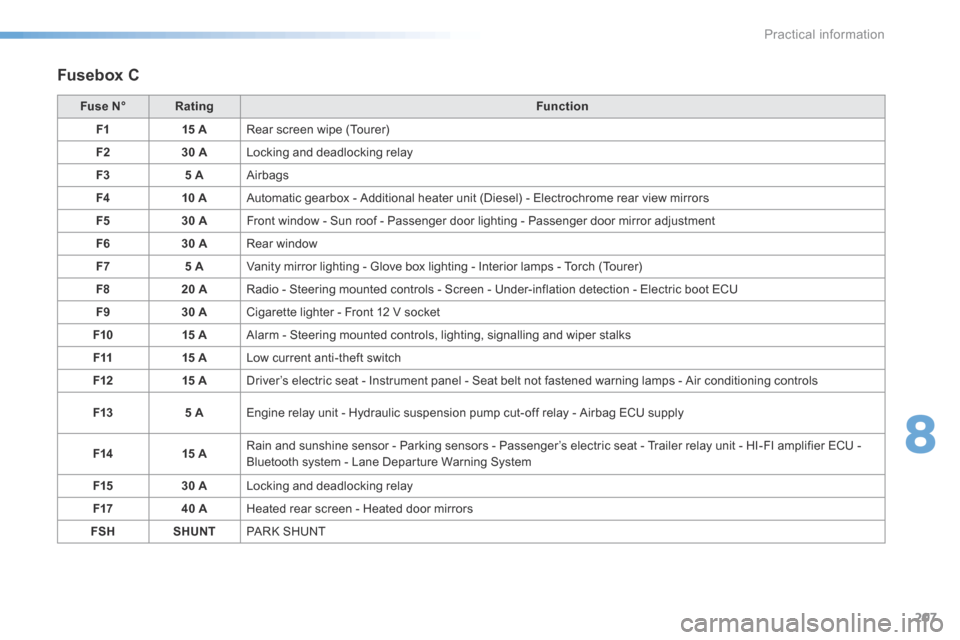
207
C5_en_Chap08_information_ed01-2015
Fusebox C
Fuse N°Rating Function
F1 15 ARear screen wipe (Tourer)
F2 30 ALocking and deadlocking relay
F3 5 AAirbags
F4 10 AAutomatic gearbox - Additional heater unit (Diesel) - Electrochrome rear view mirrors
F5 30 AFront window - Sun roof - Passenger door lighting - Passenger door mirror adjustment
F6 30 ARear window
F7 5 AVanity mirror lighting - Glove box lighting - Interior lamps - Torch (Tourer)
F8 20 ARadio - Steering mounted controls - Screen - Under-inflation detection - Electric boot ECU
F9 30 ACigarette lighter - Front 12 V socket
F10 15 AAlarm - Steering mounted controls, lighting, signalling and wiper stalks
F11 15 ALow current anti-theft switch
F12 15 ADriver’s electric seat - Instrument panel - Seat belt not fastened warning lamps - Air conditioning controls
F13 5 AEngine relay unit - Hydraulic suspension pump cut-off relay - Airbag ECU supply
F14 15 ARain and sunshine sensor - Parking sensors - Passenger’s electric seat - Trailer relay unit - HI-FI amplifier ECU -
Bluetooth system - Lane Departure Warning System
F15 30 ALocking and deadlocking relay
F17 40 AHeated rear screen - Heated door mirrors
FSH SHUNTPaRk S H U nT
8
Practical information
Page 213 of 366

211
C5_en_Chap08_information_ed01-2015
Following reconnection of
the battery
Following reconnection of the battery,
switch on the ignition and wait 1 minute
before starting to permit initialisation
of the electronic systems. However, if
slight malfunctions remain following this
operation, contact a CITRoËn dealer
or a qualified workshop.
Referring to the corresponding section,
you must yourself reinitialise:
- the remote control key,
- the glass panoramic roof blind,
- the radio station presets, the date
and time in the audio system.
Starting using another
battery
If your vehicle's battery is discharged, the
engine can be started using a slave battery
(external or on another vehicle) and jump lead
cables.
Before disconnecting the
battery
Wait 2 minutes after switching off the
ignition before disconnecting the battery.
Close the windows and the doors before
disconnecting the battery. F
Connect the red cable to the positive
terminal (+) of the flat battery A , then to the
positive terminal (+) of the slave battery B .
F Connect one end of the green or black
cable to the negative terminal (-) of the
slave battery B .
F Connect the other end of the green or black
cable to the earth point C on the broken
down vehicle.
F Start the engine on the other vehicle and
leave it running for a few minutes.
F Operate the starter, let the engine run.
If the engine does not start straight away,
switch the ignition off and wait a few
moments before trying again.
F Wait until the engine returns to idle and
disconnect the jump lead cables in reverse
o r d e r.
First check that the slave battery has a
nominal voltage of 12 V and a capacity
at least equal to the battery on your
vehicle.
Do not try to start the engine by
connecting a battery charger.
Do not disconnect the battery (+)
terminal when the engine is running.
8
Practical information
Page 224 of 366

222
C5_en_Chap08_information_ed01-2015
"Multimedia":
Wi-Fi on board, 230V socket, audio systems,
speakers, semi-integral navigation systems,
portable navigation systems, hands-free kit,
DVD player, USB Box, mapping update CD,
driving aid, Hi-Fi module...The fitting of electrical equipment or
accessories which are not recommended
by CITROËN may result in a failure of
your vehicle's electronic system and
excessive electrical consumption.
Contact a CITRoËn dealer
for information on the range of
recommended equipment and
accessories.
Installation of radio
communication
transmitters
Before installing any after-market radio
communication transmitter, you can
contact a CITR oËn dealer for the
specification of transmitters which can
be fitted (frequency, maximum power,
aerial position, specific installation
requirements), in line with the Vehicle
Electromagnetic Compatibility
Directive (2004/104/EC). Depending on the legislation in force in
the country, certain safety equipment
may be compulsory: high visibility
safety vests, warning triangles,
breathalyzers, spare bulbs, spare fuses,
fire extinguisher, first aid kit, mud flaps
at the rear of the vehicle.
Practical information