Page 135 of 366

133
C5_en_Chap04_conduite_ed01-2015
Reversing camera (Tourer)
A reversing camera is activated automatically
when reverse gear is engaged.
The image is displayed in the navigation
screen.The space between the blue lines represents
the width of your vehicle except for the door
mirrors.
The blue lines represent the general direction
of the vehicle.
The red lines represent a distance of about
30 cm beyond the edge of your vehicle's rear
b u m p e r.
The green lines represent distances of
about 1 and 2 metres beyond the edge of your
vehicle's rear bumper.
The projected lines displayed in the
screen do not allow the vehicle to
be placed relative to tall obstacles
(vehicles that are close for example).
Deformation of the image is normal.
Clean the reversing camera regularly
using a sponge and a soft cloth.
When cleaning the vehicle with a high
pressure jet wash, keep the lance
at least 30 cm from the lens of the
camera.
This system is a driving aid that does
not replace the need for vigilance on
the part of the driver, who must retain
control of their vehicle at all times.
4
driving
Page 142 of 366

140
C5_en_Chap05_visibilite_ed01-2015
Linked with the automatic Guide-
me-home lighting
The link with the automatic illumination of
headlamps provides the guide-me-home
lighting with the following additional options:
- selection of the duration of lighting for 15,
30 or 60 seconds in the vehicle parameters
menu,
- automatic activation of the guide-me-home
lighting when automatic illumination of
headlamps is in operation.
Operating fault
In the event of a fault with the sunshine sensor,
the lighting comes on and a message appears
in the instrument panel screen, accompanied
by an audible signal.
Contact a CITROËN dealer or a qualified
workshop.
Automatic illumination of headlamps
Activation
F Turn ring A to the "AUTO" position. The automatic
illumination of headlamps is accompanied by a
message in the instrument panel screen.
Deactivation
F Turn ring A to a position other than
"AUTO" . Deactivation is accompanied by a
message in the instrument panel screen.
The sidelamps and dipped beam headlamps are
switched on automatically, without any action
on the part of the driver, when a low level of
external light is detected or in certain cases of
activation of the windscreen wipers.
As soon as the brightness returns to a sufficient
level or after the windscreen wipers are switched
off, the lamps are switched off automatically.
In fog or snow, the sunshine sensor
may detect sufficient light. Therefore,
the lighting will not come on
automatically.
do not cover the sunshine sensor,
linked with the rain sensor and located
in the centre of the windscreen behind
the rear view mirror; the associated
functions would no longer operate.
Visibility
Page 148 of 366

146
C5_en_Chap05_visibilite_ed01-2015
Automatic rain sensitive
windscreen wipers
Activation
This is controlled manually by the driver by
moving stalk A to the "AUTO" position.
It is accompanied by a message in the
instrument panel screen.
Switching off
This is controlled manually by the driver by
moving stalk A upwards and returning it to
position "0" .
It is accompanied by a message in the
instrument panel screen.
Operating fault
If an automatic wiping malfunction occurs, the
wipers will operate in intermittent mode.
Have it checked by a CITROËN dealer or a
qualified workshop.
The windscreen wipers operate automatically,
without any action on the part of the driver, if
rain is detected (sensor behind the rear view
mirror), adapting their speed to the intensity of
the rainfall.
Do not cover the rain sensor, linked with
the sunshine sensor and located in the
centre of the windscreen behind the
rear view mirror.
Switch off the automatic wiping when
using an automatic car wash.
In winter, it is advisable to wait until the
windscreen is completely clear of ice
before activating the automatic wiping.
The automatic wiping must be
reactivated if the ignition has been off
for more than one minute, by pushing
stalk A downwards.
Visibility
Page 208 of 366
206
C5_en_Chap08_information_ed01-2015
Fusebox A
Fusebox B
Fuse N°Rating Function
G29 -not used
G30 5 AHeated door mirrors
G31 5 ARain and sunshine sensor
G32 5 ASeat belt not fastened warning lamps
G33 5 AElectrochrome mirrors
G34 20 ASunroof (Saloon)
G35 5 APassenger door lighting - Passenger door mirror adjustment
G36 30 AElectric tailgate (Tourer)
G37 20 AHeated front seats
G38 30 Adriver’s electric seat
G39 30 APassenger’s electric seat - Hi-Fi amplifier
G40 3 ATrailer relay unit supply
Fuse N° Rating Function
G36 15 A6 -speed automatic gearbox
G37 10 ADaytime running lamps - Diagnostic socket
G38 3 ADSC/ASR
G39 10 AHydraulic suspension
G40 3 ASToP switch
Practical information
Page 209 of 366
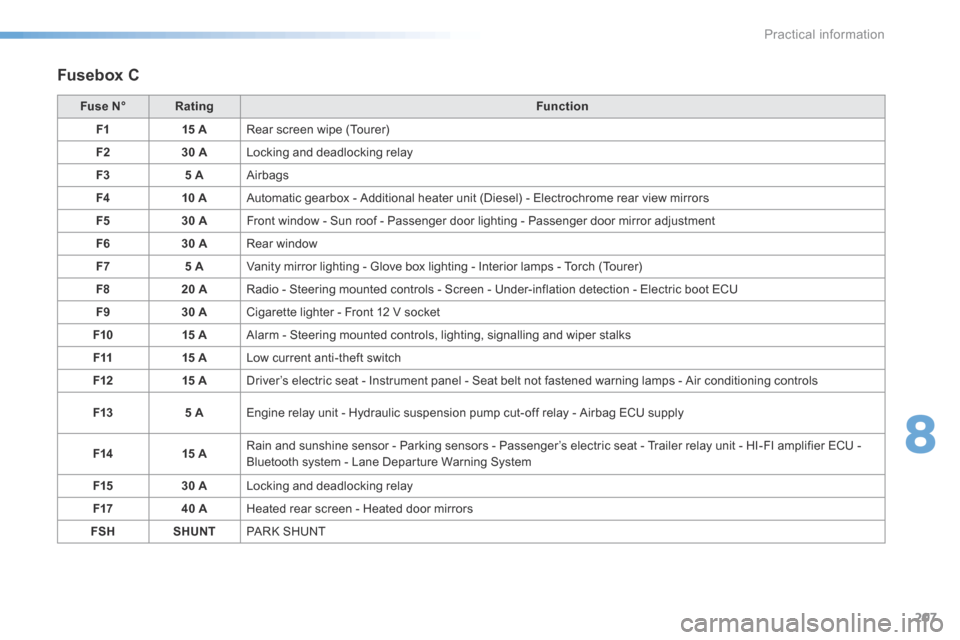
207
C5_en_Chap08_information_ed01-2015
Fusebox C
Fuse N°Rating Function
F1 15 ARear screen wipe (Tourer)
F2 30 ALocking and deadlocking relay
F3 5 AAirbags
F4 10 AAutomatic gearbox - Additional heater unit (Diesel) - Electrochrome rear view mirrors
F5 30 AFront window - Sun roof - Passenger door lighting - Passenger door mirror adjustment
F6 30 ARear window
F7 5 AVanity mirror lighting - Glove box lighting - Interior lamps - Torch (Tourer)
F8 20 ARadio - Steering mounted controls - Screen - Under-inflation detection - Electric boot ECU
F9 30 ACigarette lighter - Front 12 V socket
F10 15 AAlarm - Steering mounted controls, lighting, signalling and wiper stalks
F11 15 ALow current anti-theft switch
F12 15 ADriver’s electric seat - Instrument panel - Seat belt not fastened warning lamps - Air conditioning controls
F13 5 AEngine relay unit - Hydraulic suspension pump cut-off relay - Airbag ECU supply
F14 15 ARain and sunshine sensor - Parking sensors - Passenger’s electric seat - Trailer relay unit - HI-FI amplifier ECU -
Bluetooth system - Lane Departure Warning System
F15 30 ALocking and deadlocking relay
F17 40 AHeated rear screen - Heated door mirrors
FSH SHUNTPaRk S H U nT
8
Practical information
Page 223 of 366

221
C5_en_Chap08_information_ed01-2015
* To avoid any risk of jamming of the pedals:
- ensure that the mat is positioned and
secured correctly,
- never fit one mat on top of another.
accessories
"Comfort":
front and rear parking sensors, isotherm
module, reading lamp, sun blinds, headrest-
mounted coat hanger...
"Transport solutions":
boot liner, boot carpet, towbars, towbar wiring
harness, transverse roof bars, bicycle carrier,
ski carrier, roof boxes, boot dividers, boot net,
boot organiser, sliding boot tray, platform on
towbar, ...
"Style":
alloy wheels, rear spoiler, chromed mirror
shells, door sill protectors, gear lever knobs...
"Security and safety":
anti-intrusion alarm, warning triangle and
high visibility vest, breathalyzer, first aid kit,
snow chains, non-skid covers, security wheel
bolts, vehicle tracking system, child seats, fire
extinguisher, caravan mirror, pet cage and seat
belt, dog guard...
"Protection":
mats*, seat covers, mud flaps, bumper
protectors, vehicle covers, door and boot sill
protectors...
A wide range of accessories and genuine parts is available from the CITROËN dealer network.
These accessories and parts are all suitable for your vehicle and benefit from CITROËN's recommendation and warranty.
8
Practical information
Page 255 of 366
253
C5_en_Chap11b_SMEGplus_ed01-2015
7-inch touch screen tablet
GPS satellite navigation - Multimedia audio - Bluetooth® telephone
Contents
First steps 254
Steering mounted controls 256
Menus 257
Navigation 258
Navigation - Guidance 266
Tr a f fi c 2 7 0
Radio Media 272
Radio 278
DAB (Digital Audio Broadcasting) radio 280
Media 282
Settings 286
Internet 294
Internet browser 295
MirrorLink
TM 298
Telephone 300
Frequently asked questions 308
The system is protected in such a way that it will only operate in
your vehicle. As a safety measure, the driver should only carry out operations
which require prolonged attention while the vehicle is stationary.
The display of the energy economy mode message signals
that the system is about to go into standby. Refer to the Energy
economy (mode) section.
.
audio and Telematics
Page 258 of 366

256
C5_en_Chap11b_SMEGplus_ed01-2015
Steering mounted controls
Activate/deactivate "Black Panel"
mode - black screen (night driving).
Telephone: make a call.
Call in progress: access to the
telephone menu (end call, secret
mode, hands-free mode).
Telephone, press and hold: reject an
incoming call, end a call; when there
is no call in progress, access to the
telephone menu.
MirrorLink
TM, press and hold: start voice
recognition on your smartphone via the system. Radio, rotate: select the previous /
next preset station.
Media, rotate: select the previous /
next track.
Press: return to navigation.
Abandon the current operation.
Go up a level (menu or folder).
Display the carrousel of menus.
Increase volume.
Decrease volume.
Mute.Radio: automatic search for a higher
frequency.
Media: select the next track.
Media, press and hold: fast for ward.
Jump in the list.
Radio: automatic search for a lower
frequency.
Media: select the previous track.
Media, press and hold: fast back.
Jump in the list.
Radio: display the list of stations.
Media: display the list of tracks.
Radio, press and hold: update the list
of stations received.
display the carrousel of
menus.
audio and Telematics