2016 Citroen C5 display
[x] Cancel search: displayPage 39 of 366

37
C5_en_Chap01_controle-de-marche_ed01-2015
Monochrome screen C
Displays in the screenControls
Displays according to context:
- time,
- date,
- ambient temperature with air conditioning
(the value displayed flashes if there is a
risk of ice),
- parking sensor information,
- audio functions,
- alert messages.
A. a ccess to the "Main Menu"
B. Cancel the operation or return to the
previous display
C. Scroll through the screen menus
Confirmation at the steering wheel
D. Confirmation at the audio system control
panel
Selection of the type of
information displayed (Mode)
Successive presses on the end of the wiper
stalk or on the MODE button on the audio
equipment permit selection of the type of
information presented in the multifunction
screen (date or radio, CD, MP3).
For safety reasons, it is recommended
that the driver does not operate the
controls while the vehicle is in motion.
1
Monitoring
Page 40 of 366

38
C5_en_Chap01_controle-de-marche_ed01-2015
Main Menu"Audio functions"
menu
With the Audio system switched on, once
this menu is selected, you can activate or
deactivate functions associated with using the
radio (RDS, REG, RadioText), CD (introscan,
random play, CD repeat) or MP3 player (USB
port / auxiliary Jack socket).
For more information on the "Audio
functions" application, refer to the a udio
system section.
Press on the button A to view the Main Menu of
the multifunction screen. This menu gives you
access to the following functions:
-
audio functions,
- display configuration,
- telephone (Bluetooth hands-free kit). With this menu selected, you have access to
the following settings:
-
brightness-video,
- date and time,
- choice of units.
"Display
configuration" menu
Monitoring
Page 42 of 366

40
C5_en_Chap01_controle-de-marche_ed01-2015
Touch screen tablet
This system gives access to:
- menus for adjusting settings for vehicle
functions and systems,
- audio and display settings menus,
- audio system and telephone controls and
the display of associated information,
- the display of the ambient temperature
(a blue snowflake appears if there is a risk
of ice),
- the display of the trip computer.
And, depending on equipment, it also allows:
- the display of visual parking sensors
information,
- access to the controls for the navigation
system and Internet services, and the
display of associated information.
For reasons of safety, the driver
should only carr y out operations
that require close attention, with the
vehicle stationary.
Some functions are not accessible
when driving. After a few moments with no action on
the secondary page, the primary page
is displayed automatically.General operation
Recommendations
It is necessary to press firmly, particularly for
"flick" gestures (scrolling through lists, moving
the map...). A light wipe is not enough.
The screen does not recognise pressing with
more than one finger.
This technology allows use at all temperatures
and when wearing gloves.
Principles
Press the MENU
button, then the virtual
buttons in the touch screen tablet.
Each menu is displayed over one or two pages
(primary page and secondary page).
Use this button to go to the
secondary page.
Use this button to return to the
primary page.
Use this button for access to
additional information and to the
settings for certain functions.
Use this button to confirm.
Use this button to quit.
Do not use pointed objects on the touch
screen tablet.
d
o not touch the touch screen tablet
with wet hands.
Uses a soft clean cloth to clean the
touch screen tablet.
Monitoring
Page 43 of 366

41
C5_en_Chap01_controle-de-marche_ed01-2015
Menus
Press this button on the control
panel, then the menu button
concerned.
Navigation
Depending on trim level or country of
sale, navigation can be not available,
an option or standard.
See the "Audio and telematics"
section.
Radio Media
See the "Audio and telematics"
section.
Settings
Allows configuration of the display
and the system.
Internet
The connected services are
accessible using the Bluetooth, Wi-Fi
or MirrorLink™ connections.
See the "Audio and telematics"
section.Telephone
See the "Audio and telematics"
section.
Driving
Gives access to the trip computer.
Depending on version, allows
settings to be adjusted for certain
functions.
See the corresponding section.1.
Volume / mute.
See the "Audio and telematics" section.
1
Monitoring
Page 44 of 366

42
C5_en_Chap01_controle-de-marche_ed01-2015
"Driving" menu
The systems with settings that can be adjusted are detailed in the table below.Button Corresponding function Comments
Vehicle settings Access to other functions with settings that can be adjusted. The functions are grouped
together under three tabs:
- "Driving assistance "
● "Parking sensors" (Audible and visual parking assistance; see the "Driving" section),
● "Automatic parking brake" (Automatic electric parking brake; see the "Driving" section),
● "Automatic rear wiper in reverse" (Activation of rear wiper coupled to reverse gear; see
the " Visibility" section)
- " Lighting "
● "Guide-me-home lighting" (Automatic guide me home lighting; see the " Visibility"
section),
● "Adaptive lighting" (Directional lighting; see the " Visibility" section).
● "LED daytime running lamps" (see the " Visibility" section).
- " Vehicle access "
● "Driver plip action" (Selective unlocking of the driver's door; see the "Access" section).
● " Driver welcome" (Welcome function ; see the "Ease of use and comfort" section).
Select or deselect the tabs at the bottom of the screen to display the functions required.
Monitoring
Page 45 of 366

43
C5_en_Chap01_controle-de-marche_ed01-2015
"Settings" menu
The functions accessible in this menu are given in the table below.Button Corresponding function Comments
Audio settings Adjustment of volume, balance...
Turn off screen Turns off the display in the the touch screen tablet (black screen).
Pressing the black screen (or the MENU button) restores the display.
Time/Date Setting the date and time.
Screen settings Adjustment of the display settings (scrolling of text, animations...) and the screen brightness.
Calculator Display the calculator.
Calendar Display the calendar.
1
Monitoring
Page 76 of 366
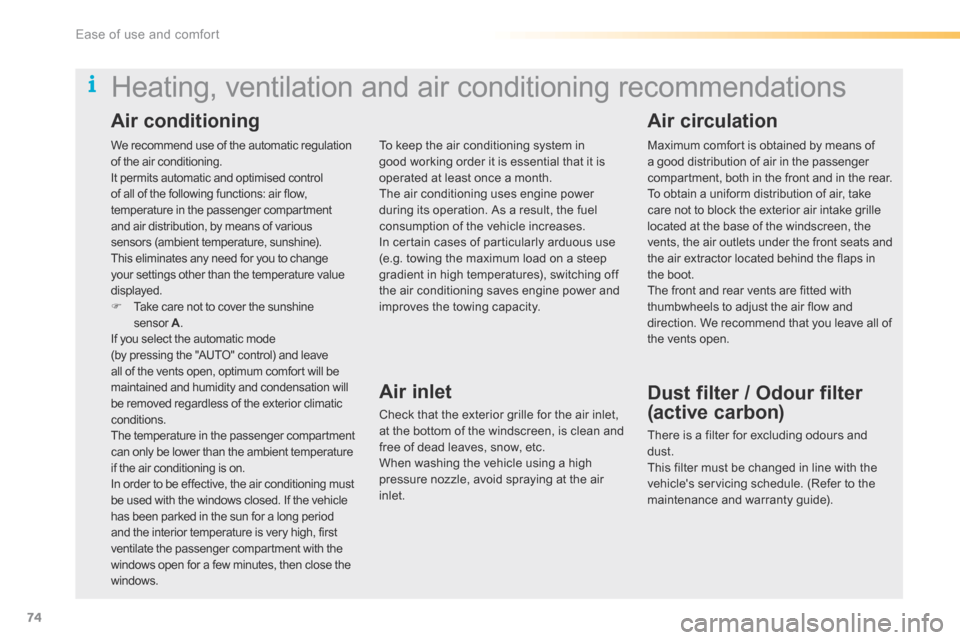
74
C5_en_Chap03_ergo-et-confort_ed01-2015
We recommend use of the automatic regulation
of the air conditioning.
It permits automatic and optimised control
of all of the following functions: air flow,
temperature in the passenger compartment
and air distribution, by means of various
sensors (ambient temperature, sunshine).
This eliminates any need for you to change
your settings other than the temperature value
displayed.
F Take care not to cover the sunshine
sensor A.
If you select the automatic mode
(by pressing the "AUTO" control) and leave
all of the vents open, optimum comfort will be
maintained and humidity and condensation will
be removed regardless of the exterior climatic
conditions.
The temperature in the passenger compartment
can only be lower than the ambient temperature
if the air conditioning is on.
In order to be effective, the air conditioning must
be used with the windows closed. If the vehicle
has been parked in the sun for a long period
and the interior temperature is very high, first
ventilate the passenger compartment with the
windows open for a few minutes, then close the
windows.
Heating, ventilation and air conditioning recommendations
To keep the air conditioning system in
good working order it is essential that it is
operated at least once a month.
The air conditioning uses engine power
during its operation. As a result, the fuel
consumption of the vehicle increases.
In certain cases of particularly arduous use
(e.g. towing the maximum load on a steep
gradient in high temperatures), switching off
the air conditioning saves engine power and
improves the towing capacity.
Air inlet
Check that the exterior grille for the air inlet,
at the bottom of the windscreen, is clean and
free of dead leaves, snow, etc.
When washing the vehicle using a high
pressure nozzle, avoid spraying at the air
inlet. Maximum comfort is obtained by means of
a good distribution of air in the passenger
compartment, both in the front and in the rear.
To obtain a uniform distribution of air, take
care not to block the exterior air intake grille
located at the base of the windscreen, the
vents, the air outlets under the front seats and
the air extractor located behind the flaps in
the boot.
The front and rear vents are fitted with
thumbwheels to adjust the air flow and
direction. We recommend that you leave all of
the vents open.
Dust filter / Odour filter
(active carbon)
There is a filter for excluding odours and
dust.
This filter must be changed in line with the
vehicle's servicing schedule. (Refer to the
maintenance and warranty guide).
Air conditioning
Air circulation
Ease of use and comfort
Page 77 of 366

75
C5_en_Chap03_ergo-et-confort_ed01-2015
Digital air conditioning (mono-zone)
This is the normal system
operating mode. In accordance
with the level of comfor t chosen,
pressing this control, confirmed
illumination of indicator lamp A,
permits automatic and simultaneous control of all
of the following functions:
- Air flow.
- Temperature in the passenger
compartment.
- Air distribution.
- Air intake.
- Air conditioning.
1. Automatic operation
It is advisable to leave all of the vents open.
Simply pressing one of the controls, with the
exception of control 2 , switches the system to
manual mode.
Indicator lamp A goes off.
2. Temperature adjustment
Turn control 2 to change the
temperature:
- To the right to increase
the temperature.
1. Automatic operation
2. Temperature adjustment
3. Air distribution adjustment
4. Air conditioning On / Off
5. Air flow adjustment
6. Front demisting / defrosting
7. Rear demisting / defrosting
8. Intake of exterior air / Recirculation of
interior air
9. d isplay screen -
To the left to reduce the temperature.
The setting required is displayed.
The value indicated in the screen corresponds
to a level of comfort and not to a temperature in
degrees Celsius or Fahrenheit, depending on
the screen configuration.
A setting around the value 21 usually provides
optimum comfort. However, depending on your
requirements, a setting between 18 and 24 is
normal.
The air conditioning system operates with the engine running.
Mono-zone: this is the overall regulation of the temperature, distribution and flow of air in the passenger
compartment.
The symbols and messages associated with the digital air conditioning controls appear in the display screen.
On entering the vehicle, the interior
temperature may be much colder (or
warmer) than is comfortable. There
is no need to change the temperature
displayed to obtain rapidly the level of
comfort required.
The automatic regulation of the air
conditioning will use its maximum
per formance settings to correct the
temperature difference as quickly as
possible.
3
Ease of use and comfort