2016 Citroen C4 RHD phone
[x] Cancel search: phonePage 341 of 472

339
Select "Contacts ".
Select
t
he
d
esired
c
ontact
f
rom
t
he
l
ist
o
ffered.
Select " Call".
Calling a recently used number
Press on Telephone t o d isplay t he pr
imary page .
Select " Call log ".
Select
t
he
d
esired
c
ontact
f
rom
t
he
l
ist
o
ffered.
It
i
s
a
lways
p
ossible
t
o
m
ake
a c
all
di
rectly
f
rom
t
he
t
elephone;
p
ark
t
he
ve
hicle
f
irst
a
s
a s
afety
m
easure.
Managing contacts /
entries
Press on Telephone t o d isplay t he pr
imary page .
Select " Contacts ".
Select " View".
Select " Create"
t
o
a
dd
a n
ew
c
ontact.
Or "Modify "
t
o
e
dit
t
he
s
elected
c
ontact.
Or "Delete "
t
o
d
elete
t
he
s
elected
co
ntact.
Or "Delete all "
t
o
d
elete
a
ll
i
nformation
fo
r
t
he
s
elected
c
ontact. Select "
By name" to view the list of
contacts.
.
Audio and Telematics
Page 345 of 472

343
Media
QUESTIONANSWER SOLUTION
Playback
o
f
m
y
U
SB
me
mory
s
tick
s
tarts
o
nly
af
ter
a v
ery
l
ong
w
ait
(a
round
2 t
o
3 m
inutes). Some
f
iles
s
upplied
w
ith
t
he
m
emory
s
tick
m
ay
g
reatly
s
low
d
own
ac
cess
t
o
r
eading
t
he
m
emory
s
tick
(
multiplication
b
y
1
0
o
f
t
he
ca
talogue
t
ime). Delete
t
he
f
iles
s
upplied
w
ith
t
he
m
emory
s
tick
an
d
l
imit
t
he
n
umber
o
f
s
ub-folders
i
n
t
he
f
ile
st
ructure
o
n
t
he
m
emory
s
tick.
When
I co
nnect
my iP
hone
as a t
elephone
a
nd
t
o
th
e
U
SB
p
ort
a
t
t
he
s
ame
ti
me,
I a
m
u
nable
t
o
p
lay
th
e
m
usic
f
iles. When
t
he
i
Phone
c
onnects
a
utomatically
a
s
a t
elephone,
i
t
f
orces
th
e
s
treaming
f
unction.
T
he
s
treaming
f
unction
t
akes
t
he
p
lace
of t
he
U
SB
f
unction
w
hich
i
s
t
hen
n
ot
u
seable,
t
here
i
s
a p
eriod
wi
thout
s
ound
o
f
t
he
t
rack
b
eing
p
layed
w
ith
A
pple
® players.Di sconnect
a
nd
r
econnect
t
o
t
he
U
SB
p
ort
(
the
US
B
f
unction
t
akes
p
riority
o
ver
s
treaming).
The
C
D
i
s
e
jected
au
tomatically
o
r
i
s
n
ot
pl
ayed
b
y
t
he
p
layer. The
C
D
i
s
i
nserted
u
pside
d
own,
i
s
u
nplayable,
d
oes
n
ot
c
ontain
a
ny
au
dio
d
ata
o
r
c
ontains
a
n
a
udio
f
ormat
w
hich
t
he
p
layer
c
annot
p
lay.-
Ch
eck
t
hat
t
he
C
D
i
s
i
nserted
i
n
t
he
p
layer
th
e
r
ight
w
ay
u
p.
-
Ch
eck
t
he
c
ondition
o
f
t
he
C
D:
t
he
C
D
ca
nnot
b
e
p
layed
i
f
i
t
i
s
t
oo
d
amaged.
-
Ch
eck
t
he
c
ontent
i
n
t
he
c
ase
o
f
a r
ecorded
CD
:
r
efer
t
o
t
he
a
dvice
i
n
t
he
"
AUDIO"
s
ection.
-
Th
e
a
udio
s
ystem's
C
D
p
layer
d
oes
n
ot
p
lay
DVD
s.
-
So
me
r
ecorded
C
Ds
w
ill
n
ot
b
e
p
layed
b
y
th
e
a
udio
s
ystem
b
ecause
t
hey
a
re
n
ot
o
f
t
he
co
rrect
qual
ity.
The CD has been recorded in a format that is not compatible with the player (udf, ...).
The CD is protected by an anti-pirating protection system which is not r ecognised b y t he a udio s ystem.
There
i
s
a l
ong
w
aiting
per
iod
fo
llowing
the in
sertion
of a C
D or connection of a
USB
m
emory
s
tick. When
a n
ew
m
edium
i
s
i
nserted,
t
he
s
ystem
r
eads
a c
ertain
am
ount
o
f
d
ata
(
directory,
t
itle,
a
rtist,
e
tc.).
T
his
m
ay
t
ake
f
rom
a f
ew
se
conds
t
o
a f
ew
m
inutes. This
p
henomenon
i
s
n
ormal.
.
Audio and Telematics
Page 349 of 472

347
Telephone
QUESTIONANSWER SOLUTION
I
c
annot
c
onnect
m
y
Bl
uetooth
te
lephone. The
t
elephone's
B
luetooth
f
unction
m
ay
b
e
s
witched
o
ff
o
r
t
he
te
lephone
m
ay
n
ot
b
e
v
isible. -
Ch
eck
t
hat
y
our
t
elephone's
B
luetooth
fu
nction
i
s
s
witched
o
n.
-
Ch
eck
i
n
t
he
t
elephone
s
ettings
t
hat
i
t
i
s
"v
isible
t
o
a
ll".
The
B
luetooth
t
elephone
i
s
n
ot
c
ompatible
w
ith
t
he
s
ystem.You
c
an
c
heck
t
he
c
ompatibility
o
f
y
our
te
lephone
a
t
w
ww.citroen.co.uk
(
services).
The
v
olume
o
f
t
he
tel
ephone
con
nected
in B
luetooth
m
ode
i
s
inau
dible. The
v
olume
d
epends
b
oth
o
n
t
he
s
ystem
a
nd
o
n
t
he
t
elephone. Increase
t
he
v
olume
o
f
t
he
a
udio
s
ystem,
t
o
ma
ximum
i
f
r
equired,
a
nd
i
ncrease
t
he
v
olume
o
f
th
e
t
elephone
i
f
n
ecessary.
The
a
mbient
n
oise
l
evel
h
as
a
n
i
nfluence
o
n
t
he
q
uality
o
f
te
lephone
co
mmunication. Reduce
t
he
a
mbient
n
oise
l
evel
(
close
t
he
wi
ndows,
r
educe
t
he
b
ooster
f
an
s
peed,
s
low
do
wn,
...)
.
Some
c
ontacts
a
re
du
plicated
i
n
t
he
l
ist. The
o
ptions
f
or
s
ynchronizing
c
ontacts
a
re
s
ynchronizing
t
he
co
ntacts
o
n
t
he
S
IM
c
ard,
t
he
c
ontacts
o
n
t
he
t
elephone,
o
r
b
oth.
Wh
en
b
oth
s
ynchronizations
a
re
s
elected,
s
ome
c
ontacts
m
ay
b
e
dupli
cated. Select
"
Display
S
IM
c
ard
c
ontacts"
o
r
"
Display
te
lephone
co
ntacts".
Contacts are not shown in
alphabetical
or
der. Some
t
elephones
o
ffer
d
isplay
o
ptions.
D
epending
o
n
t
he
s
ettings
ch
osen,
c
ontacts
c
an
b
e
t
ransferred
i
n
a s
pecific
o
rder.Modify
t
he
d
isplay
s
etting
i
n
t
he
t
elephone
di
r e c to r y.
The
s
ystem
d
oes
n
ot
re
ceive
S
MS
t
ext
m
essages. The
B
luetooth
m
ode
d
oes
n
ot
p
ermit
s
ending
S
MS
t
ext
m
essages
to t
he
s
ystem.
.
Audio and Telematics
Page 351 of 472

349
Audio system / Bluetooth®
Contents
First s
teps 35 0
Steering
m
ounted
c
ontrols
35
1
Menus
35
2
Radio
35
3
DAB
(
Digital
A
udio
B
roadcasting)
r
adio
35
5
Media
35
7
Telephone
36
2
Audio
set
tings
36
9
Screen
m
enu
m
ap(s)
37
0
Frequently
a
sked
q
uestions
37
3
As
a s
afety
m
easure,
t
he
d
river
m
ust
o
nly
c
arry
o
ut
o
perations
wh
ich
r
equire
p
rolonged
a
ttention
w
hile
t
he
v
ehicle
i
s
s
tationary.
When
t
he
e
ngine
i
s
s
witched
o
ff
a
nd
t
o
p
revent
d
ischarging
o
f
th
e
b
attery,
t
he
a
udio
s
ystem
m
ay
s
witch
o
ff
a
fter
a f
ew
m
inutes.
The
s
ystem
i
s
c
oded
i
n
s
uch
a w
ay
t
hat
i
t
w
ill
o
nly
o
perate
i
n
y
our
ve
hicle.
.
Audio and Telematics
Page 352 of 472

350
First steps
On / Off.
Vo lume
adju
stment.
Select
p
reset
r
adio
s
tation.
Long
p
ress:
s
tore
a s
tation. Display t
he l ist o f s tations r eceived, CD
/MP3 t racks o r f olders.
Long
p
ress:
m
anaging
t
he
cl
assification
o
f
M
P3/ WMA
f
iles
/ up
date
t
he
l
ist
o
f
s
tations
r
eceived.
Audio
set
tings:
audio
a
mbiences,
t
reble,
b
ass,
lo
udness,
d
istribution,
l
eft /right
ba
lance,
f
ront /rear
f
ader,
a
utomatic
vol
ume. TA
(
Traffic
A
nnouncement)
f
unction
On / O
ff.
Long
p
ress:
a
ccess
t
o
t
ype
o
f
in
formation.Automatic
s
earch
u
p
/ d
own
f
or
r
adio
fr
equencies.
Select p revious / n ext C D, U SB, st
reaming tr ack.
Navigation
i
n
a l
ist.
Access
t
o
m
ain
m
enu.Abandon
t
he
c
urrent
o
peration.
Up
o
ne
l
evel
(
menu
o
r
f
older).
Confirmation
o
r
d
isplay
o
f
c
ontextual
me
nu.
Manual
s
tep
b
y
s
tep
s
earch
u
p
/ do
wn
f
or
r
adio
f
requencies.
Select
p
revious
/ n
ext
M
P3
f
older.
Select
p
revious
/ n
ext
f
older
/ g
enre
/ ar
tist
/ p
laylist
i
n
t
he
U
SB
d
evice.
Navigation
i
n
a l
ist.
Select
so
urce:
Radio,
C
D,
A
UX,
U
SB,
S
treaming.
Accept
a
n
i
ncoming
c
all.Select
s
creen
d
isplay
b
etween
mo
des:
Full
s
creen:
A
udio
(
or
t
elephone
i
f
c
all
i
n
p
rogress)
/
I
n
a w
indow:
A
udio
(
or
t
elephone
if c
all
i
n
p
rogress)
- T
ime
o
r
T
rip
co
mputer.
Long
p
ress:
b
lack
s
creen
(
DARK).
*
De
pending
o
n
m
odel.
Selection
o
f
F
M
/ D
AB
/ A
M*
wa
vebands.
Audio and Telematics
Page 353 of 472

351
Steering mounted controls
Audio system
Audio / Bluetooth telephone system
Media: change the multimedia so
urce.
Telephone:
s
tart
a c
all.
Call
i
n
p
rogress:
a
ccess
t
o
t
he
te
lephone
m
enu
(
End
c
all,
S
ecret
mo
de,
H
ands-free
m
ode).
Telephone,
p
ress
a
nd
h
old:
r
eject
a
n
in
coming
c
all,
e
nd
a c
all
i
n
p
rogress;
ot
her
t
han
c
all
i
n
p
rogress,
a
ccess
t
o
th
e
t
elephone
m
enu. Media: c
hange t he m ultimedia so
urce.
Press
a
nd
h
old:
m
ute
/ r
estore
s
ound.
Decrease
v
olume.
Radio, r
otate: a utomatic s earch f or pr
evious / n ext s tation.
Media,
r
otate:
p
revious
/ n
ext
t
rack.
Press:
c
onfirm
a s
election.
Radio:
d
isplay
t
he
l
ist
o
f
s
tations.
Media:
d
isplay
t
he
l
ist
o
f
t
racks.
Radio,
p
ress
a
nd
h
old:
u
pdate
t
he
l
ist
of s
tations
r
eceived.
Increase
v
olume.
.
Audio and Telematics
Page 354 of 472
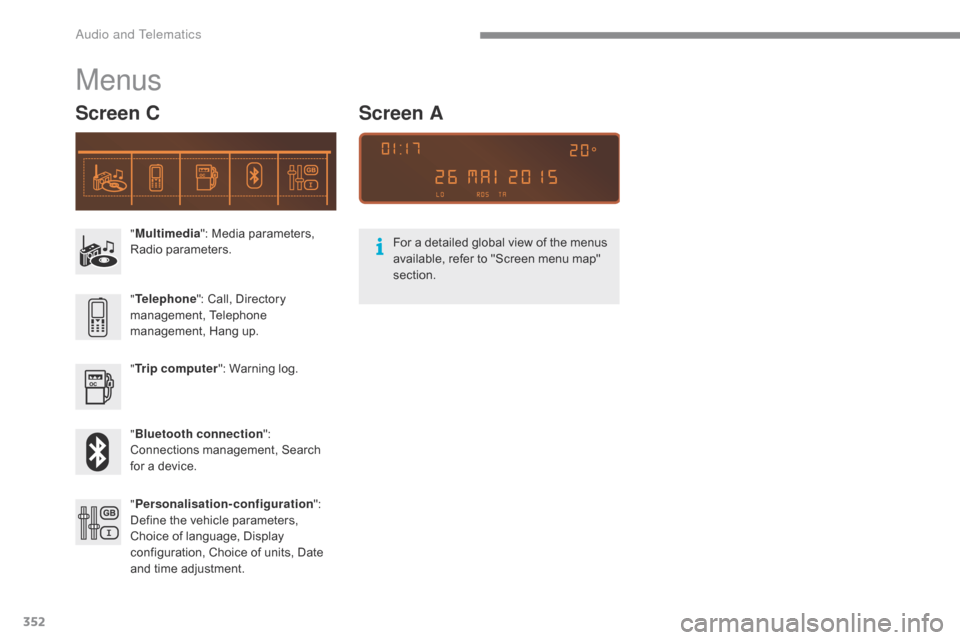
352
"Multimedia ": M edia p arameters, Ra
dio param eters.
" Trip computer ":
W
arning
l
og.
" Bluetooth connection ":
Co
nnections
m
anagement,
S
earch
fo
r
a d
evice.
"
Telephone ":
C
all,
D
irectory
man
agement,
Te
lephone
ma
nagement,
H
ang
u
p.
" Personalisation-configuration ":
De
fine
t
he
v
ehicle
p
arameters,
Ch
oice
o
f
l
anguage,
D
isplay
co
nfiguration,
C
hoice
o
f
u
nits,
D
ate
an
d
t
ime
a
djustment.
Menus
Screen C
For a detailed global view of the menus available, r efer t o " Screen m enu m ap" sec
tion.
Screen A
Audio and Telematics
Page 362 of 472

360
Activate the streaming source by pressing SO URCE or SRC . C
ontrol of p
layback
i
s
v
ia
t
he
a
udio
s
ystem.
Th
e
c
ontextual
i
nformation
c
an
b
e
di
splayed
i
n
t
he
s
creen.
Then
a
djust
t
he
v
olume
o
f
t
he
a
udio
sy
stem.
Pair/connect
t
he
t
elephone:
s
ee
t
he
"U
SING
T
HE
T
ELEPHONE"
s
ection.
Press the SOURCE
or SRC button
several
t
imes
i
n
s
uccession
a
nd
sel
ect "
AUX ".
Auxiliary socket (AUX)
The auxiliary Jack socket permits the co
nnection o f a p ortable n on-mass s torage de
vice
o
r
a
n
A
pple
® player if not recognised by th
e U
SB p
ort.
Do
n
ot
c
onnect
a d
evice
t
o
t
he
U
SB
po
rt
a
nd
t
o
t
he
a
uxiliary
J
ack
s
ocket
a
t
th
e
s
ame
t
ime.
Connect
t
he
p
ortable
d
evice
t
o
t
he
a
uxiliary
Ja
ck
s
ocket
u
sing
a s
uitable
c
able
(
not
supp
lied). First
a
djust
t
he
v
olume
o
n
y
our
p
ortable
d
evice.
The
d
isplay
a
nd
m
anagement
o
f
c
ontrols
i
s
o
n
th
e
p
ortable
d
evice.
Depending on the compatibility of the phone
Streaming - Playing audio
files via Bluetooth
Streaming allows music files on a telephone to be heard v ia t he v ehicle's s peakers.
The
t
elephone
m
ust
s
upport
t
he
a
ppropriate
Bl
uetooth
p
rofiles
(
Profiles
A
2DP
/ A
VRCP).
In
c
ertain
c
ases,
p
laying
o
f
t
he
au
dio
f
iles
m
ust
b
e
i
nitiated
f
rom
t
he
te
lephone.
The
a
udio
q
uality
d
epends
o
n
t
he
q
uality
o
f
t
he
tr
ansmission
f
rom
t
he
t
elephone.
Audio and Telematics