2016 Citroen C4 PICASSO ECU
[x] Cancel search: ECUPage 295 of 527
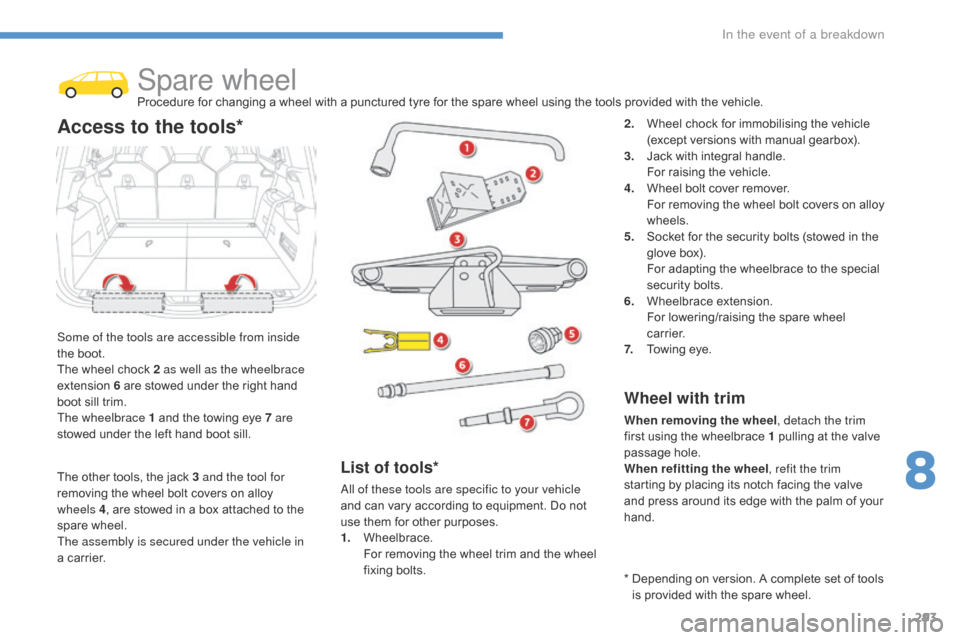
293
C4-Picasso-II_en_Chap08_en-cas-panne_ed01-2016
Spare wheelProcedure for changing a wheel with a punctured tyre for the spare wheel using the tools provided with the vehicle.
S
ome of the tools are accessible from inside
the
boot.
The
wheel
chock 2 as well as the wheelbrace
extension
6
are stowed under the right hand
b
oot
sill
trim.
The wheelbrace 1
and the towing eye 7 are
stowed
under
the left hand boot sill.
Access to the tools*2. Wheel chock for immobilising the vehicle (
except versions with manual gearbox).
3.
J
ack with integral handle.
F
or raising the vehicle.
4.
W
heel bolt cover remover.
F
or removing the wheel bolt covers on alloy
w
heels.
5.
S
ocket for the security bolts (stowed in the
g
love box).
F
or adapting the wheelbrace to the special
s
ecurity bolts.
6.
W
heelbrace
e
xtension.
F
or lowering/raising the spare wheel
c
a r r i e r.
7.
T
owing eye.
Wheel with trim
When removing the wheel , detach the trim
first using the wheelbrace 1 pulling at the valve
p
assage hole.
When refitting the wheel , refit the trim
starting
by placing its notch facing the valve
a
nd press around its edge with the palm of your
han
d.
List of tools*
All of these tools are specific to your vehicle
and can vary according to equipment. Do not
u
se them for other purposes.
1.
W
heelbrace.
F
or removing the wheel trim and the wheel
f
ixing
bol
ts. *
D
epending on version. A complete set of tools
i
s provided with the spare wheel.
The
other
tools,
the
jack
3 and the tool for
removing
the
wheel
bolt
covers
on
alloy
w
heels
4 ,
are
stowed
in
a
box
attached
to
the
spar
e
w
heel.
The assembly is secured under the vehicle in
a
carrier.
8
In the event of a breakdown
Page 299 of 527
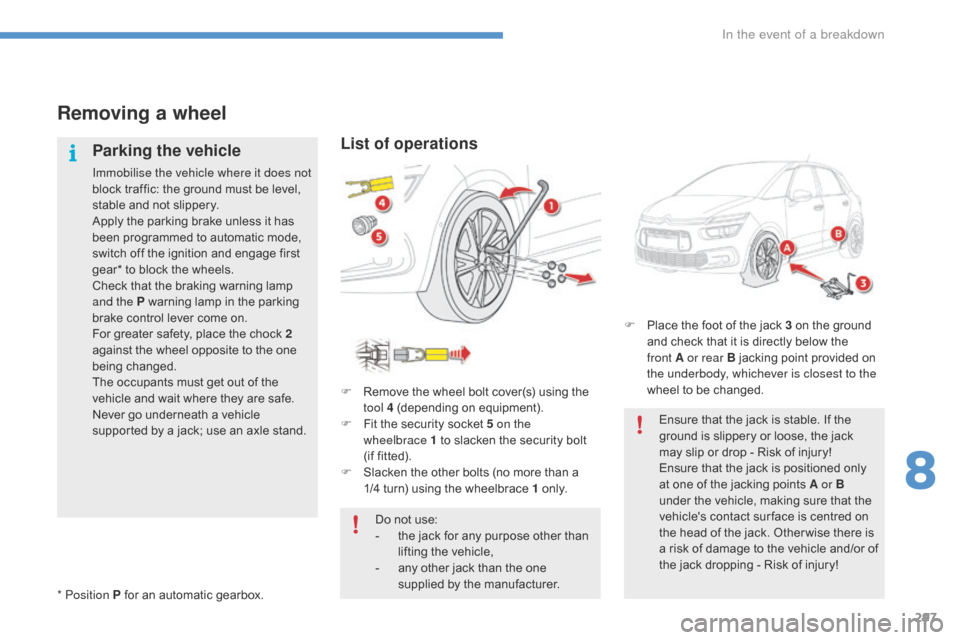
297
C4-Picasso-II_en_Chap08_en-cas-panne_ed01-2016
Removing a wheel
Parking the vehicle
Immobilise the vehicle where it does not
block traffic: the ground must be level,
s
table and not slippery.
Apply
the parking brake unless it has
b
een programmed to automatic mode,
s
witch off the ignition and engage first
g
ear* to block the wheels.
Check
that the braking warning lamp
a
nd the P warning lamp in the parking
b
rake control lever come on.
For
greater safety, place the chock 2
against
the wheel opposite to the one
b
eing
c
hanged.
The
occupants must get out of the
v
ehicle and wait where they are safe.
Never
go underneath a vehicle
s
upported by a jack; use an axle stand.
List of operations
F Remove the wheel bolt cover(s) using the t
ool 4 (depending on equipment).
F
F
it the security socket 5 on the
wheelbrace
1 to slacken the security bolt
(
if fitted).
F
S
lacken the other bolts (no more than a
1
/4 turn) using the wheelbrace 1
o
n l y.
* Position P
for
an
automatic
gearbox. Do
not use:
-
t
he jack for any purpose other than
l
ifting the vehicle,
-
a
ny other jack than the one
s
upplied by the manufacturer.F
P
lace the foot of the jack 3 on the ground
a
nd check that it is directly below the
f
ront A or rear B jacking point provided on
t
he underbody, whichever is closest to the
wheel to be changed.
Ensure that the jack is stable. If the
g
round is slippery or loose, the jack
m
ay slip or drop - Risk of injury!
Ensure
that the jack is positioned only
a
t one of the jacking points A or B
under
the vehicle, making sure that the
v
ehicle's contact sur face is centred on
t
he head of the jack. Other wise there is
a
risk of damage to the vehicle and/or of
t
he jack dropping - Risk of injury!
8
In the event of a breakdown
Page 301 of 527

299
C4-Picasso-II_en_Chap08_en-cas-panne_ed01-2016
Fitting a wheel
F Lower the vehicle fully.
F F old the jack 3 and detach it.
List of operations
F Put the wheel in place on the hub.
F S crew in the bolts fully by hand.
F
P
re-tighten the security bolt using the
w
heelbrace 1 fitted with the security
socket 5
(depending on equipment).
F
P
re-tighten the other bolts using the
w
heelbrace 1
o
n l y.
The
jack
must
only
be
used
to
change
a
w
heel
with
a
damaged
tyre.
The
jack
does
not
require
any
m
aintenance.
The
jack
conforms
to
European
l
egislation,
such
as
defined
in
the
M
achinery
Directive
2006/42/CE.
8
In the event of a breakdown
Page 302 of 527

300
C4-Picasso-II_en_Chap08_en-cas-panne_ed01-2016
Fitting the "space-saver"
spare wheel
If your vehicle is fitted with alloy wheels,
when tightening the bolts on fitting, it
i
s normal to notice that the washers
do not come into contact with the
"space-saver"
spare wheel. The wheel
i
s secured by the conical sur face of
each
bolt.
After changing a wheel
To correctly store the punctured wheel
in the boot ( not in the location for the
space-saver wheel ), first remove the
central
cover.
When
using the "space-saver" type
s
pare wheel, do not exceed 50 mph
(
80 km/h).
Have
the tightening of the bolts and the
p
ressure of the spare wheel checked
b
y a CITROËN dealer or a qualified
workshop
without delay.
Have the punctured wheel repaired
and refitted to the vehicle as soon as
possible.
F
T
ighten
the
security
bolt
using
the
w
heelbrace 1 fitted with the security
socket 5
(depending
on
equipment).
F
T
ighten
the
other
bolts
using
the
w
heelbrace 1
o
n l y.
F
R
efit
the
wheel
bolt
cover(s)
(depending
on
e
quipment).
F
S
tow
the
tools
in
the
box. The
tyre inflation pressures are given on this lab
el.
In the event of a breakdown
Page 317 of 527

315
C4-Picasso-II_en_Chap08_en-cas-panne_ed01-2016
12 V battery
The battery is located under the bonnet.
F or access to the (+) terminal:
F
r
elease the bonnet using the interior lever,
t
hen the exterior safety catch,
F
r
aise the bonnet and secure it with its stay,
F
l
ift the plastic cover for access to the (+)
terminal.
Access to the battery
Procedure for starting the engine using another battery or charging a discharged battery.
P rotect your eyes and face before
handling
the battery.
All operations on the battery must be
carried out in a well ventilated area and
away
from naked flames and sources
o
f sparks, so as to avoid the risk of
e
xplosion or fire.
Wash
your hands after wards.
Versions equipped with Stop & Start are
fitted with a 12 V lead-acid battery of
specific
t
echnology
a
nd
s
pecification.
Its replacement should be carried out
only by a CITROËN dealer or a qualified
workshop.
Batteries contain harmful substances
such
as sulphuric acid and lead.
They must be disposed of in
accordance
with regulations and must
n
ot, in any circumstances, be discarded
with
household waste.
Take
used remote control batteries and
v
ehicle batteries to a special collection
point.
General points
Lead-acid starter batteries
If your vehicle has an automatic
gearbox, do not try to start the engine
b
y pushing the vehicle.
The
(-) battery terminal is not accessible.
A r
emote earth point is located at high level
u
nder the bonnet (alongside the battery).
8
In the event of a breakdown
Page 402 of 527
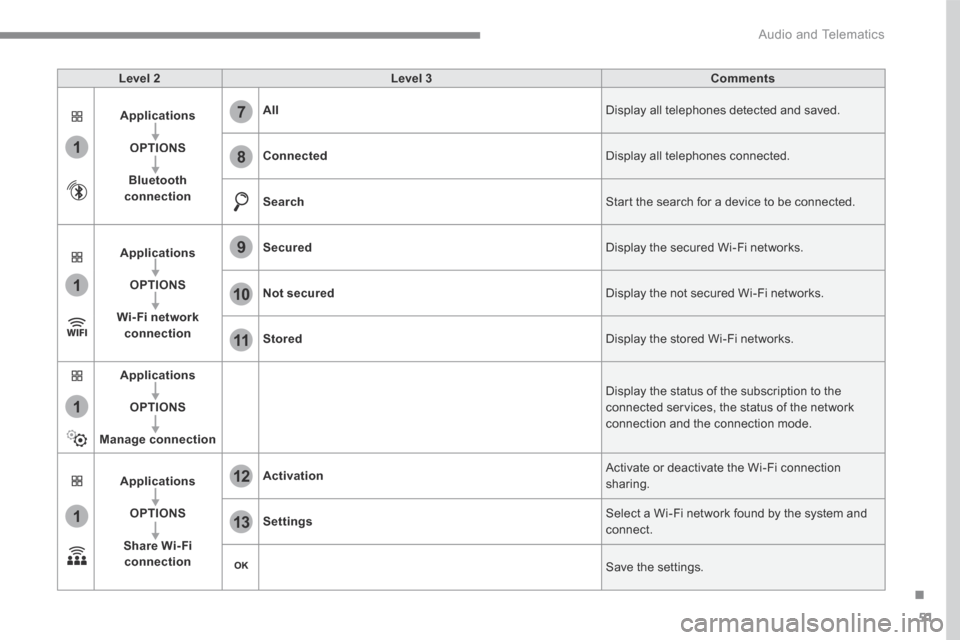
51
.
1
1
1
1
11
12
13
7
8
9
10
Audio and Telematics
Level 2Level 3Comments
Applications
OPTIONS
Bluetooth connection
All Display all telephones detected and saved.
Connected Display all telephones connected.
Search Start the search for a device to be connected.
Applications
OPTIONS
Wi- Fi network connection
Secured Display the secured Wi-Fi networks.
Not secured Display the not secured Wi-Fi networks.
Stored Display the stored Wi-Fi networks.
Applications
OPTIONS
Manage connection
Display the status of the subscription to the connected services, the status of the network connection and the connection mode.
Applications
OPTIONS
Share Wi- Fi connection
Activation Activate or deactivate the Wi-Fi connection sharing.
Settings Select a Wi-Fi network found by the system and connect.
Save the settings.
Page 404 of 527
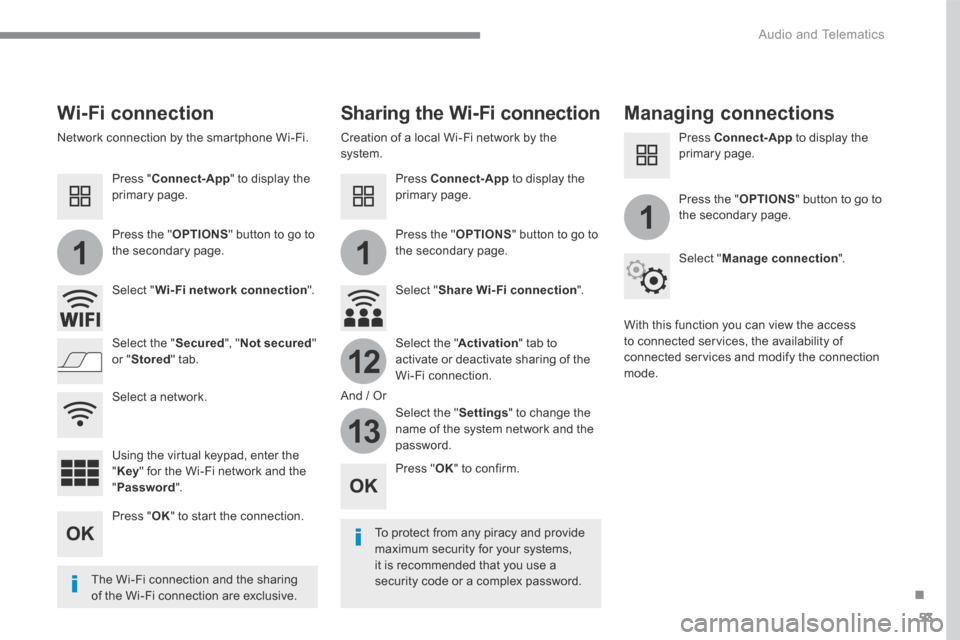
53
.
11
1
12
13
Audio and Telematics
Wi-Fi connection Sharing the Wi-Fi connection Managing connections
To protect from any piracy and provide maximum security for your systems, it is recommended that you use a security code or a complex password. The Wi-Fi connection and the sharing
of the Wi-Fi connection are exclusive.
Press " OK " to confirm.
Press " OK " to start the connection.
Press " Connect-App " to display the primary page.
Network connection by the smartphone Wi-Fi. Creation of a local Wi-Fi network by the system.
Press Connect-App to display the primary page.
Press Connect-App to display the primary page.
Press the " OPTIONS " button to go to the secondary page. Press the " OPTIONS " button to go to the secondary page.
Press the " OPTIONS " button to go to the secondary page.
Select " Wi-Fi network connection ". Select " Share Wi-Fi connection ".
Select " Manage connection ".
And / Or
Select the " Secured ", " Not secured " or " Stored " tab. Select the " Activation " tab to activate or deactivate sharing of the Wi-Fi connection.
Select the " Settings " to change the name of the system network and the password.
With this function you can view the access to connected services, the availability of connected services and modify the connection mode.
Using the virtual keypad, enter the " Key " for the Wi-Fi network and the " Password ".
Select a network.
Page 422 of 527

71
.
1
1
27
28
29
30
23
24
25
26
Audio and Telematics
Level 2Level 3Comments
Telephone
OPTIONS
Settings
Security Make driving safe.
Voicemail Enter and save the number for the telephone voicemail.
Ringtone Adjust the ringtone volume.
Statistics Display data for the telephone connected.
Save the options.
Telephone
OPTIONS
Quick messages
Delayed
Select a quick message from the categories, as required.
My arrival
Not available
Other