2016 Citroen C4 radio
[x] Cancel search: radioPage 359 of 396
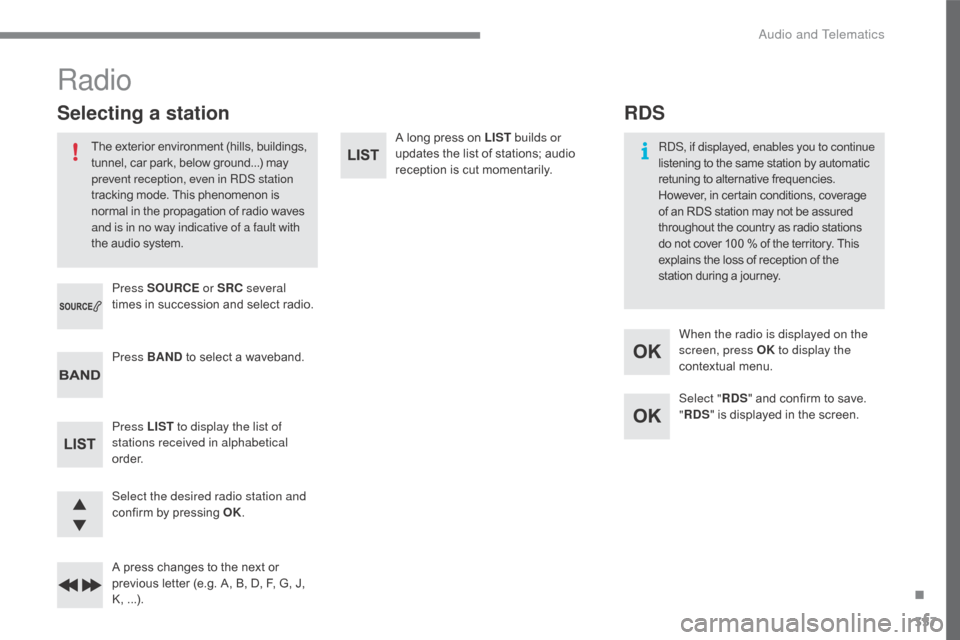
357
C4-2_en_Chap10c_RD5_ed02-2015
A long press on LIST b uilds or
updates the list of stations; audio
r
eception is cut momentarily.
Select the desired radio station and
confirm
by
pressing
OK.
A
press
changes
to
the
next
or
p
revious
letter
(e.g.
A,
B,
D,
F,
G,
J,
K
,
...
).
Press BAND
to
select
a
waveband.
Press LIST to display the list of
stations received in alphabetical
o r d e r. Press SOURCE or SRC several
times
in
succession
and
select
radio.
Radio
The exterior environment (hills, buildings, t unnel, car park, below ground...) may p
revent reception, even in RDS station
tracking
mode. This phenomenon is
n
ormal in the propagation of radio waves
a
nd is in no way indicative of a fault with
the
audio system.
Selecting a station
Select "RDS" and confirm to save.
" RDS "
is displayed in the screen.
When the radio is displayed on the
screen, press OK
to display the
contextual menu.
RDS, if displayed, enables you to continue
listening to the same station by automatic
r
etuning to alternative frequencies.
H
owever, in certain conditions, coverage
o
f
an RDS station may not be assured
t
hroughout the country as radio stations
d
o
not cover 100 % of the territory. This
e
xplains the loss of reception of the
s
tation during a journey.
RDS
.
Audio and Telematics
Page 360 of 396

358
C4-2_en_Chap10c_RD5_ed02-2015
Select "RadioText (TXT) display "
and confirm OK to save.
Then select " TEXT INFO" and
press
7 or 8 to select " ON" or
" OFF "
and confirm to save the
m
odifications.
Select
or
deselect
categories
to
a
ctivate or deactivate the reception of
the
c
orresponding
m
essages.
Press TA I N FO
to activate or
deactivate the reception of traffic
messages. With the radio displayed on the
screen, press OK
to display the
contextual menu.
Select " MEDIA"
and confirm.
Make
a
long
press
on
TA I N FO to
display
the
list
of
categories.
The
TA
(Traffic
Announcement)
function
g
ives
priority
to
TA
alert
messages.
T
o
operate,
this
function
needs
good
r
eception
of
a
radio
station
transmitting
t
his
type
of
message.
When
a
traffic
r
eport
is
transmitted,
the
current
a
udio
source
(Radio,
CD,
USB,
...)
is
i
nterrupted
automatically
to
play
the
T
A
message.
Normal
playback
of
the
a
udio
source
resumes
at
the
end
of
the
t
ransmission
of
the
message.
Receiving TA messages Receiving INFO messages
The INFO function gives priority to T
A alert messages. To be active, this
f
unction needs good reception of a
r
adio station that transmits this type
o
f message. When a message is
t
ransmitted, the current audio source
(
Radio, CD, USB, ...) is interrupted
a
utomatically to receive the INFO
m
essage. Normal play resumes at the
e
nd of the message transmission. Radio
text is information transmitted by t
he radio station related to the current
programme
or song.
Display RADIO TEXT
Screen C
Screen A
Audio and Telematics
Page 361 of 396

359
C4-2_en_Chap10c_RD5_ed02-2015
DAB (Digital Audio Broadcasting) radio
Display options:if active but not available, the display will be
struck
out.
Preset
stations, buttons 1 to 6.
Short
press: select the preset radio
s
tation.
Long
press: preset a radio station.
Display
the name of the multiplex
ser
vice
b
eing
u
sed.
Represents
the signal strength for the
b
and being listened to. Display
of RadioText (TXT) for the
c
urrent radio station.Display
the name of the current
s
tation.
If
the "DAB" station being listened to
i
s not available on "FM", "DAB FM" is
struck
out.
.
Audio and Telematics
Page 362 of 396

360
C4-2_en_Chap10c_RD5_ed02-2015
Select "Multimedia " and confirm.
Select " DAB
/ FM auto tracking "
and
confirm
Long
press:
select
the
desired
c
ategories
of
announcements
from
T
ransport,
News,
Entertainment
and
F
lash
sp
ecial
(
availability
a
ccording
t
o
the
station).
Change
of
station
within
the
same
"
multiplex
s
ervice". Press the "
Menu" button.
Start
a
search
for
the
next
"multiplex
ser
vice".
Change
band
(FM1,
FM2,
DAB, ...)
Digital
radio
provides
a
superior
audio
q
uality
and
also
additional
categories
of
t
raffic
announcements
(TA
INFO).
The
different
"multiplex
services"
o
ffer a choice of radio stations in
alphabetical
o
rder.
Digital radio
When the radio station is displayed in
the screen, press on " OK" to display
the
contextual menu.
(Frequency
hopping (RDS), DAB / FM
a
uto tracking, RadioText (TXT) display,
I
nformation on the station, ...)
DAB / FM tracking
"DAB" does not have 100% coverage of t
he country.
When
the digital signal is weak,
"DAB
/ FM auto tracking" allows you to
c
ontinue listening to the same station,
b
y automatically switching to the
c
orresponding analogue "FM" station
(
if it exists). If
"DAB / FM auto tracking" is on, there
w
ill be a difference of a few seconds
in the programme when the system c
hanges to analogue "FM" radio, with
s
ometimes a variation in volume.
When
the strength of the digital signal
i
s good again, the system automatically
s
witches back to "DAB"
If
the "DAB" station you are listening
t
o is not available on "FM" ("DAB/FM "
option
barred), or if "DAB / FM auto
t
racking" is not on, the sound will be cut
w
hen the digital signal is too weak.
Audio and Telematics
Page 376 of 396
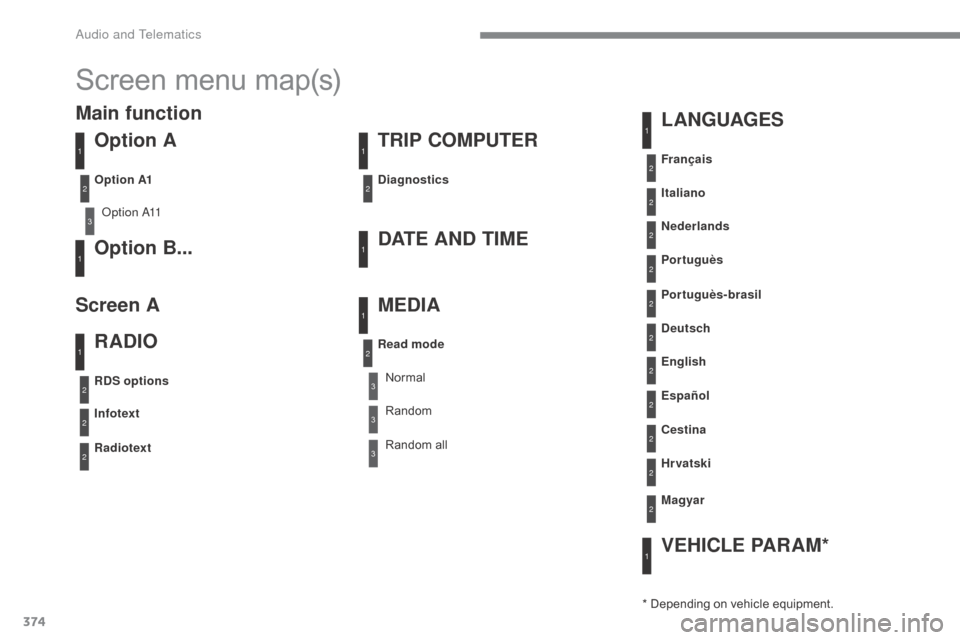
374
C4-2_en_Chap10c_RD5_ed02-2015
Screen menu map(s)
Option A
Option A11
Option B...DATE AND TIME TRIP COMPUTER
RADIO L ANGUAGES
VEHICLE PARAM*
MEDIA
Diagnostics
RDS options
Infotext
Radiotext Français
Portuguès-brasil Nederlands
English
Cestina Italiano
Deutsch Portuguès
Español
Hr vatski
Magyar
Read mode
Option A1
Normal
Random
a
ll
Random
3
3
3
3
1
1
2
1
1
1
1
1
1
2
2
2
2
2
2
2
2
2
2
2
2
2
2
2
2
Main function
Screen A
* Depending on vehicle equipment.
Audio and Telematics
Page 377 of 396

375
C4-2_en_Chap10c_RD5_ed02-2015
Media parameters
MEDIA
TELEPHONE
Choice of playback mode
Choice of track listingNormal
By folders Random
a
ll
By
genres
Random
By artists Repeat
By playlists
3
3
3
3
3
3
3
3
1
2
2
Call
Radio parameters
Directory
Calls list
Voice mail box Dial
Directory management
Telephone management
Hang up
Vehicle diagnosis
TRIP COMPUTER
Delete an entry
Delete all entries Consult an entr y
Telephone status
1
1
1
1
2
2
2
2
1
1
2
2
2
2
Screen C
.
Audio and Telematics
Page 379 of 396

377
C4-2_en_Chap10c_RD5_ed02-2015
QUESTIONANSWER SOLUTION
There is a difference in
sound
quality between the
d
ifferent audio sources
(radio,
C
D...). For
optimum sound quality, the audio settings (Volume, Bass,
T
reble, Ambience, Loudness) can be adapted to the different sound
s
ources, which may result in audible differences when changing
s
ource (radio, CD...). Check
that the audio settings (Volume, Bass,
T
reble, Ambience, Loudness) are adapted to
t
he sources listened to. It is advisable to set
t
he AUDIO functions (Bass, Treble, Front-Rear
F
ader, Left-Right Balance) to the middle position,
s
elect the musical ambience "None" and set the
l
oudness correction to the "Active" position in CD
mode
or to the "Inactive" position in radio mode.
If the bass and treble
settings
are modified,
t
he
ambience selected is
c
ancelled. The
selection of an ambience imposes specific bass and treble
se
ttings. To
obtain the desired sound quality, modify the
t
reble and bass settings or select a pre-defined
am
bience
s
etting.
If
the
ambience setting
i
s
changed, the previous
s
ettings for treble and
b
ass
are cancelled.
If
the
"Driver" / "All
p
assengers"
d
istribution
i
s
modified, the balance
s
ettings are cancelled. Choosing
a distribution setting imposes a specific balance setting.
M
odifying one without the other is not possible.Modify
the balance setting or the distribution
s
etting to obtain the desired sound quality.
When
changing the
b
alance setting, the
"
Driver" / "All passengers"
d
istribution is cancelled.
Frequently asked questions
The following tables contain answers to the most frequently asked questions.
.
Audio and Telematics
Page 380 of 396

378
C4-2_en_Chap10c_RD5_ed02-2015
QUESTIONANSWER SOLUTION
The
quality of reception of
t
he radio station listened
to
gradually deteriorates
o
r the stored stations do
not
function (no sound,
87
.5 MHz is displayed...). The
vehicle is too far from the transmitter used by the station
l
istened to or there is no transmitter in the geographical area
t
hrough which the vehicle is travelling.Activate
the RDS function to enable the system
t
o check whether there is a more power ful
t
ransmitter in the geographical area.
The
environment (hills, buildings, tunnels, basement car parks...)
b
lock reception, including in RDS mode.This
phenomenon is normal and does not
i
ndicate a failure of the audio equipment.
The
aerial is absent or has been damaged (for example when going
t
hrough an automatic car wash or in an underground car park).Have
the aerial checked by a CITROËN dealer.
Sound cut-outs of 1 to
2 seconds
in radio mode.During
this brief sound cut-out, the RDS searches for another
f
requency giving better reception of the station.Deactivate
the RDS function if the phenomenon
i
s too frequent and always on the same route.
The
traffic announcement
(
TA)
is
displayed. I
d
o
n
ot receive any traffic
information. The
radio station does not broadcast traffic information.Tune to a radio station which broadcasts traffic
information.
The stored stations are not
found
(no sound, 87.5 MHz
i
s
displayed...). An
incorrect waveband is selected.Press the BAND button to return to the waveband
on
which the stations are stored.
Audio and Telematics