2016 Citroen C4 remote control
[x] Cancel search: remote controlPage 79 of 396

77
C4-2_en_Chap02_ouvertures_ed02-2015
F For the safety of your children, press control 5 to deactivate the rear electric
window
controls, regardless of their
p
osition.
Indicator
lamp on, the rear controls are
d
eactivated.
Indicator
lamp off, the rear controls are
a
ctivated.
Deactivation of the rear
electric window controls
If an obstacle is encountered during o peration of the electric windows, you
must
reverse the movement of the
w
indow. To do this, press the control
c
oncerned.
When the driver operates the controls
for
the passengers' electric windows,
t
hey must ensure that nothing is
p
reventing the windows closing
c
o r r e c t l y.
The
driver must ensure that the
p
assengers use the electric windows
c
o r r e c t l y.
Be particularly aware of children when
operating
t
he
w
indows.
Take
care of any passengers and/or
o
ther persons present when closing the
w
indows using the remote control or the
"
Keyless Entry and Starting" system.
Always
remove the key from the ignition
w
hen leaving the vehicle, even for a
s
hort time.
2
Access
Page 80 of 396

78
C4-2_en_Chap02_ouvertures_ed02-2015
Doors
Opening
From outside
F After unlocking the vehicle or with the e
lectronic key of the Keyless Entry and
S
tarting system in the recognition zone,
p
ull the door handle.
From inside
F Pull the interior control lever of a front door; t
his unlocks the vehicle completely.
Closing
- with the engine running or the v
ehicle moving (speed below
6
mph (10 km/h)), this warning
l
amp comes on, accompanied
b
y an alert message for a
f
ew seconds.
With
the
selective
unlocking
activated:
-
o
pening
the
the
driver's
door
u
nlocks
the
driver's
door
only
(if
the
vehicle
has
not
already
been
c
ompletely
u
nlocked).
-
o
pening
one
of
the
passenger
d
oors
unlocks
the
rest
of
the
v
ehicle.
When
the
selective
unlocking
is
a
ctivated,
the
first
press
of
the
remote
c
ontrol
unlocking
button
permits
u
nlocking
of
the
driver's
door
only. When
a
door is not closed correctly:
-
w
ith
the vehicle moving (speed above
6 m
ph (10 km/h)), in addition to the warning
l
amp
and alert message, there is an
a
udible signal for a few seconds.
Access
Page 90 of 396

88
C4-2_en_Chap03_ergonomie-et-confort_ed02-2015
Automatic tilting in reverse gear
System which provides a view of the ground during parking manoeuvres in reverse gear.
Programming
F With the engine running, engage reverse g
e a r.
F
S
elect and adjust the left-hand and right-
hand
mirrors in succession.
The
adjustment is stored immediately.
Switching on
F With the engine running, engage reverse g
e a r.
F
M
ove control A to the right or to the left to
s
elect the corresponding mirror.
The
glass of the mirror selected tilts
d
ownwards, in accordance with its
programming.
Switching off
F Exit reverse gear and wait ten seconds.
or
F
R
eturn control A to the central position.
The
mirror glass returns to its initial position.
The
mirror glass also returns to its initial
p
osition:
-
i
f the speed exceeds 6 mph (10 km/h),
-
i
f the engine is switched off.
Unfolding
F From outside: unlock the vehicle using the r
emote control or the key.
F
F
rom inside: with the ignition on, pull the
c
ontrol A in the central position rear wards.
If
necessary the mirrors can be folded
m
anually.
The
folding and unfolding of the door
m
irrors using the remote control can be
d
eactivated by a CITROËN dealer or a
qualified
w
orkshop.
Ease of use and comfort
Page 107 of 396
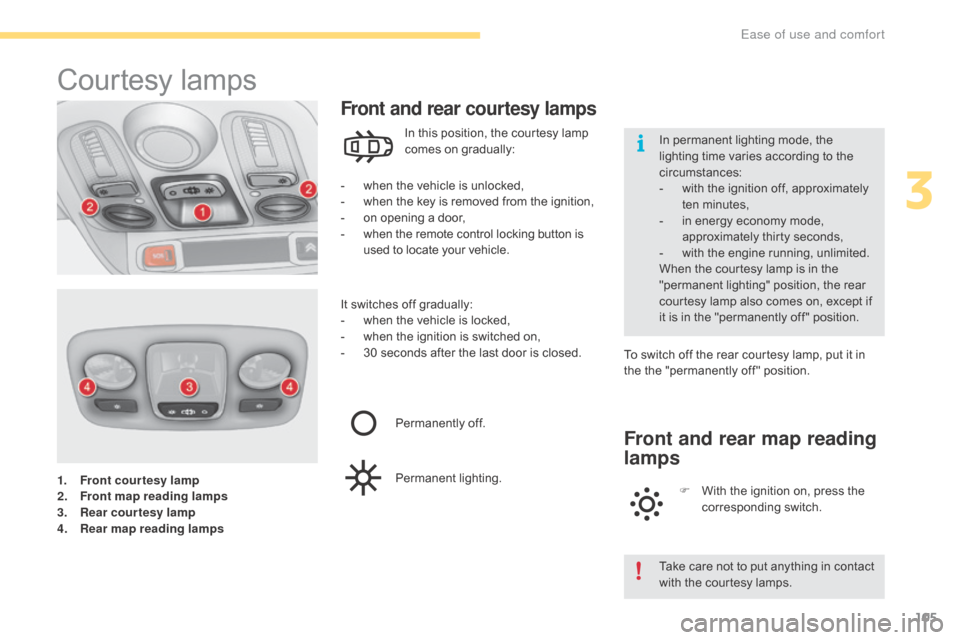
105
C4-2_en_Chap03_ergonomie-et-confort_ed02-2015
1. Front courtesy lamp
2. Front map reading lamps
3.
R
ear courtesy lamp
4.
R
ear map reading lamps
Courtesy lam ps
- when the vehicle is unlocked,
- w hen the key is removed from the ignition,
-
o
n opening a door,
-
w
hen the remote control locking button is
u
sed to locate your vehicle.
Front and rear courtesy lamps
In this position, the courtesy lamp comes on gradually:
It
switches
off gradually:
-
w
hen
the vehicle is locked,
-
w
hen
the ignition is switched on,
-
3
0
seconds after the last door is closed.To
switch off the rear courtesy lamp, put it in
t
he the "permanently off " position.
Permanently
off.
Permanent
l
ighting.
Front and rear map reading
lamps
F With the ignition on, press the c
orresponding s witch.
Take
care not to put anything in contact
w
ith the courtesy lamps.
In
permanent lighting mode, the
l
ighting time varies according to the
c
ircumstances:
-
w
ith the ignition off, approximately
t
en
m
inutes,
-
i
n energy economy mode,
a
pproximately thirty seconds,
-
w
ith the engine running, unlimited.
When the courtesy lamp is in the
"
permanent lighting" position, the rear
c
ourtesy lamp also comes on, except if
i
t
is
in the "permanently off " position.
3
Ease of use and comfort
Page 132 of 396
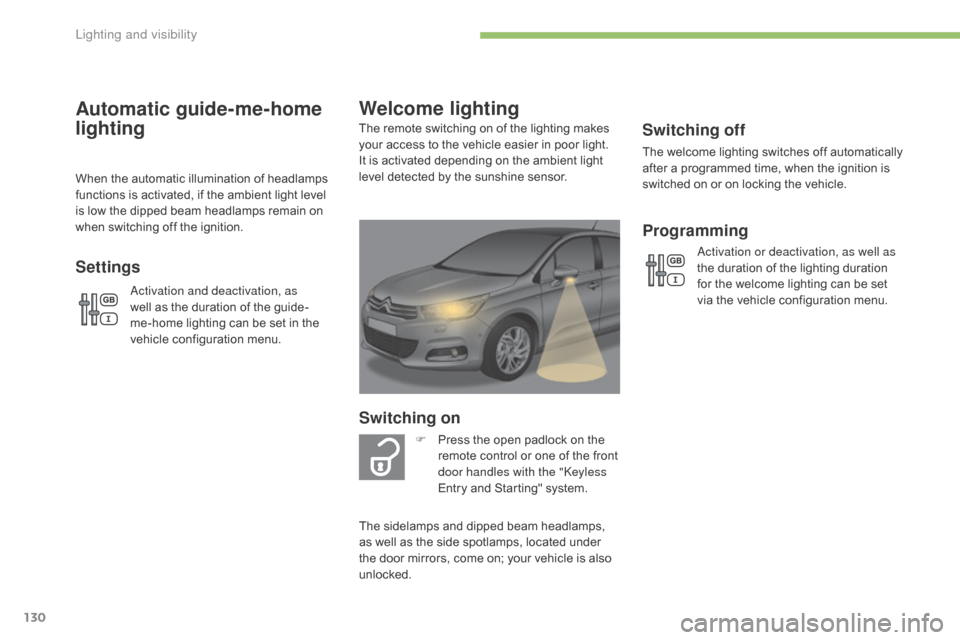
130
C4-2_en_Chap04_eclairage-et-visibilite_ed02-2015
Switching off
The welcome lighting switches off automatically after a programmed time, when the ignition is
s
witched on or on locking the vehicle.
Welcome lighting
Switching on
F Press the open padlock on the r
emote control or one of the front
d
oor handles with the "Keyless
Entry
and Starting" system.
The
remote switching on of the lighting makes
y
our
access to the vehicle easier in poor light.
I
t
is
activated depending on the ambient light
l
evel
detected by the sunshine sensor.
The
sidelamps and dipped beam headlamps,
a
s
well
as
the side spotlamps, located under
t
he
door
mirrors, come on; your vehicle is also
u
nlocked.
Programming
Activation or deactivation, as well as
the duration of the lighting duration
f
or the welcome lighting can be set
v
ia the vehicle configuration menu.
Automatic guide-me-home
lighting
When the automatic illumination of headlamps functions is activated, if the ambient light level
i
s low the dipped beam headlamps remain on
w
hen switching off the ignition.
Settings
Activation and deactivation, as
well as the duration of the guide-
me-home
lighting can be set in the
v
ehicle configuration menu.
Lighting and visibility
Page 170 of 396

168
C4-2_en_Chap06_conduite_ed02-2015
It has 3 positions:
- position 1 (Stop):
insert and removing
t
he key,
-
position 2 (Ignition on) :
steering column
u
nlocked, ignition on, Diesel preheating,
e
ngine
r
unning,
-
position 3 (Starting) .
Ignition on position
It allows the use of the vehicle's electric e
quipment or portable devices to be charged.
Once
the state of charge of the battery drops
t
o the reserve level, the system switches to
e
nergy economy mode: the power supply is
c
ut off automatically to preserve the remaining
b
attery charge.
Starting / Switching off the engine with the key
Ignition switch
Avoid attaching heavy objects to the key or the remote control, which would
w
eigh down on its blade in the ignition
s
witch and could cause a malfunction.
It
could adversely affect the deployment
o
f the front airbag.
Switching
off the engine leads to a loss
o
f braking assistance.
Anti-theft protection
Electronic engine immobiliser
Keep safely, away from your vehicle, the label attached to the keys given to
y
ou on acquisition of the vehicle.
The
keys contain an electronic chip which has
a
special code. When the ignition is switched
o
n,
this code must be recognised for engine
s
tarting to be authorised.
This
electronic engine immobiliser locks the
e
ngine management system a few minutes
a
fter
the ignition is switched off and prevents
s
tarting of the engine by anyone who does not
h
ave
the key.
In the event of a fault, you are
informed by illumination of this
w
arning lamp, an audible signal
a
nd/or the display of a message,
d
epending
o
n
v
ersion.
In
this
case, your vehicle will not start; contact
a
CITROËN dealer as soon as possible.
Driving
Page 270 of 396

268
C4-2_en_Chap08_en-cas-de-panne_ed02-2015
Protect your eyes and face before
handling the battery.
All
operations on the battery must be
c
arried out in a well ventilated area and
away
from naked flames and sources
o
f sparks, so as to avoid the risk of
e
xplosion or fire.
Do
not try to charge a frozen battery;
t
he battery must first be thawed out to
a
void the risk of explosion. If the battery
h
as been frozen, before charging have
i
t checked by a CITROËN dealer or a
q
ualified workshop who will check that
t
he internal components have not been
d
amaged and the casing is not cracked,
w
hich could cause a leak of toxic and
c
orrosive acid.
Do not reverse the polarity and use only
a
12 V charger.
Do
not disconnect the terminals while
t
he engine is running.
Do
not charge the batteries without
d
isconnecting the terminals first.
Wash
your hands after wards. Do not push the vehicle to start the
engine
if your vehicle has an automatic
g
earbox.
Some
functions
are
not
available
if
the
b
attery
is
not
sufficiently
charged.
It is advisable to disconnect the battery if
the
vehicle
is
to
be
left
unused
for
more
t
han
one
month.
The batteries contain harmful substances s uch as sulphuric acid and lead. They m
ust be disposed of in accordance
w
ith regulations and must not, in any
c
ircumstances, be discarded with household
w
aste.
Take
used remote control batteries and
v
ehicle batteries to a special collection point.
In the event of a breakdown
Page 384 of 396

382
C4-2_en_Chap11_index-alpha_ed02-2015
ABS and EBFD systems ..............................14 0
Accessories .............................. ...................236
Accessory position
....................................... 17
3
Accessory
socket, 12V
.................................11
7
Additive, AdBlue
..................................... 2
3, 232
Adjusting
h
eadlamps
................................... 13
2
Adjusting
h
ead restraints
...............................
..............83
Adjusting
s
eats
..........................................8
1, 82
Adjusting
the date
.............................. 4
0, 42, 51
Adjusting
the height and reach
of
the steering wheel
...................................86
A
djusting the seat belt
height
...............
.................................. 143,
14
5
Adjusting
the time
......................... 3
7, 41, 46, 51
Advice
on driving
..............................
...166,
16
7
Airbags
...............
.................................... 22, 147
Airbags,
c
urtain
.................................... 14
9, 15 0
Airbags,
front........................................ 148, 150
Airbags,
la
teral
..................................... 14
9, 15 0
Air
c
onditioning
...............................
.........10, 91
Air
conditioning, automatic
............................95
A
ir
c
onditioning,
m
anual
................................ 93
A
ir vents
..............................
...........................90
Alarm
............................................................... 71
A
nti-lock braking system (ABS)
...................14
0
Anti-pinch
............................................... 7
6, 107
Anti-theft
..............................
.................. 66, 168
Armrest,
front
........................................ 11
0 , 111
Armrest,
rear
................................................. 11
7
Assistance call
...............................
...... 139, 280
Audible
w
arning
........................................... 13
9
Audio
streaming
(Bluetooth)
..............................
... 314, 364, 367Battery
...............................
...........230,
26
5-268
Battery,
c
harging
...............................
... 267, 268
Battery,
remote control
.......................6
1, 66 - 68
Black
pan
el..................................................... 39
Blanking
screen (snow shield)
......................2
13
Blind,
panoramic roof
...................................10
7
Blind spot sensors
....................................... 19
5
BlueHDi
...............................
.........................232
Bluetooth
(hands-free)
......................... 3
40, 366
Bluetooth
(
telephone)
........................... 3
40, 341
Bonnet
...............
...........................................223
Boot
........
........................................................79
Brake
discs
...................................................2
31
Brake
lamps
...............................
..................257
Brake
p
ads
...............................
....................231
Braking
assistance
system
................
........................................140
Braking,
d
ynamic
em
ergency
.......................17
8
Bulbs
(
changing)
...............................
....251-259
A
B
Audio system ............................... ..... 40, 42, 353
Audio system pre-equipment .......................2
20
Auxiliary
....................................... 1
04, 312, 364Cable, audio ......................................... 3
12, 364
Capacity, fuel tank .............................. .........209
CarPlay connection ..............................333,
33
4
CD
..............................
...........................312, 361
CD,
MP3
....................................... 3
12, 361, 362
Central
locking
................................... 5
6, 62, 69
Centre console
............................................. 10
8
Changing
a bu
lb
....................................25
1-259
Changing
a f
use
....................................26
0-264
Changing
a wheel
...............................
..244-250
Changing
a wiper blade
........................ 1
37, 221
Changing
the remote
control battery .................................. 61,
66, 67
Checking
the engine oil level
................. 2
9, 266
Checking
the levels
...............................2
26-229
Checking
tyre pressures
(using
the kit)
..............................
...............243
Checks
...............
...................................224 -231
Checks,
routine
.................................... 2
30, 231
Child
lock
...............................
.......................165
Children
(
safety)
.................... 1
46, 148, 151-165
Child seats
........... 1
46, 151, 152, 156 -158, 164
Child seats, conventional
............................. 15
7
Child seats, ISOFIX
......................................16
1
C
ITROËN
Connect
Box
.............................................28
0
C
ITROËN
L
ocalised
Emergency
C
all
.........................................28
0
Clock
...............
...............................................37
Closing
the boot
...............................
........ 58, 79
Closing
the doors
............................... 5
8, 63, 78
Configuration,
v
ehicle
........................4
1, 44, 49
Connected services
..................................... 3
24
Connection, Bluetooth
................................. 3
40
C
Alphabetical index