2016 Citroen C4 CACTUS trip computer
[x] Cancel search: trip computerPage 4 of 308

.
.
Instrument panel 11
Indicator and warning lamps
1
2
Indicators
2
4
7-inch
touch screen tablet
2
8
Trip
computer
3
5
Distance
recorders
3
7
Setting
the date and time
3
8
Brightness
of instruments and controls
3
9
InstrumentsOver view
Remote control key 4
0
Central locking
4
5
Doors
4
6
Boot
4
8
Front
electric window controls
4
9
Rear
door windows
4
9
Access
Front seats 50
Rear seats
5
2
Mirrors
5
4
Steering
wheel adjustment
5
5
Ventilation
5
6
Heating
5
8
Manual
a
ir
c
onditioning
6
0
Automatic
air conditioning
6
2
Front
demist - defrost
6
6
Rear
screen demist - defrost
6
7
Courtesy
lamp
6
8
Boot
lamp
6
9
Panoramic
sunroof
6
9
Interior
fittings
7
0
Boot
fittings
7
6
Rear
parcel shelf (enterprise version)
7
8
Ease of use a nd c omfort
Lighting control 7 9
Direction indicators
8
2
Automatic
illumination of headlamps
8
3
Daytime
running lamps / Sidelamps (LEDs)
8
4
Headlamp
beam height adjustment
8
5
Cornering
lighting
8
6
Wiper
control stalk
87
A
utomatic rain sensitive wipers
8
9
Lighting and v isibility
Hazard warning lamps 9 1
Horn
91
E
mergency or assistance call
9
1
Electronic
stability control (ESC)
9
2
Grip
control
9
5
Seat
belts
9
7
Airbags
1
00
Child
seats
1
05
Deactivating
the passenger's front airbag
1
08
ISOFIX
child seats
1
14
i-Size
child seats
1
17
Child
lock
1
19
Safety
Eco-driving
Contents
Page 9 of 308

7
Headlamp beam height adjustment 85
Lighting
control
stalk
7
9 - 85
Automatic
illumination
of
headlamps
8
3
Direction
indicators
8
2
Electronic gearbox
1
28 -131
Wiper control stalk
87
-90
Trip computer
3
5 -36
Speed
limiter
1
36 -138
Cruise
control
1
39 -141
Memorising
speeds
1
42
Front
demist
/
defrost
6
6
Rear
screen
demist
/
defrost
6
7
Central
locking
4
5
Park
Assist
1
46 -150
ESC
9
2-94
Hazard
warning
lamps
9
1 Instrument
panels
1
1
Warning
lam
ps
1
2-23
Service
indicator
2
4-26
Engine
oil
level
indicator
2
7
Gear
efficiency
indicator
1
27
Distance
recorders
3
7
Steering
wheel
adjustment
5
5
Horn
91
Instruments and controls (cont.)
Starting - switching off t he engine 1 22-124
.
O
Page 30 of 308

28
7-inch touch screen tablet
The touch screen tablet gives access to:
- t he heating/air conditioning controls,
-
t
he trip computer for settings for certain
v
ehicle functions,
-
t
he audio system and telephone controls,
-
t
he interactive help, the sound settings and
t
he brightness of instruments and controls,
and,
depending on equipment:
-
t
he display of alert messages and the
p
arking sensor system,
-
t
he controls for the navigation system and
c
onnected
s
ervices.
For reasons of safety, the driver
should only carr y out operations
that require close attention with the
vehicle stationary.
Some
functions are not accessible
w
hen
d
riving.General operation
Recommendations
It is necessary to press firmly, particularly for "flick" gestures (scrolling through lists, moving
t
he
m
ap...).
A
light wipe is not enough.
The
tablet does not recognise pressing with
m
ore than one finger.
This
technology allows use at all temperatures
a
nd when wearing gloves.
Do
not use pointed objects on the touch screen
t
ablet.
Do
not touch the tablet screen with wet hands.
Use a soft clean cloth to clean the touch screen
tablet. Use
this button to go to the
s
econdary
pag
e.
Use this button to return to the
primary
pag
e.
Use this button for access to
additional
information and to the
s
ettings for certain functions.
Use
this button to confirm and save
t
he changes.
Use
this button to quit.
Principles
Use the buttons on either side of the screen for access to the menus, then press the virtual
b
uttons in the touch screen.
Each
menu is displayed over one or two pages
(
primary page and secondary page).
After
a few moments with no action on
t
he secondary page, the primary page
i
s displayed automatically.
In
very
hot
conditions,
the
system
may
g
o
into
standby
(display
and
sound
off)
f
or
a
minimum
period
of
5
minutes.
State of indicator lamps
Some buttons contain an indicator lamp that g ives the state of the corresponding function.
Green
indicator: you have switched on the
c
orresponding
f
unction.
Orange
indicator: you have switched off the
c
orresponding
f
unction.
Instruments
Page 31 of 308

29
Navigation
(Depending on e quipment)
Enter navigation settings and choose
a d
estination.
Telephone
Connect a telephone by Bluetooth®.
Touch screen tablet menus
For the Air conditioning menu, refer t
o the corresponding section (heating,
m
anual air conditioning or automatic air
c
onditioning). For the Media
, Navigation, Connected
Services and Telephone menus, refer
t
o the "Audio and telematics" section.
Driving assistance
Access to the trip computer.
A ctivate, deactivate, adjust settings
f
or certain vehicle functions.
Configuration
Adjust the audio settings (balance, ambience...), the colour scheme,
t
he brightness of the instruments
a
nd controls, the display (language,
u
nits, date, time...) and access the
i
nteractive help for the vehicle's main
s
ystems and warning lamps.
Connected services
(Depending on e quipment)
CITROËN MULTICITY CONNECT
Connect to an applications portal to
facilitate,
make safe and personalise
j
ourneys by means of a connection
k
ey available on subscription from a
C
ITROËN dealer.Media
Select an audio source, a radio station, display photographs.
Air conditioning
Control of the settings for temperature and air flow.
1
Instruments
Page 37 of 308
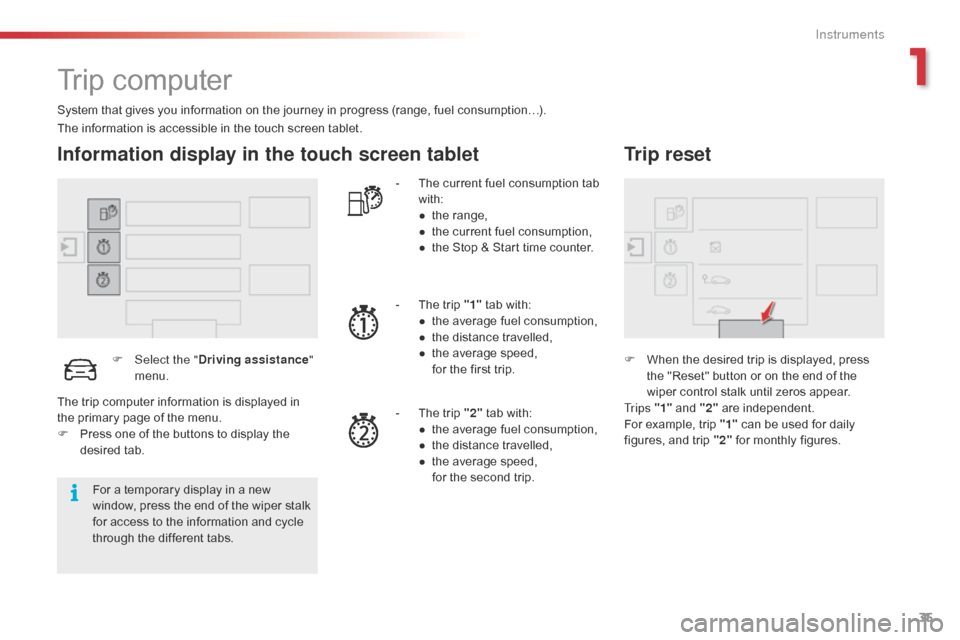
35
Trip computer
System that gives you information on the journey in progress (range, fuel consumption…).
Information display in the touch screen tablet
F Select the "Driving assistance "
menu. -
T
he current fuel consumption tab
w
ith:
●
t
he range,
●
t
he current fuel consumption,
●
t
he Stop & Start time counter.
-
T
he trip "1"
tab with:
●
t
he average fuel consumption,
●
t
he distance travelled,
● t he average speed,
f or the first trip.
-
T
he trip "2"
tab with:
●
t
he average fuel consumption,
●
t
he distance travelled,
●
t
he average speed,
f
or the second trip.
Trip reset
F When the desired trip is displayed, press t
he "Reset" button or on the end of the
w
iper control stalk until zeros appear.
Tr i p s "1"
and "2"
a
re
i
ndependent.
For
example, trip "1"
can be used for daily
f
igures, and trip "2"
for monthly figures.
The
information
is
accessible
in
the
touch
screen
tablet.
For
a
temporary
display
in
a
new
w
indow,
press
the
end
of
the
wiper
stalk
f
or
access
to
the
information
and
cycle
t
hrough
the
different
tabs.
The
trip
computer
information
is
displayed
in
t
he
primary
page
of
the
menu.
F
P
ress
one
of
the
buttons
to
display
the
de
sired
t
ab.
1
Instruments
Page 38 of 308
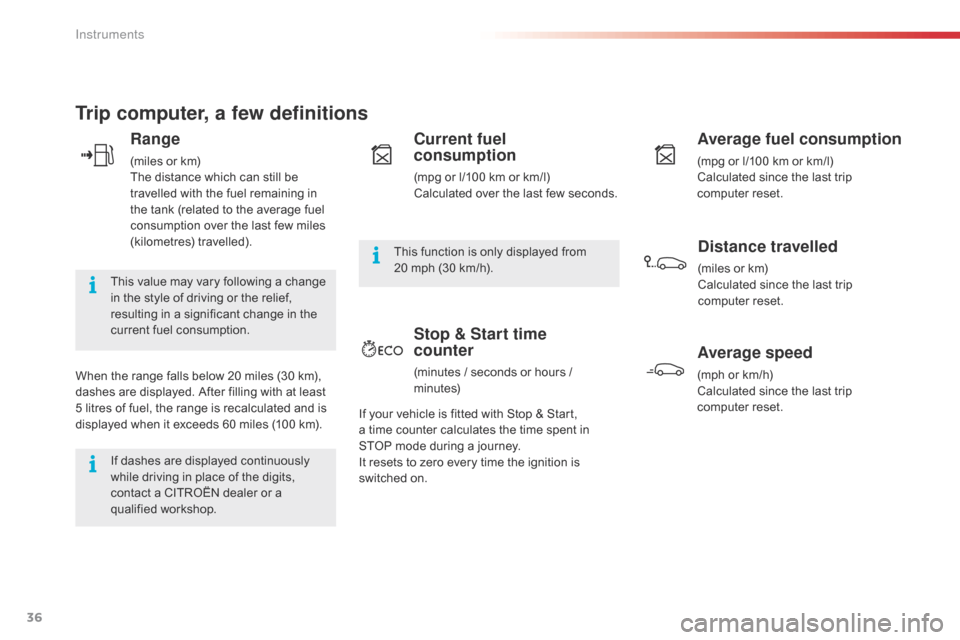
36
Trip computer, a few definitions
Range
(miles or km)
T he distance which can still be
t
ravelled with the fuel remaining in
t
he tank (related to the average fuel
c
onsumption over the last few miles
(
kilometres)
t
ravelled).
This
value may vary following a change
i
n
the style of driving or the relief,
r
esulting in a significant change in the
c
urrent fuel consumption.
When
the
range falls below 20 miles (30 km),
d
ashes
are displayed. After filling with at least
5
litres
of
fuel, the range is recalculated and is
d
isplayed
when it exceeds 60 miles (100 km).
If
dashes are displayed continuously
w
hile driving in place of the digits,
c
ontact a CITROËN dealer or a
q
ualified
w
orkshop. This
function is only displayed from
20
mph (30 km/h).
Current fuel
consumption
(mpg or l/100 km or km/l)
C alculated over the last few seconds.
Average fuel consumption
(mpg or l/100 km or km/l)
C alculated since the last trip
c
omputer
re
set.
Distance travelled
(miles or km)
C alculated since the last trip
c
omputer
re
set.
Average speed
(mph or km/h)
C alculated since the last trip
c
omputer
re
set.
Stop & Start time
counter
(minutes / seconds or hours / minutes)
If
your
vehicle is fitted with Stop & Start,
a t
ime
counter calculates the time spent in
S
TOP mode during a journey.
It
resets
to zero every time the ignition is
s
witched
on.
Instruments
Page 39 of 308

37
Total distance recorder
System which measures the total distance travelled by the vehicle during its life.
The
total distance recorder is displayed
c
ontinuously in the instrument panel, as soon
a
s the driver's door is opened, as well as when
t
he vehicle is locked or unlocked.
To
conform to legislation in the
c
ountry you are crossing, change the
u
nits of distance (miles or km) in the
"C
onfiguration "
menu of the touch
s
creen
t
ablet.
This
operation must be carried out with
t
he vehicle stationary. System
which measures a distance travelled (
daily, for example) since it was reset to zero by
t
he
d
river.
This function is accessible from the trip
computer in the touch screen tablet .
Trip distance recorder
F Select the "Driving assistance "
menu.
F
S
elect the tab for trip " 1" or
trip
"2 ".
F
T
o
reset the trip recorder to zero, press
t
he " Reset "
button or the end of the wiper
c
ontrol stalk until zeros appear.
Distance recorders
1
Instruments
Page 135 of 308

133
Stop & Start
Operation
Going into engine STOP
mode
The "ECO" warning lamp comes on i
n the instrument panel and the engine g
oes into standby automatically:
-
w
ith a manual gearbox , when stationary,
in
neutral, and you release the clutch
ped
al.
-
w
ith an electronic gearbox , when
stationary
or at speeds below 5 mph
(
8 km/h) (depending on version), in neutral
(
control on N )
or when you press the brake
ped
al. Never
refuel with the engine in STOP
m
ode; you must switch off the ignition.
For
your comfort, during parking
m
anoeuvres, STOP mode is not
a
vailable for a few seconds after
c
oming out of reverse gear.
The
Stop & Start system does not affect
t
he the vehicle's other systems, such as
f
or example braking, power steering...
The
Stop
&
Start system
puts
the
engine
t
emporarily
into
standby
-
STOP
mode
-
during
s
tops
in
the
traffic
(red
lights,
traffic
jams,
or
o
ther...).
The
engine
restarts
automatically
-
S
TART
mode
-
as
soon
as
you
want
to
move
o
ff.
The
restart
takes
place
instantly,
quickly
a
nd
silently.
Per fect
for
urban
use,
the
Stop
&
Start
system
r
educes
fuel
consumption
and
exhaust
e
missions
as
well
as
the
noise
level
when
s
tationary.
Stop & Start time
counter
A cumulative time counter for periods i n STOP mode during a journey.
It
is
displayed in the trip computer (accessible
v
ia the " Driving assistance "
menu of the
t
ouch
screen tablet).
It
resets
to zero every time the ignition is
s
witched
on.
The
Stop
&
Start
system
requires
t
he
use
of
a
12
V
battery
of
special
t
echnology
and
specification.
All
w
ork
on
this
type
of
battery
must
o
nly
be
done
by
a
CITROËN
dealer
o
r
a
qualified
workshop.
For
more
i
nformation
on
the
12
V
battery,
refer
to
t
he
corresponding
section.
6
Driving