2016 Citroen C4 CACTUS engine
[x] Cancel search: enginePage 64 of 308

62
Automatic air conditioning
Operation of the air conditioning and regulation of temperature, air flow and air distribution in
t
he passenger compartment are automatic.Temperature adjustment
F Press this button to increase the value.
F
P
ress this button to decrease the
va
lue.
F
Sel
ect the "
Air conditioning "
menu
in
the
touch
screen
tablet
t
o
display
the
controls
page
for
t
he
system.
The air conditioning system operates
a
utomatically: the system manages the t
emperature, air flow and air distribution in t
he passenger compartment in an optimum
w
ay according to the comfort level you have
s
elected.F
P
ress the "AUTO"
button
to activate or deactivate the
a
utomatic mode of the air
c
onditioning system.
Automatic comfort
programme
Activation / Deactivation
The air conditioning system operates with the engine running, but the ventilation and its controls are available with the ignition on.
T he value indicated corresponds to a
l
evel of comfort and not to a precise
t
emperature.
Ease of use and comfort
Page 65 of 308

63
In cold weather with the engine cold, the air flow is increased gradually until
t
he system has warmed up, in order
t
o limit the delivery of cold air into the
p
assenger
c
ompartment.
On
entering the vehicle, if the interior
t
emperature is much colder or warmer
t
han the comfort value setting, there
i
s no need to alter the value displayed
i
n order to reach more quickly the
r
equired level of comfort. The system
c
ompensates automatically and
c
orrects the temperature difference as
q
uickly as possible.
This
setting
is
associated
with
AUTO
mode
o
nly.
However,
on
deactivation
of
AUTO
mode,
t
he
last
setting
used
remains
on.
Changing
the
setting
does
not
reactivate
AUTO
m
ode
if
deactivated.
To
change
the
current
setting,
press
the
button
f
or
the
desired
mode:
" Soft ":
provides
soft
and
quiet
o
peration
by
limiting
air
flow.
" Normal ":
offers
the
best
c
ompromise
between
a
comfortable
t
emperature
and
quiet
operation
(
default
setting).
" Fast ":
provides
strong
and
effective
a
ir
flow.
Automatic programme mode
setting
F Go to the secondary page by p
ressing this button to vary the
a
utomatic comfort programme,
c
hoosing one of the modes
o
ffered.
3
Ease of use and comfort
Page 69 of 308

67
Rear screen demist - Defrost
Switching on Switching off
F Press
this button to demist /
defrost the rear screen and
(
depending on version) the door
m
irrors. The indicator lamp in the
b
utton comes on.
The demisting/defrosting switches off automatically to prevent an excessive consumption of current.
The rear screen demist - defrost can only operate when the engine is
r
unning.
Switch
off the heating of the rear screen
a
nd door mirrors as soon as you judge it
p
ossible, as reducing the consumption
o
f electrical current reduces fuel
c
onsumption. F
I
t is possible to stop the
demisting/defrosting
o
peration
b
efore it is switched off
a
utomatically by pressing this
b
utton again. The indicator lamp
i
n the button goes off.
3
Ease of use and comfort
Page 70 of 308

68
Courtesy lamp
1. Courtesy lamp
2. M ap reading lamps F
W
ith the ignition on, press the
c
orresponding
s
witch.
Map reading lamps
With the "permanent lighting" mode, t
he lighting time varies according to the
c
ircumstances:
-
w
ith the ignition off, approximately
t
en
m
inutes,
-
i
n energy economy mode,
a
pproximately thirty seconds,
-
w
ith the engine running, unlimited.
In
this position, the courtesy lamp
c
omes on gradually:
Permanently off.
Permanent
l
ighting.
-
w
hen the vehicle is unlocked,
-
w
hen the key is removed from the ignition,
-
w
hen opening a door,
-
w
hen the remote control locking button is
p
ressed, in order to locate your vehicle.
Take care to avoid leaving anything in
c
ontact with the courtesy lamp.
Courtesy lamp
It switches off gradually:
- w hen the vehicle is locked,
-
w
hen the ignition is switched on,
-
3
0 seconds after the last door is closed.
Ease of use and comfort
Page 71 of 308

69
This comes on automatically when the boot is opened and switches off automatically when
t
he boot is closed.
Different
lighting times are provided:
-
w
hen the ignition is off, approximately
t
en minutes,
-
i
n energy economy mode, approximately
t
hirty seconds,
-
w
hen the engine is running, no limit.
Boot lampPanoramic s unroof
This glazed roof provides increased visibility a
nd light in the passenger compartment, while
m
aintaining normal temperatures thanks to its
"
high thermal protection" coating.
Advice on care
In order to preserve the properties of the glazed roof, we recommend wiping or cleaning
t
he inner glass using a clean, soft and dry
cloth.
For
stubborn stains, the glass should be
c
leaned using screenwash fluid, rinsed with
c
lean water, then dried with a clean, soft cloth.
Do not use soapy water, abrasive
products,
detergents (particularly those
w
ith an ammonia base), solvents,
s
olutions with a high concentration of
a
lcohol, petrol, ...
3
Ease of use and comfort
Page 86 of 308

84
Parking lamps
Side markers for the vehicle by illumination of the sidelamps on the traffic side only.
F
D
epending on version, within one minute
o
f switching off the ignition, operate the
l
ighting control stalk up or down depending
o
n the traffic side (for example: when
p
arking on the left; lighting control stalk
u
pwards; the right hand sidelamps are on).
This
is confirmed by an audible signal and
i
llumination of the corresponding direction
i
ndicator warning lamp in the instrument panel.
To
switch off the parking lamps, return the
l
ighting control stalk to the central position.
Daytime running lamps / Sidelamps
(LEDs)
The light-emitting diodes (LEDs) come on automatically when the engine is started.
In
some weather conditions (e.g. low
t
emperature or humidity), the presence
o
f misting on the internal sur face of the
g
lass of the headlamps and rear lamps
i
s normal; it disappears after the lamps
h
ave been on for a few minutes.They
provide the following functions:
- D aytime running lamps (lighting control
s
talk in position "0 " or " AUTO " with
adequate
light level).
-
S
idelamps (lighting control stalk in
p
osition "AUTO"
with low light level or
"
Sidelamps only" or "Main or dipped beam
h
eadlamps").The
LEDs are brighter when operating
a
s daytime running lamps.
Lighting and visibility
Page 94 of 308
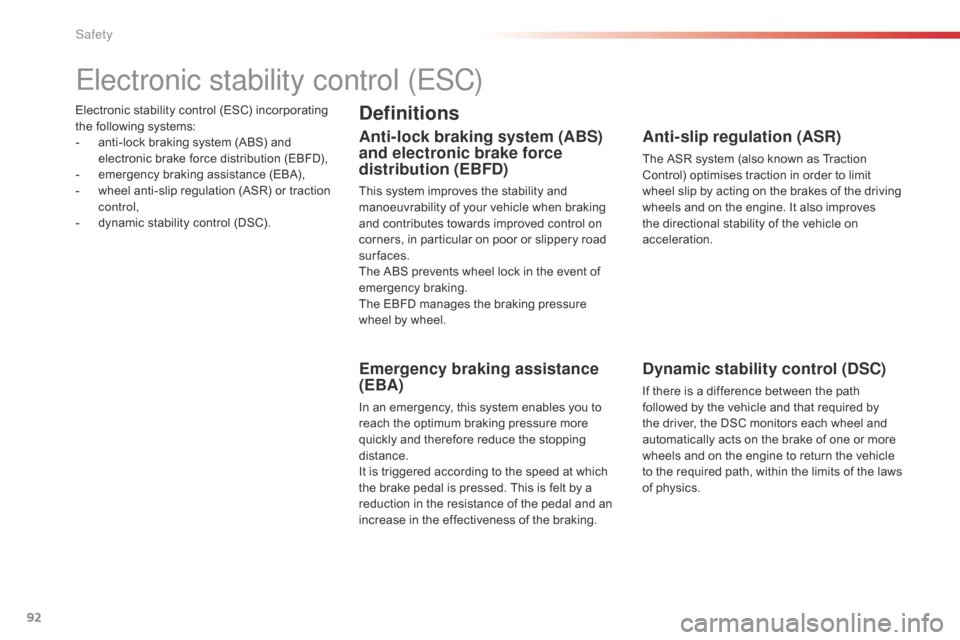
92
Electronic stability control (ESC) incorporating the following systems:
-
a
nti-lock braking system (ABS) and
e
lectronic brake force distribution (EBFD),
-
e
mergency braking assistance (EBA),
-
w
heel anti-slip regulation (ASR) or traction
c
ontrol,
-
d
ynamic stability control (DSC).
Electronic stability control (ESC)
Definitions
Anti-lock braking system (ABS)
and electronic brake force
distribution (EBFD)
This system improves the stability and manoeuvrability of your vehicle when braking
a
nd contributes towards improved control on
c
orners, in particular on poor or slippery road
su
rfaces.
The
ABS prevents wheel lock in the event of
em
ergency
b
raking.
The
EBFD manages the braking pressure
w
heel by wheel.
Emergency braking assistance
(EBA)
In an emergency, this system enables you to reach the optimum braking pressure more
q
uickly and therefore reduce the stopping
di
stance.
It
is triggered according to the speed at which
t
he brake pedal is pressed. This is felt by a
r
eduction in the resistance of the pedal and an
i
ncrease in the effectiveness of the braking.
Anti-slip regulation (ASR)
The ASR system (also known as Traction Control) optimises traction in order to limit
w
heel slip by acting on the brakes of the driving
w
heels and on the engine. It also improves
t
he directional stability of the vehicle on
a
cceleration.
Dynamic stability control (DSC)
If there is a difference between the path followed by the vehicle and that required by
t
he driver, the DSC monitors each wheel and
a
utomatically acts on the brake of one or more
w
heels and on the engine to return the vehicle
t
o the required path, within the limits of the laws
o
f physics.
Safety
Page 96 of 308

94
Dynamic stability control
(DSC) and anti-slip regulation
(ASR)The DSC system offers exceptional safety in normal driving, but this should
n
ot encourage the driver to take extra
r
isks or drive at high speed.
The
correct operation of the system
d
epends on observation of the
ma
nufacturer's
r
ecommendations
r
egarding the wheels (tyres and rims),
t
he braking components, the electronic
c
omponents and the CITROËN
a
ssembly and operation procedures.
After
an impact, have the system
c
hecked by a CITROËN dealer or a
q
ualified
w
orkshop.
Activation
These systems are activated automatically each time the vehicle is started.
As
soon as they detect a problem of grip or
t
rajectory, these systems act on the operation if
t
he engine and brakes.
Deactivation
In exceptional conditions (starting a vehicle which is bogged down, stuck in snow, on soft
g
round...), it may be advisable to deactivate
t
he DSC system, so that the wheels can move
f
reely and regain grip.
This
is
indicated
by
flashing
of
this
w
arning
lamp
in
the
instrument
panel.
Operating fault
But it is recommended that the system be r eactivated as soon as possible.
F
P
ress the button or,
depending
on version,
t
urn the knob to this
p
osition.
The indicator lamp in the button or the knob comes on: the DSC system no l
onger acts on the operation of the engine.
Reactivation
The system is reactivated automatically each time the ignition is switched back on or from
3
0 mph (50 km/h).F
P
ress the button again
t
o reactivate it manually.If
this warning lamp comes on,
a
ccompanied by an audible signal
a
nd a message in the screen, this
i
ndicates a fault with the system.
Contact a CITROËN dealer or a qualified
w
orkshop to have the system checked.
Safety