2016 Citroen C4 CACTUS warning
[x] Cancel search: warningPage 27 of 308

25
Service overdue
For 5 seconds after the ignition is switched on, the spanner flashes to indicate that the service
m
ust be carried out as soon as possible.
Example: the service is overdue by 180 miles (
300 km).
For 5 seconds after the ignition is switched on, the screen indicates:
For BlueHDi Diesel versions, this alert
may also be accompanied by the fixed
i
llumination of the service warning lamp
w
hen the ignition is on.
5
seconds after the ignition is switched on,
t
he
distance recorder resumes its normal
ope
ration.
T
he spanner remains on. The distance remaining may be
w
eighted by the time factor, depending
o
n the driving conditions.
Therefore, the spanner may also come
o
n if you have exceeded the period
s
ince the last service, indicated in the
ma
nufacturer's
ser
vice
s
chedule.
Less than 600 miles (1 000 km)
remain before the next service is due
Example:
560 miles (900 km) remain before t
he next service is due.
For
5 seconds after the ignition is switched on,
t
he screen indicates:
5
seconds after the ignition is switched on,
t
he distance recorder resumes its normal
ope
ration.
T
he spanner remains on to
indicate
that a service must be carried out
s
oon. For BlueHDi Diesel versions, the
spanner
may also be brought on earlier
t
han expected, depending on the
d
egree of deterioration of the engine oil
(
depending on the country of sale).
The
rate of deterioration of the engine
o
il depends on the driving conditions in
w
hich the vehicle is used.
1
Instruments
Page 29 of 308

27
Engine oil level
indicator*
On versions fitted with an electric oil level indicator, the state of the engine oil level
i
s displayed in the instrument panel for a
f
ew seconds, after the servicing information.
The
level read will only be correct if
t
he vehicle is on level ground and the
e
ngine has been off for more than
3
0 minutes.
Oil level correct
Oil level incorrect
This is indicated by the display of the message "Oil level incorrect" in the instrument panel
s
creen, accompanied by the service warning
l
amp and an audible signal.
If
the low oil level is confirmed by a check using
t
he dipstick, the level must be topped up to
a
void damage to the engine.
Oil level indicator fault
This is signalled by the display of the message "Oil level measurement invalid" in the instrument panel.
Contact
a CITROËN dealer or a qualified
w
orkshop.
For
more
information
on
checking
t
he
levels,
refer
to
the
corresponding
s
ection.
*
Depending
on
version. In
the event of a fault with the electric indicator,
t
he oil level is no longer monitored.
If
the system is faulty, you must check the
e
ngine oil level using the manual dipstick
l
ocated under the bonnet.
For
more information on checking the levels,
r
efer to the corresponding section.
1
Instruments
Page 31 of 308

29
Navigation
(Depending on e quipment)
Enter navigation settings and choose
a d
estination.
Telephone
Connect a telephone by Bluetooth®.
Touch screen tablet menus
For the Air conditioning menu, refer t
o the corresponding section (heating,
m
anual air conditioning or automatic air
c
onditioning). For the Media
, Navigation, Connected
Services and Telephone menus, refer
t
o the "Audio and telematics" section.
Driving assistance
Access to the trip computer.
A ctivate, deactivate, adjust settings
f
or certain vehicle functions.
Configuration
Adjust the audio settings (balance, ambience...), the colour scheme,
t
he brightness of the instruments
a
nd controls, the display (language,
u
nits, date, time...) and access the
i
nteractive help for the vehicle's main
s
ystems and warning lamps.
Connected services
(Depending on e quipment)
CITROËN MULTICITY CONNECT
Connect to an applications portal to
facilitate,
make safe and personalise
j
ourneys by means of a connection
k
ey available on subscription from a
C
ITROËN dealer.Media
Select an audio source, a radio station, display photographs.
Air conditioning
Control of the settings for temperature and air flow.
1
Instruments
Page 45 of 308

43
If the problem persists, contact a CITROËN dealer as soon as possible.
If the battery is flat, you are
informed
by illumination of this
Changing the battery
In the event of a fault with the remote control, y
ou can no longer unlock, lock or locate
y
our vehicle.
F
F
irst of all, use the key in the lock to unlock
o
r lock your vehicle.
F
T
hen, reinitialise the remote control.
Fault with the remote
control
Reinitialisation
F Switch off the ignition and remove the ig
nition k ey.
F
P
ress the closed padlock immediately for a
f
ew seconds.
F
T
urn the key to position 2 (Ignition on).
F
S
witch off the ignition and remove the key
f
rom the ignition switch.
The
remote control is fully operational again.Battery
ref.: CR2032 / 3 volts.
F U nclip the cover using a small screwdriver
a
t the cutout.
F
L
ift off the cover.
F
R
emove the flat battery from its location.
F
F
it the new battery into its location
observing
the original direction of fitment.
F
C
lip the cover onto the casing.Do
not throw the remote control
b
atteries away, they contain metals
w
hich are harmful to the environment.
Take
them to an approved collection
po
int.
warning
lamp, an audible signal and a message
i
n the screen.
2
Access
Page 79 of 308

77
To remove the shelf:
F u nhook the two cords,
F
r
aise the shelf slightly, then remove it.
Rear parcel shelf
There are several options for storing the shelf:
- e ither upright behind the front seats,
-
o
r flat at the base of the boot.
It
can
be
used
to
secure
shopping
bags.
Hook
Storage box
For versions with storage box: it must b
e in place before loading the boot.
F
R
emove the boot carpet for access to the
s
torage box.
Depending on the configuration, it is laid out for
s
toring:
-
a
towing eye,
-
a
temporary puncture repair kit,
-
a
warning triangle,
-
...
3
Ease of use and comfort
Page 85 of 308

83
Automatic illumination
of headlamps
Activation
F Turn the ring to the "AUTO" position. The a
ctivation of the function is accompanied
b
y the display of a message.
When
a
low
level
of
ambient
light
is
detected
b
y
a
sunshine
sensor,
the
number
plate
lam
ps,
sidelamps
an
d
d
ipped
b
eam
h
eadlamps
a
re
switched
on
automatically,
without
any
a
ction
on
the
part
of
the
driver.
They
can
also
c
ome
on
if
rain
is
detected,
at
the
same
time
as
a
utomatic
operation
of
the
windscreen
wipers.
As
soon
as
the
brightness
returns
to
a
s
ufficient
level
or
after
the
windscreen
wipers
a
re
switched
off,
the
lamps
are
switched
off
au
tomatically.
Deactivation
F Turn the ring to another position. D
eactivation of the function is
accompanied
by the display of a message.
Operating fault
In the event of a malfunction of the sunshine sensor, the lighting comes
o
n, this warning lamp is displayed
I
n
fog or snow, the sunshine sensor
m
ay
detect sufficient light. In this
c
ase, the lighting will not come on
au
tomatically.
Do not cover the sunshine sensor,
coupled
with the rain sensor and
l
ocated in the centre of the windscreen
b
ehind the rear view mirror; the
a
ssociated functions would no longer
be c
ontrolled.
Contact
a
CITROËN dealer or a qualified
w
orkshop.
in
the
instrument panel accompanied by an
a
udible
signal and/or a message.
4
Lighting and visibility
Page 86 of 308

84
Parking lamps
Side markers for the vehicle by illumination of the sidelamps on the traffic side only.
F
D
epending on version, within one minute
o
f switching off the ignition, operate the
l
ighting control stalk up or down depending
o
n the traffic side (for example: when
p
arking on the left; lighting control stalk
u
pwards; the right hand sidelamps are on).
This
is confirmed by an audible signal and
i
llumination of the corresponding direction
i
ndicator warning lamp in the instrument panel.
To
switch off the parking lamps, return the
l
ighting control stalk to the central position.
Daytime running lamps / Sidelamps
(LEDs)
The light-emitting diodes (LEDs) come on automatically when the engine is started.
In
some weather conditions (e.g. low
t
emperature or humidity), the presence
o
f misting on the internal sur face of the
g
lass of the headlamps and rear lamps
i
s normal; it disappears after the lamps
h
ave been on for a few minutes.They
provide the following functions:
- D aytime running lamps (lighting control
s
talk in position "0 " or " AUTO " with
adequate
light level).
-
S
idelamps (lighting control stalk in
p
osition "AUTO"
with low light level or
"
Sidelamps only" or "Main or dipped beam
h
eadlamps").The
LEDs are brighter when operating
a
s daytime running lamps.
Lighting and visibility
Page 91 of 308
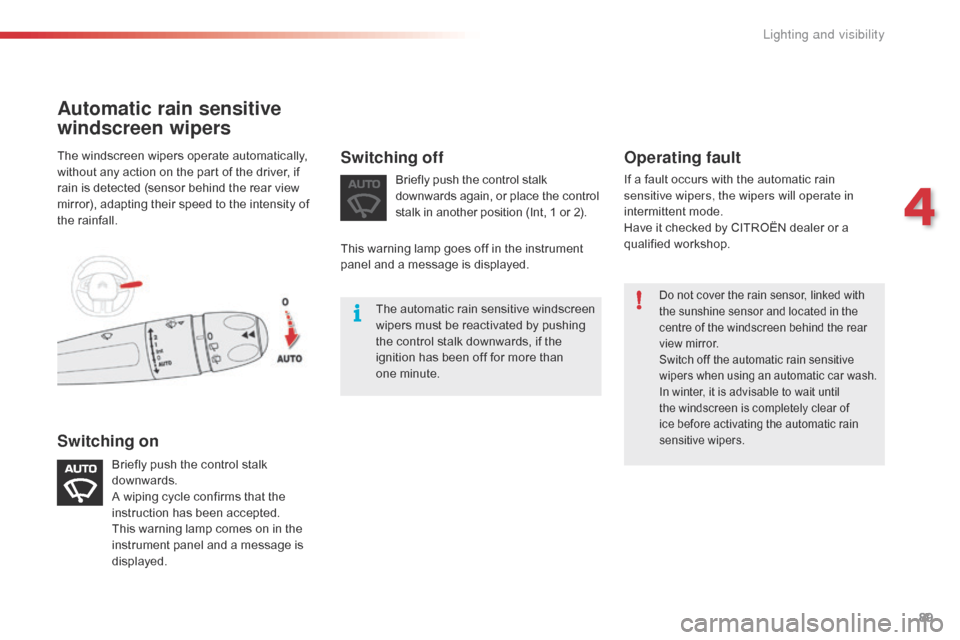
89
Do not cover the rain sensor, linked with the sunshine sensor and located in the
c
entre of the windscreen behind the rear
v
iew mirror.
Switch
off the automatic rain sensitive
w
ipers when using an automatic car wash.
In
winter, it is advisable to wait until
t
he windscreen is completely clear of
i
ce before activating the automatic rain
sen
sitive
w
ipers.
Operating fault
If a fault occurs with the automatic rain sensitive wipers, the wipers will operate in
intermittent
mode.
Have
it checked by CITROËN dealer or a
q
ualified
w
orkshop.
The
windscreen
wipers
operate
automatically,
w
ithout
any
action
on
the
part
of
the
driver,
if
r
ain
is
detected
(sensor
behind
the
rear
view
m
irror),
adapting
their
speed
to
the
intensity
of
t
he
rainfall.
Switching on Switching off
The automatic r
ain sen sitive w indscreen w
ipers must be reactivated by pushing
t
he control stalk downwards, if the
i
gnition has been off for more than
o
ne minute.
Briefly
push
the
control
stalk
d
ownwards.
A
wiping
cycle
confirms
that
the
i
nstruction
has
been
accepted.
This
warning
lamp
comes
on
in
the
i
nstrument
panel
and
a
message
is
d
isplayed. Briefly
push the control stalk
d
ownwards again, or place the control
s
talk in another position (Int, 1 or 2).
Automatic rain sensitive
windscreen wipers
This warning lamp goes off in the instrument p
anel and a message is displayed.
4
Lighting and visibility