2016 Citroen C3 PICASSO RHD bonnet
[x] Cancel search: bonnetPage 5 of 296

.
.
Direction indicators 107
Hazard warning lamps
1
07
Horn
10
8
Under-inflation detection
1
08
Braking assistance systems
1
12
Trajectory control systems
1
13
Front seat belts
1
14
Airbags
1
18
Safety
Driving recommendations 122
Starting-switching off the engine
1
23
Parking brake
1
25
Electronic gearbox
1
26
Gear ef ficiency indicator
1
30
Hill start assist
1
31
Speed limiter
1
32
Cruise control
1
34
Rear parking sensors
1
36
Reversing camera
1
38
Driving
eMyWay 2 01
Audio system
2
55
Audio and telematics
Alphabetical index Visual search
Bonnet 14
0
Running out of fuel (Diesel)
1
41
Petrol engines
1
42
Diesel engine
1
43
Checking levels
1
44
Checks
14
7
Checks
Temporary puncture repair kit 149
Spare wheel
1
54
Snow chains
1
61
AdBlue
® additive and SCR system
(BlueHDi Diesel) 1 62
Changing a bulb
1
69
Changing a fuse
1
77
Battery
1
84
Energy economy mode
1
86
Changing a wiper blade
1
87
Towing the vehicle
1
88
Towing a trailer
1
90
Fitting roof bars
1
91
Accessories
1
92
Practical information Technical data
Petrol engines 1
94
Petrol weights
1
95
Diesel engines
1
96
Diesel weights
1
97
Dimensions
1
98
Identification markings
1
99
Contents
Page 27 of 296
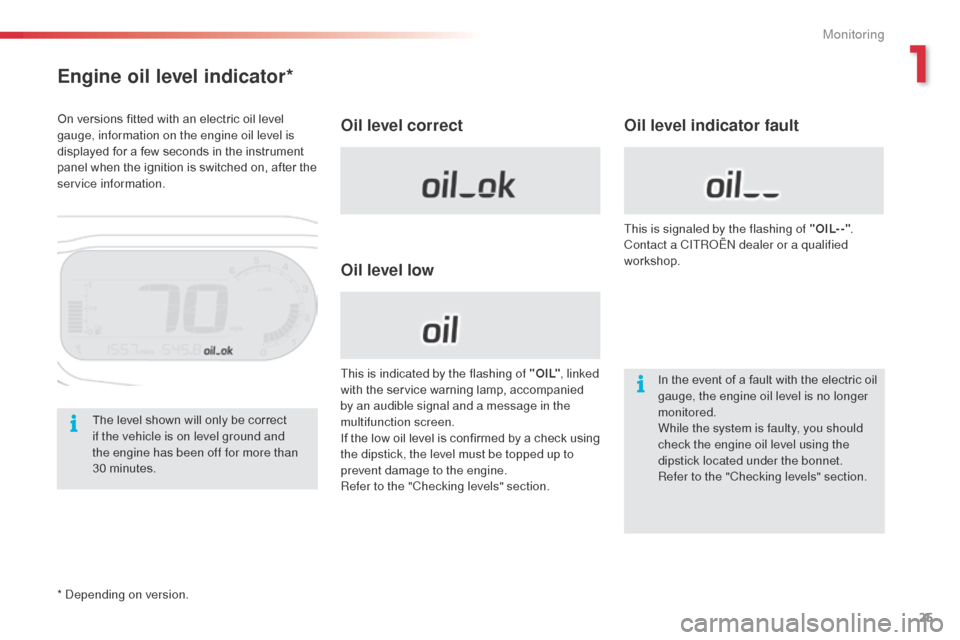
25
Engine oil level indicator*
Oil level correct
Oil level lowOil level indicator fault
In the event of a fault with the electric oil
gauge, the engine oil level is no longer
monitored.
While the system is faulty, you should
check the engine oil level using the
dipstick located under the bonnet.
Refer to the "Checking levels" section.
This is indicated by the flashing of " O I L"
, linked
with the service warning lamp, accompanied
by an audible signal and a message in the
multifunction screen.
If the low oil level is confirmed by a check using
the dipstick, the level must be topped up to
prevent damage to the engine.
Refer to the "Checking levels" section. This is signaled by the flashing of "OIL- -"
.
Contact a CITROËN dealer or a qualified
workshop.
The level shown will only be correct
if the vehicle is on level ground and
the engine has been off for more than
30
m
inutes.
On versions fitted with an electric oil level
gauge, information on the engine oil level is
displayed for a few seconds in the instrument
panel when the ignition is switched on, after the
service information.
* Depending on version.
1
Monitoring
Page 82 of 296

80
Vertical windscreen wiper
position
Automatic rain sensitive
windscreen wipers
The windscreen wipers operate automatically,
without any action on the part of the driver, if rain
is detected (sensor behind the rear view mirror),
adapting their speed to the intensity of the rainfall.
Activation
This is controlled manually by the driver by
pushing the stalk downwards to the "AUTO"
position.
It is accompanied by a message in the screen. This position allows the wiper blades to be lifted
for winter parking, cleaning or replacement
without damaging the bonnet.
In the minute following switching off of the
ignition, any action on the wiper stalk positions
the wipers vertically.
To park the wipers after this has been done,
switch on the ignition and operate the wiper stalk.
Switching off
This is controlled manually by the driver by
moving the stalk upwards then returning it to
position "0"
.
Operating fault
If an automatic wiping malfunction occurs, the
wipers will operate in intermittent mode.
Have it checked by a CITROËN dealer or a
qualified workshop.It is accompanied by a message in the
screen.
The automatic rain sensitive wipers
must be reactivated if the ignition has
been off for more than one minute, by
pushing the stalk downwards.
Do not cover the rain sensor, linked with
the sunshine sensor and located in the
centre of the windscreen behind the rear
view mirror.
Switch off the automatic rain sensitive
wipers when using an automatic car wash.
In winter, to avoid damaging the wiper
blades, it is advisable to wait until the
windscreen is completely clear of ice
before activating the automatic rain
sensitive wipers.
To retain the effectiveness of the flat
wiper blades, it is advisable to:
-
h
andle them with care,
-
c
lean them regularly using soapy
water,
-
n
ot use them to hold a sheet of
cardboard against the windscreen,
-
r
eplace them at the first signs of
w e a r.
Visibility
Page 142 of 296

140
Bonnet
F Push the exterior safety catch B to the left and raise the bonnet.
F
U
nclip the stay C from its housing.
F
F
ix the stay in the notch to hold the bonnet
open.
Closing
F Take the stay out of the support notch.
F C lip the stay in its housing.
F
L
ower the bonnet and release it at the end
of its travel.
F
P
ull on the bonnet to check that it is
secured correctly.
F
O
pen the front left door.
F
P
ull the interior bonnet release lever A ,
located at the bottom of the door aperture.
Opening
The location of the interior bonnet
release lever prevents opening of the
bonnet while the front left door is closed. Do not open the bonnet in high winds.
When the engine is hot, handle the
exterior safety catch and the bonnet
stay with care (risk of burns).
Checks
Page 146 of 296

144
Checking levels
Engine oil level
The check is carried out either when
the ignition is switched on using the
oil level indicator in the instrument
panel for vehicles so equipped, or
using the dipstick.
Checking using the dipstick
A = MA X
Check all of these levels regularly, in line with the manufacturer's service schedule. Top them up if necessary, unless other wise indicated.
If a level drops significantly, have the corresponding system checked by a CITROËN dealer or a qualified workshop.
Take care when working under the
bonnet, as certain areas of the engine
may be extremely hot (risk of burns)
and the cooling fan could start at any
time (even with the ignition off).
To ensure that the reading is correct,
your vehicle must be parked on a level
sur face with the engine having been off
for more than 30 minutes.
It is normal to top up the oil level between
two services (or oil changes). CITROËN
recommends that you check the level, and top
up if necessary, every 3 000 miles (5 000 kms). B = MINIf you find that the level is above the A mark or
below the B mark, do not star t the engine
.
-
I
f the level is above the MAX
mark (risk
of damage to the engine), contact a
CITROËN dealer or a qualified workshop.
-
I
f the level is below the MIN
mark, you
must top up the engine oil.
Oil grade
Before topping-up the oil or changing the oil,
check that the oil is the correct grade for your
engine and conforms to the manufacturer's
recommendations.
F
L
ocate the dipstick in the engine
compartment of your vehicle.
For more information on the petrol or Diesel
engine, refer to the corresponding section.
F
T
ake the dipstick by its coloured grip and
remove it completely.
F
W
ipe the end of the dipstick using a clean
non-fluffy cloth.
F
R
efit the dipstick and push fully down, then
pull it out again to make the visual check:
the correct level is between the marks A
and B .
Checks
Page 186 of 296

184
BatteryProcedure for charging your battery when it is flat or for starting the engine using another battery.
Access to the battery
The battery is located under the bonnet.
To gain access to it:
F
o
pen the bonnet using the interior release
lever, then the exterior safety catch,
F
s
ecure the bonnet stay,
F
l
ift the plastic cover on the (+) terminal. First check that the slave battery has a
nominal voltage of 12 V and a capacity
at least equal to that of the discharged
battery.
Do not try to start the engine by
connecting a battery charger.
Do not disconnect the (+) terminal when
the engine is running.
F
C
onnect the red cable to the positive
terminal (+) of the flat battery A , then to the
positive terminal (+) of the slave battery B.
F
C
onnect one end of the green or black
cable to the negative terminal (-) of the
slave battery B (or earth point on the other
vehicle).
F
C
onnect the other end of the green or black
cable to the negative terminal C
(or the engine mounting) of the broken-
down vehicle.
F
S
tart the engine of the other vehicle and
allow it to run for a few minutes.
Starting using another
battery
When the battery on your vehicle is discharged,
the engine can be started using a slave battery
(external or on another vehicle) and jump leads.
F
O
perate the starter of the broken-down
vehicle and let the engine run.
I
f the engine does not start immediately,
switch off the ignition and wait a few
moments before trying again.
F
W
ait until the engine returns to idle, then
disconnect the jump leads in reverse order.
Some functions are not available if the
battery is not sufficiently charged.
Practical information
Page 189 of 296

187
Changing a front or rear wiper blade
Removal
F Raise the corresponding wiper arm.
F U nclip the wiper blade and remove it.
Fitting
F At the front, check the size of the wiper blade as the shorter blade is fitted to the
passenger side of the vehicle.
F
P
ut the corresponding new wiper blade in
place and clip it.
F
F
old down the wiper arm carefully.
Before removing a front
wiper blade
F Within one minute after switching off the ignition, operate the wiper stalk to position
the wiper blades in the vertical position.
This position must be used in order to avoid
damaging the wiper blade and the bonnet.
After fitting a front wiper
blade
F Switch on the ignition.
F O perate the wiper stalk again to park the
wiper blades.
Procedure for replacing a worn wiper blade with a new one without the use of tools.
11
Practical information
Page 280 of 296

278
Instrument panels 10
Warning lamps 1 1-21
Indicators
2
2-25
Adjustment buttons
2
6
-
t
rip distance recorder /clock
-
l
ighting dimmer/ black panel
Instruments and controls
Lighting controls 7 1-74
Headlamp adjustment 7 7
Speed limiter
1
32-133
Cruise control
1
34-135
Dashboard fuses
1
77-179
Opening the bonnet
1
40Rear view mirror
5
6
Sun visor
8
3 - 84
Wiper controls
7
8 - 80
Trip computer
3
8 - 40
Ventilation / Heating
4
1- 45
Manual air conditioning
4
4- 45
Digital air conditioning
4
6- 48
Demisting - Defrosting the rear screen
4
3 Audio system
2
55 -275
Setting the date/time
2
8, 37
eMyWay
2
01-254
Setting the date/time
3
2
Electronic gearbox
1
26-129
Gear efficiency indicator
1
30
Hill start assist
1
31
Parking brake
1
25Steering wheel adjustment
5
6
Horn
10
8
Multifunction screens
2
7-37
Door mirrors
5
5
Electric windows
6
1- 62
Hazard warning lamps
1
07
Visual search