2016 Citroen C3 PICASSO boot
[x] Cancel search: bootPage 4 of 292

.
.
C3Picasso_en_Chap00a_sommaire_ed01-2015
Child seats 94
Deactivating the passenger's front airbag
9
7
Isofix child seats
1
03
Child lock
1
07
Child safety
Instrument panel 1 0
Indicator and warning lamps
1
1
Indicators
2
2
Distance recorders
2
6
MonitoringOverview
Screen without audio equipment 2
7
Screen with audio equipment
2
9
Trip computer
4
0
Multifunction screens
Ventilation 43
Rear screen demist/defrost
4
5
Heating
46
Manual air conditioning
4
6
Dual-zone digital air conditioning
4
8
Scented air freshener
5
1
Front seats
5
2
Rear seats
5
5
Mirrors
57
Steering wheel adjustment
5
8
Comfort
Remote control key 59
Window controls
6
2
Doors
64
Boot
67
Panoramic sunroof
6
8
Fuel tank
6
9
Misfuel prevention (Diesel)
7
1
Access
Lighting controls 72
LED daytime running lamps
7
6
Cornering lighting
7
7
Headlamp adjustment
7
8
Wiper controls
7
9
Courtesy lamps
8
2
Boot lamp
8
3
Visibility
Front fittings 84
Rear fittings
8
8
Boot fittings
9
1
Fittings
Eco-driving
Contents
Page 11 of 292

9
C3Picasso_en_Chap00c_eco-conduite_ed01-2015
Limit the causes of excess consumption
Spread loads throughout the vehicle; place the heaviest items in the
bottom of the boot, as close as possible to the rear seats.
Limit the loads carried in the vehicle and reduce wind resistance (roof
bars, roof rack, bicycle carrier, trailer...). Use a roof box in preference.
Remove roof bars and roof racks after use.
At the end of winter, remove snow tyres and refit your summer tyres.
Observe the recommendations on
maintenance
Check the tyre pressures regularly, when cold, referring to the label in
the door aperture, driver's side.
Carry out this check in particular:
-
b
efore a long journey,
-
a
t each change of season,
-
a
fter a long period out of use.
Don't forget the spare wheel and the tyres on any trailer or caravan.
Have your vehicle serviced regularly (engine oil, oil filter, air filter,
passenger compartment filter...) and observe the schedule of
operations recommended in the manufacturer's service schedule.
With a BlueHDi Diesel engine, if the SCR system is faulty your vehicle
becomes polluting; go to a CITROËN dealer or a qualified workshop
without delay to have the emissions of nitrous oxides brought back to
the legal level.
When refuelling, do not continue after the third cut-off of the nozzle to
avoid any over flow.
At the wheel of your new vehicle, it is only after the first 1 800 miles
(3
000 kilometres) that you will see the fuel consumption settle down to
a consistent average.
.
Eco-driving
Page 20 of 292

18
C3Picasso_en_Chap01_controle-de-marche_ed01-2015
Warning/indicator lampis on Cause Action / Observations
Airbags temporarily. This lamp comes on for a few
seconds when you turn on the
ignition, then goes off. This lamp should go off when the engine is started.
If it does not go off, contact a CITROËN dealer or a
qualified workshop.
fixed. One of the airbag or seat belt
pretensioner systems has a fault. Have it checked by a CITROËN dealer or a qualified
workshop.
Front seat belt
not fastened /
unfastened fixed then flashing
accompanied by an
increasing audible
signal. The driver and/or the front passenger
has not fastened or has unfastened
their seat belt.
Pull the strap then insert the tongue in the buckle.
Rear seat belt
not fastened /
unfastened fixed then flashing
accompanied by an
audible signal. One or more rear passengers have
unfastened their seat belt.
Power steering fixed. The power steering has a fault. Drive carefully at reduced speed.
Have it checked by a CITROËN dealer or a qualified
workshop.
Door(s) open
fixed if the speed is
below 6 mph (10 km/h). A door or the boot is still open. Close the door or boot.
fixed and accompanied
by an audible signal
if the speed is above
6
mph (10 km/h).
Monitoring
Page 29 of 292

27
C3Picasso_en_Chap02_ecran-multifonction_ed01-2015
This displays the following information:
- time,
-
date,
-
a
mbient temperature (this flashes if there is
a risk of ice),
-
s
tate of the openings (doors, boot, etc.),
-
t
rip computer (refer to the end of the
section).
Warning messages or information messages
may appear temporarily. These can be cleared
by pressing the "Back" button.
Monochrome screen A (without audio equipment)
Controls
Main menu
There are three display control buttons:
-
" Back" to abandon the operation in
progress,
-
"
MENU" to scroll through the menus or
sub-menus,
-
"O
K" to select the menu or sub-menu
required. F
P
ress the "MENU"
button to scroll through
the various menus of the main menu :
-
v
ehicle configuration,
-
options,
- d isplay adjust,
- language,
-
units.
F
P
ress the "OK" button to select the menu
required.
Displays in the screen
2
Multifunction screens
Page 31 of 292
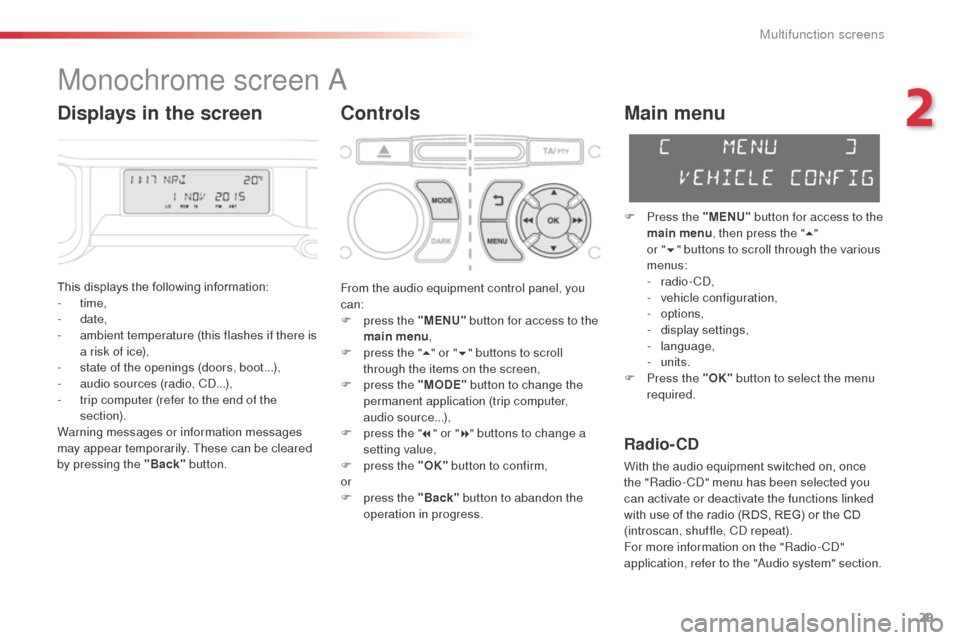
29
C3Picasso_en_Chap02_ecran-multifonction_ed01-2015
Monochrome screen A
Controls
This displays the following information:
- time,
-
date,
-
a
mbient temperature (this flashes if there is
a risk of ice),
-
s
tate of the openings (doors, boot...),
-
a
udio sources (radio, CD...),
-
t
rip computer (refer to the end of the
section).
Warning messages or information messages
may appear temporarily. These can be cleared
by pressing the "Back" button.
Main menu
F Press the "MENU" button for access to the
main menu , then press the " 5"
or
"6 " buttons to scroll through the various
menus:
-
radio - CD,
-
v
ehicle configuration,
-
options,
-
d
isplay settings,
-
language,
-
units.
F
P
ress the "OK" button to select the menu
required.
From the audio equipment control panel, you
can:
F
p
ress the "MENU" button for access to the
main menu ,
F
p
ress the " 5" or " 6" buttons to scroll
through the items on the screen,
F
p
ress the "MODE" button to change the
permanent application (trip computer,
audio source...),
F
p
ress the " 7" or " 8" buttons to change a
setting value,
F
p
ress the "OK" button to confirm,
or
F
p
ress the "Back" button to abandon the
operation in progress.
Radio- CD
With the audio equipment switched on, once
the "Radio- CD" menu has been selected you
can activate or deactivate the functions linked
with use of the radio (RDS, REG) or the CD
(introscan, shuffle, CD repeat).
For more information on the "Radio-CD"
application, refer to the "Audio system" section.
Displays in the screen
2
Multifunction screens
Page 38 of 292
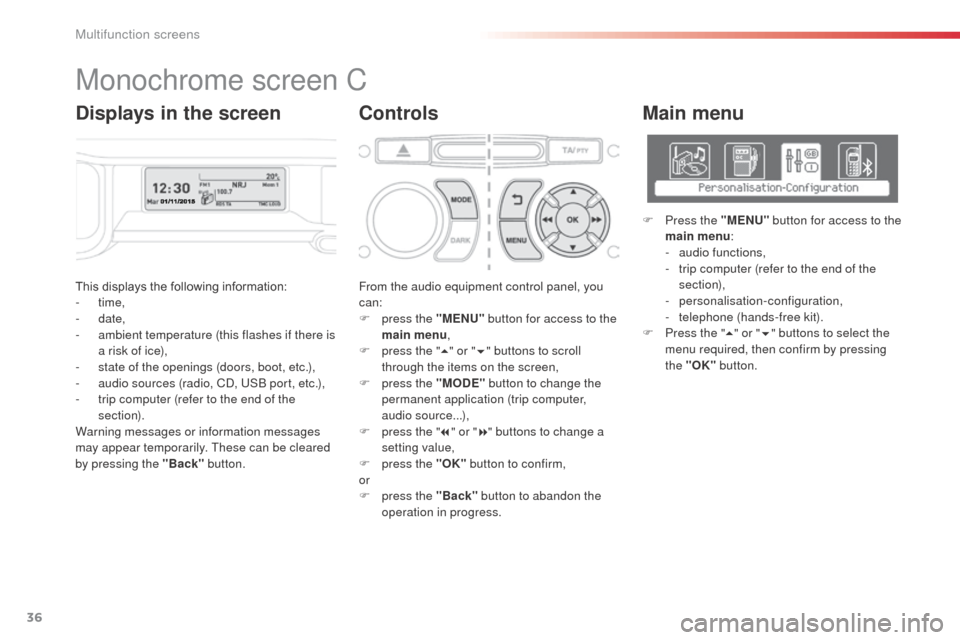
36
C3Picasso_en_Chap02_ecran-multifonction_ed01-2015
This displays the following information:
- time,
-
date,
-
a
mbient temperature (this flashes if there is
a risk of ice),
-
s
tate of the openings (doors, boot, etc.),
-
a
udio sources (radio, CD, USB port, etc.),
-
t
rip computer (refer to the end of the
section).
Warning messages or information messages
may appear temporarily. These can be cleared
by pressing the "Back" button. From the audio equipment control panel, you
can:
F
p
ress the "MENU" button for access to the
main menu ,
F
p
ress the "5" or " 6" buttons to scroll
through the items on the screen,
F
p
ress the "MODE" button to change the
permanent application (trip computer,
audio source...),
F
p
ress the "7" or " 8" buttons to change a
setting value,
F
p
ress the "OK" button to confirm,
or
F
p
ress the "Back" button to abandon the
operation in progress.
Main menu
F Press the "MENU" button for access to the
main menu :
-
a
udio functions,
-
t
rip computer (refer to the end of the
section),
-
personalisation-configuration,
-
t
elephone (hands-free kit).
F
P
ress the " 5" or " 6" buttons to select the
menu required, then confirm by pressing
the "OK" button.
Monochrome screen C
ControlsDisplays in the screen
Multifunction screens
Page 61 of 292

59
C3Picasso_en_Chap04_ouverture_ed01-2015
Remote control key
System which permits central unlocking or locking of the vehicle using the door lock or from a distance. It is also used to locate and start the vehicle, as
well as providing protection against theft.
Unfolding the key
F First press this button to unfold the key.
Unlocking the vehicle
F Press the open padlock to unlock the vehicle.
Unlocking using the key
F Turn the key to the left in the driver's door lock to unlock the vehicle.
Unlocking is confirmed by rapid flashing of
the direction indicators for approximately
two
seconds.
According to version, the door mirrors unfold
at
the same time.
Unlocking using the remote
control
Locking the vehicle
F Press the closed padlock to lock the vehicle.
Locking using the key
F Turn the key to the right in the driver's door lock to lock the vehicle completely.
Locking using the remote control
If one of the doors or the boot is still
open, the central locking does not take
place.
When the vehicle is locked, if it
is unlocked inadvertently, it will
automatically lock itself again after
thirty seconds unless a door or the boot
is open.
The folding and unfolding of the door
mirrors using the remote control can be
deactivated by a CITROËN dealer or a
qualified workshop.
Locking is confirmed by fixed lighting of
the direction indicators for approximately
two
seconds.
According to version, the door mirrors fold at
the same time.
4
Access
Page 67 of 292

65
C3Picasso_en_Chap04_ouverture_ed01-2015
Manual central locking
control
System which provides full manual locking or
unlocking of the doors from the inside.
Automatic central locking
System which provides full automatic locking
or unlocking of the doors and the boot while
driving.
You can activate or deactivate this function.
Unlocking
F Above 6 mph (10 km/h), press button A to unlock the doors and the boot temporarily.
Unlocking
F Press button A again to unlock the vehicle.
The red indicator lamp on the button
switches
off.
Locking
When the speed exceeds 6 mph (10 km/h), the
doors and the boot lock automatically.
If the vehicle is locked from the outside,
the red indicator lamp flashes and
button A is inactive.
F
I
n this case, use the remote control
or the key to unlock the vehicle.
If one of the doors is open, central
locking from the inside does not take
place. If one of the doors is open, the
automatic central locking does not take
place.
If the boot is open, the automatic central
locking of the doors is active.
Locking
F Press button A to lock the vehicle.
The red indicator lamp on the button comes on.
Driving with the doors locked can make
access more difficult for the emergency
services in the event an emergency.
4
Access