2016 Citroen C1 RHD trip computer
[x] Cancel search: trip computerPage 4 of 268

.
.
Instrument panels 11
Display screens
1
3
Indicator
and warning lamps
1
5
Indicators
2
6
Trip
computer
2
7
Setting
the time
2
9
InstrumentsOver view
Keys 31
K eyless Entry and Starting system
3
4
Doors
3
8
Boot
3
9
Front
electric windows
4
1
Rear
quarter windows
4
1
Electric
fa
bric
ro
of
4
2
Access
Front seats 46
Rear seats
4
8
Mirrors
5
0
Steering
wheel adjustment
5
1
Ventilation
5
2
Heating
5
4
Manual
a
ir
c
onditioning
5
5
Automatic
air conditioning
5
7
Front
demist - defrost
6
0
Rear
screen demist - defrost
6
1
Courtesy
lamp
6
2
Boot
lamp
6
2
Interior
fittings
6
3
Rear
parcel shelf
6
7
Boot
fittings
6
8
Ease of use a nd c omfort
Driving recommendations 7 0
Starting - switching off the engine
with
the key
7
1
Starting
- switching off the engine with the
K
eyless Entry and Starting system
7
2
Manual
par
king
b
rake
7
6
5 -speed
manual gearbox
7
6
ETG
electronic gearbox
7
7
Gear
shift indicator
8
1
Hill
start assist
8
2
Stop
& Start
8
3
Speed
limiter
8
6
Reversing
camera
9
2
Lane
departure warning system
9
3
Under-inflation
d
etection
9
5
Driving
Eco-driving
Contents
Page 8 of 268

6
Instruments and controls
Opening the bonnet 146Courtesy lamp
6
2
Control for electric fabric
ro
of
4
2
Rear view mirror
5
1
Sun visors
6
4
Manual
par
king
b
rake
7
6
Heating,
v
entilation
5
2-54
Manual
a
ir
c
onditioning
5
5-56
Automatic air conditioning
5
7-59
Windscreen demist / defrost
6
0
Rear screen demist /
d
efrost
61
M
anual
g
earbox
7
6
ETG
electronic gearbox
7
7- 80
Gear
shift indicator
8
1
Hill
start assist
8
2
Side
air vents
5
2
Passenger's front airbag
1
19
Glove box
6
4
Deactivating
t
he
p
assenger's
f
ront
ai
rbag
1
19
Reinitialising
t
he
u
nder-inflation
d
etection
9
6-97
Dashboard fuses
1
68 -172
Door
mirrors
5
0
Electric windows
4
1
7-inch touch screen tablet
1
85 -234
Audio system
2
35 -254
Setting the time
2
9, 30
12 V accessory socket
6
4
USB
port
6
5
Jack
auxiliary socket
6
5
Instrument
panel
1
1-12
Rev counter
1
2
Central screen
1
3
Indicator and warning lamps
1
5 -25
Indicators
2
6
Trip computer
2
7-28
Over view
Page 15 of 268

13
Central display screen
The information displayed varies according to your vehicle's engine and type of gearbox.
Central display screen
with the VTi 68 engine and
manual gearboxCentral display screen
with the VTi 68 and ETG
electronic gearboxCentral display screen with
the PureTech 82 engine and
manual gearbox
1. Ambient t
emperature. I
t flashes if there is a risk of ice.
2.
V
ehicle information with:
-
T
otal and trip distance recorders.
-
T
rip computer information.
-
S
peed limiter information.
3.
F
uel gauge. 1. G
ear selector position and gear engaged.
2. V ehicle information with:
-
T
otal and trip distance recorders.
-
T
rip computer information.
-
S
peed limiter information.
-
A
mbient
t
emperature.
I
t flashes if there is a risk of ice.
3.
F
uel gauge.1. S
peed limiter information.
2. V ehicle information with:
-
T
otal and trip distance recorders.
-
T
rip computer information.
-
A
mbient
t
emperature.
I
t flashes if there is a risk of ice.
3.
F
uel gauge.
For
more information, refer to the
s
ection corresponding to the function
a
nd its associated display.
1
Instruments
Page 29 of 268

27
Trip computer
System that gives you information on the journey in progress (range, fuel consumption…).
Information display
F Press one of theses buttons to display the v
arious trip computer tabs in turn:
-
T
he total distance.
-
T
he trip "A".
-
T
he trip "B".
-
T
he Stop & Start partial time counter*.
-
T
he Stop & Start global time counter*.
-
T
he ambient temperature*.
-
T
he current fuel consumption.
-
T
he average fuel consumption.
-
T
he remaining range.
-
T
he average speed.
-
T
he lighting dimmer.
Trip reset
F When the trip required is displayed, press o
ne of the two " DISP"
buttons for more
t
han two seconds.
Tr i p s "A"
and "B"
are independent but their
u
se is identical.
For
example, trip "A"
can be used for daily
f
igures, and trip "B"
for monthly figures.
* Depending
on version.
Ambient temperature
In certain situations, the ambient temperature may only be displayed after a delay or not at all,
in par
ticular:
-
w
hen stationary or at low speed (less than
a
bout 16 mph (25 km/h),
-
where there is too much variation in temperature (
entering or leaving a garage, a tunnel...),
- during very short journeys (less than about 2
minutes).
Lighting dimmer
When driving at night, this function allows certain displays in the instrument panel to be
s
witched off to reduce visual fatigue for the
d
river.
It
operates only when the sidelamps are on.
F
W
hen the "Lighting dimmer" menu
i
s displayed, press and hold one of
t
he "DISP " buttons for access to the
adjustment.
F
T
hen make repeated presses on one of the
t
wo "DISP "
buttons to increase or reduce
t
he brightness.
T
he display flashes to show you the
b
rightness chosen.
1
Instruments
Page 30 of 268
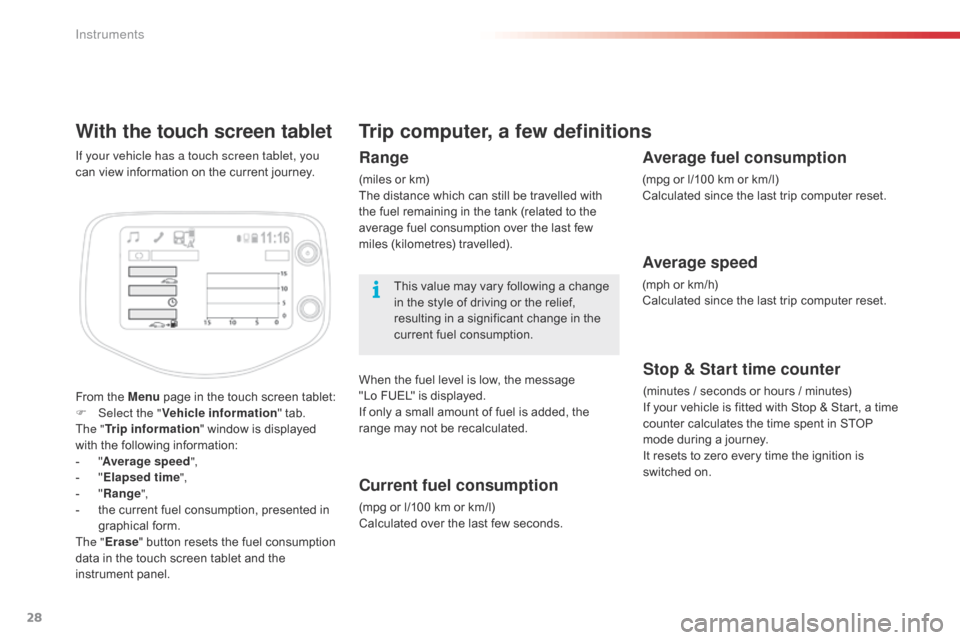
28
With the touch screen tablet
From the Menu page in the touch screen tablet:
F Sel ect the " Vehicle information "
tab.
The " Trip information "
window is displayed
w
ith the following information:
-
"A
verage speed ",
-
" E
lapsed time ",
-
" R
ange",
-
t
he current fuel consumption, presented in
g
raphical
fo
rm.
The " Erase "
button resets the fuel consumption
d
ata in the touch screen tablet and the
in
strument
pan
el.
If your vehicle has a touch screen tablet, you
can
view information on the current journey.
Trip computer, a few definitions
Range
(miles or km)
T he distance which can still be travelled with
t
he fuel remaining in the tank (related to the
a
verage fuel consumption over the last few
m
iles
(
kilometres)
t
ravelled).
This
value may vary following a change
i
n the style of driving or the relief,
r
esulting in a significant change in the
c
urrent fuel consumption.
When
the fuel level is low, the message
"
Lo FUEL" is displayed.
If
only a small amount of fuel is added, the
r
ange may not be recalculated.
Current fuel consumption
(mpg or l/100 km or km/l)
C alculated over the last few seconds.
Stop & Start time counter
(minutes / seconds or hours / minutes)
I f your vehicle is fitted with Stop & Start, a time
c
ounter calculates the time spent in STOP
m
ode during a journey.
It
resets to zero every time the ignition is
s
witched on.
Average fuel consumption
(mpg or l/100 km or km/l)
C alculated since the last trip computer reset.
Average speed
(mph or km/h)
C alculated since the last trip computer reset.
Instruments
Page 85 of 268

83
Stop & Start (VTi 68 S&S engine)
Operation
Going into engine STOP
mode
This indicator lamp comes on in the instrument panel and the engine
g
oes into standby automatically:
-
w
hen
stationary, in neutral, and you
r
elease the clutch pedal.
Never
refuel with the engine in
S
TOP mode; you must switch off the
i
gnition with the button.
For
smoother operation, during p
arking manoeuvres STOP mode is n
ot available for a few seconds after
c
oming out of reverse gear.
The
Stop & Start does not affect the
v
ehicle's systems, such as for example,
b
raking, power steering...
The
Stop
&
Start system
puts
the
engine
t
emporarily
into
standby
-
STOP
mode
-
d
uring
stops
in
the
traffic
(red
lights,
traffic
j
ams,
or
other...).
The
engine
restarts
a
utomatically - START
mode
-
as
soon
as
y
ou
want
to
move
off.
The
restart
takes
place
i
nstantly,
quickly
and
silently.
Per fect
for
urban
use,
the
Stop
&
Start
system
r
educes
fuel
consumption
and
exhaust
e
missions
as
well
as
the
noise
level
when
s
tationary.
Stop & Start time counters
A partial time counter counts the periods in S TOP mode during a journey.
It
is displayed in the trip computer once the
S
top & Start is operating.
Press one of the " DISP" buttons to return to the
previous
d
isplay.
A
global time counter counts the periods in
S
TOP mode since the last reset.
When
it is displayed, press one of
t
he "DISP " buttons
to reset the counter.
4
Driving
Page 191 of 268

189
Menus
Audio sourceConfiguration
Telephone
Connection Vehicle information
Select an audio source, a radio station, view p
hotos or videos. Adjust
settings for sounds or brightness a
nd activate or deactivate certain settings
a
ccording to use.
Connect a telephone by Bluetooth®.
Run
certain
applications
on
a
your
smartphone
i
n
the
touch
screen.
Enter
navigation
settings
and
select
a
d
estination. Access
the
trip
computer.
.
Audio and Telematics
Page 260 of 268

258
Screenwash ..................................................105
Seat belts ................................. 4 8, 115 -117, 129
Seats, front
...............................
.......................46
Seats, rear
................................................. 4
7, 48
Selector,
ge
ar
.................................................. 77
S
ervicing
...............................
............................ 9
Sidelamps
...................................... 9
8, 164, 166
Side
r
epeater
..............................
..................167
Snow chains
.................................................. 14
0
Socket,
12 V accessory
............................6
3, 64
Sockets,
audio
......................... 6
3, 65, 198, 245
Speed
l
imiter
...............................
..............86, 89
Speedometer
..............................
..............11,
12
S
tarting the vehicle
............................. 7
1, 72, 74
Starting
using another battery
......................17
8
Station,
ra
dio
.........................................1
94, 242
Steering
mounted controls, audio
........ 1
88, 241
St
eering wheel adjustment
.............................51
S
topping the vehicle
........................... 7
1, 72, 75
Stop & Start
......................... 2
8, 83, 85, 151, 177
Storage
................
......................................63, 64
Sun visor
...................................................6
3, 64
U
Under floor storage .........................................69
U nder-inflation ( detection) ................ 1 9, 95, 157
Unlocking
..............................
....................32, 34
USB
........
.................................. 63, 65, 198, 245Weights
...............
..........................................
182
Wheel, spare
................................................. 15
8
Window controls
.............................................
41
W
indows, rear quarter
....................................
41
W
iper
b
lades
(
changing)
...............................
14
4
Wipers
........................................................... 10
4
To w i n g
.....................................................6
9, 180
Traffic information (TA)
......................... 1
91, 243
TRC (traction control)
................ 1
7, 24, 107-109
Trip computer
............................................ 2
7, 28
Trip distance recorder
.....................................
26
T
yre under-inflation
detection
...............
.......................... 19, 95, 157
Tables of fuses
.............................................. 16
8
Tank,
fuel
...............................
..................26,
138
Telephone
.............................................2
04,
247
Third
brake
lamp
........................................... 16
7
Three
flashes
(direction
indicators)
.............. 10
3
Time
(setting)
..............................
..............29,
30
To o l s
................
.............................................. 159
Touch screen tablet
...................................... 18
5
Touch
screen
tablet
(Menus)
........................ 18
9
T
V
Ventilation .............................. ...... 52, 54, 55, 58 V
isibility ............................... ............................52
W
Warning and indicator lamps ....................15 -25
Washing ( advice)........................................... 152
Alphabetical index