2016 Citroen C1 ignition
[x] Cancel search: ignitionPage 9 of 269
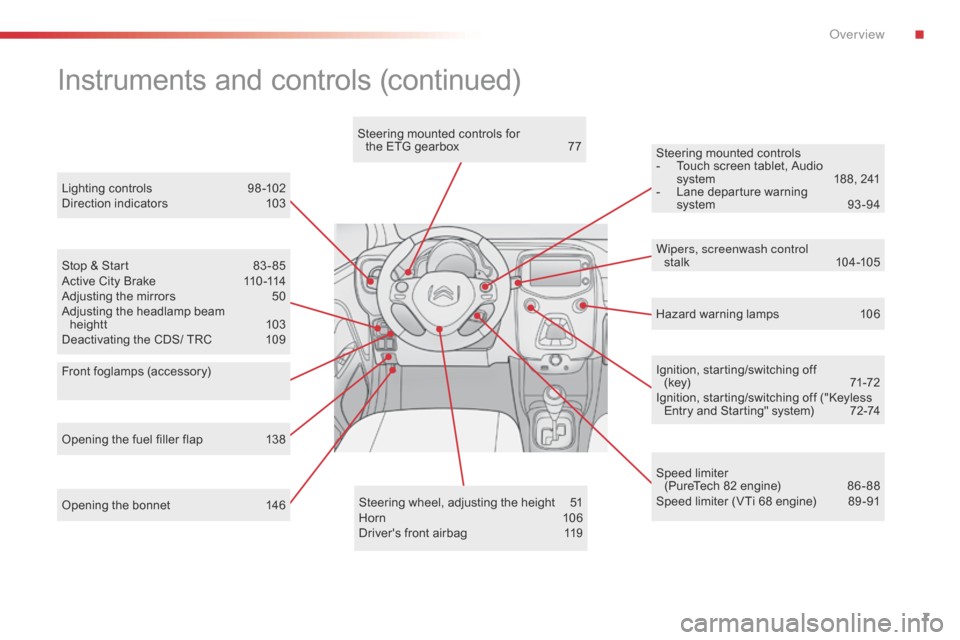
7
C1_en_Chap00b_vue-ensemble_ed01-2016
Opening the bonnet 146Steering wheel, adjusting the height 5 1
Horn 10 6
Driver's
front airbag
1
19Ignition,
starting/switching off
(key)
7
1-72
Ignition, starting/switching off ("Keyless
E
ntry and Starting" system)
7
2-74
Steering mounted controls
-
T
ouch screen tablet, Audio
s
ystem
1
88, 241
-
L
ane departure warning
s
ystem
9
3 -94
Instruments and controls (continued)
Lighting controls 9
8 -102
Direction indicators 1 03
Stop
& Start
8
3 - 85
Active
City Brake
1
10 -114
Adjusting
the mirrors
5
0
Adjusting
the headlamp beam
heightt
1
03
Deactivating
the CDS/ TRC
1
09 Wipers, screenwash control
stalk
10
4 -105
Speed
limiter
(PureTech
82 engine)
8
6 - 88
Speed
limiter (VTi 68 engine)
8
9 -91
Opening
the fuel filler flap
1
38 Hazard
warning lamps
1
06
Steering
mounted controls for
the ETG gearbox
7
7
Front foglamps (accessory)
.
Over view
Page 17 of 269

15
C1_en_Chap01_instrument- de-bord_ed01-2016
Indicator and warning lamps
Certain warning lamps may come on in one of two modes: fixed (continuous) or
f
lashing.
Only
by relating the type of illumination
t
o the operation of the vehicle can it
be
determined whether the situation is
n
ormal or a fault has occurred.
Refer
to the tables in the following
p
ages
f
or
m
ore
i
nformation.
Visual
indicators
informing
the
driver
that
a
system
is
in
operation
or
is
switched
off
(indicator
lamp)
or
has
a
fault (warning lamp).When the ignition is switched on
Certain warning lamps come on for a few s
econds in the instrument panel when the
v
ehicle's ignition is switched on.
When the engine is star ted, these same
warning lamps should go off.
If
they remain on, before moving off, refer to the
i
nformation on the warning lamp concerned.
Associated warnings
The illumination of certain warning lamps may be accompanied by an audible signal.
The
warning lamps may come on continuously
(
fixed) or flash.
Warning lamps
STOP flashing, associated w
ith another warning
lam
p.It
is associated with the engine o
il pressure or the engine coolant
t
emperature.Stop
as soon as it is safe to do so.
Park, switch off the
ignition and call a CITROËN
d
ealer or qualified workshop.
When
the engine is running or the vehicle is being driven, illumination of one of the following warning lamps indicates a fault which requires action on
t
he
part
of the driver.
Any
fault
resulting in the illumination of a warning lamp must be investigated further.
If
you
encounter any problems, do not hesitate to contact a CITROËN dealer or a qualified workshop.
Warning
/ indicator lamp
State Cause Action
/ Observations
1
Instruments
Page 18 of 269

16
Brakingfixed. The braking system fluid level has d
ropped s ignificantly.Top
up with brake fluid recommended by CITROËN.
If the problem persists, have the system checked by a
C
ITROËN dealer or a qualified workshop.
The
braking system has a fault. Stop as soon as it is safe to do so.
Park,
switch off the ignition and contact a CITROËN
d
ealer or a qualified workshop.
Warning
/ indicator lamp
State Cause Action
/ Observations
Engine oil
pressure fixed,
associated with
t
he STOP warning
lam
p.The
engine oil pressure is too low. Stop as soon it is safe to do so.
Park,
switch off the ignition and contact a CITROËN
d
ealer or a qualified workshop.
Coolant
temperature flashing
(
VTi 68 engine only).The
temperature of the engine
c
oolant
i
s
inc
reasing.Drive
gently.
fixed. The
temperature of the engine
c
oolant is too high.Stop
as soon as it is safe to do so.
Wait
until the engine has cooled down before
c
hecking up the level; top up if necessary.
If
the problem persists, contact a CITROËN dealer or
q
ualified
w
orkshop.
Anti-lock
Braking System
(ABS) fixed.
The
anti-lock braking system has a
f
ault.The
vehicle retains conventional braking.
Drive
carefully at reduced speed and contact a
C
ITROËN dealer or a qualified workshop without
d
e l ay.
Instruments
Page 19 of 269

17
C1_en_Chap01_instrument- de-bord_ed01-2016
Low fuel levelfixed, accompanied by a
n audible signal.When
it first comes on there remains a
pproximately 5 litres of fuel in the
tank. You
must refuel as soon as possible to avoid running o
ut of fuel.
This
warning lamp will come on every time the ignition
i
s switched on, until a sufficient addition of fuel is
m
ade.
Fuel
tank capacity: approximately 35 litres.
Never
continue to drive until you run out of fuel as
t
his could damage the emission control and injection
s
ystems.
Battery charge fixed. The
battery charging circuit has a
f
ault (dirty or loose terminals, slack or
c
ut alternator belt, ...).Contact
a CITROËN dealer or a qualified workshop.
Emission control
system
fixed.
The emission control system has a
f
ault.
Contact a CITROËN dealer or a qualified workshop
w
ithout delay.
Engine fault fixed. A major fault has been detected that
d
oes not have a specific warning lamp.
You must contact a CITROËN dealer or a qualified
w
orkshop.
Dynamic
stability control
and traction
control (DSC/
TRC)
flashing.
The DSC/ TRC system is in action. The system optimises traction and improves the
d
irectional stability of the vehicle.
fixed. The DSC/ TRC system has a fault. Have it checked by a CITROËN dealer or a qualified
w
orkshop.
Warning
/ indicator lamp
State Cause Action
/ Observations
1
Instruments
Page 28 of 269

26
Indicators
Total/trip distance recorder
Press one of the buttons 1 to alternate the
distance display:
-
t
otal with "ODO"
(odometer) displayed,
-
t
rip with "TRIP"
displayed.
To
reset the trip recorder to zero, when
i
t is displayed, press and hold one of the
t
wo buttons 1 .
When
the
ignition
is
switched
on,
the
distance
r
ecorder
selected
when
the
engine
was
s
witched
off
is
displayed. This
indicates the quantity of fuel available:
- 1/ 1 and six bars, the fuel tank is full.
-
R
and one bar, the fuel tank is on the
r
eserve.
Low fuel level
Fuel gauge
At least 5 litres must be added after running out of fuel.
You have approximately 5 litres remaining.
When the low level in the fuel tank is
r
eached, this warning lamp comes on
i
n the instrument panel, accompanied
b
y an audible signal.
Instruments
Page 30 of 269

28
With the touch screen tablet
From the Menu page in the touch screen tablet:
F Sel ect the " Vehicle information "
tab.
The " Trip information "
window is displayed
w
ith the following information:
-
"A
verage speed ",
-
" E
lapsed time ",
-
" R
ange",
-
t
he current fuel consumption, presented in
g
raphical
fo
rm.
The " Erase "
button resets the fuel consumption
d
ata in the touch screen tablet and the
in
strument
pan
el.
If your vehicle has a touch screen tablet, you
can
view information on the current journey.
Trip computer, a few definitions
Range
(miles or km)
T he distance which can still be travelled with
t
he fuel remaining in the tank (related to the
a
verage fuel consumption over the last few
m
iles
(
kilometres)
t
ravelled).
This
value may vary following a change
i
n the style of driving or the relief,
r
esulting in a significant change in the
c
urrent fuel consumption.
When
the fuel level is low, the message
"
Lo FUEL" is displayed.
If
only a small amount of fuel is added, the
r
ange may not be recalculated.
Current fuel consumption
(mpg or l/100 km or km/l)
C alculated over the last few seconds.
Stop & Start time counter
(minutes / seconds or hours / minutes)
I f your vehicle is fitted with Stop & Start, a time
c
ounter calculates the time spent in STOP
m
ode during a journey.
It
resets to zero every time the ignition is
s
witched on.
Average fuel consumption
(mpg or l/100 km or km/l)
C alculated since the last trip computer reset.
Average speed
(mph or km/h)
C alculated since the last trip computer reset.
Instruments
Page 33 of 269

31
C1_en_Chap02_ouvertures_ed01-2016
The keys allow you to switch on the ignition and operate the locks on the front doors, the boot, the steering lock and the passenger's front airbag deactivation s witch.
Keys
Locking Unlocking
- Insert the key in one of the front door lock b
arrels and turn it towards the rear of the
v
ehicle to lock the door in question.
-
I
nsert the key in the boot lock barrel and
t
urn it to the right to lock the boot.-
I nsert the key in one of the front door lock b
arrels and turn it towards the front of the
v
ehicle to unlock the door in question.
-
I
nsert the key in the boot lock barrel and
t
urn it to the left to unlock the boot.
2
Access
Page 39 of 269

37
C1_en_Chap02_ouvertures_ed01-2016
Changing the battery of
the electronic key
Battery ref.: CR2032 / 3 volts.
W hen replacement of the battery is
n
eeded, this warning lamp comes on
i
n the instrument panel.
F
U
nclip the cover using a small screwdriver
a
t the cutout.
F
R
emove the cover.
F
R
emove the protective battery holder,
p
ulling it upwards.
F
R
emove the discharged battery from its
h
ousing.
F
F
it the new battery into its housing
o
bserving the original direction of fitment.
F
R
efit the battery holder.
F
C
lip the cover onto the casing.
Lost keys
Go to a CITROËN dealer with the vehicle's registration document, your personal identification documents and if possible the key code label.
The
CITROËN dealer will be able to look up the key code and the transponder code
r
equired to order a new key.
Remote control / Electronic key
These high frequency devices are sensitive systems; do not handle them while in your pocket as there is a risk of unlocking the vehicle, without you being aware of it.
Do
not repeatedly press the buttons of your remote control or electronic key out of range
a
nd out of sight of your vehicle. You run the risk of stopping it from working and the remote
c
ontrol would have to be reinitialised.
Locking the vehicle
As a safety precaution, never leave children alone in the vehicle, except for a very short period.
In
all cases, it is essential to remove the key from the ignition switch, or take the electronic
k
ey with you when leaving the vehicle.
When purchasing a second-hand vehicle
Have the pairing of all of the keys in your possession checked by a CITROËN dealer, to ensure that only your keys can be used to open and start the vehicle.
Driving
with the doors locked may make access to the passenger compartment by the
e
mergency services more difficult in an emergency.
2
Access