Page 50 of 330
48
1. Temperature level adjustment
F Turn the control knob from blue (cold) to red (hot) to
adjust the temperature to your
requirements. This system only operates with the engine running.
2. Air flow adjustment
F Turn the control knob from
position 1 to position 4 to obtain
a comfortable air flow. If you put the air flow control in
position 0
(system off), the temperature
is no longer controlled. However,
a slight flow of air can still be felt,
resulting from the movement of
the
vehicle.
Manual air conditioning
(without display screen)
Heating / Ventilation
This system only operates when the engine is running.
Comfort
Page 54 of 330
52
7. Air flow adjustment
F Press the "Large fan" button to
increase air flow.
F
P
ress the " Small fan " button to
reduce air flow.
Deactivating the system
F Press the "Small fan" air flow button until
all the bars in the air conditioning screen
go off.
This action deactivates all functions of the air
conditioning system.
The temperature level is no longer controlled.
A slight flow of air can still be felt however,
resulting from the for ward movement of the
vehicle.
Pressing the "Large fan" air flow button again
reactivates the system.
The air flow bars come on progressively.
Avoid driving for long with the system
deactivated (risk of misting and
deterioration of air quality).
The air flow bars go off progressively.
Comfort
Page 55 of 330

53
Front demist - defrost
These markings on the control panel indicate the control positions for rapid demisting or
defrosting of the windscreen and side windows.
With the heating /
ventilation systemWith the manual air
conditioning system
(without screen)With electronic air
conditioning (with screen)
F Put the temperature and air flow controls to
the dedicated marked position.
F
P
ut the air intake control to the "Exterior air
intake" position
(
manual control moved to the right).
F
P
ut the air distribution control to the
"Windscreen" position. F
P ress this button. T
he lamp in the button comes on.
F
P
ress this button again to switch
it off.
T
he lamp in the button goes off.
F
P ut the temperature and air flow controls to
the dedicated marked position.
F
P
ut the air intake control to the "Exterior air
intake" position
(
manual control to the right).
F
P
ut the air distribution control to the
"Windscreen" position.
F
S
witch on the air conditioning by pressing
the appropriate button; the lighting of the
associated control comes on.
3
C
Page 57 of 330
55
Interior fittings
1. Sun visor
2. Glove box
(
see details on a following page)
3.
D
oor pockets
4.
O
pen storage compar tment
5.
As
htray / Cup holder
6.
U
SB por t / Jack socket
Ci
garette lighter / 12 V accessor y
socket
(
see details on a following page)
7.
C
entral armrest with storage
or
A
shtray holder / Cup holder / Bottle
holder
4
Fittings
Page 58 of 330
56
Glove box
Sun visor
Provides protection against sunlight from the
front or the side.
The passenger's sun visor is fitted with a vanity
mirror with concealing flap and a ticket holder. It can b e used to hold a water bottle, the
vehicle's handbook pack...
Depending on version, it may have a lid. In this
case:
F
T
o open the glove box, raise the handle.
It houses the front passenger airbag
deactivation switch A.
Fittings
Page 59 of 330
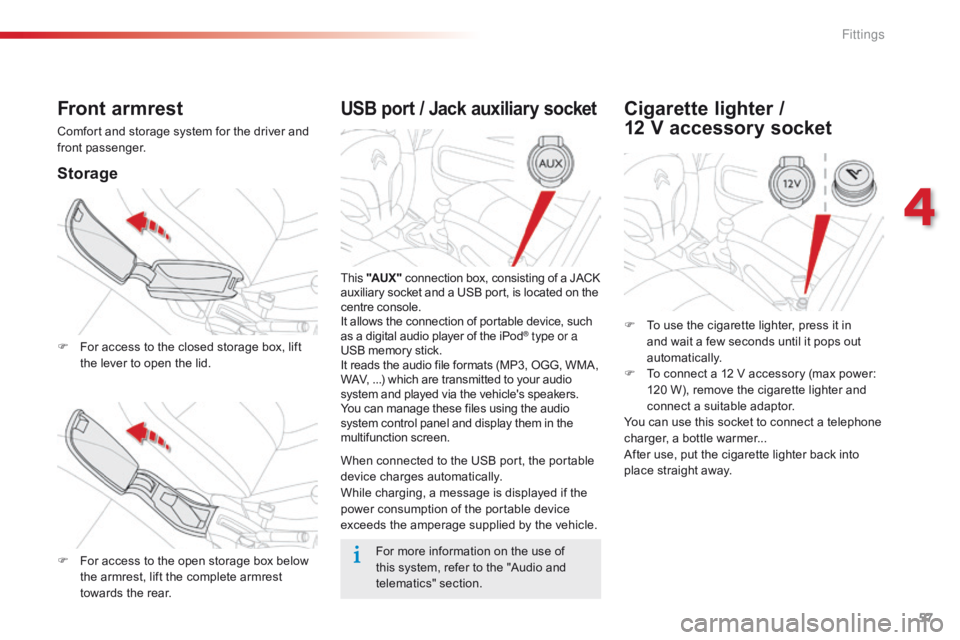
57
USB port / Jack auxiliary socket
This "AUX " connection box, consisting of a JACK
auxiliary socket and a USB port, is located on the
centre console.
It allows the connection of portable device, such
as a digital audio player of the iPod
® type or a
USB memory stick.
It reads the audio file formats (MP3, OGG, WMA,
WAV, ...) which are transmitted to your audio
system and played via the vehicle's speakers.
You can manage these files using the audio
system control panel and display them in the
multifunction screen.
When connected to the USB port, the portable
device charges automatically.
While charging, a message is displayed if the
power consumption of the portable device
exceeds the amperage supplied by the vehicle.
Front armrest
Comfort and storage system for the driver and
front passenger.
Storage
F For access to the closed storage box, lift
the lever to open the lid.
F
F
or access to the open storage box below
the armrest, lift the complete armrest
towards the rear.
Cigarette lighter /
12 V accessory socket
F To use the cigarette lighter, press it in
and wait a few seconds until it pops out
automatically.
F
T
o connect a 12 V accessory (max power:
120 W), remove the cigarette lighter and
connect a suitable adaptor.
You can use this socket to connect a telephone
charger, a bottle warmer...
After use, put the cigarette lighter
back into
place straight away.
For more information on the use of
this system, refer to the "Audio and
telematics" section.
4
Fittings
Page 62 of 330

60
Never drive with the parking brake
applied - Risk of overheating and
damage to the braking system!
Do not park or run the engine when
stationary in areas where inflammable
substances and materials (dry grass,
dead leaves...) might come into contact
with the hot exhaust system - Risk of
fire!
Never leave a vehicle unsupervised
with the engine running. If you have
to leave your vehicle with the engine
running, apply the parking brake
and put the gearbox into neutral or
position
N or P, depending on the type
of gearbox.
A few driving recommendations
Observe the driving regulations at all times and
remain vigilant whatever the traffic conditions.
Pay close attention to the traffic and keep your
hands on the wheel so that you are ready to
react at any time to any eventuality.
On a long journey, a break every two hours is
strongly recommended.
In difficult weather, drive smoothly, anticipate
the need to brake and increase the distance
from other vehicles. If you are obliged to drive through water:
-
c
heck that the depth of water does not
exceed 15 cm, taking account of waves
that might be generated by other users,
-
d
eactivate the Stop & Start system,
-
d
rive as slowly as possible without
stalling. In all cases, do not exceed 6 mph
(10
km/h),
-
d
o not stop and do not switch off the
engine.
On leaving the flooded road, as soon as
circumstances allow, make several light brake
applications to dry the brake discs and pads.
If in doubt on the state of your vehicle, contact
a CITROËN dealer or a qualified workshop.Important!
Driving on flooded roads
We strongly advise against driving on flooded
roads, as this could cause serious damage
to the engine or gearbox, as well as to the
electrical systems of your vehicle.
driving
Page 75 of 330

73
Invalid value during manual
operation
This symbol is displayed if a gear
is not engaged correctly (selector
between two positions).
Stopping the vehicle
Before switching off the engine, you can
engage position P or N to place the gearbox in
neutral.
In both cases, apply the parking brake to
immobilise the vehicle.
Operating fault
When the ignition is on, the
lighting of this warning lamp,
accompanied by an audible signal and a
message in the multifunction screen, indicates
a gearbox fault.
In this case, the gearbox switches to back-up
mode and is locked in 3rd gear. You may feel
a substantial knock when changing from P
to R and from N to R . This will not cause any
damage to the gearbox.
Do not exceed 60 mph (100 km/h), local speed
restrictions permitting.
Contact a CITROËN dealer or a qualified
workshop as soon as possible. There is a risk of damage to the
gearbox:
-
i
f you press the accelerator and
brake pedals at the same time,
-
i
f you force the movement of the
gear lever from the P position to
another position when the battery is
flat.
To reduce fuel consumption when at
a prolonged standstill with the engine
running (traffic jam...), put the gear lever
in the N position and apply the parking
brake.
If the lever is not in position P , when the
driver's door is opened or approximately
45 seconds after the ignition is switched
off, a warning message appears in the
screen.
F
R
eturn the lever to position P ; the
message disappears.
When driving on flooded roads or when
crossing a ford, proceed at walking
pace.
5
Driving