Page 180 of 296
178
Berlingo-2-VP_en_Chap08_aide-rapide_ed02-2015Berlingo-2-VP_en_Chap08_aide-rapide_ed02-2015
REMOVABLE SNOW SCREEN
(
BLANKING COVER )
According to country, the removable snow screen is installed on the lower
part
of the front bumper to prevent the
accumulation
of snow at the radiator
cooling
fan.
Fitting Removal
- offer up the snow screen facing its
centring pin A on the front bumper.
-
Put it in place by pressing at each
clip
B located in the four corners.
Do
not
forget
to
remove
the
snow screen when the exterior
temperature
is
higher
than
10°C
(no
risk
of
snowfall)
and
when
towing. -
Pass a screwdriver into the hole
located
near each of the clips.
-
Use the screwdriver as a lever to
unclip the four clips
B in turn.
Snow screen
Page 185 of 296
183
Berlingo-2-VP_en_Chap08_aide-rapide_ed02-2015Berlingo-2-VP_en_Chap08_aide-rapide_ed02-2015
Side repeater
Type A, WY5W - 5W (amber)
-
Push the repeater towards the rear
and disengage it by pullin
g the
front.
-
Contact a CITR
o Ë n dealer to
obtain a new repeater which is a
sealed
component.
-
T
o refit, engage the repeater
towards the rear and bring it
towards
the front.
Courtesy lamps
Type A, 12V5W - 5W
-
Unclip the lens by sliding a
screwdriver in the slots on each
side
of the courtesy lamp.
-
Pull
the bulb out and change it.
-
Clip the lens in its housing and
ensure
that it is secured correctly.
Front / Rear
QUICk HELP
8
Changing a bulb
Page 186 of 296

184
Berlingo-2-VP_en_Chap08_aide-rapide_ed02-2015Berlingo-2-VP_en_Chap08_aide-rapide_ed02-2015
Rear lamps
This procedure requires the use of
the spanner supplied with the tools for
changing a wheel.
When
refitting, take care to
reposition the tabs and the wiring
correctly to avoid trapping the
wiring.
a
fter changing the rear direction
indicator
bulb, the reinitialisation time is
above
2 minutes.
-
Move aside the 4 tabs then extract
the
bulb holder.
-
Remove
the faulty bulb by
pressing it lightly while turning it
anticlockwise.
-
Change
the bulb.
When
removing the lamp unit:
-
with
tailgate, pull the lamp unit
towards the centre of the vehicle,
-
with
hinged doors, pull the lamp
unit
towards you.
For
more
information
on
bulbs,
refer
to
the
"Types
of
bulb".
1.
Brake lamps / sidelamps
T
ype B,
P21/5W
-
21/5W
2.
Direction indicators
T
ype B,
PY21W
-
21W
(amber)
3.
Reversing lamps
T
ype B, P21W - 21W
4.
Foglamps
T
ype B, P21W - 21W
High pressure jet washing When using this type of washing
on stubborn dirt, do not persist on
the
headlamps,
the
other
lamps
and
their
edges
to
avoid
damaging
their
coating
and
seals. Chapter
9, "Changing a wheel"
section.
-
Identify the failed bulb, then open
the
rear doors to 180°.
Chapter
3, "Access" section.
-
Remove
the two fixing bolts using
the
spanner provided.
-
Pull
the lamp unit from the outside.
-
Holding
the lamp, disconnect the
electrical
connector.
Changing a bulb
Page 193 of 296

191
Berlingo-2-VP_en_Chap08_aide-rapide_ed02-2015Berlingo-2-VP_en_Chap08_aide-rapide_ed02-2015
Without lifting (4 wheels on
the road)
You should always use a towing arm.
BEING TOWED
This procedure involves the use of
the towing eye supplied with the tools
for
changing a wheel.
From the front
- Unclip the cover by pressing the
bottom part.
-
Fully
screw in the removable towing
eye.
From the rear
- Unclip the cover using a coin or the
flat part of the towing eye,
-
Fully
screw in the removable towing
eye. When towing with the engine
switched
off, there is no braking or
steering
assistance.
Lifting (only 2 wheels on the
road)
It is preferable to raise the vehicle
using
professional lifting equipment.Vehicles fitted with a manual
gearbox (Diesel version)
In
the case of vehicles fitted with
a
manual gearbox, the gear lever
must
be in neutral, failure to observe
this
special condition may result in
damage
to transmission and braking
components
and the absence of
braking
assistance when the engine is
started
again.
Chapter 8, "Changing a wheel"
section.
QUICk HELP
8
Having your vehicle towed
Page 198 of 296
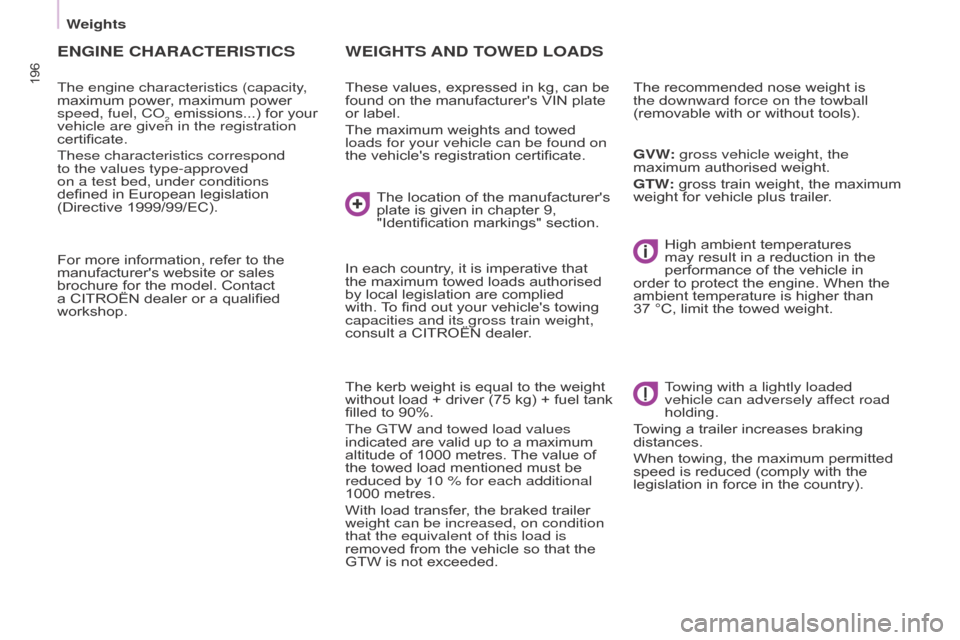
196
Berlingo-2-VP_en_Chap09_Caract-technique_ed02-2015Berlingo-2-VP_en_Chap09_Caract-technique_ed02-2015
ENGINE CHARACTERISTICS
The engine characteristics (capacity,
maximum power, maximum power
speed, fuel, C
o
2 emissions...) for your vehicle are given in the registration
certificate.
These characteristics correspond
to the values type-approved
on a test bed, under conditions
defined
in
European legislation
(Directive 1999/99/EC).
For
more
information, refer to the
manufacturer's
website or sales
brochure
for
the
model. Contact
a
CITROËN
dealer or a qualified
workshop.
WEIGHTS AND TOWED LOADS
These values, expressed in kg, can be found
on the manufacturer's VIN plate
or
label.
The
maximum weights and towed
loads for your vehicle can be found on
the
vehicle's registration certificate.
The
kerb weight is equal to the weight
without
load + driver (75 kg) + fuel tank
filled
to 90%.
The GTW and towed load values
indicated
are valid up to a maximum
altitude
of 1000 metres.
The
value of
the
towed load mentioned must be
reduced by 10 % for each additional
1000
metres.
With
load transfer, the braked trailer
weight can be increased, on condition
that the equivalent of this load is
removed
from the vehicle so that the
GTW
is not exceeded. High
ambient temperatures
may
result in a reduction in the
performance
of the vehicle in
order
to protect the engine. When the
ambient
temperature is higher than
37 °C,
limit the towed weight.
Towing with a lightly loaded
vehicle can adversely affect road
holding.
Towing
a trailer increases braking
distances.
When
towing, the maximum permitted
speed
is reduced (comply with the
legislation
in force in the country).
The
recommended nose weight is the downward force on the towball
(removable
with or without tools).
GVW: gross vehicle weight, the
maximum
authorised weight.
GTW:
gross train weight, the maximum
weight
for vehicle plus trailer.
The
location of the manufacturer's
plate
is given in chapter 9,
"Identification
markings" section.
In
each country, it is imperative that
the
maximum towed loads authorised
by
local legislation are complied
with.
T
o find out your vehicle's towing
capacities and its gross train weight,
consult
a CITROËN dealer.
Weights
Page 211 of 296
Audio and Telematics
209
Berlingo-2-VP_en_Chap10a_SMEGplus_ed02-2015
Level 1Level 2 Level 3 Comments
Navigation
Secondary page
Enter destination Address
Curr.
location
Address
se
ttings.
Points of Interest
Town centre
Save Save
the current address.
ad
d waypointAdd
a waypoint to the route.
na
vigate toPress
to calculate the route.
Contacts
add
ressesSelect
a contact then calculate the route.
View
na
vigate to
Search for contact
Call
From map Display
the map and zoom to view the roads.
Itinerary Create, add or delete a waypoint or view the
itinerary.
Stop Delete
n
avigation
i
nformation.
Navigate to Press
to calculate the route.
TECHNOLOGY on BOARD
10
Page 216 of 296
Audio and Telematics
214
Berlingo-2-VP_en_Chap10a_SMEGplus_ed02-2015
navigation - Guidance
Choosing a new destination
Select "Enter destination ". Select "
Save" to save the address
entered as a contact entry.
The system allows up to 200 entries.
Select " Confirm ".
Press " Show route on map " to start
navigation.
Select "
Address ".
Select the " Country:"
from the
l
ist offered, then in the same
w
ay the "City:" or its post
code, the " Road:", the
"N°: ".
Confirm
each time. Select "
Navigate to ".
Choose the restriction criteria:
"I
nclude tollroads", "Include
ferries ", "Tr a f f i c ", "Strict ", "Close ".
Choose
the navigation criteria:
"F
astest" or "Shortest " or "Time/
distance " or "Ecological". To
delete navigation information,
p
ress "
Settings ".
Press " Stop navigation ".
To resume navigation press
"S
ettings".
Press " Resume navigation ".
Press on Navigation
to display the
primary
pag
e.
Press on the secondary page.
Towards a new destination
or
Page 217 of 296
Audio and Telematics
215
Berlingo-2-VP_en_Chap10a_SMEGplus_ed02-2015
Towards a recent destination
Select "Enter destination ".
Select an address from
t
he list offered.
Press on Navigation
to display the
primary
pag
e.
Press on the secondary page.
Select " Navigate to ".
Towards a contact
Select "Enter destination ".
Select " Contacts ".
Press on Navigation
to display the
primary
pag
e.
Press on the secondary page. Select a destination from
t
he contacts in the list
offered.
Select " Navigate to ".
Select the criteria then " Confirm" to
start
n
avigation.
To be able to use navigation "towards
a contact in the directory", it is first
necessary to enter the address for your
contact.
Select the criteria then " Confirm" or
press " Show route on map " to start
navigation.
TECHNOLOGY on BOARD
10