2016 Citroen BERLINGO MULTISPACE USB
[x] Cancel search: USBPage 15 of 296

13
Presentation
Berlingo-2-VP_en_Chap01_vue-ensemble_ed01-2016
INSTRUMENTS AND CONTROLS
1. Lighting and direction indicator
stalk.
2.
Instrument
panel with screen.
3.
Wipers,
screenwash, trip computer
control
stalk.
4.
Ignition.
5.
Audio
system controls.
6.
Driver's
front airbag, horn.
7.
Steering wheel height and reach
adjustment.
8.
Cruise
control, speed limiter
controls.
9.
Switch
panel, parking sensors,
headlamp
beam adjustment, ESC,
Stop
& Start.
10.
Bonnet
release.
11 .
Electric
door mirror adjustment.
12.
Electric
window switches.
13.
Switch
panel: hazard warning lamps,
central
locking, child lock.
14.
Cigarette
lighter.
15.
Heating-ventilation
controls.
16.
Electronic gearbox controls or Grip
control
button.
17.
T
ouch screen tabletScreen.
18.
USB
port (with electronic gearbox).
19.
USB
port (with manual gearbox).
1
oVERVIEW
Page 16 of 296

14
Presentation
Berlingo-2-VP_en_Chap01_vue-ensemble_ed01-2016
INSTRUMENTS AND CONTROLS
1. Lighting and direction indicator
control stalk.
2.
Instrument
panel with screen.
3.
Wiper
, screenwash, trip computer
control
stalk.
4.
Ignition
switch.
5.
Audio
system controls.
6.
Driver's
front airbag, horn.
7.
Steering wheel height and reach
adjustment.
8.
Cruise
control, speed limiter
controls.
9.
Switch
panel, parking sensors,
headlamp
beam adjustment, ESC,
Stop
& Start, alarm.
10.
Bonnet
release lever.
11 .
Electric
door mirror controls.
12.
Electric
window switches.
13.
Switch
panel: hazard warning, central
locking,
child lock.
14.
Cigarette
lighter.
15.
Heating-ventilation
controls.
16.
Electronic gearbox controls or Grip
control
button.
17.
T
ouch screen tablet.
18.
USB
port (with electronic gearbox).
19.
USB
port (with manual gearbox).
Page 108 of 296

106
Berlingo-2-VP_en_Chap04_Ergonomie_ed01-2016
12 volt socket (120 W max)
It is advisable to limit the use of this socket to avoid discharging the battery.
Protective net
Open the cover located in the hook support.
Fix the top of the net in the notches,
having
first turned the bar 1/4 of a turn.
Ensure that the end of the bar engages
correctly
in the metal part of its
location.
Fix the straps in the locations provided
on
the floor.
Tighten
the net using the straps.
Stowing rings
Use these rings to secure loads on the
floor.
The connection of an electrical
device not approved by CITR
o
Ë
n
,
such
as
a
USB
charger,
may
adversely af
fect the operation of
vehicle
electrical
systems,
causing
faults such as poor telephone reception
or interference with displays in the
screens.
Practical information
Page 154 of 296
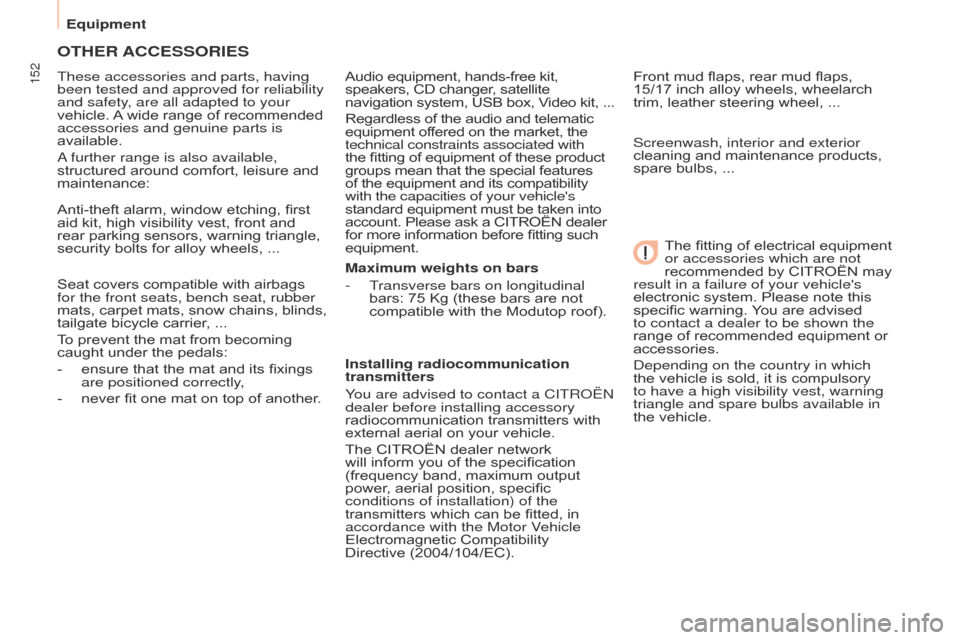
152
Berlingo-2-VP_en_Chap06_accessoire_ed01-2016
Equipment
OTHER ACCESSORIES
These accessories and parts, having
been tested and approved for reliability
and safety, are all adapted to your
vehicle.
A
wide range of recommended
accessories and genuine parts is
available.
a further range is also available,
structured
around comfort, leisure and
maintenance:
Anti-theft
alarm, window etching, first
aid
kit, high visibility vest, front and
rear
parking sensors, warning triangle,
security
bolts for alloy wheels, ...
Seat
covers compatible with airbags
for the front seats, bench seat, rubber
mats,
carpet
mats,
snow
chains,
blinds,
tailgate
bicycle carrier, ...
To
prevent the mat from becoming
caught
under the pedals:
-
ensure
that the mat and its fixings
are positioned correctly
,
-
never
fit one mat on top of another.Audio
equipment, hands-free kit, speakers,
CD changer, satellite navigation
system,
USB
box,
V
ideo
kit,
...
Regardless
of the audio and telematic
equipment
offered on the market, the
technical constraints associated with
the
fitting of equipment of these product
groups
mean that the special features
of
the equipment and its compatibility
with the capacities of your vehicle's
standard
equipment must be taken into
account.
Please ask a CITROËN dealer
for
more information before fitting such
equipment.
Maximum weights on bars
-
T
ransverse bars on longitudinal
bars:
75 Kg (these bars are not
compatible
with the Modutop roof).
Installing radiocommunication
transmitters
You are advised to contact a CITR
o Ë n
dealer before installing accessory
radiocommunication
transmitters with
external
aerial on your vehicle.
The
CITROËN dealer network
will
inform you of the specification
(frequency
band, maximum output
power
, aerial position, specific
conditions of installation) of the
transmitters
which can be fitted, in
accordance with the Motor V
ehicle
Electromagnetic
Compatibility
Directive (2004/104/EC).Front
mud flaps, rear mud flaps, 15/17 inch
alloy wheels, wheelarch
trim,
leather steering wheel, ...
Screenwash, interior and exterior
cleaning
and maintenance products,
spare
bulbs, ...
The
fitting of electrical equipment
or accessories which are not
recommended
by CITROËN may
result in a failure of your vehicle's
electronic
system. Please note this
specific
warning.
Y
ou are advised
to contact a dealer to be shown the
range
of recommended equipment or
accessories.
d
epending on the country in which
the
vehicle is sold, it is compulsory
to have a high visibility vest, warning
triangle and spare bulbs available in
the
vehicle.
Page 205 of 296
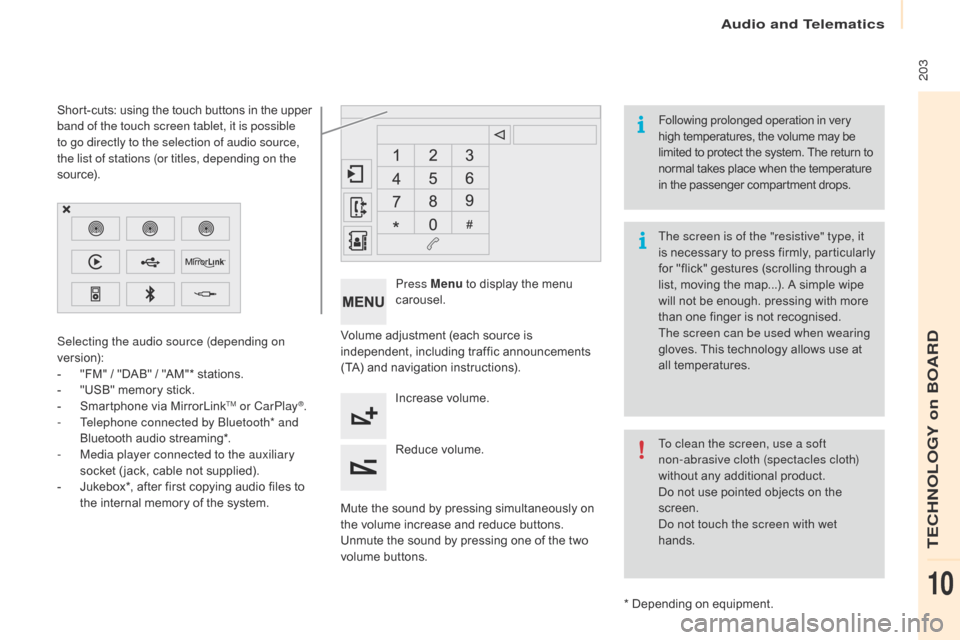
Audio and Telematics
203
Berlingo-2-VP_en_Chap10a_SMEGplus_ed01-2016
Volume adjustment (each source is independent, i ncluding t raffic a nnouncements (
TA) and navigation instructions).
Mute
the sound by pressing simultaneously on
t
he volume increase and reduce buttons.
Unmute
the sound by pressing one of the two
v
olume
b
uttons.Press Menu
to display the menu
c
arousel.
Increase volume.
Reduce
volume.
Selecting the audio source (depending on
version):
-
"
FM"
/
"DAB"
/
"AM"*
stations.
-
"
USB"
memory
stick.
-
S
martphone
via
MirrorLink
TM or CarPlay®.
-
T
elephone connected by Bluetooth* and
Bluetooth
audio
streaming*.
-
M
edia player connected to the auxiliary
socket
( jack,
cable
not
supplied).
-
J
ukebox*,
after
first
copying
audio
files
to
t
he
internal
memory
of
the
system.
*
Depending on equipment.
Short-cuts:
using
the
touch
buttons
in
the
upper
b
and of the touch screen tablet, it is possible
to go directly to the selection of audio source,
the list of stations (or titles, depending on the
s o u r c e).
The screen is of the "resistive" type, it
is
n
ecessary
t
o
p
ress
f
irmly,
p
articularly
f
or "flick" gestures (scrolling through a
l
ist, moving the map...). A simple wipe
w
ill not be enough. pressing with more
t
han one finger is not recognised.
The screen can be used when wearing
gloves. This technology allows use at
a
ll
t
emperatures.
Following prolonged operation in very
high temperatures, the volume may be
l
imited to protect the system. The return to
n
ormal takes place when the temperature
i
n the passenger compartment drops.
To clean the screen, use a soft
non-abrasive cloth (spectacles cloth)
without any additional product.
Do
not use pointed objects on the
sc
reen.
do n
ot touch the screen with wet
hands.
TECHNOLOGY on BOARD
10
Page 207 of 296

Audio and Telematics
205
Berlingo-2-VP_en_Chap10a_SMEGplus_ed01-2016
Menus
Settings
Radio Media
Navigation
Driving
Connected services Telephone
Adjust the settings for sound (balance, a
mbience, ...), colour schemes and the display
(
language, units, date, time, ...).
Select an audio source, a radio station, display
photographs.
Enter navigation settings and choose a
destination.
Access
to the trip computer.
ac
tivate, deactivate or enter settings for certain
vehicle
functions.
Connect
using
the
"Internet
browser".
op
erate certain applications on your
smartphone
via
MirrorLink
TM or CarPlay®. Connect a telephone by Bluetooth
®.ac
cess to the CarPlay® function after
connection
of
your
smartphone by USB cable.
(Depending
o
n
e
quipment)
(Depending
o
n
e
quipment)
TECHNOLOGY on BOARD
10
Page 223 of 296

Audio and Telematics
221
Berlingo-2-VP_en_Chap10a_SMEGplus_ed01-2016
Level 1Level 2 Comments
Radio Media
List List of FM stations
Press
on a radio station to select it.
Radio Media Source FM Radio
Select change of source
DAB Radio
AM Radio
USB
MirrorLink
CarPlay
iPod
Bluetooth
AU
x
J
ukebox
Radio Media
Save (preset) Press
an empty location to Save it.
TECHNOLOGY on BOARD
10
Page 228 of 296

Audio and Telematics
226
Berlingo-2-VP_en_Chap10a_SMEGplus_ed01-2016
Press on Radio Media to display the
primary pag e.
Press on Radio Media to display the
primary
pag
e. Select "
Save".
If necessary, select change of
source. Press on Radio Media
to display the
primary pag e.
Select
change source.
"
AM Radio ". By automatic frequency search
Select "FM Radio ".
" AM Radio ".
Press
on the secondary page.
o
r Select a preset radio station
in
the list.
Select " FM Radio ".
Select
a radio station from
t
he list offered.
Select " Update list " to refresh the
list. Select " List"
in the primary page.
Press on Radio Media to display the
primary
pag
e.
Radio
Changing a radio frequency
Selecting a station
THEN
Radio
reception
may
be
affected
by
t
he
use
of
electrical
equipment
not
a
pproved by CITR
oËn, s
uch as a USB
charger
connected
to
the
12
V
socket.
The
exterior
environment
(hills,
b
uildings,
tunnel,
car
park,
below
g
round...)
may
prevent
reception,
e
ven
in
RDS
station
tracking
mode.
T
his
phenomenon
is
normal
in
the
p
ropagation of radio waves and is in no
way indicative of a fault with the audio
system.
Select "
Radio list " in the secondary
page.
o
r
Press 3 or 4 to move the cursor for an
a
utomatic search down or up for a radio
f
requency.
o
r
To
select
a
preset
radio
station.