Page 135 of 727
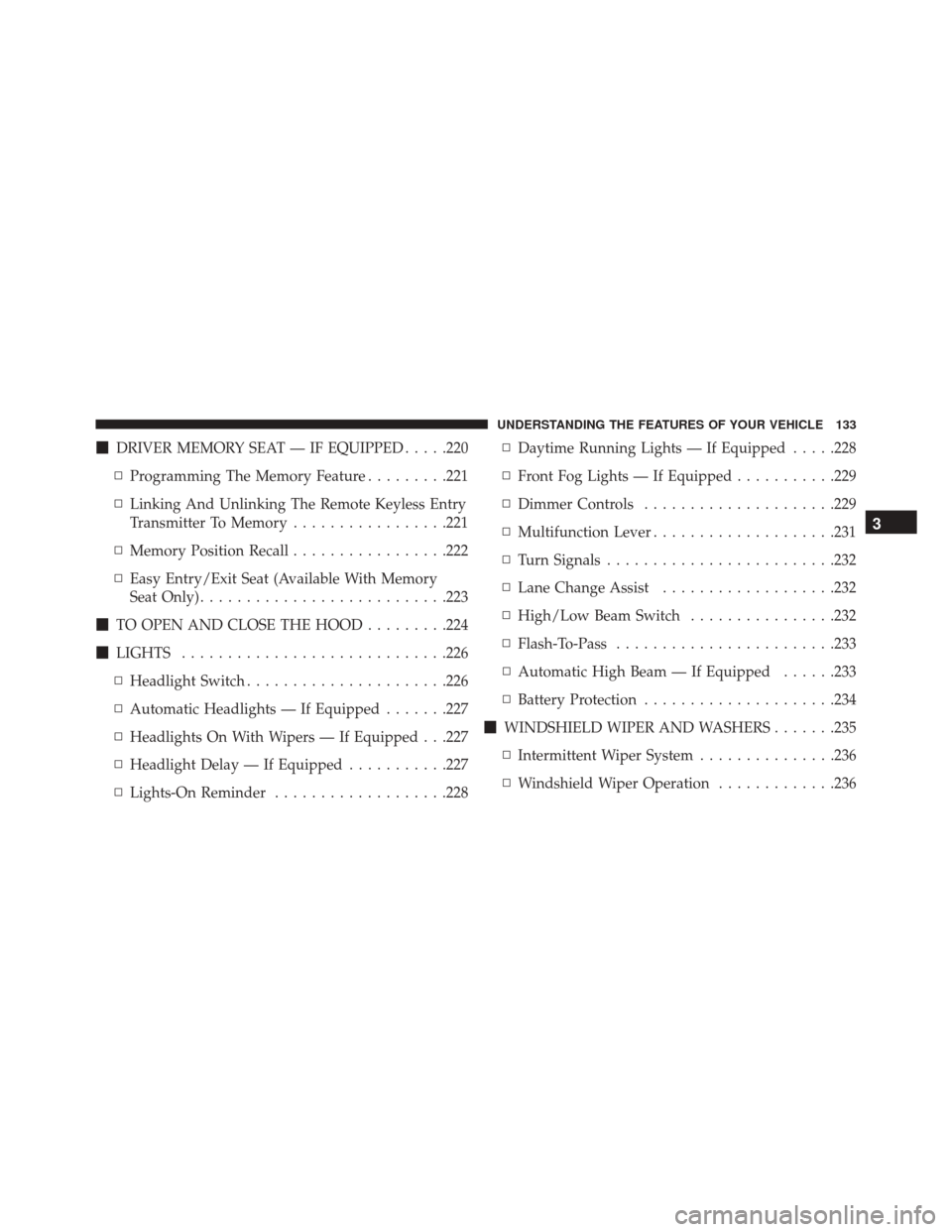
�DRIVER MEMORY SEAT — IF EQUIPPED .....220
▫ Programming The Memory Feature .........221
▫ Linking And Unlinking The Remote Keyless Entry
Transmitter To Memory .................221
▫ Memory Position Recall .................222
▫ Easy Entry/Exit Seat (Available With Memory
Seat Only) .......................... .223
� TO OPEN AND CLOSE THE HOOD .........224
� LIGHTS ............................ .226
▫ Headlight Switch ..................... .226
▫ Automatic Headlights — If Equipped .......227
▫ Headlights On With Wipers — If Equipped . . .227
▫ Headlight Delay — If Equipped ...........227
▫ Lights-On Reminder ...................228 ▫
Daytime Running Lights — If Equipped .....228
▫ Front Fog Lights — If Equipped ...........229
▫ Dimmer Controls .....................229
▫ Multifunction Lever ....................231
▫ Turn Signals ........................ .232
▫ Lane Change Assist ...................232
▫ High/Low Beam Switch ................232
▫ Flash-To-Pass ....................... .233
▫ Automatic High Beam — If Equipped ......233
▫ Battery Protection .....................234
� WINDSHIELD WIPER AND WASHERS .......235
▫ Intermittent Wiper System ...............236
▫ Windshield Wiper Operation .............236
3
UNDERSTANDING THE FEATURES OF YOUR VEHICLE 133
Page 231 of 727
Use the hood prop rod to secure the hood in the open
position.
CAUTION!
To prevent possible damage, do not slam the hood to
close it. Lower the hood until it is open approxi-
mately 6 inches (15 cm), and then drop it. This should
secure both latches. Never drive your vehicle unless
the hood is fully closed, with both latches engaged.
WARNING!
Be sure the hood is fully latched before driving your
vehicle. If the hood is not fully latched, it could open
when the vehicle is in motion and block your vision.
Failure to follow this warning could result in serious
injury or death.
LIGHTS
Headlight Switch
The headlight switch is located on the left side of the
instrument panel. The switch controls the operation of
the headlights, parking lights, instrument panel lights,
interior lights and the fog lights.
3
UNDERSTANDING THE FEATURES OF YOUR VEHICLE 229
Page 234 of 727
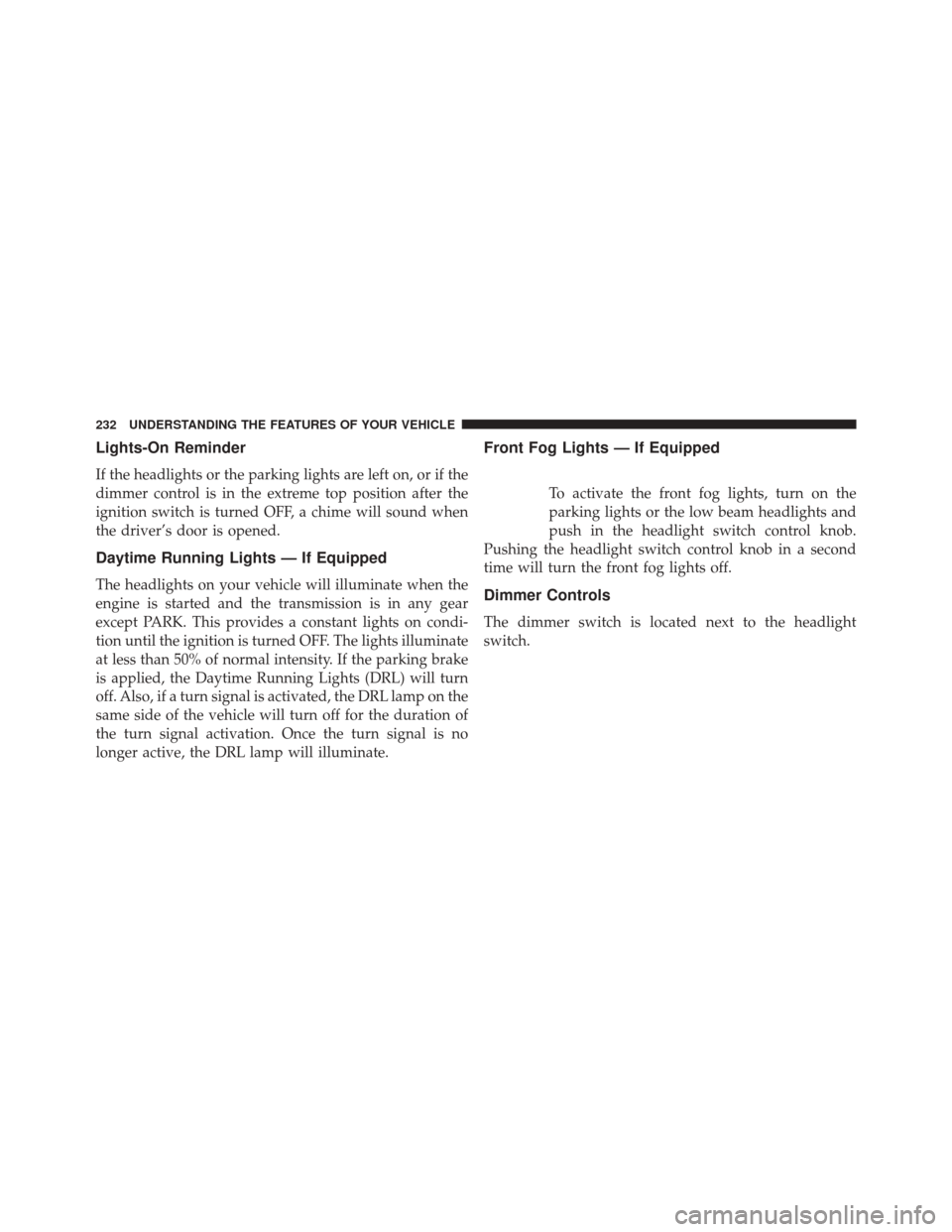
Lights-On Reminder
If the headlights or the parking lights are left on, or if the
dimmer control is in the extreme top position after the
ignition switch is turned OFF, a chime will sound when
the driver’s door is opened.
Daytime Running Lights — If Equipped
The headlights on your vehicle will illuminate when the
engine is started and the transmission is in any gear
except PARK. This provides a constant lights on condi-
tion until the ignition is turned OFF. The lights illuminate
at less than 50% of normal intensity. If the parking brake
is applied, the Daytime Running Lights (DRL) will turn
off. Also, if a turn signal is activated, the DRL lamp on the
same side of the vehicle will turn off for the duration of
the turn signal activation. Once the turn signal is no
longer active, the DRL lamp will illuminate.
Front Fog Lights — If Equipped
To activate the front fog lights, turn on the
parking lights or the low beam headlights and
push in the headlight switch control knob.
Pushing the headlight switch control knob in a second
time will turn the front fog lights off.
Dimmer Controls
The dimmer switch is located next to the headlight
switch.
232 UNDERSTANDING THE FEATURES OF YOUR VEHICLE
Page 240 of 727
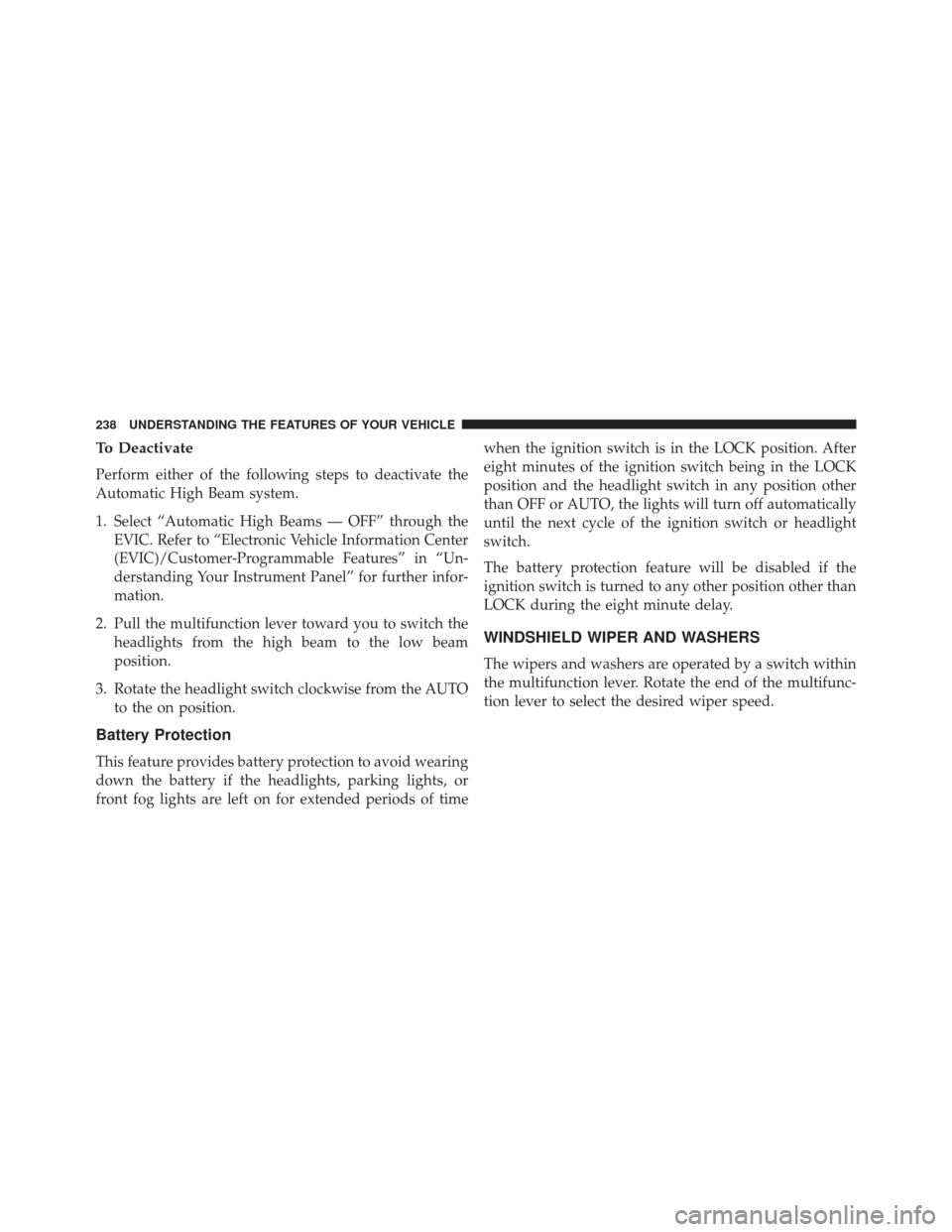
To Deactivate
Perform either of the following steps to deactivate the
Automatic High Beam system.
1. Select “Automatic High Beams — OFF” through theEVIC. Refer to “Electronic Vehicle Information Center
(EVIC)/Customer-Programmable Features” in “Un-
derstanding Your Instrument Panel” for further infor-
mation.
2. Pull the multifunction lever toward you to switch the headlights from the high beam to the low beam
position.
3. Rotate the headlight switch clockwise from the AUTO to the on position.
Battery Protection
This feature provides battery protection to avoid wearing
down the battery if the headlights, parking lights, or
front fog lights are left on for extended periods of time when the ignition switch is in the LOCK position. After
eight minutes of the ignition switch being in the LOCK
position and the headlight switch in any position other
than OFF or AUTO, the lights will turn off automatically
until the next cycle of the ignition switch or headlight
switch.
The battery protection feature will be disabled if the
ignition switch is turned to any other position other than
LOCK during the eight minute delay.
WINDSHIELD WIPER AND WASHERS
The wipers and washers are operated by a switch within
the multifunction lever. Rotate the end of the multifunc-
tion lever to select the desired wiper speed.
238 UNDERSTANDING THE FEATURES OF YOUR VEHICLE
Page 354 of 727
Park/Headlight ON Indicator Light
Green TelltaleLight What It Means
Park/Headlight ON Indicator Light
This indicator will illuminate when the park lights or headlights are turned on.
Front Fog Indicator Light — If Equipped
Green Telltale
Light What It Means
Front Fog Indicator Light
This indicator will illuminate when the front fog lights are on.
352 UNDERSTANDING YOUR INSTRUMENT PANEL
Page 465 of 727
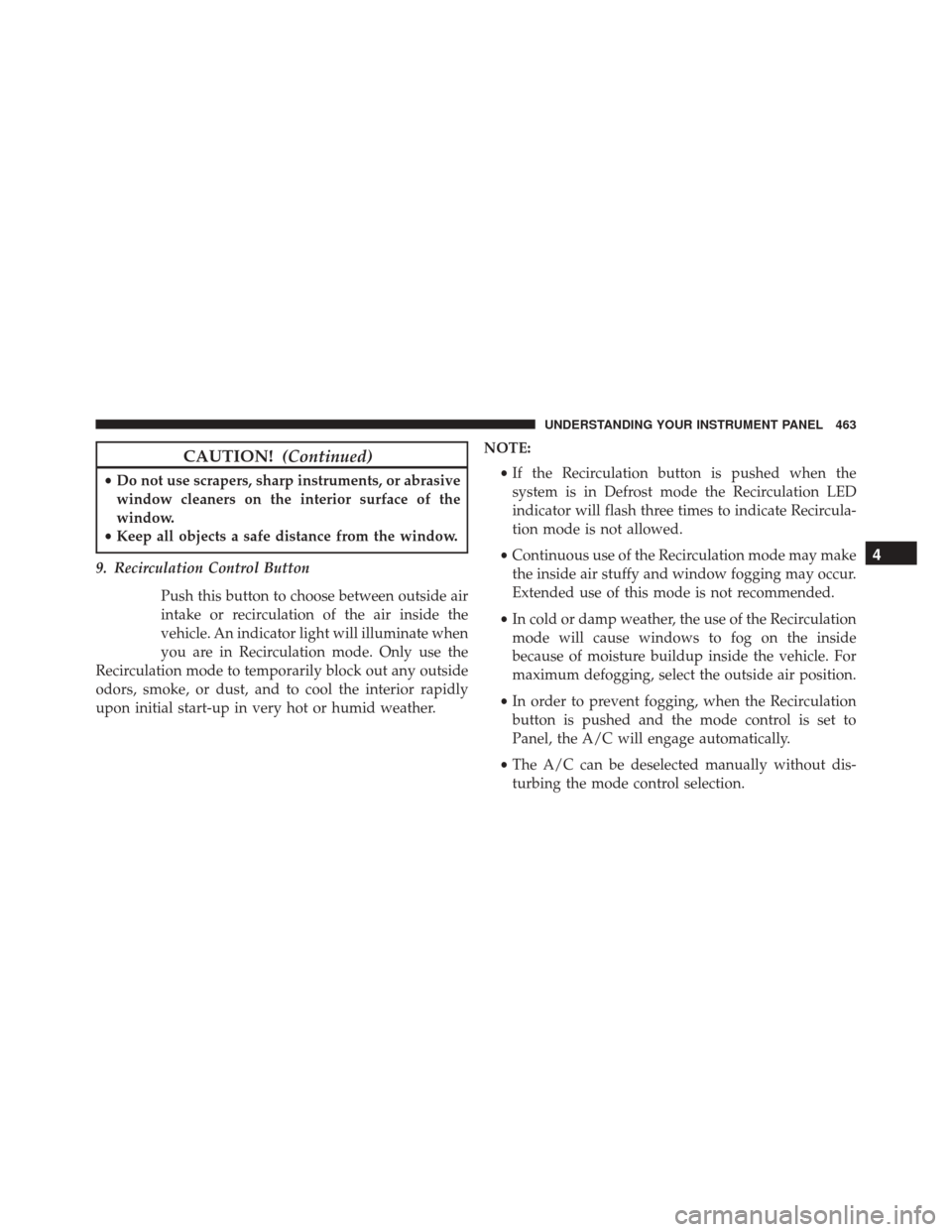
CAUTION!(Continued)
•Do not use scrapers, sharp instruments, or abrasive
window cleaners on the interior surface of the
window.
• Keep all objects a safe distance from the window.
9. Recirculation Control Button Push this button to choose between outside air
intake or recirculation of the air inside the
vehicle. An indicator light will illuminate when
you are in Recirculation mode. Only use the
Recirculation mode to temporarily block out any outside
odors, smoke, or dust, and to cool the interior rapidly
upon initial start-up in very hot or humid weather. NOTE:
•If the Recirculation button is pushed when the
system is in Defrost mode the Recirculation LED
indicator will flash three times to indicate Recircula-
tion mode is not allowed.
• Continuous use of the Recirculation mode may make
the inside air stuffy and window fogging may occur.
Extended use of this mode is not recommended.
• In cold or damp weather, the use of the Recirculation
mode will cause windows to fog on the inside
because of moisture buildup inside the vehicle. For
maximum defogging, select the outside air position.
• In order to prevent fogging, when the Recirculation
button is pushed and the mode control is set to
Panel, the A/C will engage automatically.
• The A/C can be deselected manually without dis-
turbing the mode control selection.
4
UNDERSTANDING YOUR INSTRUMENT PANEL 463
Page 666 of 727
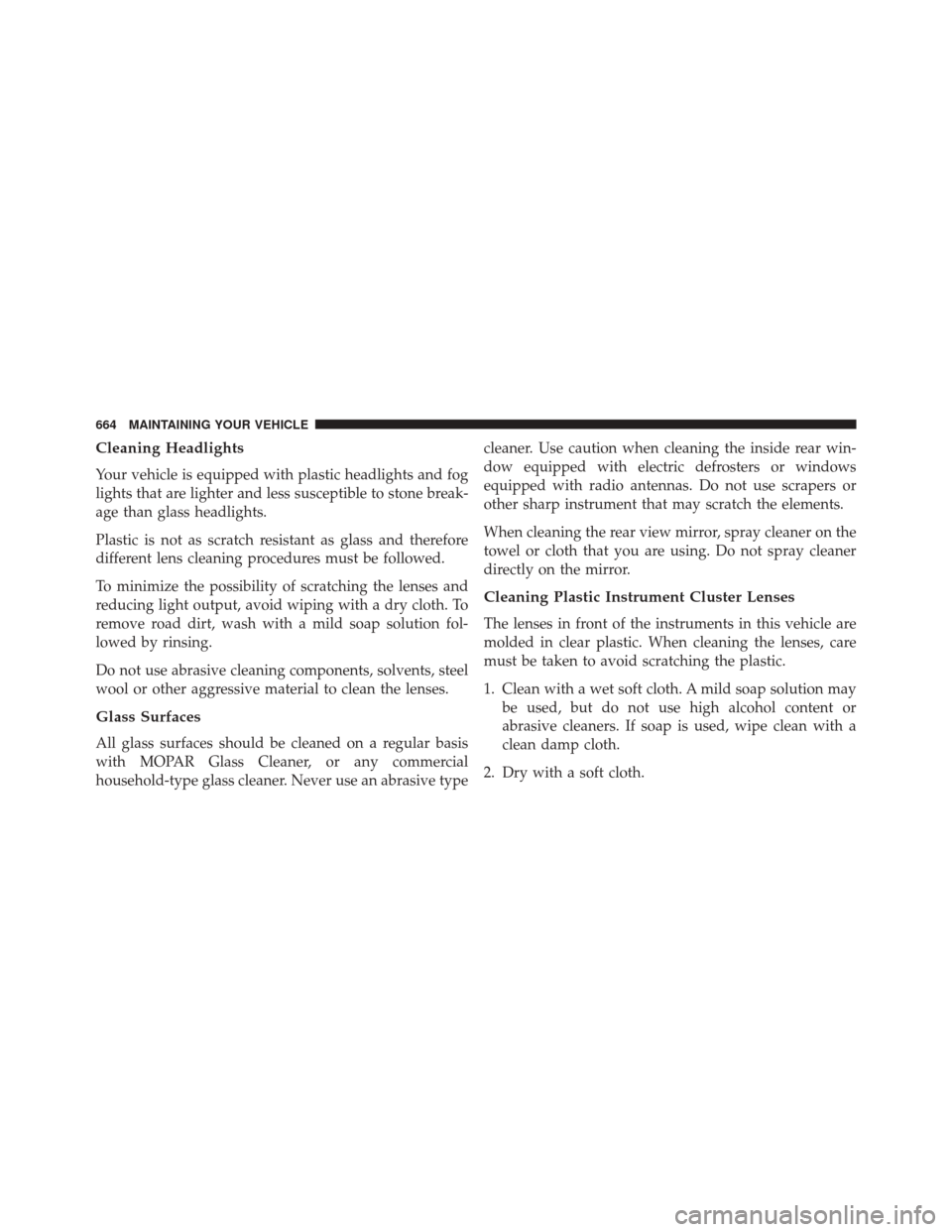
Cleaning Headlights
Your vehicle is equipped with plastic headlights and fog
lights that are lighter and less susceptible to stone break-
age than glass headlights.
Plastic is not as scratch resistant as glass and therefore
different lens cleaning procedures must be followed.
To minimize the possibility of scratching the lenses and
reducing light output, avoid wiping with a dry cloth. To
remove road dirt, wash with a mild soap solution fol-
lowed by rinsing.
Do not use abrasive cleaning components, solvents, steel
wool or other aggressive material to clean the lenses.
Glass Surfaces
All glass surfaces should be cleaned on a regular basis
with MOPAR Glass Cleaner, or any commercial
household-type glass cleaner. Never use an abrasive typecleaner. Use caution when cleaning the inside rear win-
dow equipped with electric defrosters or windows
equipped with radio antennas. Do not use scrapers or
other sharp instrument that may scratch the elements.
When cleaning the rear view mirror, spray cleaner on the
towel or cloth that you are using. Do not spray cleaner
directly on the mirror.
Cleaning Plastic Instrument Cluster Lenses
The lenses in front of the instruments in this vehicle are
molded in clear plastic. When cleaning the lenses, care
must be taken to avoid scratching the plastic.
1. Clean with a wet soft cloth. A mild soap solution may
be used, but do not use high alcohol content or
abrasive cleaners. If soap is used, wipe clean with a
clean damp cloth.
2. Dry with a soft cloth.
664 MAINTAINING YOUR VEHICLE
Page 680 of 727
Front Fog Lamp
NOTE:Access to the fog lamp bulb is from the rear of
the fascia. On the left rear side of the fascia, remove the
push pin and lower the hinged access door on the air
dam.
1. From behind the bumper fascia, or the access panel on the air dam, twist the bulb counterclockwise, and
remove bulb.
CAUTION!
Do not touch the new bulb with your fingers. Oil
contamination will severely shorten bulb life. If the
bulb comes in contact with an oily surface, clean the
bulb with rubbing alcohol. 2. Disconnect wire harness from the bulb.
3. Reconnect the wiring harness to the new bulb and
reinstall the bulb by twisting clockwise.
Rear Turn Signal And Backup Lamp
1. Raise the liftgate.
2. Remove the tail lamp assembly by removing the twoscrews from the inboard side. Use a fiber stick or
similar tool to gently pry the light on the outboard side
to disengage the two ball studs.
678 MAINTAINING YOUR VEHICLE