Page 34 of 727
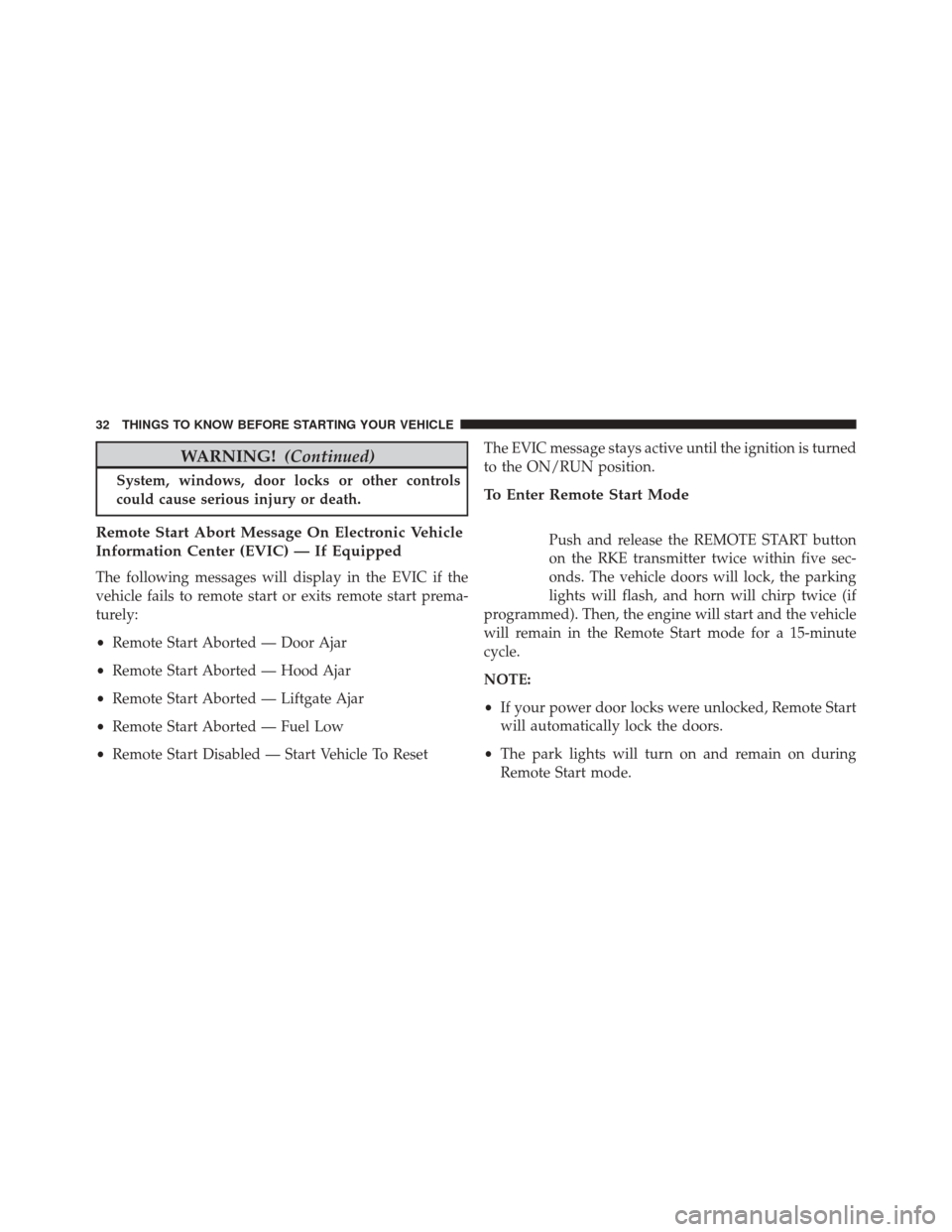
WARNING!(Continued)
System, windows, door locks or other controls
could cause serious injury or death.
Remote Start Abort Message On Electronic Vehicle
Information Center (EVIC) — If Equipped
The following messages will display in the EVIC if the
vehicle fails to remote start or exits remote start prema-
turely:
•Remote Start Aborted — Door Ajar
• Remote Start Aborted — Hood Ajar
• Remote Start Aborted — Liftgate Ajar
• Remote Start Aborted — Fuel Low
• Remote Start Disabled — Start Vehicle To Reset The EVIC message stays active until the ignition is turned
to the ON/RUN position.
To Enter Remote Start Mode
Push and release the REMOTE START button
on the RKE transmitter twice within five sec-
onds. The vehicle doors will lock, the parking
lights will flash, and horn will chirp twice (if
programmed). Then, the engine will start and the vehicle
will remain in the Remote Start mode for a 15-minute
cycle.
NOTE:
• If your power door locks were unlocked, Remote Start
will automatically lock the doors.
• The park lights will turn on and remain on during
Remote Start mode.
32 THINGS TO KNOW BEFORE STARTING YOUR VEHICLE
Page 35 of 727
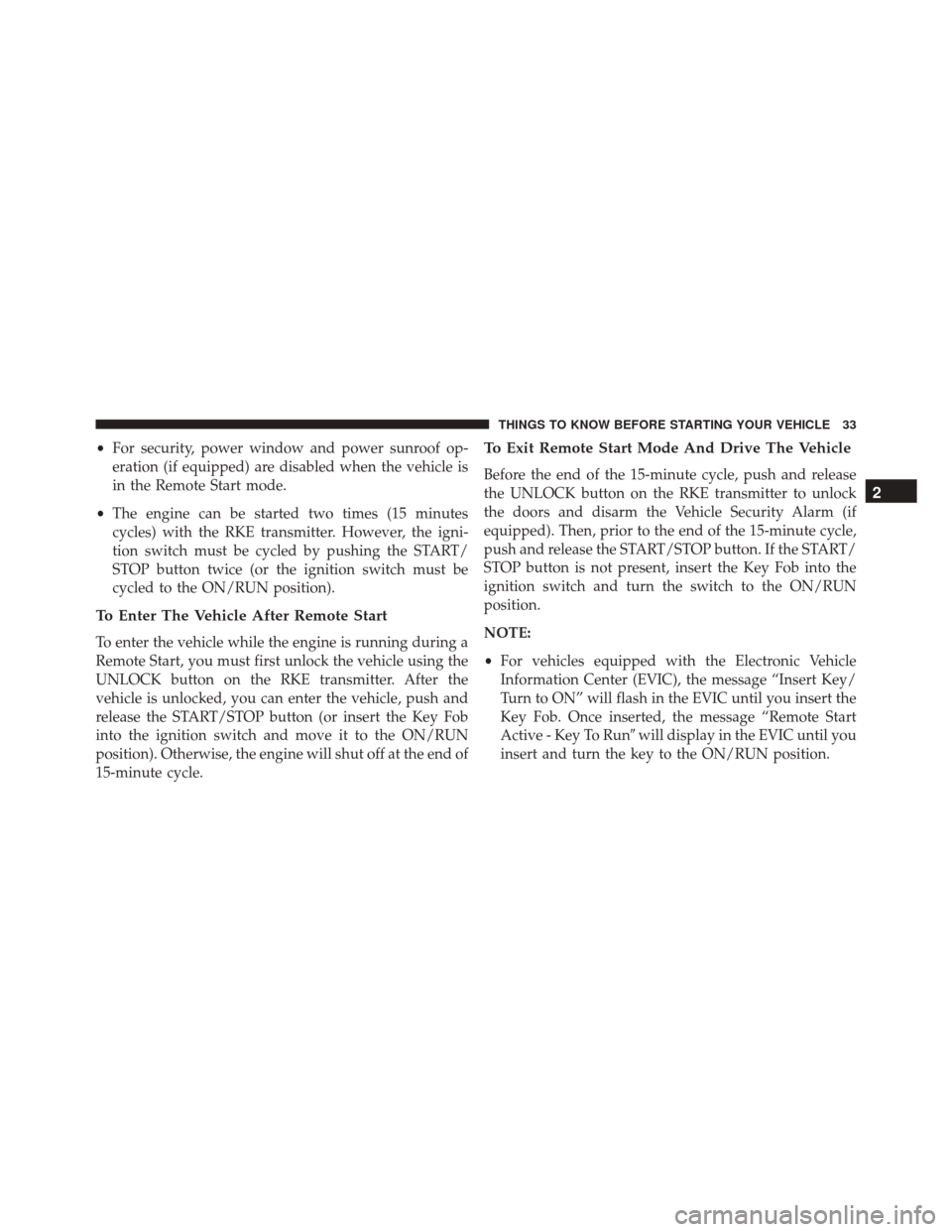
•For security, power window and power sunroof op-
eration (if equipped) are disabled when the vehicle is
in the Remote Start mode.
• The engine can be started two times (15 minutes
cycles) with the RKE transmitter. However, the igni-
tion switch must be cycled by pushing the START/
STOP button twice (or the ignition switch must be
cycled to the ON/RUN position).
To Enter The Vehicle After Remote Start
To enter the vehicle while the engine is running during a
Remote Start, you must first unlock the vehicle using the
UNLOCK button on the RKE transmitter. After the
vehicle is unlocked, you can enter the vehicle, push and
release the START/STOP button (or insert the Key Fob
into the ignition switch and move it to the ON/RUN
position). Otherwise, the engine will shut off at the end of
15-minute cycle.
To Exit Remote Start Mode And Drive The Vehicle
Before the end of the 15-minute cycle, push and release
the UNLOCK button on the RKE transmitter to unlock
the doors and disarm the Vehicle Security Alarm (if
equipped). Then, prior to the end of the 15-minute cycle,
push and release the START/STOP button. If the START/
STOP button is not present, insert the Key Fob into the
ignition switch and turn the switch to the ON/RUN
position.
NOTE:
• For vehicles equipped with the Electronic Vehicle
Information Center (EVIC), the message “Insert Key/
Turn to ON” will flash in the EVIC until you insert the
Key Fob. Once inserted, the message “Remote Start
Active - Key To Run� will display in the EVIC until you
insert and turn the key to the ON/RUN position.
2
THINGS TO KNOW BEFORE STARTING YOUR VEHICLE 33
Page 36 of 727

•For vehicles not equipped with the Keyless Enter-
N-Go feature, the ignition switch must be in the
ON/RUN position in order to drive the vehicle.
• For vehicles not equipped with the Keyless Enter-
N-Go feature, the message “Remote Start Active —
Key To Run” will display in the EVIC until you insert
and turn the key to ON/RUN position. Refer to
“Electronic Vehicle Information Center (EVIC)” for
further information.
• For vehicles equipped with the Keyless Enter-N-Go
feature, the message “Remote Start Active — Push
Start Button” will display in the EVIC until you push
the START/STOP button.Cancel Remote Start
Remote Starting will also cancel if any of the following
occur:
• The engine stalls or engine speed exceeds 2500 rpm.
• Any engine warning lights come on.
• Fuel lamp turns on.
• The hood is opened.
• The hazard switch is pushed.
• The shift lever is moved out of PARK.
• The brake pedal is pushed.
• The engine is allowed to run for the entire 15-minute
cycle.
34 THINGS TO KNOW BEFORE STARTING YOUR VEHICLE
Page 136 of 727

▫Windshield Washers ....................236
▫ Mist Feature ........................ .237
▫ Rear Wiper And Washer .................237
▫ Rain Sensing Wipers — If Equipped ........237
� TILT/TELESCOPING STEERING COLUMN . . .239
� HEATED STEERING WHEEL — IF EQUIPPED . .240
� ADJUSTABLE PEDALS — IF EQUIPPED ......241
� ELECTRONIC SPEED CONTROL — IF
EQUIPPED .......................... .243
▫ To Activate ......................... .244
▫ To Set A Desired Speed .................245
▫ To Deactivate ....................... .245
▫ To Resume Speed .....................245 ▫
To Vary The Speed Setting ...............245
▫ To Accelerate For Passing ................247
� PARKSENSE REAR PARK ASSIST — IF
EQUIPPED .......................... .248
▫ ParkSense Sensors .....................248
▫ ParkSense Warning Display ..............248
▫ ParkSense Display .....................249
▫ Enabling/Disabling ParkSense ............252
▫ Service The ParkSense Rear Park Assist
System ............................ .253
▫ Cleaning The ParkSense System ...........253
▫ ParkSense System Usage Precautions ........253
� PARKVIEW REAR BACK UP CAMERA — IF
EQUIPPED .......................... .255
134 UNDERSTANDING THE FEATURES OF YOUR VEHICLE
Page 158 of 727
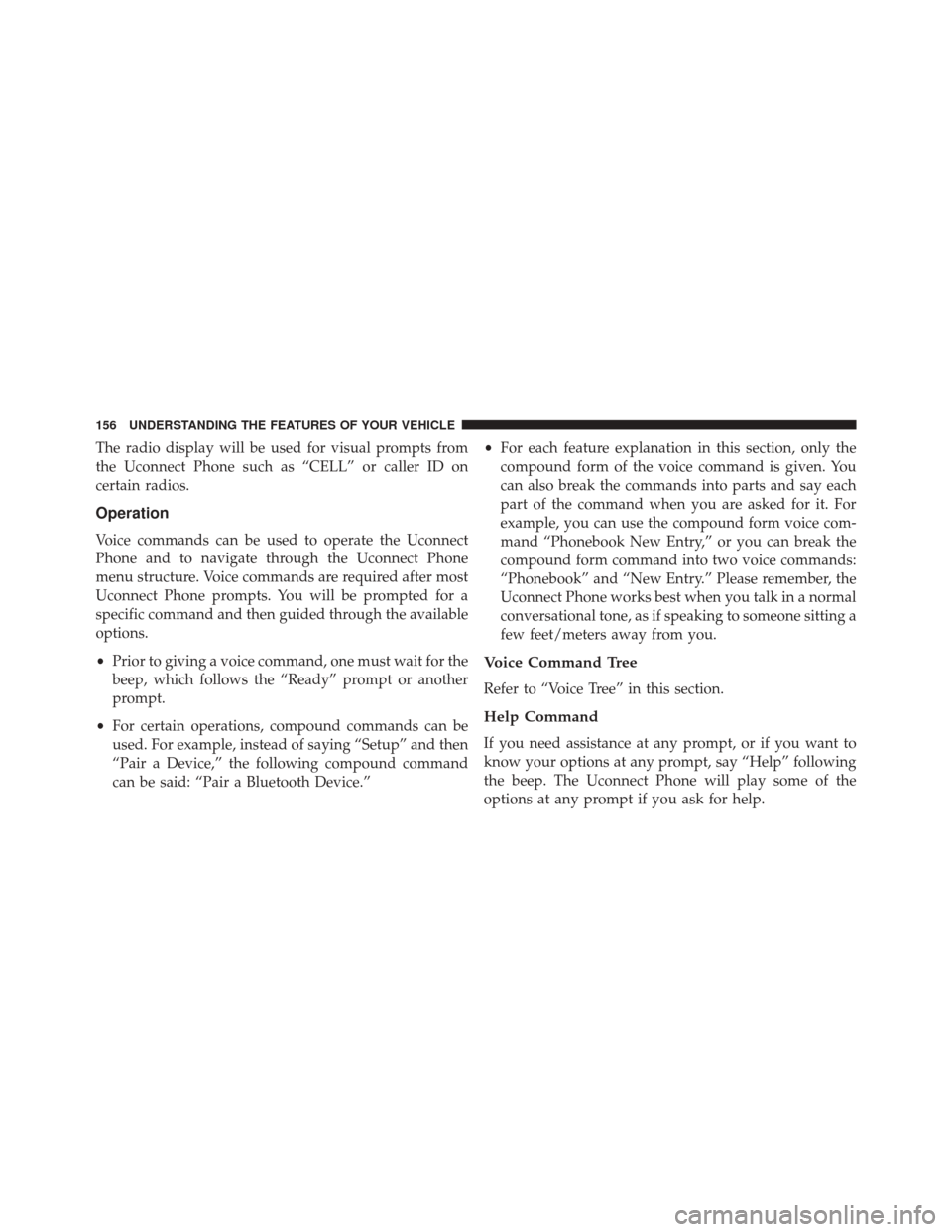
The radio display will be used for visual prompts from
the Uconnect Phone such as “CELL” or caller ID on
certain radios.
Operation
Voice commands can be used to operate the Uconnect
Phone and to navigate through the Uconnect Phone
menu structure. Voice commands are required after most
Uconnect Phone prompts. You will be prompted for a
specific command and then guided through the available
options.
•Prior to giving a voice command, one must wait for the
beep, which follows the “Ready” prompt or another
prompt.
• For certain operations, compound commands can be
used. For example, instead of saying “Setup” and then
“Pair a Device,” the following compound command
can be said: “Pair a Bluetooth Device.” •
For each feature explanation in this section, only the
compound form of the voice command is given. You
can also break the commands into parts and say each
part of the command when you are asked for it. For
example, you can use the compound form voice com-
mand “Phonebook New Entry,” or you can break the
compound form command into two voice commands:
“Phonebook” and “New Entry.” Please remember, the
Uconnect Phone works best when you talk in a normal
conversational tone, as if speaking to someone sitting a
few feet/meters away from you.
Voice Command Tree
Refer to “Voice Tree” in this section.
Help Command
If you need assistance at any prompt, or if you want to
know your options at any prompt, say “Help” following
the beep. The Uconnect Phone will play some of the
options at any prompt if you ask for help.
156 UNDERSTANDING THE FEATURES OF YOUR VEHICLE
Page 160 of 727
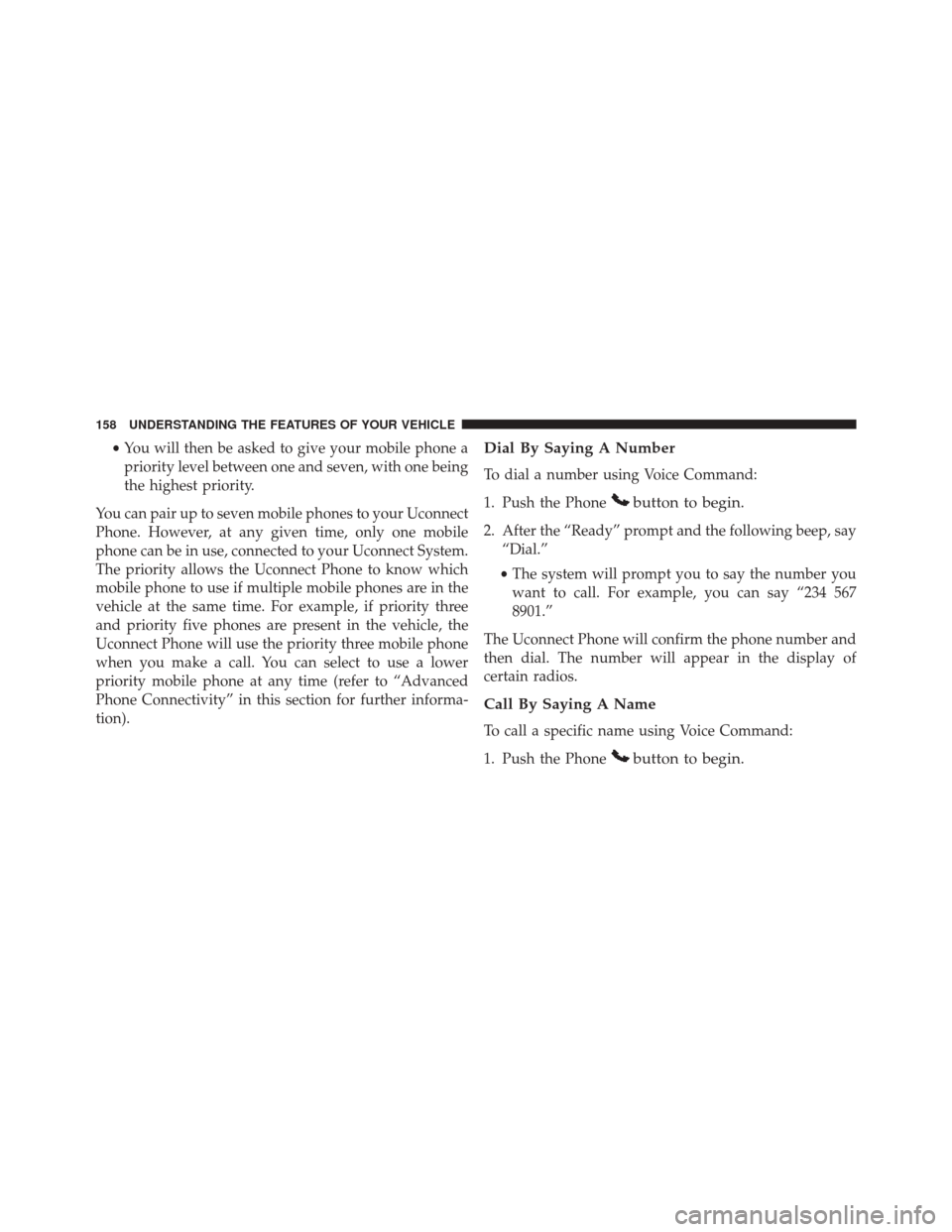
•You will then be asked to give your mobile phone a
priority level between one and seven, with one being
the highest priority.
You can pair up to seven mobile phones to your Uconnect
Phone. However, at any given time, only one mobile
phone can be in use, connected to your Uconnect System.
The priority allows the Uconnect Phone to know which
mobile phone to use if multiple mobile phones are in the
vehicle at the same time. For example, if priority three
and priority five phones are present in the vehicle, the
Uconnect Phone will use the priority three mobile phone
when you make a call. You can select to use a lower
priority mobile phone at any time (refer to “Advanced
Phone Connectivity” in this section for further informa-
tion).Dial By Saying A Number
To dial a number using Voice Command:
1. Push the Phone
button to begin.
2. After the “Ready” prompt and the following beep, say “Dial.”
• The system will prompt you to say the number you
want to call. For example, you can say “234 567
8901.”
The Uconnect Phone will confirm the phone number and
then dial. The number will appear in the display of
certain radios.
Call By Saying A Name
To call a specific name using Voice Command:
1. Push the Phone
button to begin.
158 UNDERSTANDING THE FEATURES OF YOUR VEHICLE
Page 173 of 727
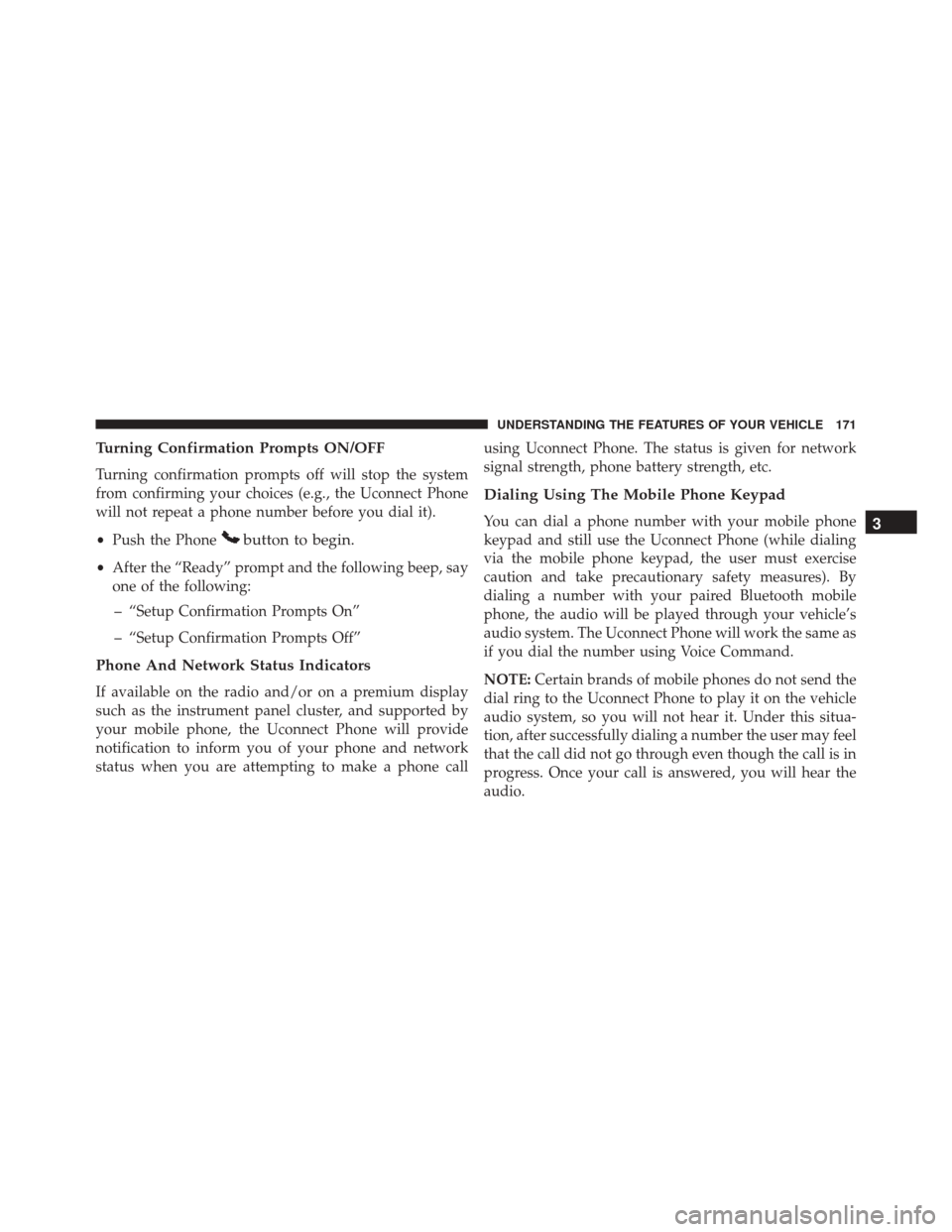
Turning Confirmation Prompts ON/OFF
Turning confirmation prompts off will stop the system
from confirming your choices (e.g., the Uconnect Phone
will not repeat a phone number before you dial it).
•Push the Phone
button to begin.
•After the “Ready” prompt and the following beep, say
one of the following:
– “Setup Confirmation Prompts On”
– “Setup Confirmation Prompts Off”
Phone And Network Status Indicators
If available on the radio and/or on a premium display
such as the instrument panel cluster, and supported by
your mobile phone, the Uconnect Phone will provide
notification to inform you of your phone and network
status when you are attempting to make a phone call using Uconnect Phone. The status is given for network
signal strength, phone battery strength, etc.
Dialing Using The Mobile Phone Keypad
You can dial a phone number with your mobile phone
keypad and still use the Uconnect Phone (while dialing
via the mobile phone keypad, the user must exercise
caution and take precautionary safety measures). By
dialing a number with your paired Bluetooth mobile
phone, the audio will be played through your vehicle’s
audio system. The Uconnect Phone will work the same as
if you dial the number using Voice Command.
NOTE:
Certain brands of mobile phones do not send the
dial ring to the Uconnect Phone to play it on the vehicle
audio system, so you will not hear it. Under this situa-
tion, after successfully dialing a number the user may feel
that the call did not go through even though the call is in
progress. Once your call is answered, you will hear the
audio.3
UNDERSTANDING THE FEATURES OF YOUR VEHICLE 171
Page 199 of 727
NOTE:Once a heat setting is selected, heat will be felt
within two to five minutes.
If the HI-level setting is selected, the system will auto-
matically switch to LO-level after approximately 60 min-
utes of continuous operation. At that time, the display
will change from HI to LO, indicating the change. The
LO-level setting will turn OFF automatically after ap-
proximately 45 minutes.
Rear Heated Seats
On some models, the second row seats are equipped with
heaters. There are two heated seat switches that allow the
second row passengers to operate the seats indepen-
dently. The heated seat switches are located on the sliding
side door handle trim panels.
Second Row Heated Seat Switch
3
UNDERSTANDING THE FEATURES OF YOUR VEHICLE 197