Page 131 of 727
Door Latches
Check for proper closing, latching, and locking.
Fluid Leaks
Check area under vehicle after overnight parking for fuel,
engine coolant, oil, or other fluid leaks. Also, if gasoline
fumes are detected or if fuel, power steering fluid (if
equipped), or brake fluid leaks are suspected. The cause
should be located and corrected immediately.
2
THINGS TO KNOW BEFORE STARTING YOUR VEHICLE 129
Page 323 of 727
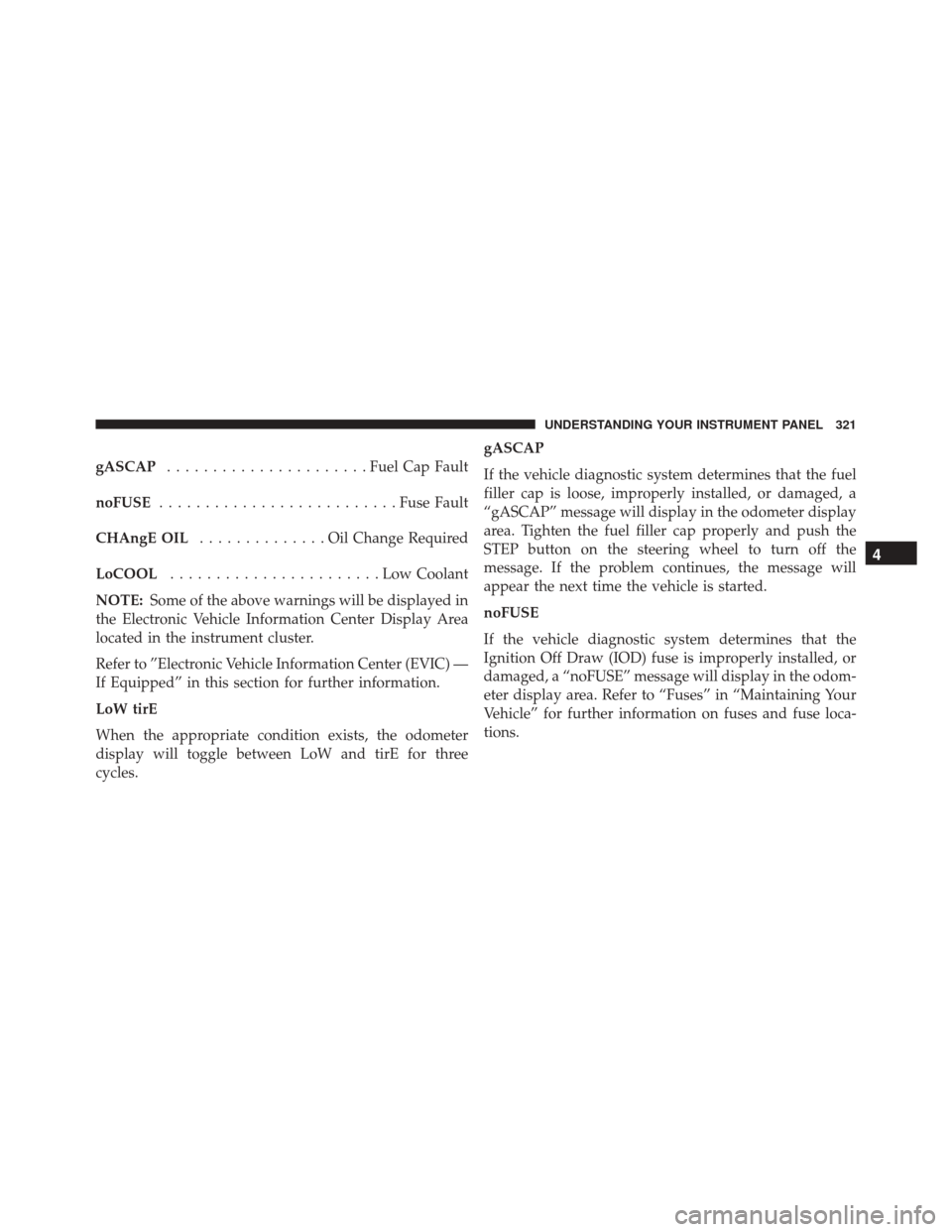
gASCAP...................... Fuel Cap Fault
noFUSE .......................... Fuse Fault
CHAngE OIL ..............Oil Change Required
LoCOOL .......................Low Coolant
NOTE: Some of the above warnings will be displayed in
the Electronic Vehicle Information Center Display Area
located in the instrument cluster.
Refer to ”Electronic Vehicle Information Center (EVIC) —
If Equipped” in this section for further information.
LoW tirE
When the appropriate condition exists, the odometer
display will toggle between LoW and tirE for three
cycles. gASCAP
If the vehicle diagnostic system determines that the fuel
filler cap is loose, improperly installed, or damaged, a
“gASCAP” message will display in the odometer display
area. Tighten the fuel filler cap properly and push the
STEP button on the steering wheel to turn off the
message. If the problem continues, the message will
appear the next time the vehicle is started.
noFUSE
If the vehicle diagnostic system determines that the
Ignition Off Draw (IOD) fuse is improperly installed, or
damaged, a “noFUSE” message will display in the odom-
eter display area. Refer to “Fuses” in “Maintaining Your
Vehicle” for further information on fuses and fuse loca-
tions.
4
UNDERSTANDING YOUR INSTRUMENT PANEL 321
Page 325 of 727

The fuel pump symbol points to the side of the
vehicle where the fuel door is located.
5. Temperature Gauge •The temperature gauge shows engine coolant tem-
perature. Any reading within the normal range indi-
cates that the engine cooling system is operating
satisfactorily.
• The gauge pointer will likely indicate a higher tem-
perature when driving in hot weather or up moun-
tain grades. It should not be allowed to exceed the
upper limits of the normal operating range.
CAUTION!
Driving with a hot engine cooling system could
damage your vehicle. If the temperature gauge reads
(Continued)
CAUTION! (Continued)
“H” pull over and stop the vehicle. Idle the vehicle
with the air conditioner turned off until the pointer
drops back into the normal range. If the pointer
remains on the “H” and you hear continuous chimes,
turn the engine off immediately and call an autho-
rized dealer for service.
WARNING!
A hot engine cooling system is dangerous. You or
others could be badly burned by steam or boiling
coolant. You may want to call an authorized dealer
for service if your vehicle overheats. If you decide to
look under the hood yourself, see “Maintaining Your
Vehicle”. Follow the warnings under the Cooling
System Pressure Cap paragraph.
4
UNDERSTANDING YOUR INSTRUMENT PANEL 323
Page 328 of 727
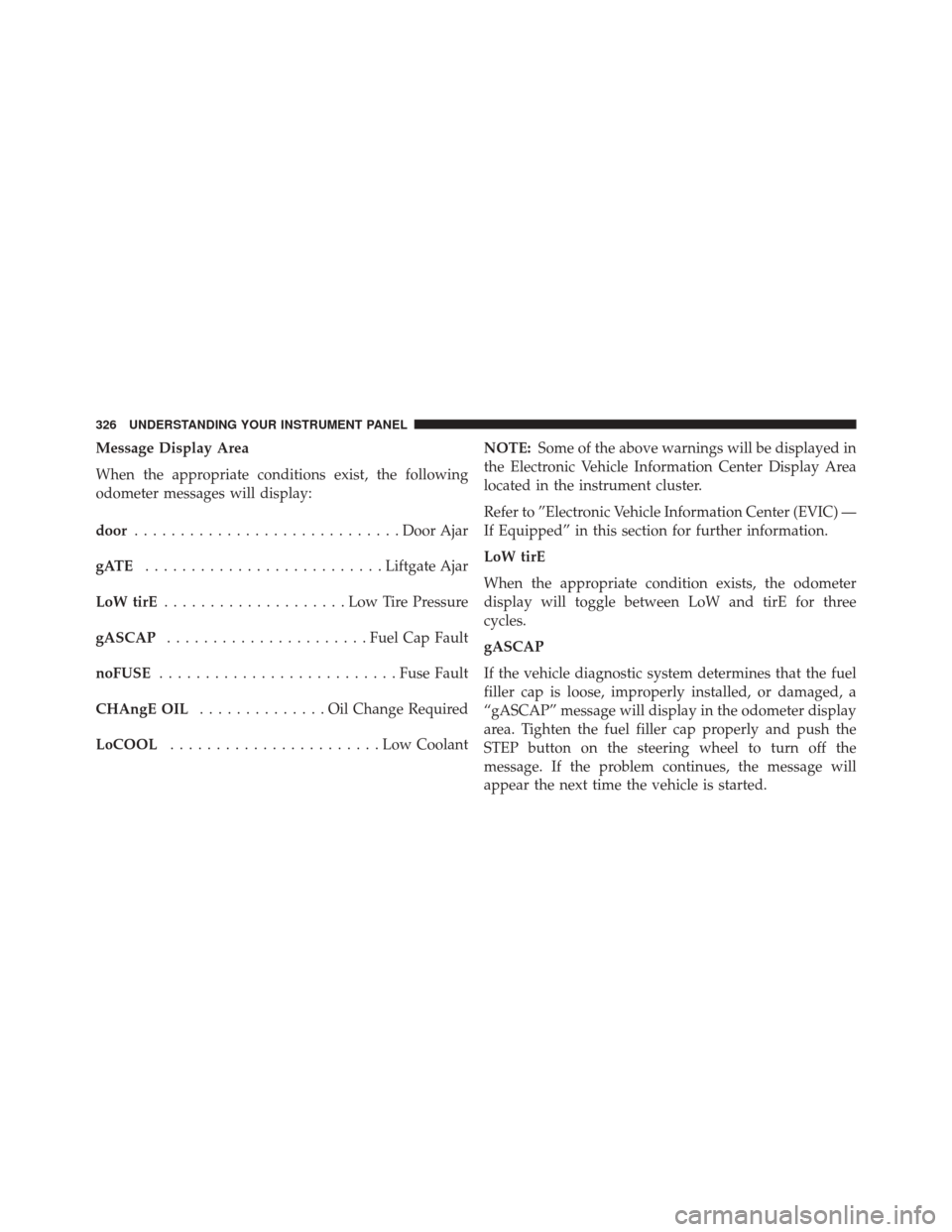
Message Display Area
When the appropriate conditions exist, the following
odometer messages will display:
door............................. Door Ajar
gATE .......................... Liftgate Ajar
LoW tirE ....................LowTirePr essure
gASCAP ...................... Fuel Cap Fault
noFUSE .......................... Fuse Fault
CHAngE OIL ..............Oil Change Required
LoCOOL .......................Low CoolantNOTE:
Some of the above warnings will be displayed in
the Electronic Vehicle Information Center Display Area
located in the instrument cluster.
Refer to ”Electronic Vehicle Information Center (EVIC) —
If Equipped” in this section for further information.
LoW tirE
When the appropriate condition exists, the odometer
display will toggle between LoW and tirE for three
cycles.
gASCAP
If the vehicle diagnostic system determines that the fuel
filler cap is loose, improperly installed, or damaged, a
“gASCAP” message will display in the odometer display
area. Tighten the fuel filler cap properly and push the
STEP button on the steering wheel to turn off the
message. If the problem continues, the message will
appear the next time the vehicle is started.
326 UNDERSTANDING YOUR INSTRUMENT PANEL
Page 330 of 727
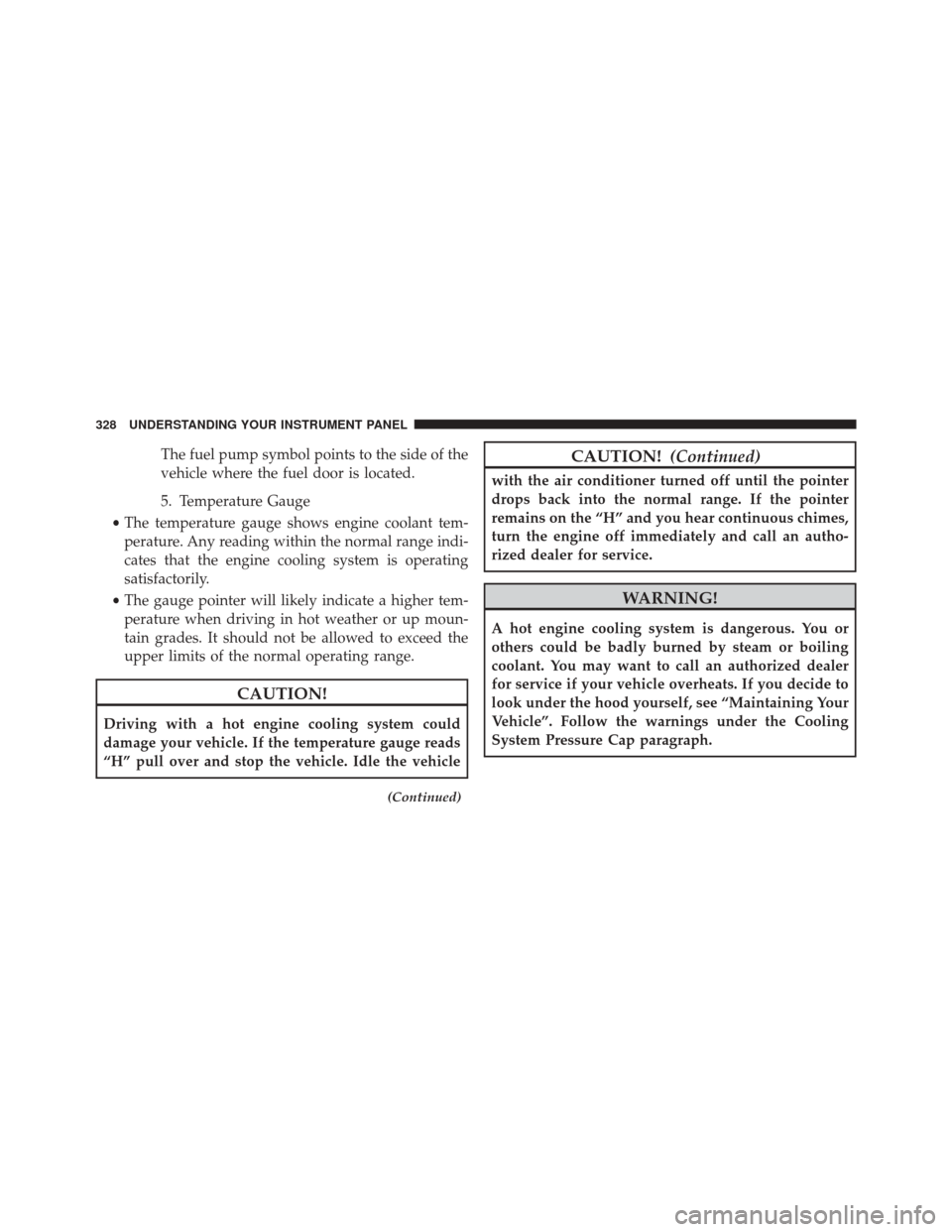
The fuel pump symbol points to the side of the
vehicle where the fuel door is located.
5. Temperature Gauge
• The temperature gauge shows engine coolant tem-
perature. Any reading within the normal range indi-
cates that the engine cooling system is operating
satisfactorily.
• The gauge pointer will likely indicate a higher tem-
perature when driving in hot weather or up moun-
tain grades. It should not be allowed to exceed the
upper limits of the normal operating range.
CAUTION!
Driving with a hot engine cooling system could
damage your vehicle. If the temperature gauge reads
“H” pull over and stop the vehicle. Idle the vehicle
(Continued)
CAUTION! (Continued)
with the air conditioner turned off until the pointer
drops back into the normal range. If the pointer
remains on the “H” and you hear continuous chimes,
turn the engine off immediately and call an autho-
rized dealer for service.
WARNING!
A hot engine cooling system is dangerous. You or
others could be badly burned by steam or boiling
coolant. You may want to call an authorized dealer
for service if your vehicle overheats. If you decide to
look under the hood yourself, see “Maintaining Your
Vehicle”. Follow the warnings under the Cooling
System Pressure Cap paragraph.
328 UNDERSTANDING YOUR INSTRUMENT PANEL
Page 337 of 727
Coolant Temperature Warning Light
Red TelltaleLight What It Means
Coolant Temperature Warning Light
This light warns of an overheated engine condition. If the light turns on while driving,
safely pull over and stop the vehicle. If the A/C system is on, turn it off. Also, shift the
transmission into NEUTRAL and idle the vehicle. If the temperature reading does not return
to normal, turn the engine off immediately and call for service.
NOTE:
As the coolant temperature gauge approaches
�H,�this indicator will illuminate and a single
chime will sound. Further overheating will cause the temperature gauge to pass �H.�In this
case, a continuous chime will sound until the engine is allowed to cool or the 4 minutes du-
ration is expired, whichever come first.
4
UNDERSTANDING YOUR INSTRUMENT PANEL 335
Page 339 of 727
Engine Temperature Warning Light
Red WarningLight What It Means
Engine Temperature Warning Light
This light warns of an overheated engine condition. As engine coolant temperatures rise and
the gauge approaches
H,this indicator will illuminate and a single chime will sound after
reaching a set threshold. Further overheating will cause the temperature gauge to pass H,a
continuous chime will occur until the engine is allowed to cool or the 4 minutes duration is
expired, whichever come first.
If the light turns on while driving, safely pull over and stop the vehicle. If the A/C system
is on, turn it off. Also, shift the transmission into NEUTRAL and idle the vehicle. If the tem-
perature reading does not return to normal, turn the engine off immediately and call for ser-
vice. Refer to “If Your Engine Overheats” in “What To Do In Emergencies” for further infor-
mation.
4
UNDERSTANDING YOUR INSTRUMENT PANEL 337
Page 367 of 727
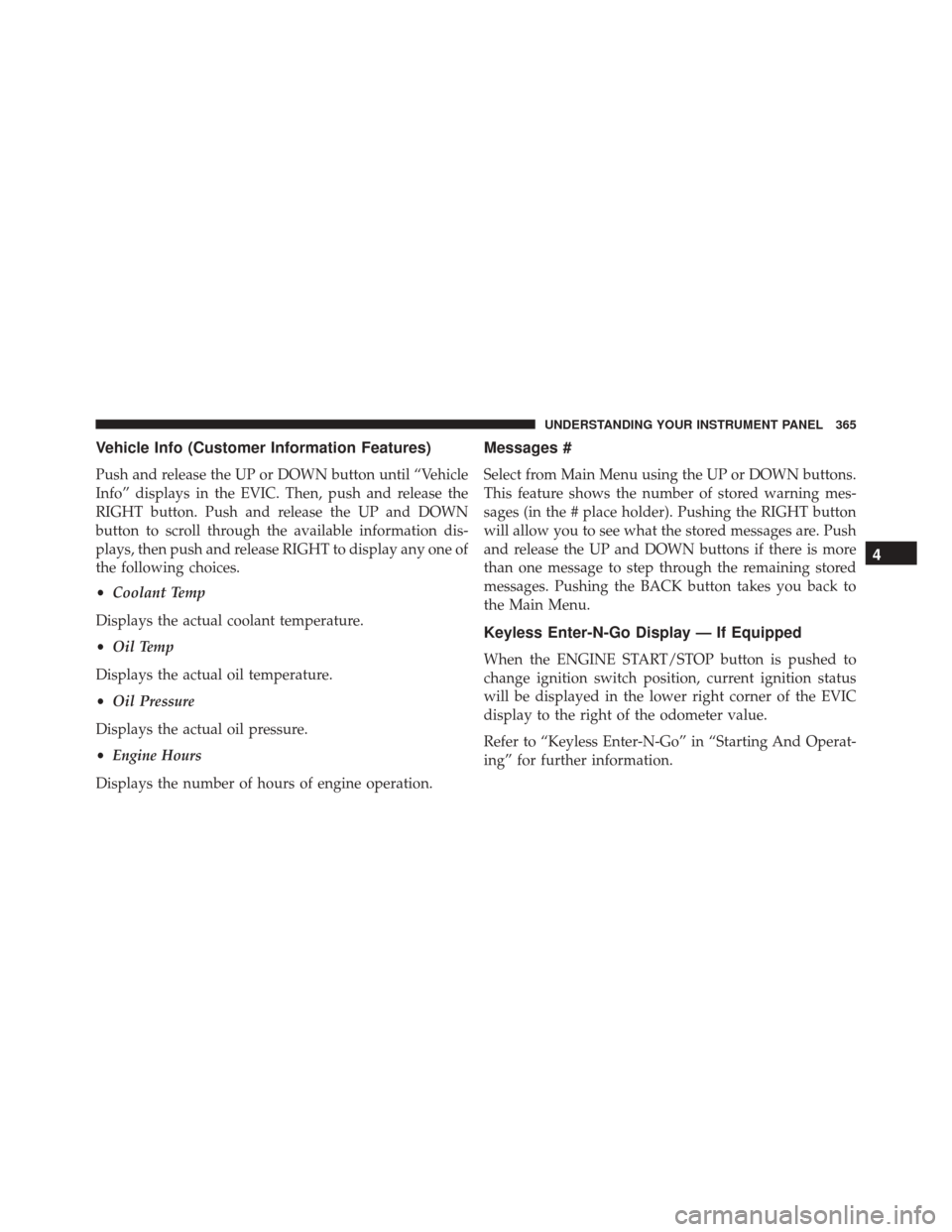
Vehicle Info (Customer Information Features)
Push and release the UP or DOWN button until “Vehicle
Info” displays in the EVIC. Then, push and release the
RIGHT button. Push and release the UP and DOWN
button to scroll through the available information dis-
plays, then push and release RIGHT to display any one of
the following choices.
•Coolant Temp
Displays the actual coolant temperature.
• Oil Temp
Displays the actual oil temperature.
• Oil Pressure
Displays the actual oil pressure.
• Engine Hours
Displays the number of hours of engine operation.
Messages #
Select from Main Menu using the UP or DOWN buttons.
This feature shows the number of stored warning mes-
sages (in the # place holder). Pushing the RIGHT button
will allow you to see what the stored messages are. Push
and release the UP and DOWN buttons if there is more
than one message to step through the remaining stored
messages. Pushing the BACK button takes you back to
the Main Menu.
Keyless Enter-N-Go Display — If Equipped
When the ENGINE START/STOP button is pushed to
change ignition switch position, current ignition status
will be displayed in the lower right corner of the EVIC
display to the right of the odometer value.
Refer to “Keyless Enter-N-Go” in “Starting And Operat-
ing” for further information.
4
UNDERSTANDING YOUR INSTRUMENT PANEL 365