Page 30 of 702

How To Use Remote Start
All of the following conditions must be met before the
engine will remote start:
•Vehicle in PARK
• Doors closed
• Hood closed
• Trunk closed
• Hazard switch off
• Brake switch inactive (brake pedal not pushed)
• Battery at an acceptable charge level
• RKE panic button not pushed
• System not disabled from previous remote start event
• Vehicle Security Alarm not active
• Ignition in OFF position
WARNING!
•Do not start or run an engine in a closed garage or
confined area. Exhaust gas contains Carbon Mon-
oxide (CO) which is odorless and colorless. Carbon
Monoxide is poisonous and can cause serious in-
jury or death when inhaled.
• Keep Remote Keyless Entry (RKE) transmitters
away from children. Operation of the Remote Start
System, windows, door locks or other controls
could cause serious injury or death.
Remote Start Abort Messages on Your Instrument
Cluster Display
The following messages will display in the instrument
cluster if the vehicle fails to remote start or exits remote
start prematurely:
• Remote Start Aborted — Door Open
28 THINGS TO KNOW BEFORE STARTING YOUR VEHICLE
Page 31 of 702

•Remote Start Aborted — Hood Open
• Remote Start Aborted — Trunk Open
• Remote Start Aborted — Fuel Low
• Remote Start Disabled — Start To Reset
• Remote Start Aborted — Too Cold
• Remote Start Aborted — Time Expired
The instrument cluster message stays active until the
ignition is cycled to the ON/RUN position.
To Enter Remote Start Mode
Push and release the REMOTE START button
on the RKE transmitter twice within five sec-
onds. The vehicle doors will lock, parking
lights will flash, and the horn will chirp twice (if programmed). Then, the engine will start and the
vehicle will remain in the Remote Start mode for a
15-minute cycle.
NOTE:
•
If an engine fault is present or fuel level is low, the
vehicle will start and then shut down in 10 seconds.
• The park lamps will turn on and remain on during
Remote Start mode.
• For security, power window and power sunroof op-
eration (if equipped) are disabled when the vehicle is
in the Remote Start mode.
• The engine can be started two consecutive times (two
15-minute cycles) with the RKE transmitter. However,
the ignition must be cycled to the RUN position before
you can repeat the start sequence for a third cycle.
2
THINGS TO KNOW BEFORE STARTING YOUR VEHICLE 29
Page 116 of 702

▫Front Heated Seats — If Equipped .........146
▫ Front Ventilated Seats — If Equipped .......147
▫ Head Restraints ..................... .148
▫ Folding Rear Seat .....................152
� DRIVER MEMORY SEAT — IF EQUIPPED . . . .153
▫ Programming The Memory Feature .........154
▫ Linking And Unlinking The Remote Keyless
Entry Transmitter To Memory .............155
▫ Memory Position Recall .................156
▫ Easy Entry/Exit Seat ...................156
� TO OPEN AND CLOSE THE HOOD .........157
� LIGHTS ............................ .159
▫ Headlight Switch .....................159 ▫
Automatic Headlights — If Equipped .......160
▫ Headlights On With Wipers (Available With
Automatic Headlights Only) .............160
▫ Headlight Time Delay ..................160
▫ Automatic High Beam Headlamp Control — If
Equipped .......................... .161
▫ Daytime Running Lights — If Equipped .....162
▫ Lights-On Reminder ...................163
▫ Fog Lights — If Equipped ...............163
▫ Multifunction Lever ...................164
▫ Turn Signals ........................ .165
▫ Lane Change Assist ....................165
▫ High/Low Beam Switch ................165
▫ Flash-To-Pass ....................... .165
114 UNDERSTANDING THE FEATURES OF YOUR VEHICLE
Page 159 of 702
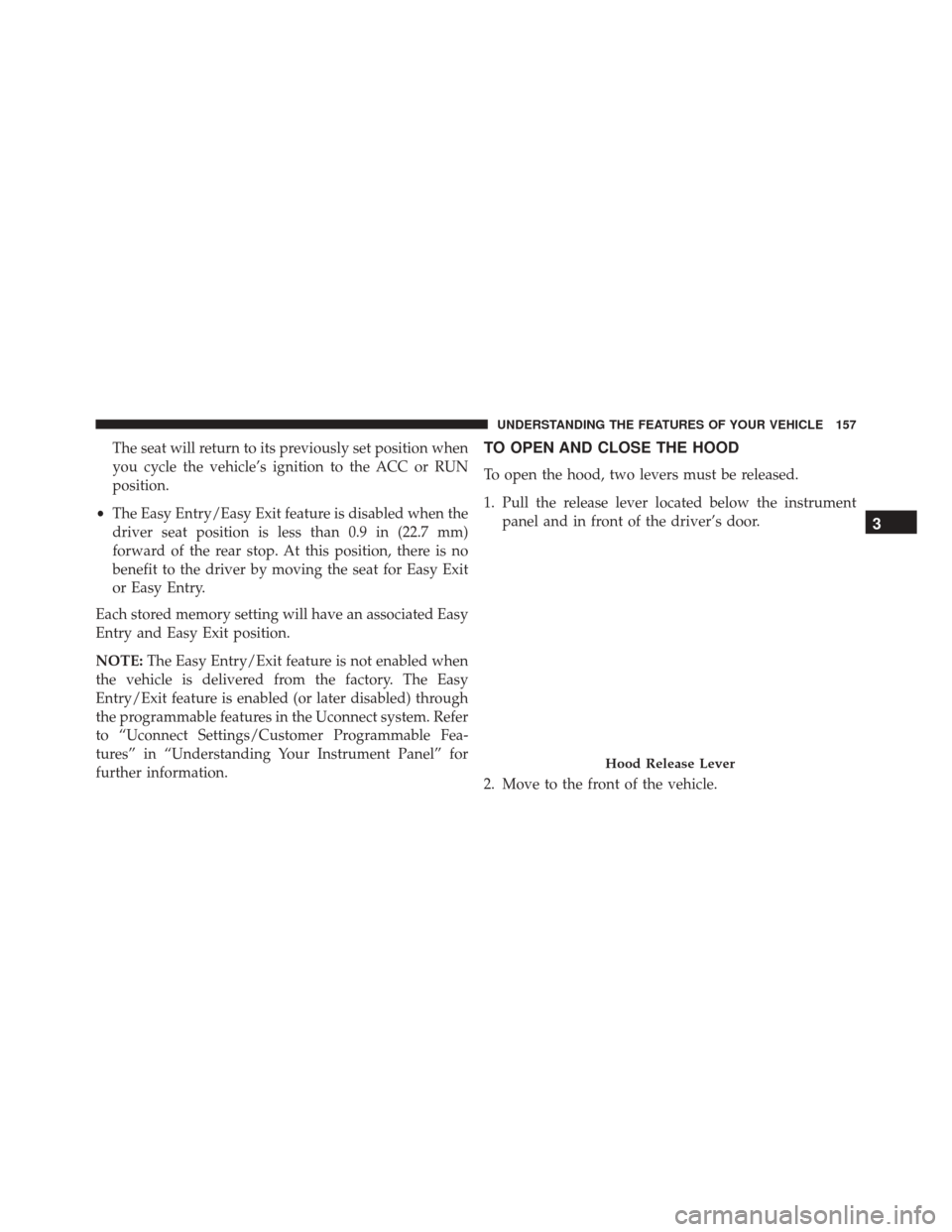
The seat will return to its previously set position when
you cycle the vehicle’s ignition to the ACC or RUN
position.
• The Easy Entry/Easy Exit feature is disabled when the
driver seat position is less than 0.9 in (22.7 mm)
forward of the rear stop. At this position, there is no
benefit to the driver by moving the seat for Easy Exit
or Easy Entry.
Each stored memory setting will have an associated Easy
Entry and Easy Exit position.
NOTE: The Easy Entry/Exit feature is not enabled when
the vehicle is delivered from the factory. The Easy
Entry/Exit feature is enabled (or later disabled) through
the programmable features in the Uconnect system. Refer
to “Uconnect Settings/Customer Programmable Fea-
tures” in “Understanding Your Instrument Panel” for
further information.TO OPEN AND CLOSE THE HOOD
To open the hood, two levers must be released.
1. Pull the release lever located below the instrument panel and in front of the driver’s door.
2. Move to the front of the vehicle.
Hood Release Lever
3
UNDERSTANDING THE FEATURES OF YOUR VEHICLE 157
Page 160 of 702
3. Reach under the center front edge of the hood andpush and hold the safety latch lever to the right. 4. Lift the hood upward to the open position.
CAUTION!
To prevent possible damage, do not slam the hood to
close it. Use a firm downward push at the front center
of the hood to ensure that both latches engage.
Safety Latch Lever LocationSafety Latch Lever
158 UNDERSTANDING THE FEATURES OF YOUR VEHICLE
Page 161 of 702
WARNING!
Be sure the hood is fully latched before driving your
vehicle. If the hood is not fully latched, it could open
when the vehicle is in motion and block your vision.
Failure to follow this warning could result in serious
injury or death.
LIGHTS
Headlight Switch
The headlight switch is located on the left side of
the instrument panel. This switch controls the
operation of the headlights, parking lights, auto-
matic headlights — if equipped, instrument panel lights,
instrument panel light dimming, interior lights and fog
lights — if equipped. Rotate the headlight switch clockwise to the first detent
for parking light and instrument panel light operation.
Rotate the headlight switch to the second detent for
headlight, parking light and instrument panel light op-
eration.Headlight Switch
3
UNDERSTANDING THE FEATURES OF YOUR VEHICLE 159
Page 359 of 702

•Remote Start Aborted Hood Open
• Remote Start Aborted Trunk Open
• Remote Start Aborted Time Expired
• Remote Start Disabled Start to Reset
• Service Airbag System
• Service Airbag Warning Light
• Door Open
• Doors Open
• Gear Not Available
• Shift Not Allowed
• Shift to Neutral then Drive or Reverse
• Transmission Getting Hot Push Brake
• Trans. Hot Stop Safely Shift to Park Wait to Cool •
Service Transmission
• Service Shifter
• Engage Park Brake to Prevent Rolling
• Washer Fluid Low
The Reconfigurable Telltales section is divided into the
white telltales area on the right, amber telltales in the
middle, and red telltales on the left.
EVIC Selectable Menu Items
Push and release the UPorDOWN arrow buttons until the
desired Selectable Menu icon is highlighted in the EVIC.
Speedometer
Push and release the UPorDOWN arrow button until
the Speedometer Menu displays in the EVIC/DID. Push
and release the RIGHTarrow button to toggle
between km/h and MPH and push the OKbutton to
select your speedometer display.
4
UNDERSTANDING YOUR INSTRUMENT PANEL 357
Page 371 of 702
•Vehicle Not in Park
• Key in Ignition
• Key in Ignition Lights On
• Remote Start Active Key to Run
• Remote Start Active Push Start Button
• Remote Start Aborted Fuel Low
• Remote Start Aborted Too Cold
• Remote Start Aborted Door Open
• Remote Start Aborted Hood Open
• Remote Start Aborted Trunk Open
• Remote Start Aborted Time Expired
• Remote Start Disabled Start to Reset
• Service Airbag System •
Service Airbag Warning Light
• Door Open
• Doors Open
• Gear Not Available
• Shift Not Allowed
• Shift to Neutral then Drive or Reverse
• Transmission Getting Hot Push Brake
• Trans. Hot Stop Safely Shift to Park Wait to Cool
• Service Transmission
• Service Shifter
• Engage Park Brake to Prevent Rolling
• Washer Fluid Low
4
UNDERSTANDING YOUR INSTRUMENT PANEL 369