Page 374 of 702

Push the SET + or the SET- button (located on the steering
wheel) and the following will display in the DID:
ACC SET
When ACC is set, the set speed will display in the
instrument cluster.
The ACC screen may display once again if any ACC
activity occurs, which may include any of the following:
•Distance Setting Change
• System Cancel
• Driver Override
• System Off
• ACC Proximity Warning
• ACC Unavailable Warning
• The DID will return to the last display selected after
five seconds of no ACC display activity. For further information, refer to “Adaptive Cruise Con-
trol (ACC) — If Equipped” in “Understanding The
Features Of Your Vehicle.”
LaneSense Menu — If Equipped
The DID displays the current LaneSense system settings.
The information displayed depends on LaneSense sys-
tem status and the conditions that need to be met. For
further information, refer to “LaneSense — If Equipped”
in “Understanding The Features Of Your Vehicle.”
Fuel Economy
Push and release the
UPorDOWN arrow button until
the Fuel Economy Menu item is highlighted in the DID.
• Two sub menu pages one with Current value dis-
played and one without the Current Value displayed:
– Current Fuel Economy (MPG, L/100 km, or km/l)
– Range To Empty (miles or km)
– Average Fuel Economy (MPG, L/100 km, or km/l)
372 UNDERSTANDING YOUR INSTRUMENT PANEL
Page 375 of 702

– The Max and Min values will correspond to theparticular engine requirements
• Lower end of gauge will be displayed in an amber
color and turn green as Fuel Economy improves.
• Hold OKto reset average fuel economy information.
Trip Info
Push and release the UPorDOWN arrow button until
the Trip Menu item is highlighted in the EVIC (Toggle left
or right to select Trip A or Trip B). The Trip information
will display the following:
• Distance
• Average Fuel Economy
• Elapsed Time
Hold the OKbutton to reset feature information.
Audio
Push and release the UPorDOWN arrow button until
the Audio Menu displays in the EVIC/DID.
Stored Messages
Push and release the UPorDOWN arrow button until
the Messages Menu displays in the EVIC/DID. This
feature shows the number of stored warning messages.
Pushing the RIGHTarrow button will allow you to see
what the stored messages are.
Screen Setup
Push and release the UPorDOWN arrow button until
the Screen Setup Menu displays in the EVIC/DID. Push
and release the OKbutton to enter the sub-menus. The
Screen Setup feature allows you to change what informa-
tion is displayed in the instrument cluster as well as the
location that information is displayed.
4
UNDERSTANDING YOUR INSTRUMENT PANEL 373
Page 446 of 702

▫Flowing/Rising Water ..................465
▫ Shallow Standing Water .................466
� POWER STEERING .....................467
� ELECTRIC PARK BRAKE (EPB) ............468
▫ Auto Park Brake ..................... .472
▫ SafeHold ........................... .472
▫ Brake Service Mode ...................473
� BRAKE SYSTEM ...................... .474
� ELECTRONIC BRAKE CONTROL SYSTEM . . . .475
▫ Electronic Brake Force Distribution (EBD) . . . .475
▫ Brake System Warning Light ..............475
▫ Anti-Lock Brake System (ABS) ............475
▫ Anti-Lock Brake Warning Light ............477▫
Brake Assist System (BAS) ...............478
▫ Hill Start Assist (HSA) .................478
▫ Traction Control System (TCS) ............481
▫ Electronic Stability Control (ESC) ..........482
▫ Electronic Roll Mitigation (ERM) ...........486
▫ Ready Alert Braking (RAB) ...............487
▫ Rainy Brake Support (RBS) ...............487
▫ Dynamic Steering Torque (DST) ...........487
� TIRE SAFETY INFORMATION .............488
▫ Tire Markings ....................... .488
▫ Tire Identification Number (TIN) ...........492
▫ Tire Terminology And Definitions ..........493
▫ Tire Loading And Tire Pressure ...........495
444 STARTING AND OPERATING
Page 461 of 702

winds), use the shift paddles (if equipped, refer to
�Paddle Shift Mode�in this section for further informa-
tion) to select a lower gear. Under these conditions, using
a lower gear will improve performance and extend
transmission life by reducing excessive shifting and heat
buildup.
If the transmission temperature exceeds normal operat-
ing limits, the transmission controller may modify the
transmission shift schedule, reduce engine torque,
and/or expand the range of torque converter clutch
engagement. This is done to prevent transmission dam-
age due to overheating.
If the transmission becomes extremely hot, the �Transmis-
sion Temperature Warning Light� will illuminate, a warn-
ing message will appear in the EVIC/DID and the
transmission may operate differently until the transmis-
sion cools down. During cold temperatures, transmission operation may
be modified depending on engine and transmission
temperature as well as vehicle speed. This feature im-
proves warm up time of the engine and transmission to
achieve maximum efficiency. Engagement of the torque
converter clutch, and shifts into 8th or 9th gear, are
inhibited until the transmission fluid is warm (refer to the
“Note” under “Torque Converter Clutch” in this section).
Normal operation will resume once the transmission
temperature has risen to a suitable level.
SPORT (S) — If Equipped
This mode alters the transmission’s automatic shift
schedule for sportier driving. Upshift speeds are in-
creased to make full use of available engine power. To
access SPORT mode, push down on the gear selector and
rotate it fully clockwise.
5
STARTING AND OPERATING 459
Page 468 of 702

Shallow Standing Water
Although your vehicle is capable of driving through
shallow standing water, consider the following Cautions
and Warnings before doing so.
WARNING!
•Driving through standing water limits your vehi-
cle’s traction capabilities. Do not exceed 5 mph
(8 km/h) when driving through standing water.
• Driving through standing water limits your vehi-
cle’s braking capabilities, which increases stopping
distances. Therefore, after driving through stand-
ing water, drive slowly and lightly press on the
brake pedal several times to dry the brakes.
• Failure to follow these warnings may result in
injuries that are serious or fatal to you, your pas-
sengers, and others around you.
CAUTION!
• Always check the depth of the standing water
before driving through it. Never drive through
standing water that is deeper than the bottom of
the tire rims mounted on the vehicle.
• Determine the condition of the road or the path
that is under water and if there are any obstacles in
the way before driving through the standing water.
• Do not exceed 5 mph (8 km/h) when driving
through standing water. This will minimize wave
effects.
• Driving through standing water may cause damage
to your vehicle’s drivetrain components. Always
inspect your vehicle’s fluids (i.e., engine oil, trans-
mission, axle, etc.) for signs of contamination (i.e.,
fluid that is milky or foamy in appearance) after
driving through standing water. Do not continue to
(Continued)
466 STARTING AND OPERATING
Page 469 of 702

CAUTION!(Continued)
operate the vehicle if any fluid appears contami-
nated, as this may result in further damage. Such
damage is not covered by the New Vehicle Limited
Warranty.
• Getting water inside your vehicle’s engine can
cause it to lock up and stall out, and cause serious
internal damage to the engine. Such damage is not
covered by the New Vehicle Limited Warranty.
POWER STEERING
The electric power steering system will give you good
vehicle response and increased ease of maneuverability in
tight spaces. The system will vary its assist to provide light
efforts while parking and good feel while driving. If the
electric steering system experiences a fault that reduces
assist or prevents the vehicle from providing assist, you
will still have the ability to steer the vehicle manually.
WARNING!
Continued operation with reduced assist could pose
a safety risk to yourself and others. Service should be
obtained as soon as possible.
If the “SERVICE POWER STEERING� OR
�POWER STEERING ASSIST OFF - SERVICE
SYSTEM” message and a steering wheel icon
are displayed on the EVIC/DID screen, it indi-
cates that the vehicle needs to be taken to the dealer for
service. It is likely the vehicle has lost power steering
assistance. Refer to “Electronic Vehicle Information
(EVIC) or �Driver Information Display (DID)” in “Under-
standing Your Instrument Panel” for further information.
5
STARTING AND OPERATING 467
Page 471 of 702
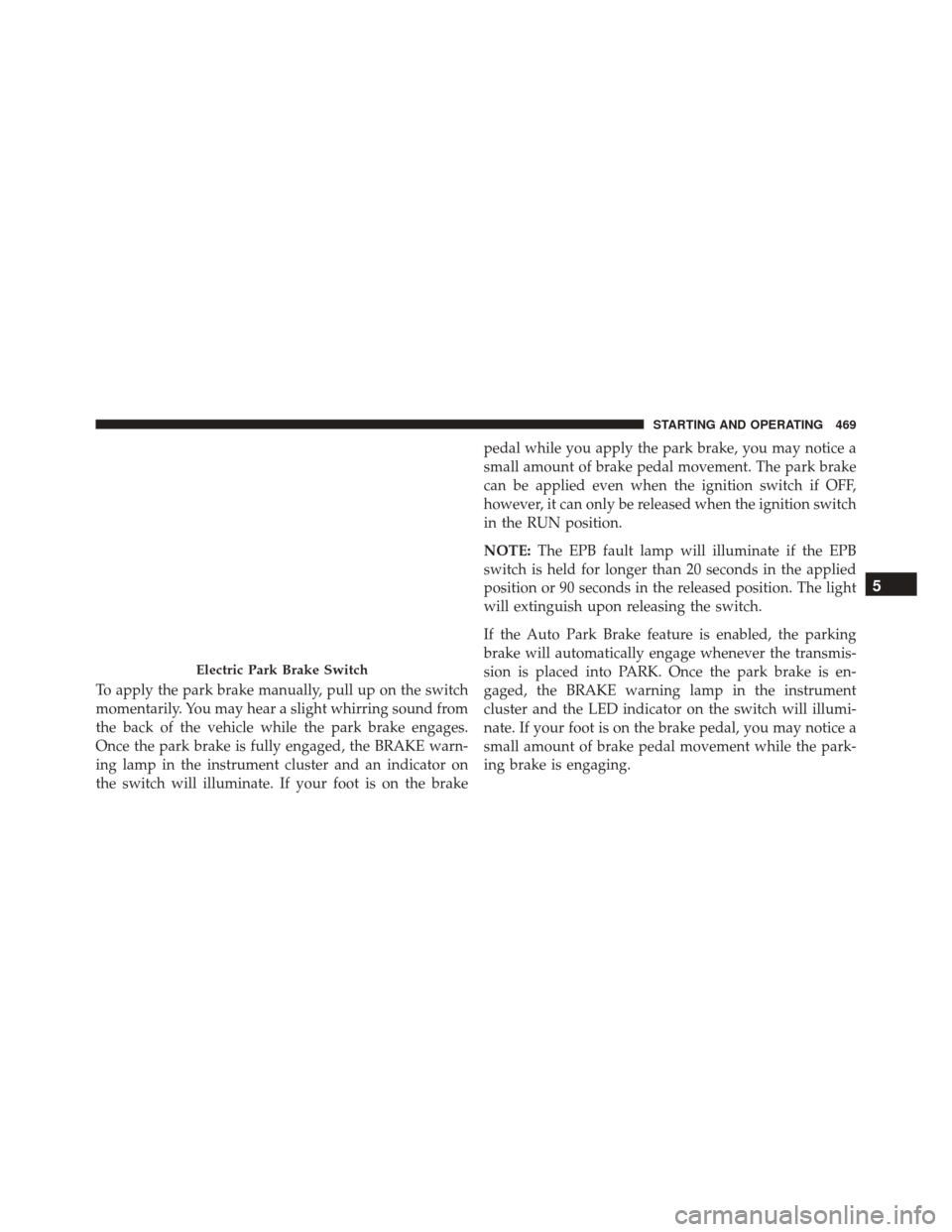
To apply the park brake manually, pull up on the switch
momentarily. You may hear a slight whirring sound from
the back of the vehicle while the park brake engages.
Once the park brake is fully engaged, the BRAKE warn-
ing lamp in the instrument cluster and an indicator on
the switch will illuminate. If your foot is on the brakepedal while you apply the park brake, you may notice a
small amount of brake pedal movement. The park brake
can be applied even when the ignition switch if OFF,
however, it can only be released when the ignition switch
in the RUN position.
NOTE:
The EPB fault lamp will illuminate if the EPB
switch is held for longer than 20 seconds in the applied
position or 90 seconds in the released position. The light
will extinguish upon releasing the switch.
If the Auto Park Brake feature is enabled, the parking
brake will automatically engage whenever the transmis-
sion is placed into PARK. Once the park brake is en-
gaged, the BRAKE warning lamp in the instrument
cluster and the LED indicator on the switch will illumi-
nate. If your foot is on the brake pedal, you may notice a
small amount of brake pedal movement while the park-
ing brake is engaging.
Electric Park Brake Switch
5
STARTING AND OPERATING 469
Page 472 of 702

The park brake will release automatically when the
ignition is cycled to the RUN position, the transmission is
in DRIVE or REVERSE, the driver seat belt is buckled,
and an attempt is made to drive away by pressing the
accelerator pedal.
To release the parking brake manually, the ignition
switch must be in the RUN position. Press on the brake
pedal, then push the park brake switch down momen-
tarily. You may hear a slight whirring sound from the
back of the vehicle while the parking brake disengages.
You may also notice a small amount of movement in the
brake pedal. Once the park brake is fully disengaged, The
BRAKE warning lamp in the instrument cluster and the
LED indicator on the switch will extinguish.NOTE:
When parking on a hill, it is important to turn the
front wheels toward the curb on a downhill grade and
away from the curb on an uphill grade. Apply the park
brake before placing the shift lever in PARK, otherwise
the load on the transmission locking mechanism may
make it difficult to move the shift lever out of PARK. The
park brake should always be applied whenever the
driver is not in the vehicle.
WARNING!
• Never use the PARK position as a substitute for the
parking brake. Always apply the parking brake
fully when parked to guard against vehicle move-
ment and possible injury or damage.
• When leaving the vehicle, always make sure the
ignition is in the OFF mode, remove the Key Fob
from the vehicle, and lock your vehicle.
(Continued)
470 STARTING AND OPERATING